Odyssey Jailbreak
Odyssey Jailbreak is a semi-untethered jailbreak for iOS 13 – iOS 13.7.
Download Odyssey Jailbreak
Download Odyssey Jailbreak online. Online Jailbreak is the easiest method.
Or
Download the Odyssey app easily with a new Wander Installer to install it with a variety of methods. This lets you install all the Odyssey installation methods such as Reprovision, Alt store and many more.
Also, there is a computer required Odyssey IPA sideloading method available to download. Check out the Odyssey iOS 14 – iOS 14.7.1 Jailbreak possibility.
Compatibility
iOS versions : iOS 13, iOS 13.1, iOS 13.1.1, iOS 13.1.2, iOS 13.1.3, iOS 13.2, iOS 13.2.2, iOS 13.2.3, iOS 13.3, iOS 13.3.1, iOS 13.4, iOS 13.4.1, iOS 13.5, iOS 13.5.1, iOS 13.6, iOS 13.6.1, iOS 13.7
iOS devices – iPhone11, iPhone 11 pro, iPhone 11 pro max, iPhone XS, XS Max, XR, iPhone X, iPhone 8, iPhone 8 Plus, iPhone 7, iPhone 7 Plus, iPhone 6s, iPhone 6s Plus, iPhone 6, iPhone 6 Plus, iPhone SE, iPhone 5s,12.9 iPad Pro (2nd gen.12.9) iPad Pro, 1st gen.10.5 iPad Pro, 9.7 iPad Pro, iPad Air 2, iPad Air, iPad,5th gen, iPad mini 4, iPad mini 3, iPad mini 2, 3rd gen 2018 iPad Pro models & iPod touch 6G
Odyssey Online Step Guide
Step 01 – Open this page from your device safari browser and tap the above button. Then tap on Install in the popup, Odyssey jailbreak will start installing on your device.
Step 02 – You must trust the odyssey app once installed. Go to Settings > General > Profile and Device management > Trust the Odyssey app
Step 03 – Now run the Odyssey app from your device homescreen. Tap on the big jailbreak button. Jailbreak progress will start. Few seconds later it will ask you to reboot the device. Reboot and tap on the jailbreak again.
Step 04 – Once jailbreak is successful, you can see the respring indicator.
Step 05 – Now Sileo app will be available on your device homescreen.
Congratulations! You have successfully Jailbroken your device with Odyssey Online Jailbreak.
Wander – The official Odyssey jailbreak install
You can install Odyssey jailbreak with the Wander installer shortcut designed for iOS 13. It is developed by Burrito BurritoSOFTWARE. It’s via Apple’s own free Shortcuts app. Wander lets you install the Odyssey through the following options.
AltStore
ReProvision
jailbreaks.app (Install without computer)
Open Odyssey IPA in Share Sheet or Save to Files
Install Odyssey Jailbreak with Wander
Prerequisites – You should download the Apple Shortcut app from the App store, if you haven’t already downloaded it. Make sure the Untrusted Shortcuts option is turned on. (Device Settings > Shortcuts > Allow Untrusted Shortcut)
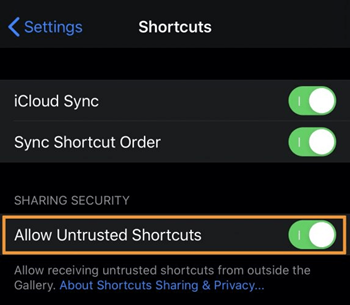
Step Guide
Step 01 – Visit Odyssey official site from your iOS 13 – iOS 13.7 iPhone or iPad. Tap on the Add Shortcut button. It will be redirected to the routinehub.co webpage. (Otherwise Visit routinehub.co web page directly) Tap on the Get Shortcut button.
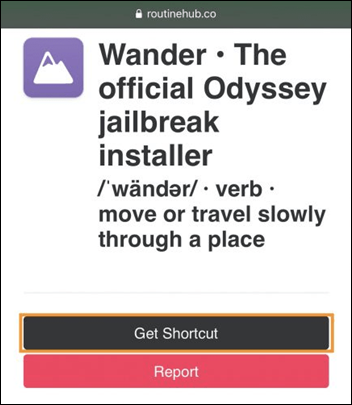
Step 02 – Now You need to scroll down to the bottom of the page. Tap on the red Add Untrusted Shortcut tab, then tap on Done to configure wander Shortcuts.
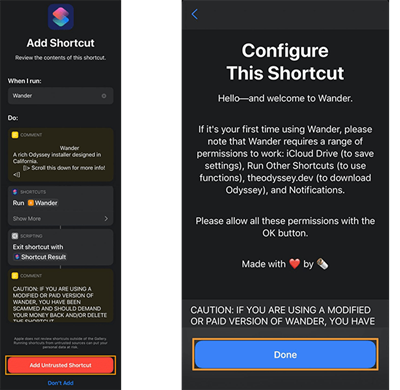
Step 03 – Now go to My shortcut > Tap on the Wander shortcut > Then tap OK > Done.
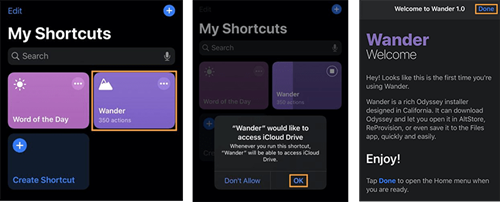
Finally ask for permission to run other shortcuts, Tap OK.
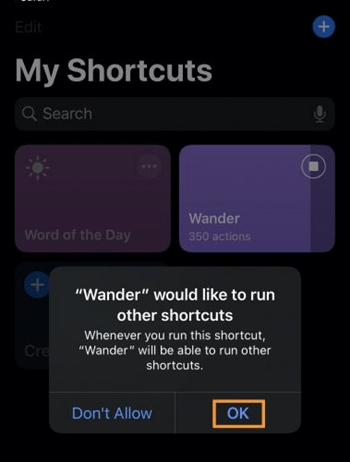
Step 04 – Once done it will pop up an option to install or update the Odyssey jailbreak. Tap on Install Odyssey. (If you have already install, you can go for Check for update option to install latest version)
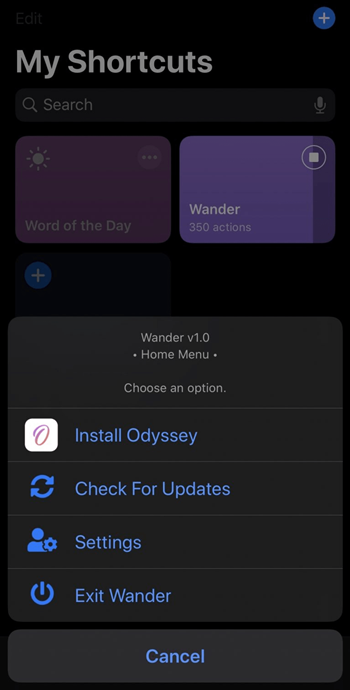
Step 05 – Now it will offer the Odyssey Installations options such as AltStore, ReProvision,Jailbreaks.app or Open the app in the share sheet, Save to files.
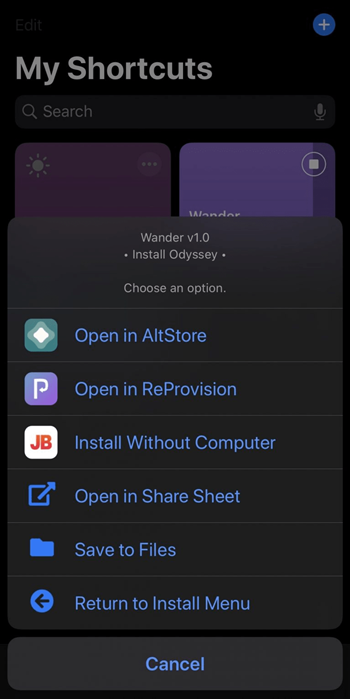
Step 06 – Select the one option as you desire to download the Odyssey jailbreak app to your device. Once done, it will appear in the Odyssey app on your device homescreen. Now you have to complete the Jailbreak process going through the odyssey app.
Download Odyssey with Altstore (Direct Altstore method)
Step 01 – You should have downloaded iTunes, iCloud on your PC. Install them from the official Apple website. Log in to iCloud with your Apple ID and password.
Step 02 – Download AltStore on your PC. Connect your iPhone or iPad to your PC.
Step 03 – Open AltServer, then select Install AltStore and tap on your device from the dropdown menu.
Step 04 – Provide your Apple ID username and password to install AltStore on your iPhone or iPad.
Step 05 – Enter the two-factor authentication code, then Submit. Wait for the installation to finish. Once finished, the alt store appears on your device home screen. Go to Settings > General > Device Management > Trust <your Apple ID email to authorize the AltStore.
Step 06 – Download the Odyssey IPA file from above.
Step 07 – Once downloaded, select the IPA file from Safari’s download manager. Tap the “open with” icon in the top-right corner. Then, tTap Copy to AltStore to send the IPA file to AltStore for sideloading.
Step 08 – Once AltStore is done installation,run Odyssey from your device homescreen.
Step 09 – Tap the Jailbreak button and go ahead with the exploitation process.
Download Odyssey IPA (PC Required )
Step 01 – Download the Odyssey IPA and latest release of AltDeploy.
Step 02 – Run the AltDeploy application. Tap on ‘No file selected’ > ‘Browse’ from the dropdown menu. Select the downloaded Odyssey IPA.
Step 03 – Connect your device into your Mac, Tap on Start. It will prompt Altdeply missing mail plugin, Tap on ‘Install’. Enter the password for your Mac to install the mail plugin. Once the mail plugin is installed, enable the mail plugin according to AltDeploy’s instructions.
Step 04 – Once the Mail app is running, tap ‘Start’. AltDeploy will ask for your Apple ID username and password for the first time you run. Enter your Apple ID username and password, and tap ‘Save’.
Step 05 – Now AltDeploy will start sideloading Odyssey apps onto your iPhone or iPad.
Step 06 – Once finished the sideload process odyssey app will be available on your device home screen.
Step 07 – Go ahead with the Jailbreak process.
Odyssey Jailbreak for iOS 14 & higher versions
Odyssey14 has been renamed as Taurine Jailbreak for iOS 14 & higher versions from the Odyssey team.
Taurine Jailbreak
Taurine Jailbreak is available for iOS 14 – iOS 14.8.1 with KFD exploit. It is compatible with all device models as a semi-untethered jailbreak. The default package manager of Taurine is Sileo.
Compatibility
iOS versions : iOS 14, iOS 14.0.1, iOS 14.1, iOS 14.2, iOS 14.2.1, iOS 14.3, iOS 14.4, iOS 14.4.1, iOS 14.4.2, iOS 14.5, iOS 14.5.1, iOS 14.6, iOS 14.7, iOS 14.7.1, iOS 14.8, iOS 14.8.1
iOS devices – iPhone 12, iPhone 12 Mini, iPhone 12 Pro, iPhone 12 Pro Max, iPhone11, iPhone 11 pro, iPhone 11 pro max, iPhone XS, XS Max, XR, iPhone X, iPhone 8, iPhone 8 Plus, iPhone 7, iPhone 7 Plus, iPhone 6s, iPhone 6s Plus, iPhone 6, iPhone 6 Plus, iPhone SE, iPhone 5s,12.9 iPad Pro (2nd gen.12.9) iPad Pro, 1st gen.10.5 iPad Pro, 9.7 iPad Pro, iPad Air 2, iPad Air, iPad 5th gen, iPad mini 4, iPad mini 3, iPad mini 2, 3rd gen 2018 iPad Pro models & iPod touch 6G
Note – You cannot use the Taurine tool for iOS 15 – iOS 17.5. So, if you are on iOS 15 – iOS 17.5 users, the only option is to use the alternatives. iPhone 15, iPhone 14 & iPhone 13 users also need to use Odyssey jailbreak alternatives.
Alternatives for iOS 15 – iOS 17.5 versions
Palera1n – Palera1n is a semi-tethered jailbreak for checkm8 devices running iOS 15 – iOS 16.7.5 versions. This works up to A11 devices only. There is no A11 running iOS 17 and higher iPhones. So iPadOS 17-17.1 A10/A11 devices also can be jailbroken with Palera1n.
Compatibility
iOS versions : iOS 16.7.5, iOS 16.7.4, iOS 16.7.3, iOS 16.7.2, iOS 16.7.1, iOS 16.7, iOS 16.6.1, iOS 16.6, iOS 16.5.1, iOS 16.5, iOS 16.4.1, iOS 16.4, iOS 16.3.1, iOS 16.3.1, iOS 16.3, iOS 16.2, iOS 16.1.2, iOS 16.1.1,iOS 16.1, iOS 16.0.3, iOS 16.0.2, iOS 16.0.1, iOS 16, iOS 15.8.1, iOS 15.8, iOS 15.7.9, iOS 15.7.8, iOS 15.7.7, iOS 15.7.6, iOS 15.7.5, iOS 15.7.4, iOS 15.7.3, iOS 15.7.2, iOS 15.7.1, iOS 15.7, iOS 15.6.1, iOS 15.6, iOS 15.5, iOS 15.4.1, iOS 15.4, iOS 15.3.1, iOS 15.3, iOS 15.2.1, iOS 15.2, iOS 15.1.1, iOS 15.1, iOS 15.0.2, iOS 15.0.1, iOS 15
iPadOS versions – iPadOS 17.1-iPadOS 15
- Both Palera1n and Unc0ver will install Sileo.
- Both are full functional Jailbreak
- Both are IPA based, PC required jailbreak methods
- Odyssey does not work with latest iOS versions while Palera1n supports
Visit the following pages for more details.
iOS 16.1 – iOS 16.1.2 Jailbreak
iOS 16.3 / iOS 16.3.1 Jailbreak
iOS 16.4 / iOS 16.4.1 Jailbreak
iOS 17.1 – iOS 17.1.2 Jailbreak
iOS 17.4 / iOS 17.4.1 Jailbreak
Unc0ver – unc0ver is another semi-untethered jailbreak tool for iOS 14 – iOS 14.8 versions. It is supported with all device models up to iOS 14.3, iOS 14.4 – iOS 14.5.1 only for A12 / A14 devices & iOS 14.6 – iOS 14.8 only for A12/A13 devices.
Compatibility
iOS versions : iOS 14, iOS 14.0.1, iOS 14.1, iOS 14.2, iOS 14.2.1, iOS 14.3, iOS 14.4, iOS 14.4.1, iOS 14.4.2, iOS 14.5, iOS 14.5.1, iOS 14.6, iOS 14.7, iOS 14.7.1, iOS 14.8
- Both Odyssey and Unc0ver Jailbreak are Semi-untethered Jailbreaks.
- Odyssey installs Sileo when the Jailbreak process is completed and Unc0ver installs Cydia.
- Unc0ver & Odyssey IPA based computer jailbreaks. No online Jailbreak methods.
- Odyssey will get less errors than Uncover. Because Uncover is getting many Cydia errors.
- Uncover Jailbreak compatible with iOS 13 – iOS 14.8 jailbreak.
- Uncover supports the latest A13 / A14 devices. Odyssey does not support A14.
Refer more from iOS 14.5 / iOS 14.5.1 Jailbreak, iOS 14.6 Jailbreak, iOS 14.7 / iOS 14.7.1 Jailbreak or iOS 14.8 / iOS 14.8.1 Jailbreak pages.
Zeon – Zeon is the best Odyssey Jailbreak alternative solution for iOS 14 – iOS 17.5. It’s a Jailbreak repo extractor.
Compatibility
iOS versions : iOS 14, iOS 14.0.1, iOS 14.1, iOS 14.2, iOS 14.2.1, iOS 14.3, iOS 14.4, iOS 14.4.1, iOS 14.4.2, iOS 14.5, iOS 14.5.1, iOS 14.6, iOS 14.7, iOS 14.7.1, iOS 14.8, iOS 14.8.1, iOS 15, iOS 15.0.1, iOS 15.0.2, iOS 15.1, iOS 15.1.1, iOS 15.2, iOS 15.2.1, iOS 15.3, iOS 15.3.1, iOS 15.4, iOS 15.4.1, iOS 15.5, iOS 15.6, iOS 15.6.1, iOS 15.7, iOS 15.7.1, iOS 15.7.2, iOS 15.7.3, iOS 15.7.4, iOS 15.7.5, iOS 15.7.6, iOS 15.7.7, iOS 15.7.8, iOS 15.7.9, iOS 15.8, iOS 15.8.1, iOS 15.8.2, iOS 16, iOS 16.0.1, iOS 16.0.2, iOS 16.0.3, iOS 16.1, iOS 16.1.1, iOS 16.1.2, iOS 16.2, iOS 16.3, iOS 16.3.1, iOS 16.4, iOS 16.4.1, iOS 16.5, iOS 16.5.1, iOS 16.6, iOS 16.6.1, iOS 16.7, iOS 16.7.1, iOS 16.7.2, iOS 16.7.3, iOS 16.7.4, iOS 16.7.5, iOS 16.7.6, iOS 16.7.7, iOS 17, iOS 17.0.1, iOS 17.0.2, iOS 17.0.3, iOS 17.1, iOS 17.1.1, iOS 17.1.2, iOS 17.2, iOS 17.2.1, iOS 17.3, iOS 17.3.1, iOS 17.4.1, iOS 17.5 beta
- Both Odyssey and Zeon let you install Jailbreak apps / 3rd party apps. But not the same.
- Zeon does not access your system root while Odyssey does.
- Odyssey will affect your device warranty while Zeon does not.
- Zeon does not require a computer, it is a completely Online solution. Odyssey is a Cydia Impactor IPA method. It requires a computer. Sometimes Online methods also will be available but not permanent.
Read more about the following pages.
iOS 15.1 / iOS 15.1.1 Jailbreak
iOS 15.2 / iOS 15.2.1 Jailbreak
iOS 15.3 / iOS 15.3.1 Jailbreak
iOS 15.4 / iOS 15.4.1 Jailbreak
iOS 15.6 / iOS 15.6.1 Jailbreak
iOS 15.7 – iOS 15.7.9 Jailbreak
iOS 15.8 – iOS 15.8.2 Jailbreak
Odyssey Jailbreak installs Sileo
Odyssey automatically installs Sileo once the jailbreak process completes.
Sileo is a modern package manager. It was released with Electra11 as a Cydia alternative. Then it is released as default Package manager for early Chimera. That is once you complete the Jailbreak process it will install Sileo instead of Cydia. So, Cydia is not the default as other jailbreaks in Odyssey Jailbreak.
You can install Sileo by extracting repos with Zeon repo extractor too. However, all the functions may not work with Zeon Sileo.
How to install Cydia using Odyssey Jailbreak Sileo
- First you need to install Zeon on your device. Once you install Zeon you can add a Sileo repo using the below instructions.
- Open Zeon, go to Get Repos > App Managers and copy the ios.sileo.in/ repo.
- Then back to the Zeon home page, paste the copied Sileo repo on Repo Extractor. Let it extract the Sileo repo.
- Once extracted the repo , tap on the download button to install Sileo.
Odysseyra1n Script
Already, odysseyra1n Script has been released by Cool star. It will help you to get Odyssey bootstrap & install Sileo on a checkra1n compatible device same as Chimera1n.
Now Odysseyra1n supports iOS 14 too. No need to update and Sileo, Libhooker perfectly works with iOS 14.
How to install odysseyra1n
Step 01 – Restore rootfs with checkra1n if you have already been jailbroken. Then re Jailbreak with CheckRa1n. Make sure to don’t open the loader.
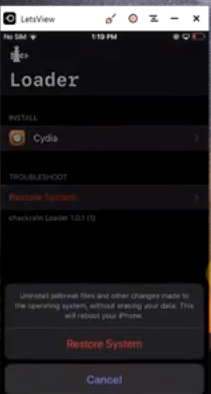
Step 02 – Connect your device to Mac or Linux PC. Open the new terminal and Insert the following commands.
/bin/bash -c “$(curl -fsSL https://raw.githubusercontent.com/Homebrew/install/master/install.sh)”
To install iproxy : brew install usbmuxd (MAC Users) / sudo apt install libusbmuxd-tools (LINUX Users)
To launch the script :
/bin/bash -c “$(curl -fsSL https://raw.githubusercontent.com/coolstar/Odyssey-bootstrap/master/procursus-deploy-linux-macos.sh)”
Step 03 – Once finished it will open sileo. Run all the updates and install the libhooker package. Then reboot manually and rejailbreak. (Otherwise run the su /etc/rc.d/libhooker in a terminal ) Enjoy a stable experience and powerful experience with latest apt 2.1.5, libhooker.
Install Odysseyra1n with Betelguese
Betelguese is a GUI for the Odysseyra1n bootstrap installation made by @23Aaron_ and @hbkirb. This is compatible with Jailbroken devices with Checkrain. Once you install the Odysseyra1n bootstrap, it will remove the Cydia package manager that was installed by the checkra1n jailbreak tool and replace several Odyssey jailbreak features.
Step 01 – Use the checkra1n Loader app’s Restore System feature to remove your existing jailbreak.
Step 02 – Again you have to jailbreak with checkra1n when the Restore System completes.
Step 03 – While your device is still connected to your Mac, visit this page from your device and download the Betelgeuse.
Step 04 – Once downloaded, extract the file and run it. When Betelguese opens tap the Install Odysseyra1n button.Then tap on the blue Continue button.
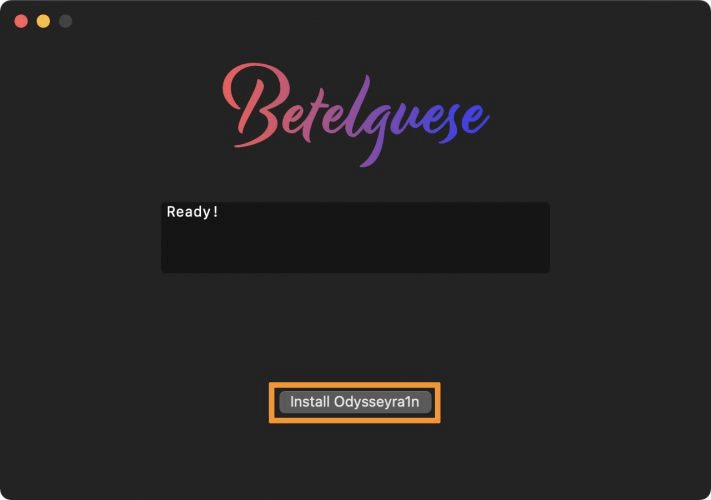
Step 05 – It will start the process of installing Odysseyra1n on your device. Once completed, tap on the blue OK button.
Step 06 – Now you should see Sileo on the device Home Screen. You have successfully installed Odysseyra1n on your device.
Early stages of Odyssey
Formerly Odyssey is known as Chimera 13. This is the same Chimera13 jailbreak project for iOS 13 jailbreak. They said Chimera 13 is a Codename, the project will be renamed when it is ready for release at that time. So, now it comes with a different name as Odyssey. Also, the project has fully open-source to a tribute to s0uthwes.
Previously, IPA launch forces hence there was DMCA takedown request for Odyssey.
What’s new on Odyssey
This extraordinary tool includes a new facility that no other public jailbreak tool.
The Odyssey will come with a new bootstrap Procursus. It is a new powerful cross-compilation system for iOS devices coupled with an APT repo. It will be inter-compatible with checkra1n devices that have used the Odysseyra1n script to benefit the Odyssey bootstrap on checkra1n devices.
Odyssey contains a better injection platform libhooker and modern package manager Sileo.
Also, Odyssey might be ported to Apple Watch 4 & 5 for watchOS 6.2.5 and lower in the future.
Latest devices Jailbreak
Coolstar Confirmed that Odyssey will be compatible with A12/ A13 devices.
That is you can jailbreak iPhone 11, 11 Pro, 11 pro max using Odyssey same as Unc0ver. These devices came with powerful A13 processors. Checkra1n is not compatible with these devices.
iPhone XS, XS Max, XR Jailbreak also available with Odyssey. These are the A12 powered devices.
This will be the second Jailbreak for A12 devices.
It was a big challenge to jailbreak these latest devices some time ago. But no more with Odyssey.
Coolstar’s previous Jailbreak / development
Coolstar is an iconic figure in the Jailbreak community. He has developed several jailbreak tools, jailbreak apps.
Electra for iOS 11 – iOS 11.4.1 Jailbreak – He released the most reliable Electra Jailbreak tool for all iOS 11 versions with Cydia.
Chimera for iOS 12 – iOS 12.5.5 Jailbreak – Chimera is another Jailbreak released by Cool star. It was the first Jailbreak ship with Sileo.
Sileo – Coolstar is developer of the Sileo Team.
Anemone – Anemone is the theme engine for iOS 7 to iOS 11. Electra was initially released with Anemone instead of Cydia.
Jailbreak apps – ClassicFolders 2, Ventana, ClassicLockScreen, 3DSwitcher, ClassicSwitcher 3
Credits
Credit for creating Odyssey Jailbreak should go back to the following developers.
CoolStar – Lead Developer
Hayden Seay – Developer
23 Aaron – Web & App Developer
Tihmstar – Exploit Developer
SlimShadyIAm – Site Contributor
Official website
Odyssey just launched the official website as theodyssey.dev. Also, the official twitter account is @TheOdysseyJB. They announced the odyssey nature via their official twitter account as follows for the very first time.
CHANGELOG
v1.4.3 – Update Sileo to 2.3-1
v1.4.2 – Update Sileo to 2.3, Replace Packix with Havoc as default repo
v1.4.1 – Fixes Filza not launching & binaries signed with old ldid not spawning
v1.4.0 – Eliminates memory spikes while launching apps, Fixes large portion of full system freezing, Adds Odyssey crash handler (BSOD), Adds Recovery Utilities that gets launched after a BSOD, Updates bundled Procursus, Updates bundled Sileo, Backports remount fix from Taurine, Backports bootloop fix from Taurine (iOS 13 does not seem to be affected by this issue, but the fix has been backported regardless)
v1.3.3 – Fixes issues with arm64e devices not successfully jailbreaking.
v1.3.2 – Fixes crash with Ford vehicles with CarPlay, Fixes zsh failing to spawn sometimes, Uses cicuta_virosa as default exploit, Updates bundled Procursus strap with latest updates, Removes migration, Fixes UI crash in app when swiping left too fast on the menu, Removes oob_events
Exploit selector now has cicuta_virosa, FTSB and tardy0n, Fixes crash when entering malformed commands into a terminal
v1.3.0 – Adds userspace reboot support, Fixes issues with memory usage, Faster app launch times,
General stability fixes, Runs UICache after rootFS restore to remove excess icons,
v1.2.2 – Enabled A8/A9 support for iOS 13.5.1- iOS 13.7 with oob_events (thanks to simo for the exploit!)
v1.2.1 – Improves exploit reliability on iOS 13 – iOS 13.7 for all A10 and up devices. A8(X)/A9(X) devices now default to the tardy0n exploit (13.0 – 13.5 only), Issues were fixed with exploit reliability on A10 iPads.
v1.2 – Added support for all iOS devices between iOS 13-iOS 13.7 (thanks to FreeTheSandbox!), Improved exploit reliability on iOS 13 -iOS 13.5
v1.1.2 – Further bug fixes and improvements over 1.1.1
v1.1.1 – Fixes memory leak and freezing issues introduced in 1.1.0.
v1.1.0 – Fixes blackscreen issues after jailbreaking when certain packages are installed. Includes custom theming support, with both images and custom colours.
v1.0.2 – Fixes intermittent kernel panics that could happen of “unexpected exec of non-platform binary”
Included Sileo build now properly asks for network connection on Chinese devices
v1.0.1 – Fixes sideloading issues
v1.0 – The first non-beta release
Beta 3 – Fix applications hanging. Fix apps crashing on launch. Fix black screen after jailbreak. Adds a new SG Lux League of Legends theme.
Beta 2 – Improve exploit reliability for A11/A12 devices. Fix UI scaling for iPhone SE, 6S, 7, 8, and SE 2. Adds a new theme in the options. Migration support is still broken. If you are using another jailbreak tool, be sure to use the RootFS Restore option first.
