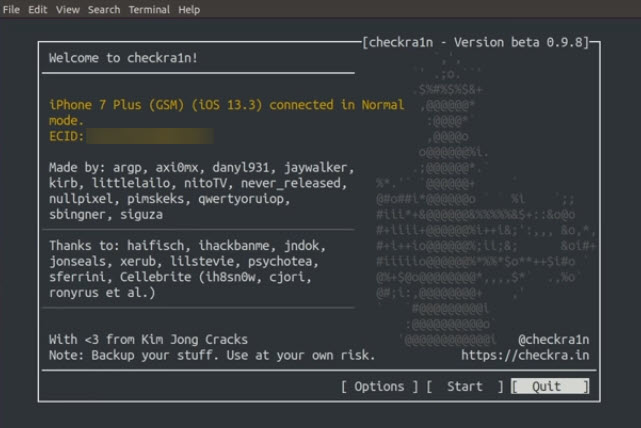Checkra1n Jailbreak for Linux users
Step 01 – Tap the below links to download the checkra1n Linux jailbreak file according to computer OS.
Download for Linux (CLI, x86_64)
Download for Linux (CLI, arm64)
Download for Linux (CLI, i486)
Step 02 – Launch the downloaded file. Open the terminal window and type the below commands.
chmod +x (drag and drop the checkra1n jailbreak folder on the terminal, enter)
Sudo (drag and drop the checkra1n jailbreak folder on the terminal, enter)
Step 03 – After that, it will ask your computer password (If you have setup), otherwise it will show the checkra1n Linux jailbreak on your Linux screen. Click on the Start button to go ahead with the CheckRa1n Jailbreak process. Steps remain the same as the above Mac guide.