Download Checkra1n – Step Guide
Step 01 – Click on the below Checkra1n dmg file to download on your iOS 12.4 – iOS 12.5.6 device.
Download Checkra1n (MAC users only)
Step 02 – Drag the Checkra1n file into the Applications. Make sure to turn off filevault. Otherwise you cannot run the Checkra1n application on your Mac. Then go to the General tab —> Allow.
Step 03 – Connect your iPhone or iPad to the Mac. Then Run the Checkra1n app —> Start —> Next. Now your device will respring.
Step 04 – Start again —> Turn the device into DFU mode by pressing the Side button and Volume down button as the instructions right of the window.
Step 05 – Now, it will start the jailbreak. Wait until it completes. After completing the jailbreak process Checkra1n app will be available on your device homescreen.
Step 06 – Run the Checkra1n application located on your homescreen. Click on Cydia —> Install Cydia —> Done. Now you see Cydia on your device homescreen.
Download Hexxa
Step Guide
Step 01 – Tap the Download Hexxa Plus button to your device directly from iOS 12.4 jailbreak page. Visit this page from your device safari browser.
Step 02 – Then Click on the “Allow”, then “Download.” Hexxa profile will be downloaded to the iOS 12.4 – iOS 12.5.7 device settings.
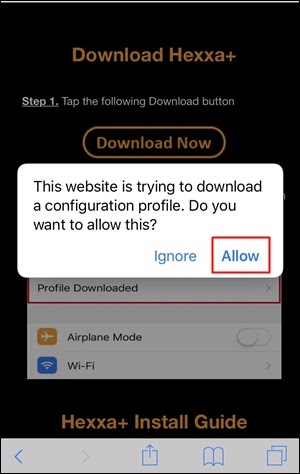
Step 03 – It may download the Hexxa link to your device profile. Open “Settings”> “Profile Download” and tap the link.

Step 04 – Enter the device passcode to complete the Installation process.
Step 05 – You have completed the Hexxa installation process on your iPhone or iPad. Now you can install third party iOS 12.4 – iOS 12.5.7 jailbreak apps to your device with Hexxa.
How to install jailbreak apps from Hexxa?
Step 01 – Open Hexxa. Then tap the “Get Repos” link to select any repo.
Step 02 – Select a repo from the list. Tap the copy button of it.
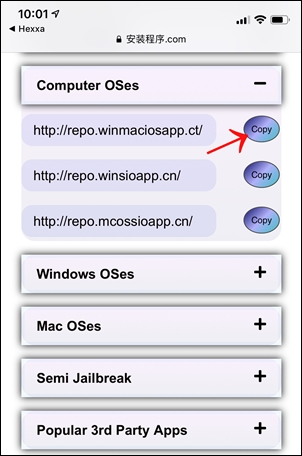
Step 03 – Go to Hexxa again. Tap the Extract button, after paste the copied URL.
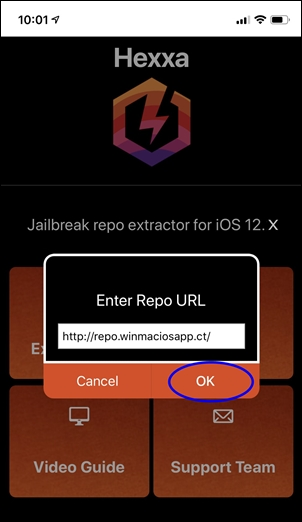
Step 04 – Let it extract the repo. Then you can install the extracted jailbreak app to your iOS 12.4 – iOS 12.5.7 devices. Repeat these steps to install any number of Hexxa jailbreak apps on your device.
Download RootlessJB
Online method is the easiest way to install RootlessJB. You can download Rootless JB through zJailbreak.
Note – Currently, Rootless Online IPA has been revoked by Apple. It will be fixed soon! Use zjailbreak as an alternative.
Follow the zJailbreak install guide
Step Guide
Step 01 – Install RootlessJB from zJailbreak. Once installed Go to device Settings> General> Device & profile Management> Trust the developer profile.
Step 02 – Now run the RootlessJB app from your iOS 12.4 device. Tap on Jailbreak! to start the jailbreak process. Wait until the process is completed.
Step 03 – Now you can install Cydia tweaks withRootless deb installer.
Step 04 – Install Rootless deb install from zJailbreak. Then open the Deb files from zJailbreak, Copy the URL of Jailbreak tweak and paste on Rootless installer to Install the tweak.
Computer Method
Step Guide
Step 01 – Download the Rootless JB IPA and Cydia impactor from above links.
Step 02 – Connect your device to the computer. Run Cydia Impactor.
Step 03 – Drag and drop the downloaded RootlessJB IPA into Cydia Impactor. Now you need to provide your Apple ID and Password to start the side load process.
Step 04 – Once the side load process is complete, Rootless app will be available on your device homescreen and Trust the developer profile before run the app.
Step 05 – Now you need to run the Rootless JB process and go ahead with the normal jailbreak procedure.
Now you can install Jailbreak apps with Filza.
Download Chimera
Chimera Online jailbreak is the easiest method. Chimera online method available with zJailbreak.
Follow the zJailbreak guide for the installation process
Chimera Online Guide
Step 01 – Open the zJailbreak. Then install Chimera Jailbreak app from zJailbreak.
Step 02 – After the Chimera app appears on your iOS 12.4 device homescreen, Go to device setting and trust the developer profile.
Step 03 – Then run the Chimera App from your device and tap jailbreak button to start the jailbreak Jailbreak process.
Step 04 – After a few seconds, you can see the Sileo on your device homescreen.
PC Method
Chimera jailbreak cydia impactor method is the default method. You need to side load the Chimera Jailbreak IPA through PC and Cydia impactor.
Chimera Jailbreak Cydia Impactor Guide
Step 01 – Download Chimera IPA and Cydia impactor using installation buttons.
Step 02 – Plug your device to Computer and Run Cydia impactor. Drag the downloaded Chimera IPA on to the Cydia impactor.

Step 03 – You need to provide your Apple ID and PW to sign the device now.
Step 04 – It will side load the Chimera IPA now, Once process complete Chimera app will be available on your iOS 12.4 device.
Step 05 – Before Open the app, Trust the developer profile.
Step 06 – Open the Chimera App and Complete the Jailbreak process as usual.
Step 07 – Finally, Chimera will install Sileo and respring your device.
Download Bregxi
It is an easy Online Jailbreak method which does not require computer support. It is exclusively available with zjailbreak.
Step Guide
Step 01 – Once you install the zJailbreak, install Bregxi from zjailbreak.
Step 02 – Now launch Bregxi app from your iOS 12.4 – iOS 12.5.7 iPhone or iPad. There is an “All Source List.” It has many repos including Bregxi official repos. Just copy the Repo URL you want to extract
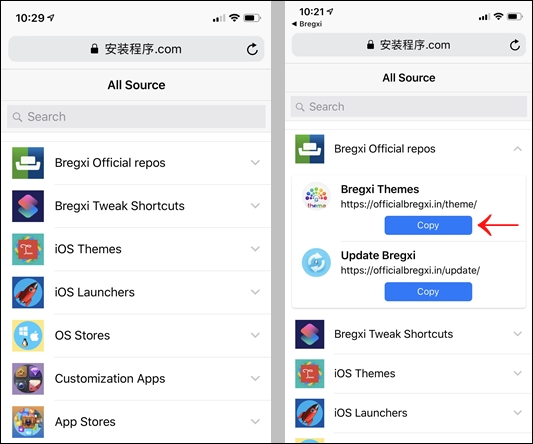
Step 03 – Go back to Bregxi home page and paste the copied URL and tap the Extract source button. Repo will be extracted to your iPhone or iPad and let you install all jailbreak apps available under repo.
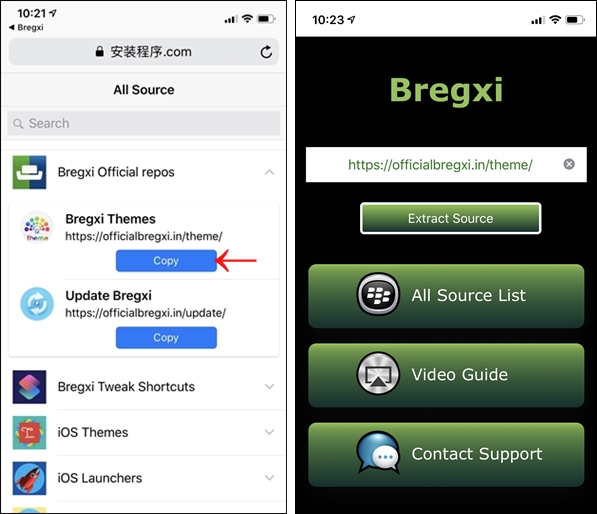
Step 04 – Once you tap the download button which is you want to download it will be downloaded to your iOS 12.4 device settings. Now you can complete the installation process.
Note : Use the same method to extract any repo available under Bregxi. You can install any number of jailbreak apps using this method.
Download Trimgo
First you need to download zjailbreak to install Trimgo. Then install iOS 12.4 ++ app from zJailbreak.
Step Guide to install Trimgo
Step 01 – Open the iOS 12.4++ app on your iPhone. Go for Trimgo app on third page on of the iOS 12.4++ homescreen.
Step 02 – Run the Trimgo app. Then tap on the “Jailbreak Now “ button.
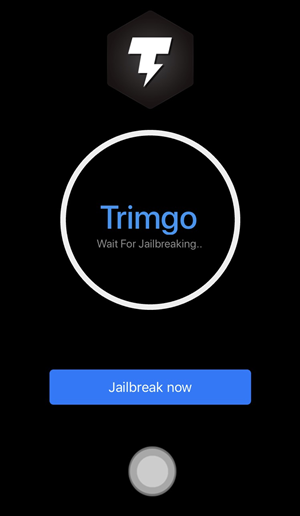
Step 03 – Within a few seconds, the Cydia configuration screen will pop up and finally you can find Cydia on iOS 12.4++ homescreen.
Download Xabsi
You don’t need to use a computer to install Xabsi on your iPhone or iPad.
Step Guide
Step 01 – Download Xabsi from the above button. Visit this page from your device safari browser.
Step 02 – Xabsi will check your device compatibility and automatically redirects you to xabsi installation menu.
Step 03 – Then complete the process as “Install Xabsi Now”> Allow > Instal > “ Enter Passcode > Install .
Step 04 – Finally, you can see the Xabsi on your device homescreen.
