How to iPhone unlock using Jailbreak
When compared to jailbreaking, unlocking an iPhone is a different process. iPhone unlocking is the process of removing the carrier’s network restrictions.
What Is the Function of an iPhone Carrier Lock?
Carrier locks, unlike other types of iPhone locks, do not alter the device’s hardware or software. Every iPhone has a unique IMEI, and to add a carrier lock, your carrier simply changes the database entry for your iPhone’s IMEI to “locked” and specifies the carrier to which it is locked.
When your device detects a new SIM card, it also detects the carrier and checks the IMEI database.
For example, if you buy an iPhone from AT&T, it is locked to that carrier. This means you are not permitted to use any SIM card other than an AT&T SIM card. Once you’ve unlocked your iPhone, you can use it with any carrier, anywhere in the world.
However, iPhone Jailbreak is required for unlocking. There were popular unlock jailbreak tools such as UltraSn0w and BlackSn0w in the early days. Unfortunately these tools are not supported with the latest iOS versions or device models.
If you need jailbreak / unlocking solutions for latest versions please refer to the iOS 18 Jailbreak (beta), iOS 17.6 Jailbreak (beta), iOS 17.5/ iOS 17.5.1 Jailbreak, iOS 17.4/iOS 17.4.1 Jailbreak, iOS 17.3/iOS 17.3.1 Jailbreak, iOS 17.2/iOS 17.2.1 Jailbreak, iOS 17.1- iOS 17.1.2 Jailbreak & iOS 17- iOS 17.0.3 Jailbreak pages.
Ultrasn0w
UltraSn0w is a full fledged software unlock solution for iPhones offered by iPhone Dev-Team. It is working with older firmwares.
Compatibility
iPhone 3G and iPhone 3GS – Baseband version 04.26.08, 05.11.07, 05.12.01, 05.13.04 or 06.15.00
iPhone 4 – Baseband version 01.59.00
Unlock iPhone using Ultrasn0w
Step 01 – To begin, you must have a jailbroken device with Cydia and the ultrasn0w repo (add https://rep0666.ultrasn0w.com/) installed. Jailbreak using redsn0w or Pwnage Tool To access it, Tap on the Cydia.


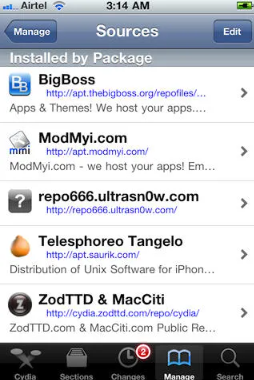
Step 02 – After Cydia has refreshed, select the ‘Sections’ tab and then the ‘Utilities’ category.
Step 03 – Navigate to the ‘ultrasn0w’ package and click the ‘Install’ button in the upper right corner. Then click the ‘Confirm’ button to begin the download and installation process. When prompted, select “Reboot Device.”

Step 04 – When the iPhone boots up, you should be able to use it with different SIM cards.
BlackSn0w
blacksn0w is another unlock software for the iPhone 3G and 3GS by GeoHot. BlackSn0w is coming with Blackra1n Jailbreak. Also you can jailbreak your iPhone using PwnageTool and unlock with blacksn0w.
Compatibility
iPhone 3G and iPhone 3GS – iPhone OS 3.1.2 and baseband 05.11.07.
How to Use BlackSn0w to Unlock iPhone
Method 01 :
Step 01 – Download BlackRa1n RC3 from the official site. As previously stated, you must first run Blackra1n before running BlackSn0w.
Step 02 – Connect your iPhone to your computer and close iTunes. Launch BlackRa1n RC3 and select “make it ra1n.”
Step 03 – Your iPhone will enter recovery mode, BlackRa1n will run on your iPhone and then reboot.
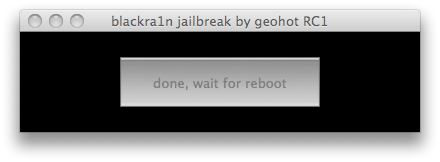
Step 04 – After restarting your iPhone, you should see a new BlackRa1n icon on your springboard. Make sure you have an internet connection before launching the BlackRa1n.app on your iPhone.
Step 05 – You will now have the option of installing Cydia, Rock, or both. More importantly, you can choose “sn0w,” which is the iPhone unlock for the iPhone 3G and 3GS. Choose at least Cydia and sn0wbreeze, then tap “install.”
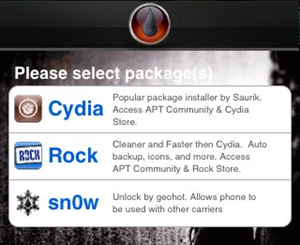
Step 06 – After installing the packages, your iPhone will respring and you should see Cydia, BlackSn0w, (and Rock, if you selected it) on your springboard. (Now you can uninstall BlackRa1n from your iPhone. uninstalling BlackRa1n will not remove the jailbreak or unlock)
Step 07 – Snow will uncloak your iPhone automatically.
Method 02 :
After you’ve completed the jailbreak using PwnageTool, you can use blacksn0w RC1 from Cydia to unlock your iPhone running jailbroken firmware.
Step 01 – Launch “Cydia” on your iPhone, then tap the “Manage” tab at the bottom. Now, as shown in the screenshot below, select “Sources.”
Step 02 – Touch “Edit” and then “Add.” As shown in the screenshot below, you will be prompted to enter a url source. Enter “http://blackra1n.com” and click “Add Source.”

Step 03 – Cydia will now update your sources automatically by a series of automated steps.
When the installation is finished. Install this app by searching for “blacksn0w” in Cydia. This app will unlock your iPhone automatically, allowing you to use it with any carrier.
Step 04 – Finally, restart your iPhone. Now you have a fully unlocked and jailbroken iPhone 3G or 3GS.
Unlocking iPhone Legal Status
Unlocking is completely legal. Even Though unlocking is something that causes financial losses for mobile carriers, you can change carriers and use the services of whichever carrier you want. If you are dissatisfied with the plans provided by your current carrier, simply unlock your iPhone and select the carrier whose offerings best meet your needs.
Different methods to Unlock an iPhone
Software unlock – Software unlocking solution is free is one of its main advantages. Above mentioned methods are involved in this category. However, compatibility of iPhone models and iOS versions are limited, as well as the need to be Jailbroken. Refer above “Unlock iPhone using Ultrasn0w”
Passthrough Card/SIM Interposer – You can unlock an iPhone by purchasing a passthrough card or SIM interposer at a cost. When you buy one of these special passthrough cards, you must insert it between your SIM card and the baseband hardware (It essentially sits on top of your SIM card). To keep this type of unlock, keep the card between your SIM card and baseband hardware at all times. Because it supports newer baseband versions, this method of unlocking has grown in popularity. Apple N Berry and RSIM-7 are two companies that make such passthrough cards.
IMEI Unlock – IMEI unlock method of unlocking the iPhone is more convenient as well as more expensive. When you IMEI unlock your iPhone, it is permanently unlocked. You can update to new iOS versions without worrying about whether or not it will affect your unlock. IMEI stands for International Mobile Equipment Identity, and it is a string of numbers used by Apple to determine whether an iPhone is locked or unlocked. When you buy an IMEI unlock for your iPhone, it is classified as the latter. You can find many online services for IMEI unlocking your iPhone on your own.
