iOS 17.1 to iOS 17.1.2 Jailbreak
We have listed all the iOS 17.1, iOS 17.1.1 & iOS 17.1.2 Jailbreak solutions/tools according to the popularity. Just choose your favorite solution for jailbreak iOS 17.1 – iOS 17.1.2 easily to download and install jailbreak apps, tweaks and many more including Cydia and Sileo.
First, upgrade your device to the latest iOS 17.1, iOS 17.1.1 or iOS 17.1.2 and try out the following solutions without any doubt. Because all the listed solutions are trusted and 100% safe to install.
If you are on another iOS 17 version, refer to iOS 17.5/iOS 17.5.1 Jailbreak, iOS 17.4/iOS 17.4.1 Jailbreak, iOS 17.3/iOS 17.3.1 Jailbreak, iOS 17.2/iOS 17.2.1 Jailbreak, iOS 17 – iOS 17.0.3 Jailbreak or iOS 17.6 Jailbreak (beta) pages for information. iOS 18 users can refer to the iOS 18 Jailbreak (beta) page.
1. Sileem Repo Extractor
Sileem repo extractor can be considered as the first and best iOS 17.1 jailbreak solution. Now supported with iOS 17.1.1, iOS 17.1.2 jailbreak too. It is able to install jailbreak apps, tweaks and themes extracting repos. Sileem Repo Extractor was specially developed for iOS 16. Later it upgraded to all iOS 16 versions and all iOS 17 versions.

- You can install Cydia Lite, Sileo Lite,system tweaks, Widgets, themes and many more using Sileem
- Sileem supported previous versions of iOS 16 – iOS 16.7.8 Jailbreak
- No advanced process to install it, just provide device passcode to simple installation process
- Sileem repo extractor can be installed in all latest iPhone including iPhone 15
- It is available in both English and Japanese languages
- Sileem did not access the system root, so no risk at all
- Wide range of 3rd party applications available under various categories
- It uses famous repo extracting method to install Apps
2. Palera1n Semi-thethred jailbreak
Palera1n 2.0.0 beta 8 is now officially available for iOS 17.1 jailbreak. However, Rootful type jailbreak will not be officially supported on these versions. On The other hand there is no iOS 17.1 running jailbreakable iPhone. There are iPads only. If you have the below iPads you can try them. Otherwise use palera1n terminal as an alternative. No mention of iOS 17.1.1 & iOS 17.1.2 jailbreak support yet.
Compatible devices – iPad (6th generation) (A10 chip), iPad (7th generation) (A10 chip), iPad Pro 12.9-inch (2nd generation) (A10X chip), iPad Pro 10.5-inch (A10X chip)

- Based on the Checkm8 exploits, working on checkm8 vulnerable devices.
- Required to use Procursus (1900) bootstrap
- Palera1n is a beta jailbreak, so it may buggy
- Palera1n jailbreak team’s official website is palera.in
- Log info will no longer show the user their device UDID when going in to recovery mode
- Re-run the latest version of palera1n if you have already installed the previous version.
- There is no functionality in place to update the packages or repositories
3. Checkra1n Mirror
Checkra1n Mirror is a brand new jailbreak solution that was released targeting iOS 17 jailbreak app installation for the first time. As the best alternative for Checkra1n Semi-Tethered jailbreak tool, Checkra1n mirror worked well with iOS 17.1, iOS 17.1.1 and iOS 17.1.2 too. So we can list Checkra1n mirror as another best iOS 17.1 – iOS 17.1.2 jailbreak solution.
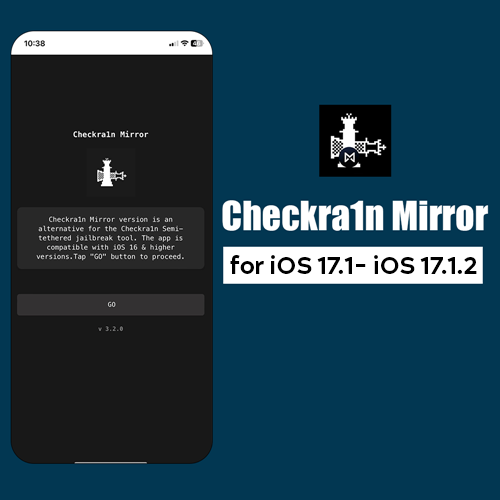
- You can not use Checkra1n mirror on iOS 16-iOS 16.7.8 or any older versions
- Users have to create Checkra1n Mirror code via CodeGen application
- No need advanced knowledge or prior experience to install Checkra1n Mirror
- Checkra1n Mirror is totally online method [ No PC method]
- It does not entering the DFU mode like Checkra1n semi-tethered
- Checkra1n mirror can not be installed on iOS 16 – iOS 16.7.8 or iOS 15 – iOS 15.8.2
- Cydia Client is the default app manager for Checkra1n mirror
- After the complete jailbreak process, users can install iPhone jailbreak apps through Cydia Client
4. Unc0ver Black Edition
Unc0ver Black Edition is another well-experienced jailbreak solution from iOS 16. It is a known fact that the Unc0ver semi untethered jailbreak tool does not work for the latest versions and latest iDevices. So we had to go for an alternative solution. Meanwhile, uncover black edition was released as an iOS 16 Jailbreak solution for the first time. Later, it supported the installation of iOS 16 and higher jailbreak apps, acting as the best solution on the latest iPhones including iPhone 11, iPhone 12, iPhone 13, iPhone 14. Now Unc0ver Black Edition worked as the best iOS 17.1 jailbreak solution too. Also updated as iOS 17.1.1 & iOS 17.1.2 Jailbreak solution too.
We strongly believe that the Unc0ver Black edition jailbreak solution is the best iOS 17.1 jailbreak solution. So we tested it using a few select iPhones running iOS 17.1 beta 1, beta 2, beta 3, RC and a few iPads running iPadOS 17.1 beta 1 – beta 3. By considering the following points, you can decide for yourself how successful the Uncover Black Edition iOS 17.1 Jailbreak solution is.

- Unc0ver Black Edition is iOS 17.1 jailbreak no computer method
- An alternative solution for Unc0ver Jailbreak tool
- All the latest iPhones running iOS 17.1 – iOS 17.1.2 are compatible
- iPadOS 17.1 / 17.1.1 / 17.1.2 running iPads are supported with Unc0ver Black Edition
- There is nothing to worry that the device warranty will be removed by using the uncover black edition
- It does not reduced functionality of your device
- No significant dips in speed and performance
- Uncover black does not works on iOS 15 – iOS 15.8.2 versions
5. Cheyote Jailbreak
As a web-based virtual jailbreak, Cheyote installs Sileo package managers with limited functionality. Cheyote Virtual Jailbreak was first introduced as an alternative for Cheyote rootless jailbreak for which was planned to release an iOS 15 – iOS 15.1.1 jailbreak. Now we can confirm that Cheyote Virtual Jailbreak is the best iOS 17.1 / iOS 17.1.1 / iOS 17.1.2 jailbreak solution.

- Cheyote Virtual jailbreak is safe method to install iOS 17.1 – iOS 17.1.2 Jailbreak apps using Sileo
- Installation method is super simple
- There is no device slowdown or device freeze after installing Cheyote Virtual Jailbreak
- No battery drain issues or any other harmful things happen
- Device will not slow to load apps or perform usual tasks after installing it
- No adware / malware /Spyware / Virus
- It will be able to install on early iOS versions like iOS 15.2 and higher
- Removing Cheyote virtual is extremely easy and takes only a minute or less.
6. Palera1n virtual terminal Jailbreak
Palera1n virtual terminal jailbreak is another best jailbreak solution that comes from iOS 16. Now it is upgraded as the trusted jailbreak solution for iOS 17.1, iOS 17.1.1 & iOS 17.1.2 too. It is based on the IPSW key matching system. You can create an IPSW key specific to your device. Finally you will be able to install Sileo.

- Best alternative for Palera1n semi-tethered Jailbreak tool
- Palera1n virtual terminal jailbreak is a 100% online jailbreak solution
- Installing Palera1n virtual terminal jailbreak does not void your device warranty
- Palera1n virtual comes as two apps like Terminal app and the Palera1n IPSW app
- No need to put your iOS 17.1 / iOS 17.1.1 / iOS 17.1.2 iPhone or iPadOS 17.1 / 17.1.1 / 17.1.2 iPad into DFU mode/ rootful mode
- You do no need to use any Windows/MacOS and Linux computers
- No required AltStore, Sideloadly or Trollstore sideload method to install the Palera1n virtual
- Remove Process also very easy, just follow the easy steps going through the device settings
7. Dopamine17 online jailbreak
As a brand new Jailbreak method, Dopamine 17 Online Jailbreak solution was released targeting iOS 17 and higher Jailbreak app installation. It can be considered as an iOS 17.1 jailbreak solution as well as iOS 17.1.1 and iOS 17.1.2 jailbreak solution now. As you know, Dopamine semi-untethered jailbreak is only supported for iOS 15 to iOS 15.4.1 running iPhone X or later devices. So Dopamine17 jailbreak solution can be used for Dopamine jailbreak tool unsupported devices too. Accordingly, Dopamine 17 can be introduced as one of the best solutions to install iOS 17.1 Jailbreak apps, iOS 17.1.1 jailbreak apps and iOS 17.1.2 jailbreak apps.

- Dopamine 17 is an online jailbreak solution with a simple process
- You don’t have to provide the Apple ID or Password for any step
- iOS 16 – iOS 16.7.8 users can not use this solution.
- Sileo or Zebra package managers available with Dopamine 17
- Its works on A12-A16 devices, you can not install on older devices
- Installing Dopamine 17 won’t become your device vulnerable to malware and virus
- You can quickly remove the Dopamine17
- Sileo or Zebra app that lets you browse and download the Jailbreak apps and Tweaks
8. Hacksn0w semi jailbreak
Hacksn0w is an online semi jailbreak which was initially released for iOS 16. It is consistently updated for every iOS version and upgraded as an iOS 17.1 jailbreak solution. Now works as an iOS 17.1.1 & iOS 17.1.2 jailbreak solution too. The best thing about hacksnow is you can choose any package manager to install Jailbreak apps and tweaks. So when you get this solution you can access a wide range of apps, Tweaks, themes.

- Hacksnow comes with all Cydia, Sileo, Cydia black, Cydia 2 package managers
- Easiest online method that does not require MAC/WINDOWS or LINUX
- Hacksnow will check the device compatibility before installation
- It does not open gate for the malware/ viruses which can harm your device by slowing it down
- Apple’s security will not be violated by installing Hacksn0w
- Sideload utilities support not needed to install hacksnow
- Jailbreak iOS 17.1 – iOS 17.1.2 compatible apps are available with these package managers
Misaka Tweak Manager released for iOS 17.1
Misaka is a tweak manager that comes from the MacDirtyCow exploit. It allows you to modify iOS versions without jailbreaking. So recently Misaka Tweak Manager support was added for iOS 17 to iOS 17.2. Misaka v3.0 IPA to install tweaks without jailbreaking iOS 17.1 and available on the official Misaka Github page by straight-tamago.

- All the iOS 17 to iOS 17.2 versions are supported
- It is available Misaka v3.3.8 latest version
- Many Misaka tweaks are ready to install for iOS 17 to iOS 17.2
- Latest iPhones and iPads are supported with Misaka Tweak Manager
- Misaka tweaks are not permanent
- It is a no Jailbreak tweak installer
- No need to run your Device with DFU mode to add Misaka tweaks
- iOS 17 to iOS 17.2 can be customized with Misaka
- Change banner color, change the dock color, hide the home bar and many more are possible with Misaka
Faq about iOS 17.1 Jailbreak
Does Palera1n jailbreak support for iOS 17?
No, it is supported only on iPadOS 17. Highest iOS version you can jailbreak with Palera1n is iOS 16.7.5.
They jailbreak iPadOS 17 as soon as it is released within 24 hours. Main thing is there are no iOS 17 supported Checkm8 devices. Only a few iPadOS 17 supported devices.
iOS 17.1 does Unc0ver jailbreak support?
No, iOS 14.8 is the last Uncover supported version. Uncover jailbreak is not upgraded for iOS 15 and higher versions. But there are Uncover alternatives available for iOS 17.1 as well as iOS 15 and higher versions. So, iOS 17.1 users can get the Uncover black edition as an alternative. iOS 16 – iOS 17.1 all users can use it. Also, iOS 15 – iOS 15.8.2 users have Uncover virtual jailbreak.
iOS 17.1 jailbreak no computer methods are available?
Above all are no computer Jailbreak solutions. There is no untethered/ tethered jailbreak yet. Also we don’t know the ETA. So you can install jailbreak apps, themes, tweaks and many more using the above iOS 17.1 jailbreak no computer methods.
What reddit recommended for iOS 17.1 users?
Still there is no recommended iOS 17 or iOS 17.1 jailbreak on Reddit or anywhere. Once released they will update. However, according to reddit discussions, the only devices capable of jailbreaking ios 17 at the moment are A10 iPads and out of luck for a good long time. Many users say it’s not possible to jailbreak and have to wait for 3-4 years. So the best option is to use iOS 17.1 jailbreak solutions. You can download them through the pangu8 app manager.
Is there the latest iPhone 15 jailbreak available?
iPhone 15 released on Sept. 22, 2023. So there is no way to release jailbreak that soon. On the other hand iOS 17 – iOS 17.1 can not jailbreak yet. But you can use the above jailbreak solutions to install jailbreak apps on the latest iPhone 15 too. Above methods are 100% safe and have no risk at all. When you install it does not void your brand new device warranty.
