Jailbreak iOS 17.4/iOS 17.4.1
We have listed all the iOS 17.4 jailbreak solutions through this page according to the popularity. All these are compatible with the latest iOS 17.4.1 jailbreak too. You can choose the best and easiest solution from them.
No need to follow the hard process to Jailbreak iOS 17.4/iOS 17.4.1 to install jailbreak apps and tweaks, just use the below jailbreak solution to enjoy your favorite 3rd party apps.
01. Redensa
Redensa is the first-ever solution to install iOS 17.4 Jailbreak features through the iTerminal. Now upgraded for iOS 17.4.1 jailbreak too. Redensa has just been released for iOS versions 17 through iOS 17.4.1 and it is highly likely to be compatible with future iOS versions.
Installing Jailbreak apps using Redensa is super easy. You just need to type a simple command and app code on iTerminal to install an app, tweak, or feature. You can copy these simple commands from the Redensa app.
When you install the Redensa Jailbreak app iTerminal will be automatically installed.

What’s new?
- Jailbreak app installation method is uncommon
Redensa comes with iTerminal. You need to run commands to install, open or hack jailbreak apps and tweaks through iTerminal. Redensa app provides specific codes for the all apps and tweaks
- Latest Jailbreak app installation method
Redensa has introduced a new Jailbreak app installation method for the 1st time in Jailbreak history.
- Easy app installations
Redensa comes with a competitively very easy jailbreak app installation method.
- Multifunctional
Redesna is not only an iOS 17.4 Jailbreak app installer. You can do so many things using this iTerminal based application such as install apps, settings hacks and open default apps using commands in the app. Even Jailbreak 3rd party websites like ChatGPT. Also more functions will available in future version of the Redensa
- Official site
Redensa’s official site is Redensa.com. Visit the official site for more information.
- All iOS 17 & higher versions are supported
Redensa is compatible with all iOS 17 – iOS 17.4.1 versions as a brand new jailbreak solution.
- Major iOS 18 beta version is also supported.
Sileem team has upgraded the support for iOS 18 beta too. If you are on iOS 18 beta, refer to iOS 18 Jailbreak (beta) pages.
02. Sileem Repo Extractor
Sileem is a famous jailbreak repo extractor that works with iOS 17.4 and iOS 17.4.1. It was initially released as a jailbreak solution for iOS 16 and higher for the very first time. Sileem has a smooth process to install jailbreak apps easily with repo extraction method.

More Info
- Its most trustworthy jailbreak repo extractor
Sileem has been used since iOS 16, and it continues to work on the current iOS version. Also, it was popular among jailbreak users as the most reliable repo extractor because it hasn’t reported issues up to now. Because it’s compatible with many iOS versions, it’s considered as trustworthy jailbreak repo extractor.
- Sileem has amazing theme collection
Sileem repo extractor has a wide variety of themes, even you can change the Sileem interface theme through Sileem official themes.
- Completely online jailbreak solution
You can install Sileem repo extractor directly from your iOS 17.4 and iOS 17.4.1 running iPhone or iPadOS 17.4/17.4.1 running iPad. You don’t need to get PC support or sideload utilities support
- User friendly
The interface is user-friendly. Finding and downloading your favorite apps with Sileem is extremely easy. It has various categories, helping users in the search for the right apps.
- Sileem is updated regularly
Sileem gets regular updates. This means you can always get the newest app versions. These updates also bring in new apps, so you always have a lot of different choices.
- All iOS 17 & higher versions are supported
Sileem is compatible with all iOS 17 – iOS 17.4.1 jailbreak now. If you haven’t upgraded your device to the latest iOS 17.4 you can refer to the iOS 17 – iOS 17.0.3 Jailbreak, iOS 17.1 – iOS 17.1.2 Jailbreak, iOS 17.2 / iOS 17.2.1 Jailbreak, iOS 17.3 / iOS 17.3.1 Jailbreak and iOS 17.5/iOS 17.5.1 Jailbreak pages. Also iOS 17.6 Jailbreak (beta) also supported.
03. Unc0ver Black Edition
Unc0ver black edition is an alternative iOS 17.4 jailbreak solution that we can trust. iOS 17.4.1 Jailbreak is also compatible now. Unc0ver is a popular Semi-Untethered jailbreak tool. But unfortunately most of the latest iOS versions from iOS 14.8.1 are not compatible with the Unc0ver tool. Therefore Unc0ver Black Edition is the best option for latest iOS versions.

More info
- Cydia available to install Jailbreak apps
Once you complete the Unc0ver black jailbreak process, you can install the Cydia black version. Then you can install jailbreak apps and tweak them easily. However, it has limited functions.
- Simple installation process
It’s easy for beginners to use. You don’t need to ask how to use or install the Unc0ver Black. Also, it lets you download things quickly. This saves time and makes using it easy
- Safety is a priority
It checks all downloads for viruses, which keeps your device safe. It doesn’t access your iOS file system, so your personal information stays safe and protected
- Alternative to Unc0ver semi-untethered Jailbreak
Unc0ver black edition is a perfect alternative to Unc0ver semi-untethered Jailbreak. Because it is not available for the latest iOS versions. However, it is not an IPA based jailbreak method.
- No need to restore your device to remove
You can easily remove the Unc0ver black edition whenever you want. Just provide the device passcode, with a few steps you can remove it. No need to restore your device.
[main_add]
04. Palera1n Virtual Jailbreak
Palera1n Virtual Jailbreak is an alternative for iOS 17.4 jailbreak as well as iOS 17.4.1 Jailbreak. Palera1n semi-tethered jailbreak is not possible to run on iOS 17 and higher running devices because there are no Checkm8 compatible iOS 17-iOS 17.4 running iPhones (But it has iPadOS 17 -17.4 running checkm8 compatible iPads)
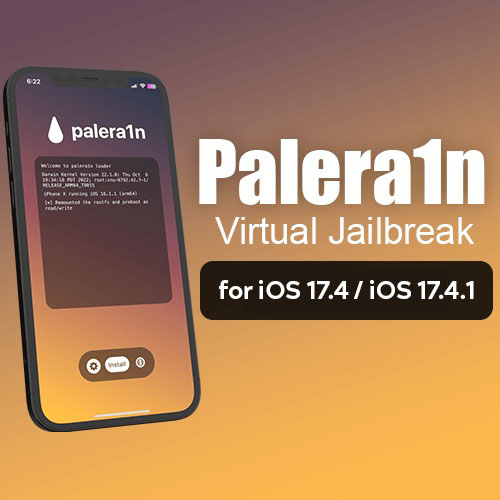
More Info
- Jailbreak Process bit different
It will install terminal & Palera1n IPSW File as the first step, Then you will have to Paste IPSW key on terminal that is specific to your device creating through IPSW file. When the key matches, you can go ahead with the jailbreak process.
- Sileo available
When the Palera1n virtual jailbreak is completed it will install Sileo package manager. Users can install jailbreak apps and tweaks through Sileo. However this is a lite version, so you can not expect all the Sileo functions.
- Protect your device warranty
Palera1n virtual does not access your iOS file system. So it can be removed anytime with simple steps. So, it does not violate your Apple warranty.
- It guaranteed about device safety
It does not open the gate for the malware and viruses which can harm your device by slowing it down. It also does not affect the loss of your important and private data.
- A straightforward method
You don’t need to sideload the Palera1n IPA using a sideloading utility like Altstore, Troll Store or Sideloadly. MAC or Windows support is also not needed. It’s an online method.
05. iOS 17.4 Sideloading marketplace
Apple has enabled the installation of iOS apps through sideloading methods for iOS 17.4 due to EU regulations. Currently, this method is only available for iOS 17.4 versions. Now, you can officially install third-party and Jailbreak apps for iOS 17.4 using the sideloading method.
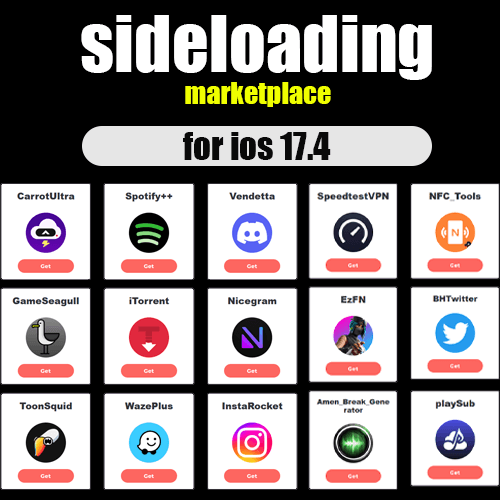
What’s new?
- Free third-party apps & Jailbreak apps available
You can download third-party apps and certain Jailbreak apps as IPA files for free from the Pangu8 sideload marketplace.
- Sideloading utility support needed
You need to download 3rd party supportive software such as troll store, altstore, sideloadly to install these files to your iOS device.
- It’s a computer method
You must have a Windows or Mac computer to install these files. There are no Online installation methods yet.
- Anyone can use Pangu8 sideload marketplace
Currently sideloading is officially available for European countries only. But the Pangu8 sideload marketplace allows installing sideload apps in the rest of the world.
- Limited Jailbreak app and tweaks collection
All Jailbreak apps, tweaks and themes cannot be installed from this sideload method.
06. Checkra1n Mirror jailbreak
Jailbreak iOS 17.4 and iOS 17.4.1 is possible with Checkra1n Mirror as an alternative method. Checkra1n is one and only semi-tethered jailbreak. We can use Checkra1n jailbreak with some limitations up to iOS 14.8.1 only. Because Checkra1n is not compatible with the latest iPhones and iPads.Therefore, we have Checkra1n Mirror as an alternative iOS 16 onwards.

More Info
- Checkra1n mirror is not a difficult procedure
The biggest advantage is how easily a non-technical user can jailbreak their device using checkra1n Mirror. There is no need to put your device into DFU mode. From starting to End it is an easy process.
- Cydia can be installed
It is allowed to install the Cydia Client version after the jailbreak process is completed. But this option is not the same as the Checkra1n jailbreak tool.
- Uninstall process is super easy
You don’t need to upgrade to a higher version or restore your device to uninstall the Checkra1n Mirror. Just remove the profile providing the device passcode only.
- Compatible with all device models
Checkra1n mirror has no device limitation like Checkra1n tool. This can be installed on any iOS 17.4/17.4.1 running iPhones or iPadOS 17.4/17.4.1 running iPads.Therfore, this is the best iPhone Jailbreak method as well as iPad Jailbreak method.
- Upgrading to newer version is not a matter
Users can continue to enjoy the benefits and security fixes available in new iOS releases without losing the Checkra1n Mirror app
[main_add]
07. TiJong Xūnǐ Jailbreak
Tijong Xuni virtual jailbreak solutions released for the first time targeting jailbreak iOS 15 and higher versions. Now compatible up to iOS 17.4.1 jailbreak as a virtual solution. Tijong is originally a Chinese jailbreak solution and later it added an English version. It offers to download Cydia 2 after the virtual jailbreak process. It allows you to install Cydia 2 as a Cydia alternative.

More Info
- No complicated setup
It’s designed for everyone, making it super easy to download and install. Whether you’re a tech expert or new to iOS devices, installing and going ahead with the jailbreak process is effortless.
- Not affected to your device’s security
This is a non-system rooted method. So, it maintains the security and warranty of your device.
- Another language support available
There is Chinese version for Chinese users while worldwide users can enjoy the English version
- Claim Apple warranty anytime
Utilizing Tijong does not void the warranty of your devices, providing peace of mind for users.
- No need advanced Knowledge
It doesn’t require extra tools or specific skills to install, run or remove Tijong Xuni virtual jailbreak
08. Cheyote Virtual jailbreak
Cheyote Virtual Jailbreak is another simple iOS 17.4 Jailbreak solution. Now you can download Cheyote as an iOS 17.4.1 jailbreak solution too. We can consider Cheyote virtual jailbreak as the best alternative to Cheyote rootless jailbreak. But Cheyote virtual jailbreak is not a tool that can root the iOS file system.

More Info
- Sileo available as package app manager
It only installs web-based Sileo to enjoy the Jailbreak tweaks and apps. However you can not find all the Sileo functions with this Sileo version.
- No PC Method
Cheyote virtual eliminates the need for a computer during the jailbreaking process. Users can complete everything online, making it convenient and accessible for everyone.
- 100% Risk free method
The store doesn’t host malware, and it doesn’t accept apps with viruses. Also, all the apps go through a manual testing procedure, and it is impossible to damage your device.
- Non-Systemroot method
There’s No Chance of Permanent Damage: With Cheyote Virtual Jailbreak, your device’s system files remain untouched, eliminating any risk of permanent damage to your software. You can confidently enjoy the benefits without any concerns about accidentally bricking your device.
- No need to worry about device warranty
Virtual jailbreaking will not void your warranty. Since virtual jailbreaking does not modify the device’s firmware or operating system, it is not considered a violation of your warranty.
09. Zeon Repo extractor
Zeon utilizes a repository extraction method to install jailbreak apps. Zeon has a wide array of repositories, offering a rich selection of jailbreak apps and tweaks. Also, Zeon was the best jailbreak solution up to iOS 15.8.2 versions so far. Later it upgraded for all iOS 16- iOS 16.7.8 versions as well as iOS 17 versions. So, it can be considered as another best iOS 17.4 and iOS 17.4.1 Jailbreak solution.

More Info
- Zeon’s key strengths lies in its extensive repositories
Zeon offers a diverse selection of jailbreak apps. Users can easily extract these repositories and install their desired apps hassle-free.
- Wide device compatibility, ensuring support for all the latest iPhones and iPads.
Whether you’re using the newest model or an older device, Zeon ensures a consistent experience across the board.
- It has user-friendly nature
The entire process, from installation to using the jailbreak apps, is simplified with an easy-to-follow guide. This accessibility makes Zeon suitable for users of all levels of technical expertise.
- Zeon is optimized for optimal performance
Zeon is designed to be lightweight and efficient. It operates seamlessly without unnecessarily draining your device’s battery, ensuring a smooth experience for users.
[main_add]
