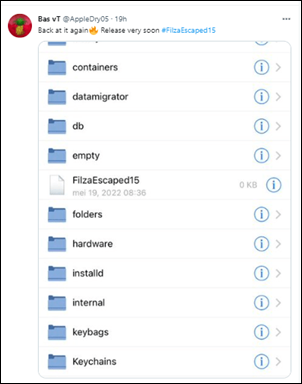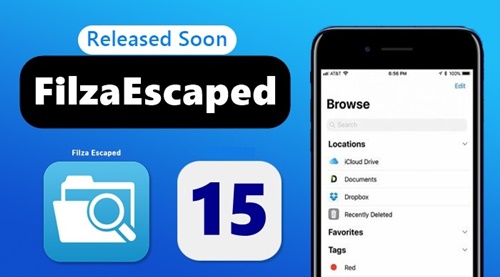FilzaEscaped 15
FilzaEscaped for iOS is a fantastic file manager with root access and a great user interface and performance. It simplifies the process of modifying, moving, and creating files. FilzaEscaped for iOS 15 just released. No Jailbreak required.
FilzaEscaped includes a media player, hex editor, text editor, SQLite editor, IPA installer, DEB installer, web viewer, terminal, and other file viewers. You can use the app to compress and decompress ZIP, 7, RAR, TAR, TAR.GZ, and GZ archives. FilzaEscaped can also extract DEB/IPA files, view DEB/IPA file information, download a regular file, and copy an HTML link to the clipboard.
Supported iOS versions – iOS 15, iOS 15.0.1, iOS 15.0.2, iOS 15.1, iOS 15.1.1
Supported Devices – iPhone 12, iPhone 12 Pro, iPhone 12 Pro Max, iPhone 12 Mini, iPhone 11, iPhone 11 Pro, iPhone 11 Pro Max, iPhone X, iPhone XS, XS Max, and iPhone XR, iPad Mini (2019), iPad Air (2019), iPhone 8, iPhone 8 Plus, iPhone 7, iPhone 7 Plus, iPhone 6, iPhone 6 Plus, iPhone 6s, iPhone 6s Plus, iPhone SE, iPad Mini (5th generation), iPad Air 1, iPad Air (2019, 3rd generation)
Earlier FilzaEscaped was compatible with iOS 11 to iOS 13.4.1. There was also a previous version of this app known as GeoFilza.
Install FilzaEscaped 15 with Sideloadly
Step 01 – Download and install Sideloadly on your Windows PC. Get instructions from sideloadly page. (Otherwise use Altstore to side load the IPA)
Step 02- Download the latest Filza iPA file from the above button.
Step 03 – Launch the Sideloadly app, connect your iPhone/iPad, and configure your account settings.
Step 04 – Drag and drop the Filza iPA file into Sideloadly or select the iPA file. Then, press the Start Button. Filza will now appear on your home screen.
Step 05 – Navigate to Settings > General > Profiles & Device Management > Developer App (Your Apple Account) > Install. Application should be trusted.
Features of FilzaEscaped
- FilzaEscaped is extremely useful because it allows you to remove any unwanted file from your device, regardless of format.
- You can open and edit any app file. This way, you can download any app on iOS without risking system damage.
- Some obsolete files, ad files, junk files, and caches may remain on the device and can be easily removed with FilzaEscaped.
- Dotfiles can be opened, extracted, modified, and the file type changed.
- This app can read and modify system files directly.
Why do you need FilzaEscaped?
Once you jailbreak Cydia app manager or Sileo app manager available to customize your device. Still there is no semi-untethered or semi-tethered jailbreak for iOS 15 & higher versions. So, FilzaEscaped15 is a great solution for iOS 15 & higher users to customize your iPhone or iPad without jailbreaking it.
Also there are many iOS 15 Jailbreak alternative solutions available. These alternatives are compatible with iOS 16 higher versions up to iOS 16.7.8 and iOS 17 higher versions up to iOS 17.5.1 including iOS 17.6 beta and iOS 18 beta versions too.
News about Filzaescaped 15 release (Extracted from official twitter account)
- Filzaescaped just released for iOS 15 – iOS 15.1.1
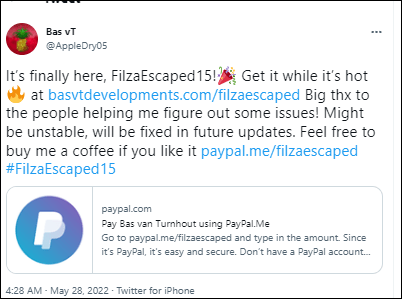
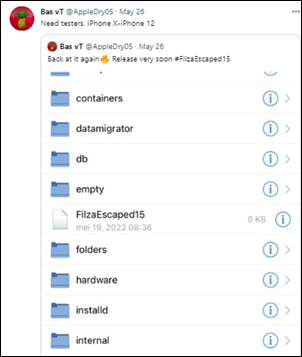
- Bas vT, the developer behind FilzaEscaped, has just announced that a testing version for iOS 15 – iOS 15.1.1 will be available soon.