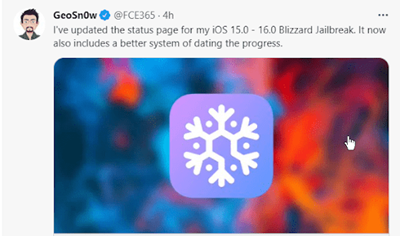iOS 16 Jailbreak and higher
Find all the latest iOS 16 Jailbreak tools / solutions on this page. Please make sure to check your device compatibility before choosing the Jailbreak method. Also these jailbreak iOS 16 methods are compatible with minor versions of iOS 16.0.1, iOS 16.0.2, iOS 16.0.3.
1. Sileem Repo Extractor [ All device models ]
Sileem Repo Extractor is a brand new jailbreak solution for iOS 16 jailbreak & higher. Sileem Repo EXtractor comes with a cool interface including awesome features. It is filled with jailbreak tweaks, themes, system tweaks, popular games and many more jailbreak apps. It uses the repo extraction method to install jailbreak features.
Compatible device models – iOS 16 running all iPhones including latest iPhone 14 series, iPhone 13 series, iPhone 12 series, iPhone 11 series
iPadOS 16 running iPad Pro (all models), iPad Air (3rd & later), iPad (5th & later), iPad mini (5th & later)
Main points
- Sileem Repo Extractor is an online solution. You don’t need to use a Windows or Mac computer to install it.
- You can download lite version of Cydia with extracting https://dev.sileem.com/packages repo
- No warranty issues
- Very user friendly
- No slowness / because no system root access
- Sileem Repo Extractor offers a continuously updating repo URL list, you can simply copy paste to extract these URLs to install awesome jailbreak apps, tweaks on iPhones and iPads.
- Even though it was compatible with all other iOS 16 versions up to iOS 16.7.8, it was most famous as iOS 16.5 / iOS 16.5.1 Jailbreak repo extractor.In addition
- Also compatible with iOS 17 – iOS 17.0.3 Jailbreak, iOS 17.1 – iOS 17.1.2 Jailbreak, iOS 17.2/iOS 17.2.1 Jailbreak, iOS 17.3 / iOS 17.3.1 Jailbreak, iOS 17.4 / iOS 17.4.1 Jailbreak, iOS 17.5/iOS 17.5.1 Jailbreak and iOS 17.6 Jailbreak (beta) too.
- In addition to that latest iOS 18 Jailbreak (beta) also supported.
2. Palera1n Semi tethered Jailbreak [ A9 – A11 devices only ]
Palera1n Jailbreak is the first iOS 16 Jailbreak tool. It is a semi-tethered Checkm8 jailbreak that comes with Sileo as default Package manager. However, Palera1n jailbreak support is limited up to iPhone X.
Compatible devices – iPhone X, iPhone 8 Plus, iPhone 8, iPhone 7 Plus, iPhone 7, iPhone 6S Plus, iPhone 6S, iPhone SE, iPad 7th gen (2019), iPad 6th gen (2018), iPad Pro 12.9” & 10.5” 2nd gen (2017), iPad 5th gen (2017), iPad Pro 12.9” 1st gen, iPad Pro 9.7”

Main points
- You need to erase the passcode, if enabled (with iTunes or in the settings app)
- Nebula & Mineek developed the Palera1n jailbreak tool
- Palera1n is Checkm8 bootrom exploit-based work-in-progress jailbreak
- Need to activate developer mode in iOS 16 – iOS 16.2 only.
- The Sileo package manager will be installed together with the Procursus bootstrap and Substitute for tweak injection
- You’ll be utilizing a lot of Terminal commands for the majority of the installation process.
- Installation is only possible on Mac or Linux
- Python 3 has to be set up
- Before being compatible with iOS 16, some modifications may require an update.
- For rootless, repos must be updated.
3. Palera1n Virtual Terminal jailbreak
Palera1n virtual terminal jailbreak is specially designed as an iOS 16 Jailbreak solution for all latest devices. It is a terminal based web application which you can run matching the IPSW key.
Compatible devices – iPhone 14, iPhone 14 Plus, iPhone 14 Pro, iPhone 14 Pro Max, iPhone 13, iPhone 13 Mini, iPhone 13 Pro, iPhone 13 Pro Max, iPhone 12, iPhone 12 Mini, iPhone 12 Pro, iPhone 12 Pro Max, iPhone 11 Pro Max, iPhone 11 Pro, iPhone 11, iPhone Xs, iPhone Xs Max, iPhone Xr, iPad mini 5, iPad Air 3, iPad Air 4, iPad 8, iPad Pro 3, iPad Pro 4, iPad Pro 5

Main points
- You don’t need Mac or Windows support
- Completely online process
- Terminal based IPSW key matching process
- Palera1n loader will be replaced instead of terminal app
- Complete bootstrapping procedure, Sileo light with limited functionality is installed.
- You should choose the correct IPSW kew according to device model
- This method does ot access your file system
- 100% risk free method to get iOS 16 jailbreak support
4. Hacksn0w
Hacksnow is a newly released jailbreak solution targeting iOS 16 jailbreak and higher. It is an online semi jailbreak solution that can run online without getting computer support. Hacksnow jailbreak solution allows you to install third party app managers online.
Compatible devices – iPhone 14, iPhone 14 Plus, iPhone 14 Pro, iPhone 14 Pro Max, iPhone 13, iPhone 13 Mini, iPhone 13 Pro, iPhone 13 Pro Max, iPhone 12, iPhone 12 Mini, iPhone 12 Pro, iPhone 12 Pro Max, iPhone 11 Pro Max, iPhone 11 Pro, iPhone 11, iPhone Xs, iPhone Xs Max, iPhone Xr, iPad mini 5, iPad Air 3, iPad Air 4, iPad 8, iPad Pro 3, iPad Pro 4, iPad Pro 5

Main points
- All the iOS 16 running iPhones/iPads series are included in Hacksn0w supported list
- 100% works online, No need PC
- 100% works online
- NO need to setup DFU mode to complete the jailbreak process
- No need to save SHSH blobs
- Not supported iOS 15.8.2 and below versions
- Have to follow very easy semi jailbreak process
- It will be given to install package managers as you wish.
- Cydia lite, Cydia Black and Cydia 2 can be installed as Cydia alternatives
- Sileo lite can install as Sileo alternative
- There is nothing to worry about the device warranty, when using hacksnow
5. Unc0ver Black edition
The Unc0ver black edition is now available for jailbreak iOS 16 & higher with an impressive dark theme. It is a great alternative to the Uncover semi-untethered tool. Go ahead with the jailbreaking process and finally web-based Cydia dark will be installed.
Device compatibility – All latest device including iPhone 14

Main points
- It’s required stable internet connection
- Once you complete the jailbreak process, it installs web-based Cydia 2 on your iOS 16 device homescreen.
- Cydia 2 lets you install jailbreak tweaks, but you should remember all Cydia functions not available with this.
- Almost all latest iPhones are compatible including iPhone 14, iPhone 13 and iPhone 12.
- Never break the system root.
- No need to follow any difficult installation procedure.
- Any time you can remove the unc0ver Black without version upgrading.
- 100% risk free and fully work online.
- The Unc0ver black edition is different from the Unc0ver semi-untethered jailbreak tool. Learn more about the Unc0ver iOS 16 Jailbreak page.
6. Zeon
The Zeon team upgraded the Zeon as the latest iOS 16 jailbreak solution. Zeon was the most popular Jailbreak solution for iOS 15 version. It has been used since iOS 14 and it was a successful repo extraction method to install jailbreak apps, themes, tweaks, games and more, So, we can list the Zeon jailbreak repo extractor as the best jailbreak iOS 16 solution according to ratings.
Compatible devices – Latest iPhone 14, 14 Plus, 14 Pro and 14 Pro Max, iPhone 13, iPhone 13 mini, iPhone 13 Pro, iPhone 13 Pro Max, iPhone 12, iPhone 12 mini, iPhone 12 Pro, iPhone 12 Pro Max, iPhone 11, iPhone 11 Pro, iPhone 11 Pro Max and older devices

Main points
- Download and Install limited edition of Cydia by extracting the https://ios.cyrepo.tk/ repo going through the jailbreak category
- Download and Install limited edition of Sileo by extracting the https://ios.Sileo.com/ repo going through the jailbreak category
- iNifty is an incredible theme collection for non-jailbroken devices, which you able to get it from Zeon repo extractor
- Dreamstore themes can be downloaded from Zeon RE as alternative for Dreamboard for the interface customization
- The easy installation process which can complete within few seconds
- Trusted / verified method since long time
- Compatible with minor versions of iOS 16.0.1, iOS 16.0.2 and iOS 16.0.3 jailbreak too
- Zeon was a very popular repo extractor for iOS 15. Learn more from the following pages.
iOS 15.7 – iOS 15.7.9 Jailbreak.
7. Checkra1n Jailbreak (Virtual)
Checkra1n virtual jailbreak experience can be obtained by downloading the Checkra1n iOS 16 jailbreak virtual app. After completing the virtual Jailbreak process, you will be able to install Cydia on iOS 16 iPhone or iPad. Checkra1n semi-tethered Jailbreak does not work with iOS 15 onwards, therefore we need to use this Checkra1n jailbreak virtual app.
Device compatibility – All latest and oldest iPhones and iPads are supported

Main points
- Not advanced like original Checkra1n tool, just web-based application
- While Chekra1n supports up to iPhone X, Checkra1n virtual supports up to iPhone 13
- No PC method (Online)
- No need to put your device to DFU mode
- Cydia will automatically install by running the Checkra1n virtual jailbreak app
- Most Cydia functions not available with Virtual Cydia
- No errors / No crashing problems
- Need only device passcode for the installation
- You don’t need to install Checkra1n virtual if you are iOS 14.8.1 or below version, you can install checkra1n semi-tethered tool.
Learn more about from following pages.
8. iOS 16++
iOS 16++ is a web-based operating system. It works simultaneously with default iOS. By jailbreaking this virtual iOS 16 ++ with Marron Jailbreak, you can install Cydia. MarronJB is a built-in app that allows you to simulate a jailbreak. Jailbreak iOS 16 web-based OS in order to install Cydia.
Compatible devices – iPhone 13, iPhone 13 mini, iPhone 13 Pro, iPhone 13 Pro Max, iPhone 12, iPhone 12 mini, iPhone 12 Pro, iPhone 12 Pro Max, iPhone 11, iPhone 11 Pro, iPhone 11 Pro Max, iPhone XS, iPhone XS Max, iPhone XR, iPhone X, iPhone 8, iPhone 8 Plus, iPhone SE (2nd or later)

Main points
- Marron jailbreak is only compatible with iPhones.
- iPads are not in Marron compatibility list.
- No hard installation.
- Marron jailbreak never access device system root.
- No need to worry about device warranty to use Marron jailbreak.
- Simple jailbreak process gives an awesome virtual jailbreak experience.
- Run inbuilt MarronJB app and complete virtual jailbreak process to install Cydia on iOS 16 web-based app
9. TiJong Xūnǐ Jailbreak
Tijong Xuni is a newly released jailbreak solution for the latest iOS versions. Tijong Xuni offers virtual jailbreak experience as well as alternative Cydia experience together. Cydia 2 can be downloaded as a Cydia alternative from Tijong Xuni.
Device compatibility – All devices which are capable of running iOS 16 – iOS 16.0.3

Main points
- It has a few easy step guides to complete the Tijong Xuni jailbreak.
- Cydia 2 can install after the Tijong Xuni jailbreak.
- Cydia 2 offers jailbreak app managers and third party iOS 16 jailbreak apps.
- Very famous tweaks are available under Cydia 2.
- It offers a brand new theme collection related to iOS 16.
- Device warranty is not voided.
10. Xina Jailbreak ( Virtual )
Xina Virtual jailbreak is another iOS 16 jailbreak solution that comes with both English and Chinese Languages. It is possible to install Sileo lite third party app manager as a Sileo alternative for all the iOS 16 and higher versions.
Xina Virtual jailbreak can be considered as the best alternative for Xina rootless jailbreak. It is not a secret that Xina rootless jailbreak is only available for iOS 15 – iOS 15.4.1 running A12 – A15 devices. Therefore Xina virtual jailbreak team released Xina Virtual jailbreak solution with no device limitation. All the iOS 16 and higher versions are compatible with Xina Virtual jailbreak for Sileo.
Device compatibility – All the iOS 16 running devices.
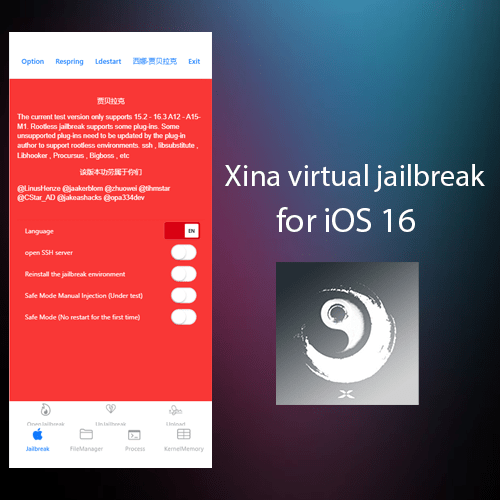
Main Points
- Xina virtual jailbreak is best alternative to Xina rootless jailbreakk
- Xina Virtual jailbreak is not similar to Xina rootless jailbreak
- All the iOS 16 and higher iPhones are compatible
- Available both Chinese and English versions
- No device limitation
- Limited functional Sileo can be downloaded from Xina Virtual jailbreak
- Never removed device warranty when use Xina virtual for Sileo
- Xina Virtual Jailbreak can run completely online
11. iBundles
iBundles is a collection of 19 different websites. Those jailbreak related sites allow you to install iOS 16 jailbreak apps and tweaks online. Once you’ve registered with iBundles, you’ll have access to all 19 exclusive partner websites where you can download various Jailbreak features for your iOS 16, iOS 16.0.1, iOS 16.0.2, iOS 16.0.3 iPhone or iPad.
Device compatibility – All latest iPhones such as iPhone 13, iPhone 12 and older devices
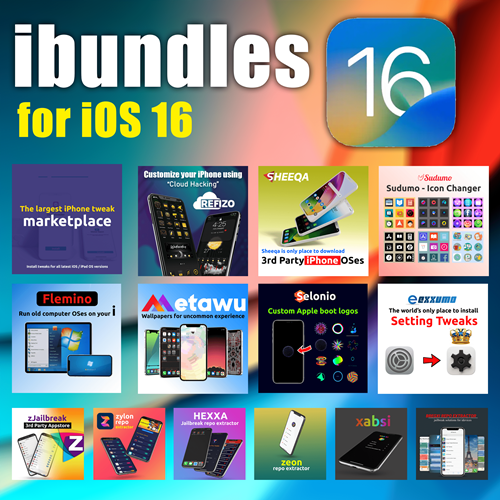
Main points
- All the iBundles partner websites are trusted.
- Partner websites offer different jailbreak features.
- Latest iPhones and iPads are supported.
- One time registration gives free access to all iBundles sites.
- Work perfectly and smoothly with iOS 16 version.
- All the partner websites work online.
- Several iOS 16 jailbreak features are specific to iBundles.
- It is available own webpages to install Cydia under iBundles
12. KFD Jailbreak
KFD Jailbreak is a newly released exploit for iOS 16 – iOS 16.5, iOS 16.6 b1 running A12+ devices. It is now used to customize iOS devices without jailbreaking.
You can install all KFD IPA’s using AltStore / Sideloadly methods to customize your iOS 16 device.
Device compatibility – iPhone XS, iPhone XS Max, iPhone 11, iPhone 11 Pro, iPhone 11 Pro Max, iPhone SE (2nd gen),iPhone 12 mini, iPhone 12, iPhone 12 Pro, iPhone 12 Pro Max, iPad (8th gen), iPad (9th gen), iPad (10th gen), iPad mini (5th gen), iPad Air (3rd gen), iPad Air (4th gen), iPad Air (5th gen), iPad Pro (3rd), iPad Pro (4th), iPad Pro (5th) , iPad Pro (6th)

Main points
- KFD iPAs app works with Sideloadly or AltStore
- Compatible with A12 -A16 devices
- You can use KFD support not Only iOS 16 but also all iOS 16 version upto iOS 16.5 ( iOS 16.6 b1 also support)
- Need Sideloadly or Altstore to sideload these KFD IPA’S
- All the latest iPhones and iPads are compatible
- KFD IPAs cannot be signed online with TrollStore because TrollStore not support for iOS 16
- Compatible with non jailbroken iDevices
- Many customization features are available under KFD 16 IPAs list
- Themes, Wallpapers, Badges, Utility screen customization are available
KFD IPA list
Here are the KFD IPA’s you can currently download. Just sideload using Sideloadly or Altstore. Get install guides from Sideloadly or AltStore pages
- Misaka KFD
- PurityKFD
- Cardinal
- Picasso
- Taurine KFD Jailbreak
- SimpleKFD
- Cluckabunga
- Chicken ButtKFD (iPhone 14 users / Everyone else)
- pois0nKFD
- KFDFontOverwrite
- KFD-Kanna Font
More iOS 16 Jailbreak related info
- Serotonin Jailbreak for iOS 16 and higher
New Serotonin Jailbreak tool based on the KFD exploit has been released for A12+ devices. Even Though it is not a full jailbreak, you can install Jailbreak apps and tweaks from Sileo. It is compatible with iOS 16-iOS 16.6.1 versions. You need to install Trollstore and Bootstrap for the installation as a prerequisite.
Find more about Serotonin Jailbreak.
- Ponba Jailbreak
Ponba Jailbreak is a semi-untethered concept tool for iOS 16 – iOS 16.6 b based on pb/KFD exploits. It is planned work on A12 – A16 devices only. Still development is ongoing.
Find more about Ponba Jailbreak.
- NekoJb Jailbreak
NekoJB jailbreak is an upcoming KFD based semi-untethered jailbreak for older iPhones up to iPhone X. it will support iOS 16-iOS 16.6b1 as well as iOS 15 versions. It comes with Zebra package manager instead of Sileo.
Visit Neko jailbreak page for more details.
- Dirty c0w Jailbreak
Dirty c0w jailbreak is a new iOS 16 Jailbreak solution based on the MacDirtycow exploit. That is the macOS equivalent of the popular Linux Dirty Cow bug. It will help you to install customization apps without Cydia.
It has two ways to install Dirty Cow iPAs. You just need to get Altstore or Sideloadly support to sideload Dirty Cow IPA’s as PC users. Online users can install Dirty cow iPAs through the pangu8 App store for free.
Go to the Dirty Cow jailbreak page for download, guides & more details.
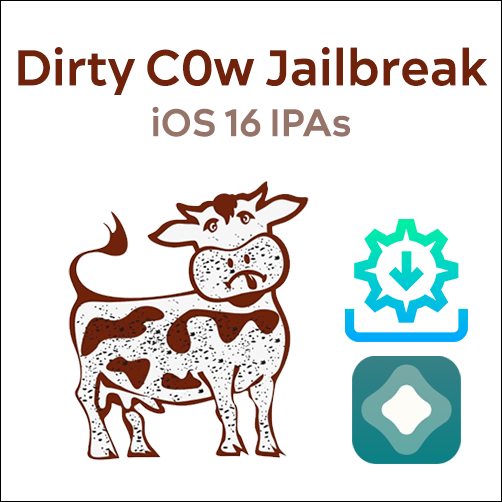
- Semi Jailbreak iOS 16 IPAs
Semi Jailbreak iOS 16 iPA’s is a brand new jailbreak solution. It uses the iPA signing method to customize iDevices. Non jailbroken iDevices can be customized easily with Semi Jailbreak iOS 16 iPAs.
It needs Sidelaodly or AltStore support to sign Semi Jailbreak iPAs for the customization. Both Sidelaodly or AltStore and the Semi Jailbreak 16 IPAs combination is compulsory.
Download following Semi Jailbreak iOS 16 IPAs and Install it through Sideloadly or AltStore. These IPAs cannot be signed online with TrollStore because TrollStore does not support iOS 16 & higher.

Semi Jailbreak iOS 16 IPA List
Filza File Manager ( Powerful file manager for iPhone, iPad and iPod Touch )
PostBox-0.8.1-beta ( over 200 repos are consist )
Delta ( Emulator IPA for iPhones and iPads )
ScreenshotX ( Sharing files make easy )
Serial ( Allows you to query the serial number of your device )
OldOS ( OldOS rebuilds for modern devices )
UTM Link 1 ( Virtual machines for iOS )
UTM Link 2 ( Virtual machines for iOS )
UTM Link 3 ( Virtual machines for iOS )
ESign ( free IPA signature tool )
Hdo Hub ( watch movies )
YTCercube ( tweak for YouTube )
- Corellium Support for iOS 16
The Corellium Virtual Hardware platform now supports iOS 16 and iOS 16 that has been fully jailbroken. For iOS security work, jailbreaking is necessary. Corellium, is a tool that allows researchers and developers to test and examine Apple’s mobile operating systems without physically modifying the devices.
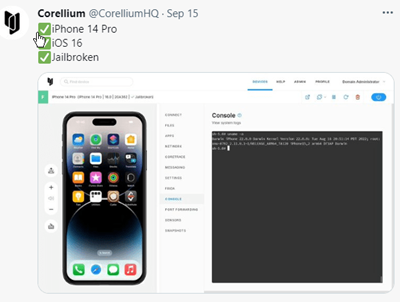
- Blizzard jailbreak for iOS 16
A jailbreak tool called Blizzard Jailbreak was created by GeoSn0w, and it was initially made available for iOS 9.0 – iOS 9.3.6 jailbreak. It is currently being updated to work on iOS 15 – iOS 16 running checkm8 compatible devices. Find more about Blizzard Jailbreak.