Winra1n Jailbreak
WinRa1n jailbreak is specially designed for Windows computers and it uses checkM8 exploit. It helps users to ‘jailbreak‘ their iOS devices, meaning it allows them to customize their devices more freely. Winrain works on iOS versions 12 to iOS 16 and is compatible with A7 to A11 devices
How it works :
WinRa1n is a quick and simple method for jailbreaking iOS devices on Windows computers. Unlike other methods, you don’t need a USB drive to start the process. Just download the WinRa1n tool onto your Windows PC, run it, and it will find your device automatically, starting the jailbreaking process right away.
Using WinRa1n on Windows makes jailbreaking iOS devices with A8 to A11 chips and running iOS versions 12 to 14 incredibly simple with the checkra1n jailbreak tool. But WinRa1n offers even more than that. It also supports executing checkra1n 0.1337.2 and Palera1n v2.0.0 Beta 5, which are both compatible with iOS 15 and iOS 16. Notably, when you use WinRa1n with the latest iOS firmware, it installs the Palera1n loader, giving you the ability to inject tweaks and install a package manager.
Download WinRa1n
Download WinRa1n 2.1 latest version now! Check compatibility of your device/version before installing.
How to Install WinRa1n jailbreak – Step guide
Step 01 – Download WinRa1n 2.1 to your computer.
Step 02 – Unzip the downloaded file using software like WinRAR or 7-Zip.
Step 03 – Make sure you have the latest versions of iTunes and iCloud from Apple installed on your computer.
Step 04 – Install the required USB drivers for your device (AppleMobileDeviceSupport.msi and UsbDk_1.0.22_x64.msi). You’ll find them in the WinRa1n folder you extracted earlier.
Step 05 – Restart your computer.
Step 06 – Run WinRa1n2.1.exe as an administrator.
Step 07 – Connect your iPhone to your computer using a USB cable and click “Trust” on your device. You might need to enter your passcode.
Step 08 – Click the “Fix Driver” button.
Step 09 – Choose between checkM8, checkra1n, or Palera1n based on your device model and iOS version.
Select either Normal, Recovery, or DFU mode based on your device’s state.
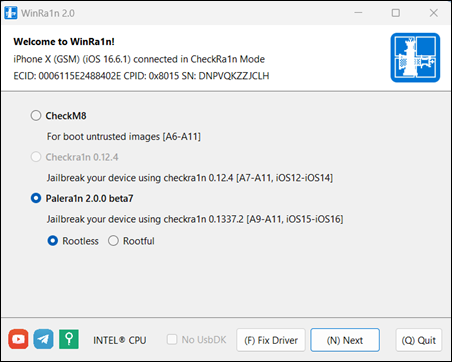
Step 10 – Follow the on-screen instructions to complete the jailbreak.
Step 11 – Wait for your device to restart and finish the process. It usually takes about 10 seconds, and your device’s icon should turn blue.
That’s it! Your device is now jailbroken.
Winrain Compatibility
iOS 12 – iOS 14.8.1
iPhone 6, iPhone 6 Plus, iPad Mini 4, iPhone 6S, iPhone 6S Plus, iPhone SE, iPad (2017) 5th Gen, iPad Pro (12.9 in.) 1st gen, iPad Pro (9.7 in.), iPad Pro 10.5” (2017), iPad Pro 12.9” 2nd Gen (2017), iPhone 8, iPhone 8 Plus, iPhone X
iPhone 7, iPhone 7 Plus, iPad (2018, 6th gen), iPad (2019, 7th gen) – These models running iOS 14 not supported
iOS 15 – iOS 15.7.6
iPhone 6S, iPhone 6S Plus, iPhone SE, iPad (2017) 5th Gen, iPad Pro (12.9 in.) 1st gen, iPad Pro (9.7 in.).
iPhone 7 and iPhone 7 Plus, iPad (2018, 6th gen), iPad (2019, 7th gen), iPad Pro 10.5” (2017), iPad Pro
iOS 16 – iOS 16.6
iPhone 8, iPhone 8 Plus, and iPhone X.
Note – You can not install WinRa1n on iOS 17 and higher versions. Please refer to iOS 18 Jailbreak (beta), iOS 17.6 Jailbreak (beta), iOS 17.5/iOS 17.5.1 Jailbreak, iOS 17.4/iOS 17.4.1 Jailbreak, iOS 17.3/iOS 17.3.1 Jailbreak, iOS 17.2/iOS 17.2.1 Jailbreak, iOS 17.1 – iOS 17.1.2 Jailbreak and iOS 17- iOS 17.0.3 Jailbreak pages for latest jailbreak solutions.
More about WinRa1n
- WinRa1n 2.0 works well on any device, adjusting to different screen sizes and resolutions.
- It also fixes some problems from version 1.1, like issues with loading drivers and problems with UsbDK.
- WinRa1n 2.0 got better with a complete code change.
- Now it works with both INTEL and AMD chips and supports USB versions from 2.0 to 3.2.
- It also upgrades checkra1n and palera1n.
- A new feature, Rootful jailbreak mode, gives users more control over their devices.
- The menu now has extra tools you can access with just one click
- These tools make things easier, like opening an SSH tunnel or erasing stuff, with just one click.
