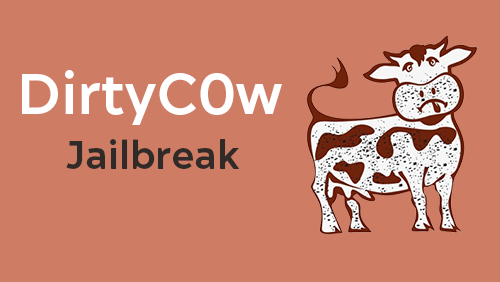DirtyC0w Jailbreak
Dirty Cow jailbreak is a new method to install Jailbreak tweaks without Cydia. There are plenty of new features from the Dirty cow exploit.
Basically, a privilege escalation issue in the Linux Kernel has been known as Dirty C0w (CVE-2016-5195) for a long time. Now the macOS equivalent of the Dirty Cow Bug,utilizing the testcase extracted from Apple’s XNU source gains root access on macOS 13.0.1 using CVE-2022-46689 by Ian Beer of Google Project Zero. However, Ian Beer hasn’t released a writeup for the exploit and his writeup may reveal a more capable exploit.
So, this modified MacDirtycow exploit can be used to change the Lock Screen’s icon animation, Customizes system fonts, Silences the shutter sound, get file Manager, Hide Home Bar, Hide the Dock etc.
You can install these Dirtycow tweaks using an online method or IPA sideloading method (MAC / Windows support).
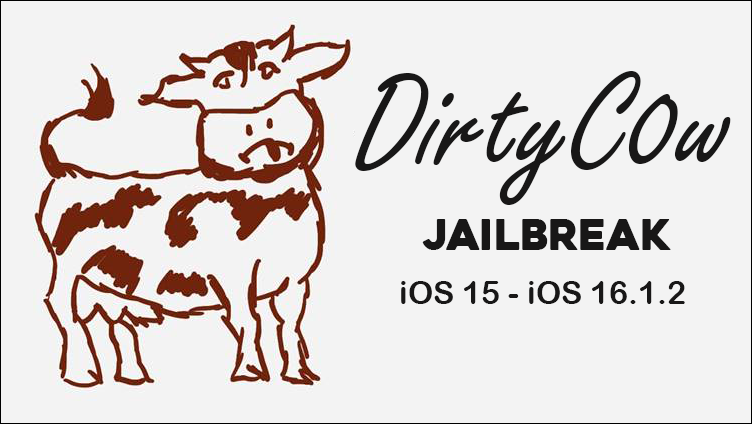
DirtyCow Compatibility
Versions : iOS 16.1.2, iOS 16.1.1, iOS 16.1, iOS 16.0.3, iOS 16.0.2, iOS 16.0.1, iOS 16
iOS 15.7.1, iOS 15.7, iOS 15.6.1, iOS 15.6, iOS 15.5, iOS 15.4.1, iOS 15.4, iOS 15.3.1, iOS 15.3, iOS 15.2.1, iOS 15.2, iOS 15.1.1, iOS 15.1, iOS 15.0.2, iOS 15.0.1, iOS 15
iPadOS 16.1.2 – iPadOS 15 also supported
Note – With the iOS 15.7.2 and iOS 16.2 releases, this vulnerability has been fixed. So iOS 15.7.3 – iOS 15.8.2 are not supported. Also, you can not use these features on iOS 16.2 Jailbreak, iOS 16.3, iOS 16.3.1 Jailbreak, iOS 16.4 / iOS 16.4.1 Jailbreak, iOS 16.5/iOS 16.5.1 Jailbreak, iOS 16.6/iOS 16.6.1 Jailbreak, iOS 16.7-iOS 16.7.8 Jailbreak, iOS 17-iOS 17.0.3 Jailbreak, iOS 17.1-iOS 17.1.2 Jailbreak, iOS 17.2/iOS 17.2.1 Jailbreak, iOS 17.3/iOS 17.3.1 Jailbreak, iOS 17.4/iOS 17.4.1 Jailbreak, iOS 17.5/iOS 17.5.1 Jailbreak, iOS 17.6 Jailbreak (beta) or iOS 18 Jailbreak (beta) too.
Device Models : latest iPhone 14 series, iPhone 13 series, iPhone 12 series, iPhone 11 series, iPhone 8, iPhone 8 Plus, and iPhone X, iPhone 7 and iPhone 7 Plus, iPhone 6S, iPhone 6S Plus, iPhone SE, iPhone 6, iPhone 6 Plus, iPadOS 16 running iPad Pro (all models), iPad Air (3rd & later), iPad (5th & later), iPad mini (5th & later), iPad (2018, 6th generation), iPad (2019, 7th generation), iPad Pro 10.5″ (2017), iPad Pro 12.9″ 2nd Gen (2017), iPad (2017) 5th Generation, iPad Pro (12.9 in.) 1st generation, iPad Pro (9.7 in.), iPad mini 4, iPad Air 2
Online Method
You can install dirty Cow supported tweaks online. This is the easiest No PC method. But these online plist might be blocked by Apple. Therefore you have to try a computer method.
DirtyCow Tweaks
Now Misaka Tweak manager available to run DirtyCow apps and tweaks within a single app. Read more about Misaka Tweak manager.
FileSwitcherPro
FileSwitcherPro is a iOS tweaking tool that enables users to swap manual files and settings without having to jailbreak their device. This platform uses the MacDirtyCow exploit and includes a number of pre-configured settings into different categories. Change any file on the file system, including.plist files, is also available to users.
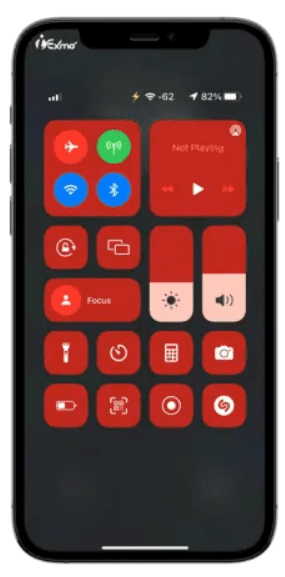
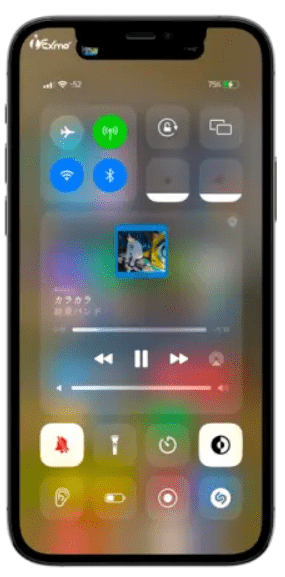
FilzaEscaped16
FilzaEscaped16 will allow you to edit/overwrite any file in the RootFS using dirtycow exploit. It works on all devices which are capable of running iOS 16.1.2 or lower.
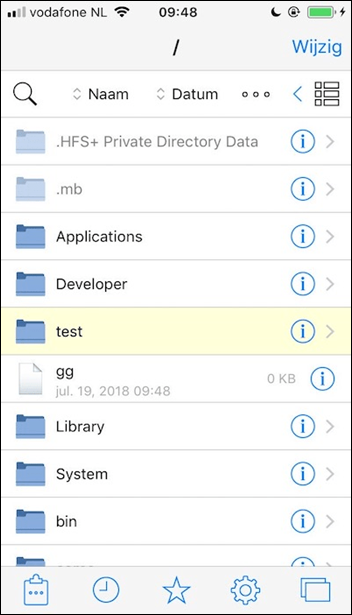
Cowbunga
Developer leminlimez created a Jailed toolbox app for iOS 14 through iOS 16.1.2 that makes use of the dirty cow exploit. It offers features like Hide dock, Hide home bar, Hide folder backgrounds, Disable folder background blur, Disable app switcher blur and Change system version (shows in settings)
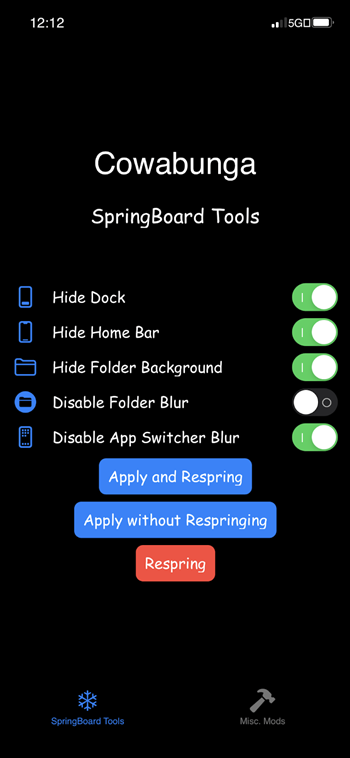
DirtyCowApp
This is an all-in-one app for iOS 16.1.2 and earlier by Palera1n developer Mineek. In order to overwrite files on the filesystem, it employs the MacDirtyCow attack.
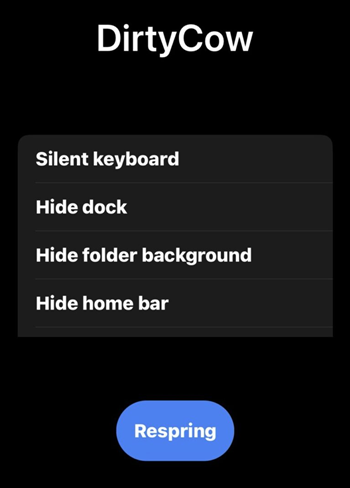
WDBFontOverwrite
The first iOS device tool utilizing the most recent Dirty Cow kernel exploit is WDBFontOverwrite. The creator of WDBFontOverwrite, Zhuowei, employed a smart technique to compress the fonts and overwrite 16383 out of every 16384 bytes. WDBFontOverwrite modifies the iOS system fonts without a jailbreak. It functions with iOS 16.1.2 and older versions. Every text displayed in the system will be affected when you apply a new font, and it will become effective after respringing.
Fonts in its library are automatically overwritten in 9 fonts such as Nine including DejaVu Sans Condensed, DejaVu Serif, DejaVu Sans Mono, Go Regular, Go Mono, Fira Sans, Segoe UI, Comic Sans MS, Choco Cooky.
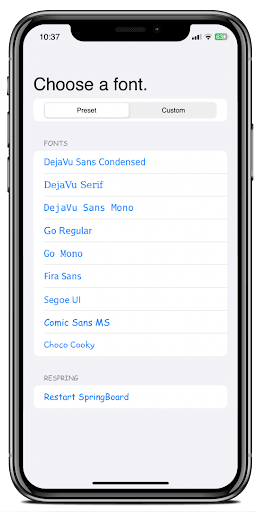
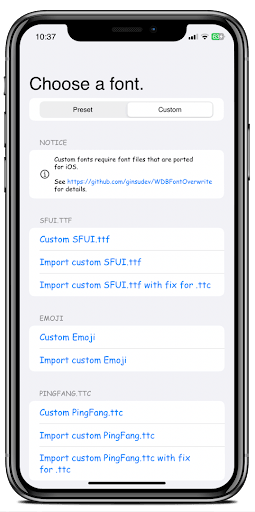
FileSwitcherX
FileSwitcherX is a one-stop app based on the MacDirtyCow vulnerability. It changes some system settings and the built-in sounds without jailbreaking your device. The SpringBoard component of the app also gives users access to a number of hidden system options, including the ability to turn off shortcut banners and the backdrop outline for the Dock and Folders in both Light and Dark modes.

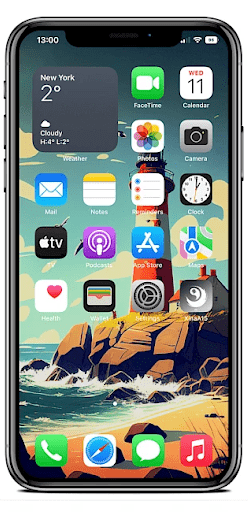
DynamicCow
By using the MacDirtyCow bug, developer matteozappia has discovered a way to enable the Dynamic Island on all iOS 16 devices and it called DynamicCow. DynamicCow makes it possible for users of the iPhone 14 and 14 Pro Max to access the same Dynamic Island functionality on other devices.
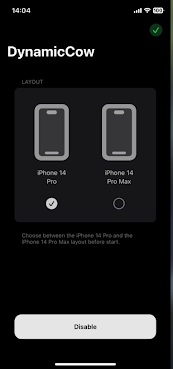
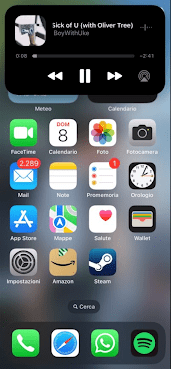
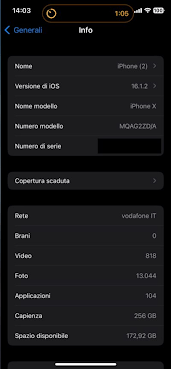
InstaSpring
Respringing your iPhone is simple with the help of the iOS app InstaSpring IPA. You may rapidly clean up and speed up your device with just one tap. You only need to open the SwiftUI-written app; there are no other steps involved in using it. It makes use of the MacDirtyCow bug, a potent tool that speeds up the respringing process.
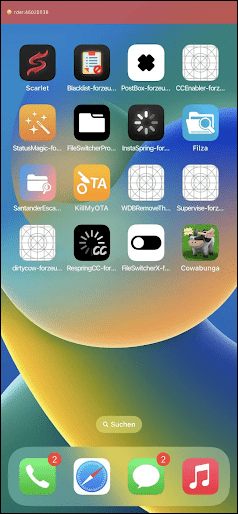
TrollLink Wink
TrollLock Wink gives lock screen a unique and entertaining animation. The wink animation may be set as the lock screen’s default animation using this app, which is a complement to the well-known TrollLock jailbreak hack. The application makes use of the MacDirtyCow bug and is TrollLock compatible with iOS 16.1.2, iOS 15 – 15.8.2, and iOS 14 – 14.8.1.

PrefsChanger
Prefs Changer allows users to update their devices to unsigned iOS versions like iOS 16.1.2 without using a computer. The “Supervise” PrefsChanger for iOS app approach enables you to install postponed OTA software updates on your iPhone or iPad. It supports iOS 16 – iOS 16.1.2, iOS 15 to iOS 15.8.2 and iOS 14 to iOS 14.8.1 devices utilizing dirtycow exploit.
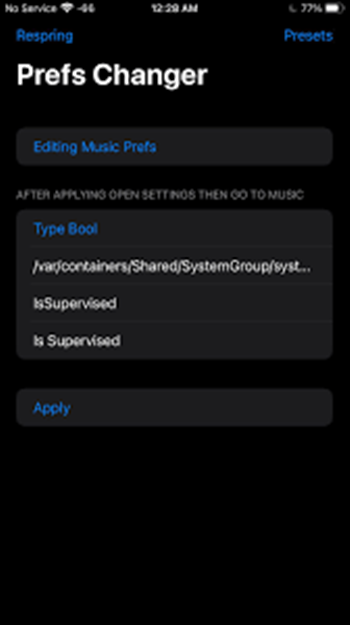
LittleCow
Get real iPhone X Gestures for FREE on iPhone 6s to iPhone SE 3rd (based on DynamicCow). It supports iOS 15 -iOS 15.8.2 and 16 – iOS16.1.2. Two options available as Mini size and Normal size.

AirDropIconChanger
Change the look of the AirDrop icon on iPhone or iPad with the AirDropIconChanger. You may alter the symbol to one that better reflects your tastes and personal style. Simply open the app and choose the new icon you wish to use to get started. This app makes use of the MacDirtyCow flaw, which enables changing the AirDrop icon without jailbreaking an iOS device.

Santander
Using Santander, a new iOS file manager, you can browse the iOS file system, create files and folders, change file permissions, search for files, and more.
Recently, Mineek, a Palera1n Jailbreak developer, forked Santander, which makes use of the Dirty Cow exploit to access the file system without a jailbreak. With the new version, Santander MacDirtyCow, users can utilize the File Manager on iOS versions 16.2.1 and earlier.
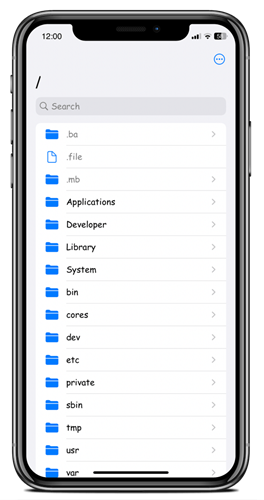
NoCameraSound
NoCameraSound allows users to turn off the shutter sound in the iPhone’s native Camera app without having to jailbreak. straight-tamago develop allowing to take advantage of the MacDirtyCow bug.
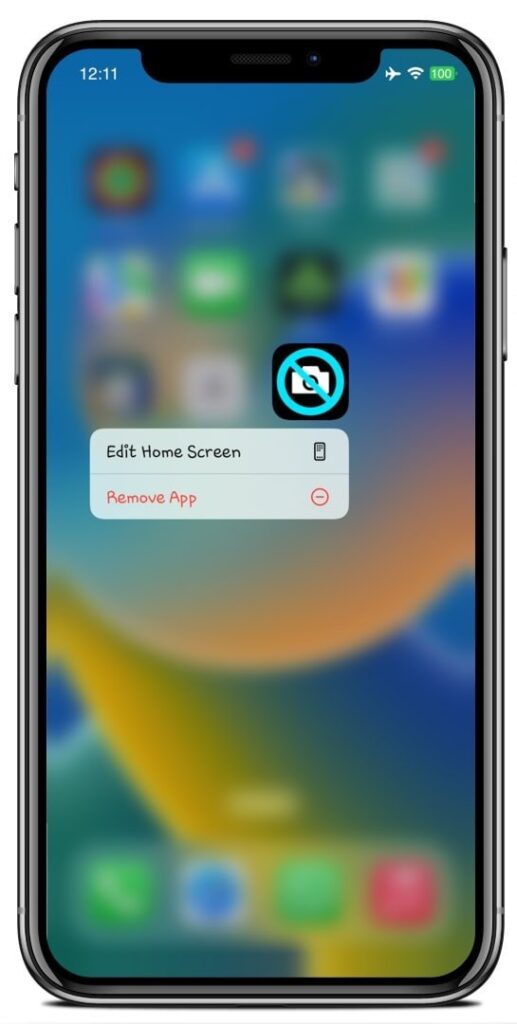
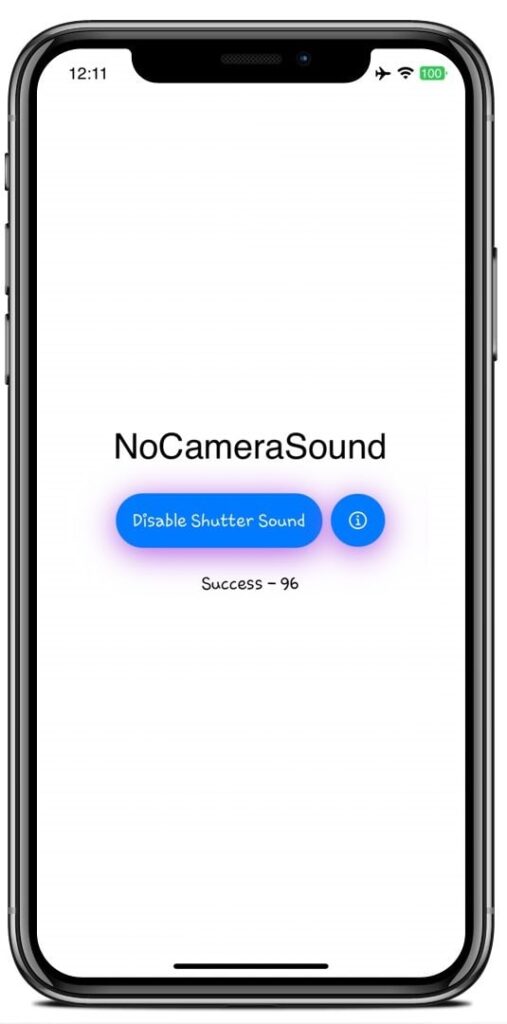
CCEnabler
More control center modules for iOS 15 to iOS 16.1.2 can be added to the iOS control center with the help of the IPA CCModules. The modules provide rapid actions for 3D Touch.


TrollLockv1.0
TrollLock Reborn add-on by iOS developers @haxi0sm and @dedbeddedbed is based on the MacDirtyCow exploit. This easy-to-use add-on replaces the Face ID padlock glyph on the Lock Screen of notched iOS devices with an animated troll face that starts to smile as soon as the Face ID system detects your face.
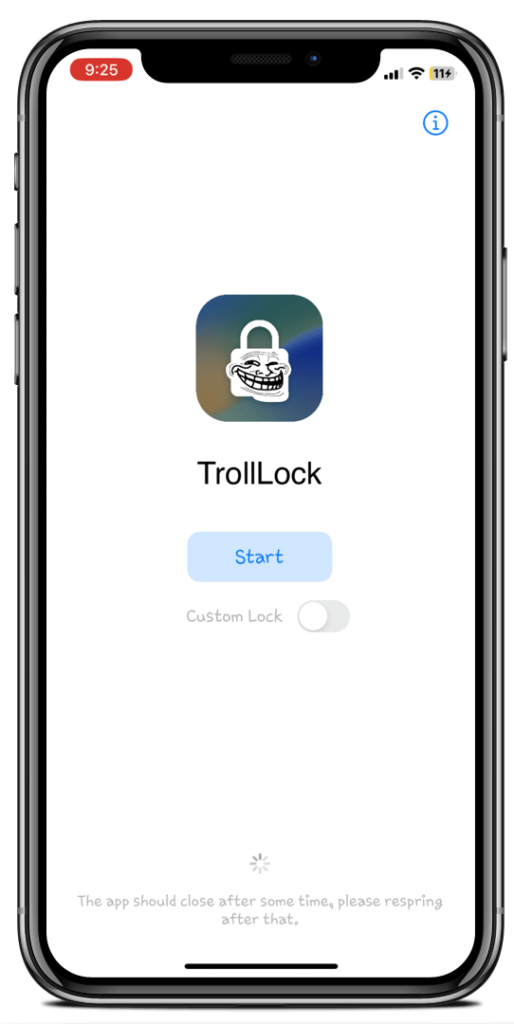

Vanish Bar
VanishBar is available for iPhones running iOS 15.0-16.1.2, you may use MacDirtyCow to hide the Status Bar. The VanishBar MacDirtyCow app was created by haxi0 and is free to download. After installation, you’ll have the ability to quickly start the app and hide the Status Bar.

ResSet16
iOS Users can Customize iPhone or iPads display Resolution with ResSet16 and MacDirtyCow users running iOS 15 – iOS 16.1.2 now have the flexibility to do so. The ResSet16 gives individuals who want a different viewing experience a new level of choice, download the ResSet16 app to improve your iPhone or iPadsight.
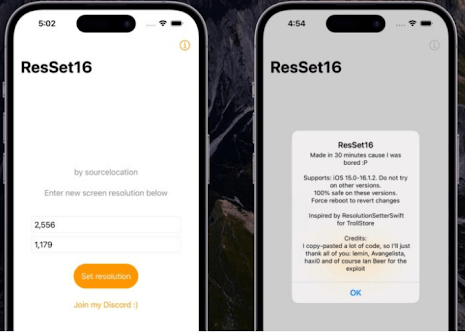
CarTube
A new app called CarTube for TrollStore enables users to get the YouTube experience to Apple CarPlay without having to jailbreak their device. Using this app, users can browse, search, and view YouTube videos right from the dashboard of their vehicle. MacDirtyCow bug is employed by TrollStore, the website via which one may access CarTube.
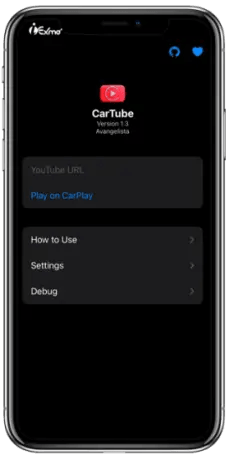
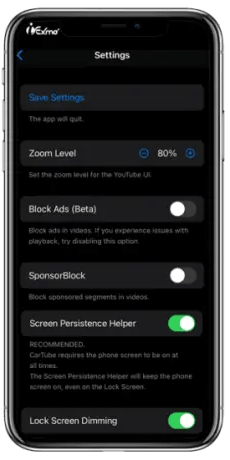
- NoHomeBar
Another DirtyC0w exploit enable feature for iOS 15 – iOS 16.1.2 versions. This NoHomeBar removes the home bar from the app’s springboard and background.
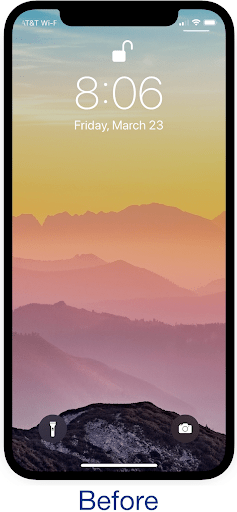
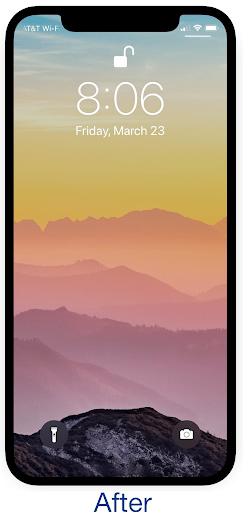
- DockTransparent
Together with the dock, DockTransparent IPA can make the dock background totally transparent on iOS 15 – iOS 16.1.2 versions except iOS 15.8.2.


DopeCow
DopeC0w is Changed DopeSettings Tweak. This original app is DopeSettings by arx8x that Cell titles in the main view of the settings app change. To overwrite files, it employs the MacDirtyCow attack. However, because you can only write to the cached data in RAM, the modifications will eventually reverse. cell names in the main display of the settings app.

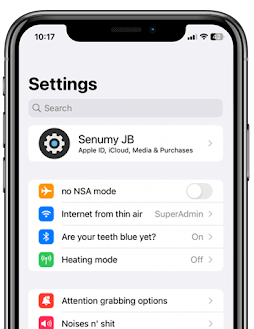
IPA’ Sideloading computer method
Currently there are several IPA’s supported with Dirty Cow exploit. Users need to sideload these IPA’s using the sideload utility.
iOS 15 – iOS 15.4.1 users get TrollStore support to Sign IPA’s. Download it from here.
iOS 15.5 – iOS 16.1.2 users get Sideloadly or Altstore support. Download from sideloadly page or Altstore page.
Step 01 – Download any tweaked IPA file from the below.
Step 02 – Launch the Sideloadly.
Step 03 – Use a USB cable to connect your iPhone or iPad to the PC.
Step 04 -Tap on the IPA icon to select the app to install.
Step 05 – To sign an IPA file, enter your Apple ID.
Step 06 – To install the IPA file on your device, click the Start button.
Step 07- Enter your Apple ID’s password.
Step 08 – From the home screen, launch the Settings app.
Step 09 – Select Device Management & VPN under General.
Step 10 – Enter your email address and tap on the developer app.
Step 11 – Tap Trust to give the application permission to run.
Dirty Cow exploit Tweaks IPA List
Why is DirtyC0w Jailbreak important ?
There is no Jailbreak except Palera1n for the iOS 15.5 onwards. On the other hand, Palera1n jailbreak support is limited on Checkm8 devices. So, DirtyC0w Jailbreak is the best option to install customization apps on iOS 15 – iOS 16.1.2.
Also this is not a system rooted method, so no risk at all.
However, Dirty Cow is not supported with iOS 15.7.2- iOS 15.8.2, iOS 16.2- iOS 16.7.8, iOS 17- iOS 17.5.1 and iOS 18 beta versions. These users can use the following alternatives.
Zeon [ For iOS 15.7.2 – iOS 15.8.2 Users ]
A famous jailbreak repo extractor to install Jailbreak apps without jailbreaking. It was introduced with the iOS 14 and compatible with all latest iOS versions.
Refer more from iOS 15.8 – iOS 15.8.2 Jailbreak, iOS 15 – iOS 15.7.9 Jailbreak, iOS 15.6 / iOS 15.6.1 Jailbreak pages.
Sileem [ For iOS 16.2 – iOS 16.7.8 and iOS 17 – iOS 17.5.1 and IOS 18 beta Users ]
A japanese jailbreak repo extractor especially designed for iOS 16. This will allow you to install jailbreak apps, themes and many more on all iOS 16 compatible devices. All the iOS 16 versions are also supported.
Refer more from iOS 16.2 Jailbreak and iOS 16.3 / iOS 16.3.1 Jailbreak pages.