Dopamine Jailbreak
We have listed dopamine Jailbreak support according to iOS versions as follows.
Dopamine semi-untethered Jailbreak – iOS 15 to iOS 16.6.1
Dopamine17 Online Jailbreak – iOS 17 to iOS 17.5.1, iOS 18 beta
Dopamine semi-untethered Jailbreak
Dopamine is a semi-untethered permasigned jailbreak for iOS 15 – iOS 16.6.1 running iPhone XS and later. Lars Fröder (@opa334) rebranded the Fugu15 Max jailbreak as Dopamine jailbreak.
Download Dopamine 2
Dopamine 2.0.11 version now out. Tap the button below to download.
Note – The IPA file is a compiled version of the Dopamine source code, which was made public on April 20th, 2023. Upon installation of the Dopamine app and performing the jailbreak, all repositories and tweaks previously installed on your device using Fugu15 Max Beta will be removed.
How to install Dopamine IPA using TrollStore
Step 01 – Get the TrollStore app on your iPhone. It works on iPhones with iOS 15 to iOS 16.6.1.
Step 02 – Download the Dopamine IPA file from the above button and save it on iCloud.
Step 03 – Share the downloaded Dopamine app file to the TrollStore app.
Step 04 – Once the file is in TrollStore, the TrollStore app will put the Dopamine app on your iPhone.
Step 05 – After it’s done, you can open the Dopamine app from your Home Screen.
Note – You can make your Dopamine Jailbreak even better by getting ElleKit and PreferenceLoader. ElleKit helps you change things, and PreferenceLoader lets you set up your changes in the Settings app. You can easily get these things from the regular Dopamine places in Sileo.
How to run dopamine Jailbreak
Step 01 – Restart your device.
Step 02 – Open the Dopamine Jailbreak app on your home screen right after restarting.
Step 03 – Tap “Jailbreak” to begin jailbreaking.
If the app or your device crashes or restarts unexpectedly and the jailbreak doesn’t happen, just restart your device and try running the exploit again until it works.
Step 04 – Once the jailbreak is done, you’ll see Sileo Nightly on your home screen. You can use this app to add tweaks, themes, and other things.
Other required software you need to make it perfect
While you’re jailbroken with Dopamine Jailbreak, we still need to update and add some stuff for everything to work correctly. Check out the below simple guide to help you install the required software for the Dopamine Jailbreak app on your iOS device.
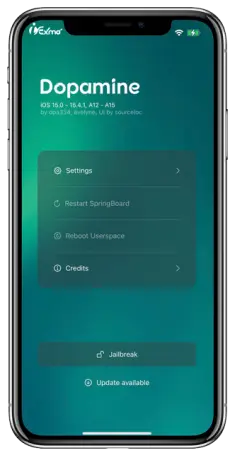

Step 01 – Open the Sileo Nightly app on your device.
Step 02 – Tap the “Sources” tab at the bottom.
Step 03 – Choose the “ElleKit” repository and select “All Categories.”
Step 04 – Tap “Install” to download the software.
Step 05 – Check the progress in the “Queued” section at the bottom.
Step 07 – When installation is done, tap “Confirm.”
Step 08 – You’ll need to restart the SpringBoard later; tap “Restart SpringBoard Later.”
Step 09 – Go back to the “Sources” tab and tap the + button.
Step 10 – Add the repository: dhinakg.github.io/repo/
Step 11 – Tap the repository, then select “All Categories.”
Step 12 – Choose “Sileo (Nightly Channel).”
Step 13 – Tap “Modify,” then “Upgrade” for the latest version.
Step 14 – Go back to the previous screen using All Categories.
Step 15 – Tap “PreferenceLoader.”
Step 16 – View progress in the “Queued” section at the bottom.
Step 17 – When installation is done, tap “Confirm.”
Step 18 – You’ll need to restart the SpringBoard again; tap “Restart SpringBoard.”
Following these steps will ensure you have the necessary software to use the Dopamine Jailbreak app on your iOS device.
Compatibility :
iOS versions : iOS 15, iOS 15.0.1, iOS 15.0.2, iOS 15.1, iOS 15.1.1, iOS 15.2, iOS 15.2.1, iOS 15.3, iOS 15.3.1, iOS 15.4, iOS 15.4.1
iOS Devices : iPhone 14, iPhone 14 Plus, iPhone 14 Pro and iPhone 14 Pro Max, iPhone 13, iPhone 13 Mini, iPhone 13 Pro, iPhone 13 Pro Max, iPhone SE (3rd gen), iPhone 12, iPhone 12 Mini, iPhone 12 Pro, and iPhone 12 Pro Max, iPhone 11 Pro Max, iPhone 11 Pro, iPhone 11, iPhone SE (2nd gen) iPhone Xs, iPhone Xs Max, iPhone Xr
Note – Dopamin will not work with iOS 15.5 onwards. Refer iOS 15 – iOS 15.7.9 Jailbreak, iOS 15.8-iOS 15.8.2 Jailbreak, iOS 16 – iOS 16.5.1 Jailbreak, iOS 16.6/iOS 16.6.1 Jailbreak and iOS 16.7-iOS 16.7.8 Jailbreak pages.
Dopamine17 Online Jailbreak
Dopamine 17 online jailbreak is especially designed for iOS 17. It has been released with iOS 17 beta 6 initially as an alternative. You can get Sileo or Zebra with this method after completing the online jailbreak process.
Download Dopamine17 Online
Now you can download Dopamine17 Online directly from your iPhone or iPad. Tap on the following installation button.
Compatibility – iOS 17, iOS 17.0.1, iOS 17.0.2, iOS 17.0.3, iOS 17.1, iOS 17.1.1, iOS 17.1.2, iOS 17.2, iOS 17.2.1, iOS 17.3, iOS 17.3.1, iOS 17.4, iOS 17.4.1, iOS 17.5, iOS 17.5.1, iOS 18 beta
Note – Refer iOS 17 – iOS 17.0.3 Jailbreak, iOS 17.1-iOS 17.1.2 Jailbreak, iOS 17.2/iOS 17.2.1 Jailbreak, iOS 17.3/iOS 17.3.1 Jailbreak, iOS 17.4/iOS 17.4.1 Jailbreak, iOS 17.5/iOS 17.5.1 Jailbreak or iOS 18 Jailbreak (beta) pages for more details.
How to install Dopamine17 Online jailbreak
Step 01 – First you have to install the Pangu8 app manager from the above button if you haven’t installed it yet. (Very easy installation process, just provide your device passcode)
Step 02 – Now Open the Pangu8 app manager > Jailbreak solution > Tap Dopemine17 online jailbreak > Allow > OK > install, Allow to download the profile.
Step 03 – Go to your device settings, tap on the profile > Install > Enter device passcode > Install > Done.
Step 04 – Dopemine17 online jailbreak app will appear on the device homescreen.
Step 05 – Open the Dopemine17 online jailbreak app, Tap on the Jailbreak button.
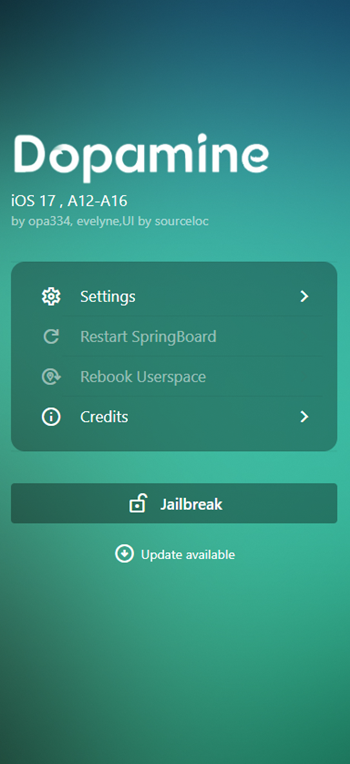
Step 06 – Now you can Select any Package Manager from Sileo or Zebra. Tap to Select > Continue > wait until complete the dopamine17 jailbreak process.
Step 07- It gives the chance to install Sileo or Zebra package managers onto your device.
Step 08 – You can install both Sileo and Zebra package managers one by one.
Dopamine Tweaks
PortraitXI – This tweak helps you take beautiful portrait-style photos on iPhones with only one camera.
Dock Controller – Customize your app display in the dock area, including changing the style, size, and number of apps shown.
Velvet – Customize how banners, Lock Screen notifications, and the media player look on your iOS device.
Aperturize – Adjust the background blur (bokeh) in your pictures with this tweak, designed for iPhones with two cameras, enhancing your portrait photography.
Spotilife – Upgrade your Spotify app with premium features for free, such as ad removal, unlimited skips, and extreme-quality sound streaming.
CopyLog – A handy tool that keeps track of everything you copy on your device for easy access.
Cylinder Reborn – Add fun scrolling animations to your home screen, even when using Apple CarPlay.
Exiwall – Create unique wallpapers with a depth effect that changes based on the time and date on your lock screen.
Dodo – Enhance your lock screen experience with a new interface that displays time, app shortcuts, weather, and music control.
SnowBoard – Transform the look of your iOS 15 device by replacing the default icons with new ones.
What’s new – notable features of Dopamine Jailbreak
- Dopamines comes with Sileo and Zebra package manager and can be selected on your choice. You can not install Cydia with dopamine.
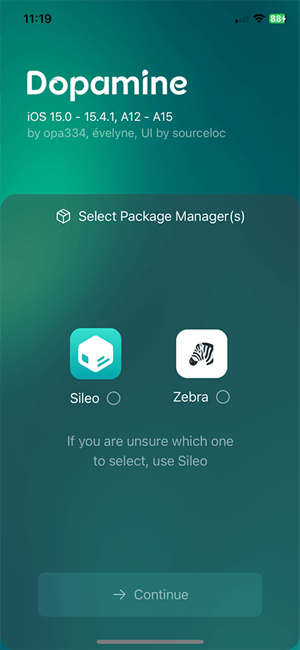
- The Dopamine jailbreak provides users with the ability to inject tweaks using the ElleKit tweak hooking library. The app also enables users to choose their preferred package manager, restart the springboard, and reboot Userspace. Within the jailbreak settings, users have the option to activate tweak injection, iDownload, and verbose logs. Additionally, the app offers a feature that allows users to temporarily hide the jailbreak and remove it altogether.
- The jailbreaking process using Dopamine still requires Wi-Fi to be disabled on iOS 15 – iOS 15.3.1, but it allows Wi-Fi to be re-enabled once the jailbreak is complete.
- The latest version of Dopamine has fixed several user issues, such as AutoFill malfunctioning after respring and some unsupported device combinations.
- The new GUI of Dopamine Jailbreak can significantly enhance its functionality.
- Dopamine comes with default rootless repos, including Chariz, Havoc, Ellekit.space, Procurus, zp’s rootless repo, and BigBoss.
- Dopamine features a jbupdate functionality, making it easy to update the jailbreak with just a few clicks.
- It’s worth noting that Dopamine is a rootless jailbreak, which means that many rootful jailbreak tweaks from the past will require updates to work with the new dynamic.
