Permasigner
Permasigner is a python script to permanently sign IPAs on jailbroken iPhone or iPad for Windows, Mac and Linux. This script converts an IPA file into a permanent application that does not require a signature!
How it works
The script can download IPA files from a URL as well as IPA files stored locally. After signing the app with a permanent certificate, Permasigner will generate a new DEB file that can be installed on any jailbroken device. DEB, like IPA, is a package used to install tweaks and apps from Cydia Repositories. Filza can be used to install the permanently signed DEB file.
You can try the TrollStore app if your device isn’t jailbroken. It does not require a jailbroken environment like IPA permasigner and uses a similar technique to install apps permanently on iOS devices.
Install PermasigneriOS
Step 01 – PermasigneriOS.deb can be downloaded from Safari.
Step 02 – Filza should be used to install the downloaded DEB package.
Step 03 – The PermasigneriOS app will be added to the Home Screen after installation.
Note – The IPA Permasigner script is compatible with macOS too. To install the script, you must first have Python and Brew installed. Then, copy the official GitHub Repository to your local drive and use the Python pip package installer to install all required dependencies.
How to Use the PermasigneriOS Application
Step 01 – Launch the PermasigneriOS application.
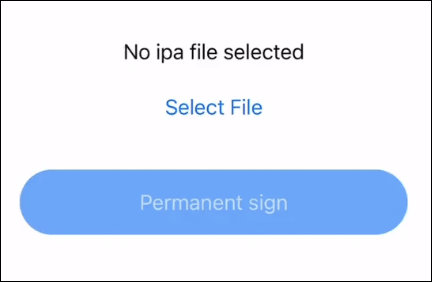
Step 02 – Choose Download IPA File, The IPA file name is now visible on the app interface.
Step 03 – Select the permanent sign option, Wait for the procedure to complete.
Step 04 – When the signing process is complete, the (View the file now) message appears.
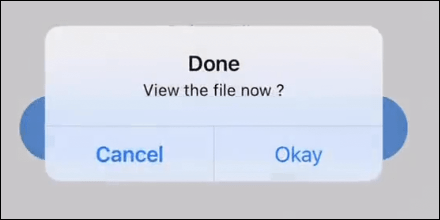
Step 05 – Tap OK, you will now be directed to the Filza Escaped Package Page.
Step 06 – Tap on the downloaded IPA file > press the Install button > select Respring.
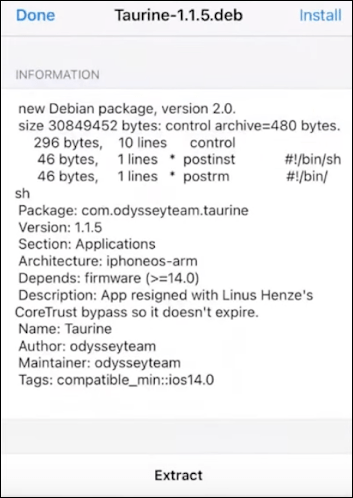
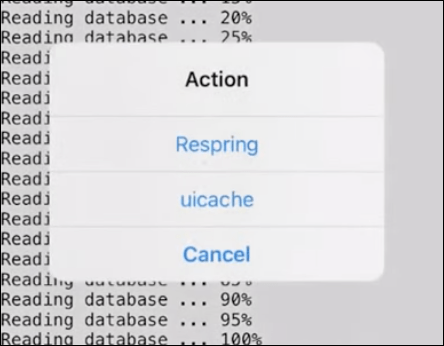
Step 07 – Everything is completed. You installed IPA successfully and signed permanently using the Permasigner method.
Install through Repostaries (Jailbroken devices only)
PermasigneriOS was released through the developer’s private PowenRepo Repository to make installation easier on jailbroken devices. Install the official PermasigneriOS app from Cydia and start signing IPAs directly on your device.
Step 01 – From the Home Screen, select the Cydia app icon.
Step 02 – Navigate to the Sources tab and select Edit Add.
Step 03 – Add the repository URL “https://powenn.github.io/PowenRepo/”
Step 04 – Cydia will automatically refresh the packages in the repository.
Step 06 – Install the PermasigneriOS package after searching for it.
Step 06 – To finish the installation, restart the Springboard.
Step 07 – From the Home Screen, launch the PermasigneriOS app.
Important : This is very useful for iOS 14 – iOS 14.8.1 running Jailbroken idevices using Unc0ver or Taurine.
If you are jailbreaking with Unc0ver, add https://cydia.ichitaso.com/ repo through Cydia to make it permanent.Read more about Uncover from here.
If you have a jailbreak with Taurine add the https://repo.theodyssey.dev/ repo to do so. Read more from the Taurine Jailbreak page.
Checkra1n jailbreak does not support this because it is not an IPA-based jailbreak.
If you’re interested in the latest version of jailbreak please refer to the iOS 18 Jailbreak (beta), iOS 17.6 Jailbreak (beta), iOS 17.5/iOS 17.5.1 Jailbreak, iOS 17.4/iOS 17.4.1 Jailbreak, iOS 17.3/iOS 17.3.1 Jailbreak, iOS 17.2/iOS 17.2.1 Jailbreak, iOS 17.1-iOS 17.1.2 Jailbreak and iOS 17 – iOS 17.0.3 Jailbreak pages.
Features
- iOS 14 – iOS 14.8.1 jailbreak compatible
- Now support for iOS, Windows, FreeBSD, and Raspberry Pi (armv7l)
- PA Permasigner generates a revoke-free DEB package from an IPA file
- The method itself is compatible with iOS 15 – iOS 15.4.1, but a jailbreak is required to install the converted application, so a jailbreak must be released before it can be used on iOS 15.x.
- Choose your favorite IPA file (app) and it will be converted to a signature-free jailbreak app (DEB file)
- It becomes a “DEB file” after conversion, so you’ll need a jailbreak environment to install it.
- After a device reboot, installed apps can function even in a jailbreak environment.
- There is no need to re-sign with AltStore or ReProvision Reborn because there is no need to sign.
- It is extremely simple to use and can also be run on Debian-based Linux.
Developers
Nebula created IPA Permasigner, which is based on zhuowei’s original scripts and Linus Henze’s CoreTrust bypass.
