Jailbreak iOS 14.8 / iOS 14.8.1
We have listed the most popular methods to jailbreak iOS 14.8/ iOS 14.8.1.
All the iOS iOS 14.8 / iOS 14.8.1 Jailbreak methods are verified as safe jailbreak methods.
If you are a latest iOS version user go to iOS 16 – iOS 16.0.3 Jailbreak, iOS 16.1 – iOS 16.1.2 Jailbreak, iOS 16.2 Jailbreak, iOS 16.3 / iOS 16.3.1 Jailbreak, iOS 16.4 / iOS 16.4.1 Jailbreak, iOS 16.5 / iOS 16.5.1 Jailbreak, iOS 16.6 / iOS 16.6.1 Jailbreak, iOS 16.7- iOS 16.7.8 Jailbreak, iOS 17 – iOS 17.0.3 Jailbreak, iOS 17.1 – iOS 17.1.2 Jailbreak, iOS 17.2/iOS 17.2.1 Jailbreak, iOS 17.3/iOS 17.3.1 Jailbreak, iOS 17.4/iOS 17.4.1 Jailbreak, iOS 17.5/iOS 17.5.1 Jailbreak pages or iOS 17.6 Jailbreak & iOS 18 Jailbreak beta pages for details.
1) Zeon
Zeon is the most popular jailbreak solution in recent times. Zeon Jailbreak repo extractor is now compatible with iOS / iPadOS 14.8.1 on all device models including iPhone 12 Models.

- Zeon is the best iOS 14.8.1 Jailbreak repo extractor.
- It’s an Online method. You can very easily install Zeon without using a computer.
- Zeon compatible with all iOS 14.8.1 running iPhone and iPad models including iPhone XS, iPhone 11, iPhone 12 and iPhone 13 models. Even the latest iPhone 14 is supported.
- Zeon is also compatible for iOS 15 & higher versions too, Read more on iOS 15 – iOS 15.0.2 Jailbreak, iOS 15.1 / iOS 15.1.1 Jailbreak, iOS 15.2 / iOS 15.2.1 Jailbreak, iOS 15.3 / iOS 15.3.1 Jailbreak, iOS 15.4 / iOS 15.4.1 jailbreak, iOS 15.5 Jailbreak, iOS 15.6 / iOS 15.6.1 Jailbreak, iOS 15.7 – iOS 15.7.9 Jailbreak, iOS 15.8-iOS 15.8.2 Jailbreak pages.
- You can install Cydia app with limited functions using Zeon.
2) Unc0ver
Unc0ver support for iOS 14.8 jailbreak added via v8.0.0 update. Now you are able to jailbreak iOS 14.8 running A12 & A13 devices with Unc0ver.

- Unc0ver is the first semi-untethered jailbreak for iOS 14.8 devices
- Full functionality of Cydia can be installed after the Unc0ver jailbreak process
- All the A12/A13 devices are compatible with Unc0ver. So all the iPhone XS models & iPhone 11 models are compatible with Unc0ver
- As always it has a super easy jailbreak process
- Unc0ver jailbreak can be completed in several ways
- iPadOS 14.8 version is not compatible with Unc0ver
- Use permasigner or trollStore to permanently sign unc0ver IPA.
3) Taurine Jailbreak
Taurine 1.1.7-3 version added iOS 14.8 / iOS 14.8.1 jailbreak support for implementing KFD Jailbreak exploit. It is compatible up to A11 devices.
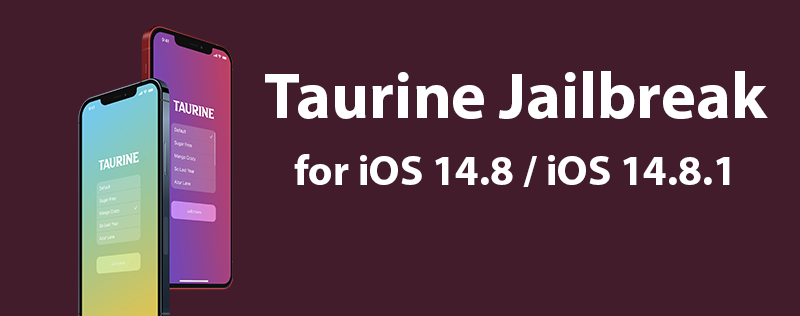
- This is currently a beta release
- Sileo package manager is the default app manager
- It can be installed using Altstore, sideloadly or ReProvision methods
- Taurine is semi-untethered jailbreak
- Taurine compatible with all iOS 14 versions.
- It comes with the Libhooker tweak injection platform with Procursus Bootstrap.
4) Checkra1n
Checkra1n is the only semi-tethered tool that is supported to jailbreak iOS 14.8 running iPhone 6S – iPhone X Models. Checkra1n confirms the latest iOS 14.8.1 Jailbreak compatibility too.

- Checkra1n is the 1st semi-tethered Jailbreak solution for iOS 14.8. Also it is possible to jailbreak iOS 14.8.1 with Checkra1n now
- Checkra1n Jailbreak tool installs Cydia automatically to your device
- It’s a somewhat complicated Jailbreak process. You must have a Windows, Mac, Linux or Android device to Jailbreak
- Checkra1n isn’t compatible with all latest iPhone and iPad models. Check Checkra1n compatibility
- It was the most popular Jailbreak tool for previous iOS versions, Read more about iOS 14 Jailbreak, iOS 14.6 Jailbreak and iOS 14.7 Jailbreak
5) iBundles
It is a collection of jailbreak solutions websites. iBundles helps you to get all iOS 14.8 jailbreak as well as iOS 14.8 Jailbreak features at one spot. All iOS 14.8 and iOS 14.8.1 iPhones and iPads are compatible with iBundles.

- iBundles is not a jailbreak tool, but it lets you use every jailbreak feature
- It has popular 18 websites patronage such as itweaks, Dream themes, Ela themes
- No required PC, and connect directly through your iPhone or iPad
- Compatible with all latest iPhones and iPad models
- 100% Risk free, No Malware
6) zJailbreak
zJailbreak is the most popular and most downloaded jailbreak app store since a long time ago. zJailbreak team has confirmed that zJailbreak as an iOS 14.8 Jailbreak as well as iOS 14.8.1 jailbreak solutions.

- zJailbreak is a popular third party app store since early iOS versions, Over 5+ million users
- zJailbreak provides an online jailbreak solution for every iOS version.
- No app 7 day expiration issues
- You can find all kinds of jailbreak stuff such as Themes, games, movies and many more
- No jailbreak or root required to use the zJailbreak
7) Zylon
Zylon is a popular third-party community based development which was introduced recently. You can install iOS 14.8 jailbreak apps, tweaks, themes, app stores, repo extractors and many more using Zylon.

- Zylon is a safe and trustworthy iOS app store
- User Friendly interface specific skills are required
- More than 1000 Jailbreak apps & tweaks with new ones added every iOS version.
- Profile installation required for each app
- Modded apps that are not available on Apple app store
8) Virtual Jailbreak
Marron Virtual jailbreak is a new method to experience what a jailbreak looks like before it arrives. Now you can install virtual Cydia with iOS 14.8++ mirror version by jailbreaking iOS 14.8 virtually.

- Marron virtual jailbreak is the most popular virtual jailbreak method
- It can be installed MarronJB app from the iOS 14.8 ++ mirror version
- After the MarronJB jailbreak process, it installs the Cydia app virtually
- Marron jailbreak is a 100% secure and risk free method
More info about Virtual Jailbreak
1. Zeon
Zeon is a jailbreak repo extractor. It is the best and most popular jailbreak solution to install iOS / iPadOS 14.8.1 jailbreak apps to the latest iDevices.
Zeon contains many iOS 14.8.1 jailbreak features such as jailbreak apps, themes, tweaks and many more third party iOS 14.8.1 jailbreak features.
Device compatibility – There is no device limitation. All the iOS 14.8.1 and iPadOS 14.8.1 running devices including the latest iPhone XS models, iPhone 11 models & iPhone 12 models.
Zeon Installation guide – Just click the above Zeon download button. Most important thing is that you have to visit Safari Browser to install the Zeon repo extractor. It will ask for the device passcode during the Zeon installation process. Just provide it and install Zeon jailbreak repo extractor on your iOS / iPadOS 14.8.1 devices. Now Zeon is a partner website of iBundles. So you can download the Zeon from iBundles website as well.
Best Zeon iOS 14.8.1 features
Zeon jailbreak repo extractor – This is the best Zeon feature. It uses a repo extracting method to install iOS 14.8.1 jailbreak features.
Zeon Tweaks – Jailbreak iOS 14.8.1 tweaks can be installed from Zeon tweaks. Many more Tweaks shortcuts are available under the Zeon Tweak.
Cydia – Cydia is the popular third party jailbreak app store, which is automatically installed after every jailbreak tool process. Now Zeon offers the lite version of Cydia for iOS 14.8.1 devices with limited functionality.
Sileo – Sileo is APT package manager and alternative for Cydia. Some of the few jailbreak tools automatically install Sileo after their jailbreak process instead of Cydia.
Jailbreak apps – There is the ability to download many jailbreak apps, tweaks, games and many more jailbreak apps related to iOS 14.8.1 from Zeon. Hexxa Plus, Bregxi, Ziyu are some of few jailbreak apps, which you can download from Zeon.
Jailbreak App stores – Most important app stores can be downloaded from Zeon just for free. AppValley, Tweak Box, Zeus, FlekSt0re Pro and many more App stores are available under Zeon.
Customization apps – iOS 14.8.1 devices can be customized now using Zeon customization apps. Dream Store, Metaw, iFaceSkins are few customization apps available in Zeon app store.
2. Unc0ver
Just upgraded Unc0ver Jailbreak support by adding iOS 14.8 jailbreak from iOS 14.6. All the A12-A13 devices are compatible with v8.0.0 release. However iPadOS 14.8 running iPads are not supported with this upgrade.
It has a very easy step guide to follow. But unfortunately, the Unc0ver online method does not work at this moment. So you have to follow another method to jailbreak your iOS 14.8 running iPhones.
Click here to get all the Unc0ver Step guides.
Device Compatibility
iPhone11, iPhone 11 pro, iPhone 11 pro max, iPhone XS, XS Max, XR, iPhone X, iPhone 8, iPhone 8 Plus, iPhone 7, iPhone 7 Plus, iPhone 6s, iPhone 6s Plus
3. Checkra1n
Checkra1n is the only semi-tethered Jailbreak tool for iOS 14.8 & iOS 14.8.1. So, iOS 14.8 / iOS 14.8.1 running iPhone 6S to iPhone X devices are jailbreakable with Checkra1n semi-tethered jailbreak tool. If you are searching for a permanent jailbreak for iOS 14.8, Checkra1n is the way. Because, it cannot be patched.
Device compatibility – A9 to A11 running iOS 14.8 / iOS 14.8.1 devices are compatible with Checkra1n.
Jailbreak process – Checkra1n jailbreak process will differ from each other. You have to follow different jailbreak processes according to the computer OS. Windows, Mac, Linux and Android guides are available to follow. However, these guides are a little bit complicated. Follow the instructions given below, according to the computer OSes.
3.1 Checkra1n jailbreak for Mac users
Step 01 – Download the Checkra1n dmg file from the above button to your Mac.
Step 02 – Drag and drop the downloaded Checkra1n dmg file into the Application folder.
Step 03 – Connect your iOS / iPadOS 14.8 device with the Mac. Then open the Application folder > Checkra1n > Contents > MacOS > Checkra1n_gui terminal file. It will recognize your device by Checkra1n.
Step 04 – Click the Start > Next buttons. Click the start again and put your device into DFU mode according to the instructions given on the screen.
Step 05 – It will start the jailbreak process after entering the DFU mode. Wait until the process completes. Finally it will add Checkra1n app on your iOS 14.8 device screen.
Step 06 – Now run the Checkra1n application which is available on your device homescreen. Then click on Cydia and install it by pressing the Done button. Now, it has Cydia on your iOS / iPadOS 14.8 device.
3.2 Checkra1n jailbreak for Linux users
Step 01 – Download the Checkra1n Linux file according to your Linux OS from the following links.
Download for Linux (CLI, x86_64)
Download for Linux (CLI, arm64)
Download for Linux (CLI, i486)
Step 02 – Run the downloaded Linux file by tapping on it. Then open the terminal window and type the following commands on it. After giving every command you should drag and drop the Checkra1n jailbreak folder on the terminal and press enter.
Chmod +x
Sudo
Step 03 – Provide the computer password, if you have provided, when it is asked. Click the start button to start the Checkra1n jailbreak process. Rest of the steps are similar to the Mac guide as given above.
Note – Bootra1n also Linux distribution to boot checkra1n on any computer. Get more details about Bootra1n.
3.3 Checkra1n jailbreak for Windows users
Even Checkra1n jailbreak officially not available for Windows version, we can follow alternative Checkra1n Windows methods. It has several Windows methods. In this page we will instruct you how to jailbreak Checkra1n for Windows users with 3u Tools.
You need a USB flash drive above 1GM storage, Windows computer as requirements.
Step 01 – Plug the USB flash drive into the Computer. Then download the 3U tool from the following button.
Step 02 – Choose the USB flash drive > start making > tap Yes. Then you will get a U disk message. Then exit from 3u tools.
Step 03 – Plug your iOS 14.8 iDevice with the Windows computer. Then restart the computer. Then navigate to the boot manager. Then select the USB drive.
Step 04 – In this step, you have to start the Checkra1n jailbreak. Tap Start > Checkra1n option > allow untested iOS / iPadOS / tvOS versions > Ok. then follow the screen instructions to put your device into DFU mode.
Step 05 – Your device will reboot. Then it will appear in the Checkra1n app on your iDevice homescreen. Run the Checkra1n app to complete the jailbreak process. Finally, Cydia will be available on your iOS / iPadOS 14.8 device homescreen.
Ra1nUSB is also a Windows Alternative for Checkra1n. Read more.
3.4 Checkra1n Jailbreak for Online users
Online method is the easiest way to jailbreak your devices without getting computer support. But, it has no any Checkra1n jailbreak online solution. Therefore we have to use Checkra1n online alternative methods. Zeon is the best online Checkra1n alternative solution for iOS 14.8 Jailbreak. Also you can find more online methods from NO PC methods.
3.5 Checkra1n Jailbreak for Android users
Android users also use one of the Checkra1n jailbreak methods to complete the Checkra1n jailbreak process using an Android smartphone.
You can get the Checkra1n jailbreak Android guide as well as more information about Checkra1n jailbreak from Checkra1n Jailbreak page. Click here to apply for iOS 14.8 jailbreak too. There are more checkra1n guides, Checkra1n errors as well as more details about Checkra1n.
4. iBundles
This can be considered to get the best iOS 14.8 Jailbreak experience. You can download awesome jailbreak features using 18 partner websites for all iPhone and iPad models including iPhone 11, iPhone 12 etc.
iBundles is a safe way to install third party jailbreak apps, tweaks and many more jailbreak and non jailbreak features which are not available with jailbreaking.
How to get iBundles for free?
Even, iBundles is not a free service, it has some free ways to login to iBundles website with free login details. After getting the membership of iBundles website, you will be able to access 18 websites which consist of jailbreak features. Use the following premium code login details to access iBundles website for free on your iOS 14.8 device.
Email – pamelaHSevier@dayrep.com
Password – JFA2244
Email – rebeccaTGrass42@yahoo.com
Password – JFA2244
Email – thomasAStoner@jourrapide.com
Password – NMC3033
Email – samsin2435@gmail.com
Password – MFA3641
Email – gegegdkekkhjhkwbw@gmail.com
Password – AJS2239
5. zJailbreak
zJailbreak is the most popular and most downloaded jailbreak app store since a long time ago. zJailbreak team has confirmed that zJailbreak as an iOS 14.8 Jailbreak solution as well as iOS 14.8.1 Jailbreak. Almost all jailbreak solutions in zJailbreak are compatible with this latest version too.
Device compatibility – All the iDevices running iOS 14.8 / iOS 14.8.1 are compatible including iPhone 11 models and iPhone 12 models.
Install zJailbreak
Step 01 – Install zJailbreak from the above button.
Step 02 – Tap the Install button. It takes 2-5 seconds to detect your system data and download the zJailbreak profile to your device settings.
Step 03 – Go to your device settings, tap the zjailbreak profile, tap on “Install” and enter device passcode, tap “ Install” again and finally tap “Done.”
Step 04 – Now you can find the zJailbreak app store on your iOS 14.8 device homescreen.
6. Zylon
Zylon is a popular third-party community based development which was introduced recently. You can install jailbreak apps, tweaks, themes, app stores, repo extractors and many more using Zylon.
It is upgraded for the iOS 14.8 and it smoothly works, it can be recommended as an iOS 14.8 Jailbreak solution.
Compatible devices – All the device models including Jailbreak iPhone XS, XS Max, Xr, iPhone 11, 11 Pro, 11 pro max, 12, 12 Pro, 12 Pro max, 12 mini
How to install Zylon
Step 01 – Download Zylon from the above button . to your iOS 14.8 device
Step 02 – Then Zylon profile will download to the device settings.
Step 03 – Go to your iOS 14.8 device Settings > Profile download > Enter the Device passcode.
Step 04 – Install Process will complete within a few seconds. Finally, you can see the Zylon Appstore on your iOS 14.8 iPhone/iPad springboard.
7. Virtual Jailbreak
Virtual jailbreak is the best and one of the popular ways to experience what a jailbreak looks like before getting it real. Marron Jailbreak is now available with iOS 14.8++ app. You can jailbreak the iOS 14.8++ app to install Cydia virtually.
Device Compatibility – Marron Jailbreak only works with iPhone models.
How to Jailbreak iOS 14.8 virtually?
Step 01 – Download iOS 14.8 mirror version using above button. Go and check the device settings to install it. Just provide the passcode when it asks.
Step 02 – It will be available as an iOS 14.8 ++ app on your device homescreen. Open the app and check the third page of it. You can see the MarronJB app is there.
Step 03 – Open Marron JB app > Click on the Jailbreak button.
Step 04 – Let it complete the virtual iOS 14.8 jailbreak process. After the installation process, there will be a Cydia app next to the MarronJB app on iOS 14.8 ++ app.
How to download Cydia for iOS 14.8 / iOS 14.8.1
It has several ways to download Cydia for iOS 14.8 and iOS 14.8.1. All the methods of Cydia download for iOS 14.8 / iOS 14.8.1 have listed below.
Install Cydia with Unc0ver
Pwn20wnd has upgraded Unc0ver jailbreak support for iOS 14.8 except iOS 14.8.1. iOS 14.8 users are able to install Cydia for their iPhones using the Unc0ver jailbreak. After the unc0ver jailbreak process, it automatically downloads Cydia to install many jailbreak apps.
- Install Cydia with Checkra1n
Checkra1n is the one and only Semi-tethered jailbreak tool which is able to download full functional Cydia. All the A9 – A11 devices running iOS 14.8 are compatible to download Cydia.
After the Checkra1n jailbreak process, Cydia app will be placed on the device’s homescreen. Because the Checkra1n is a semi-tethered jailbreak, every device restart will lose Cydia. You should need to get PC support to run the jailbreak tool repeatedly to install Cydia again, when it loses.
- Install Cydia with Zeon
There are two ways to install the Cydia app to your iOS 14.8 and iOS 14.8.1 device with Zeon. iPadOS 14.8 and iPadOS 14.8.1 users are also able to download lite version of Cydia.
Once you install the Zeon according to the above instructions, you can see Cydia is available under the most popular tab. Click the Cydia app store and go head with installation intrusions. Finally you can install non system rooted Cydia for your iOS 14.8 / iOS 14.8.1 device.
Zeon Repo is available to install Cydia under the Zeon repo extractor. Go to the Repo Extractor tab and open Get repos. You can find Cydia repo Under the App Managers.
http://ios.cyrepo.tk/repo
Copy the Cydia repo and go back to the Repo extractor tab. Paste the copied Cydia repo there and click ok to install it.
- Install Cydia with Zylon
Zylon offers the lite version of Cydia app for iOS 14.8.1 and iPadOS 14.8.1 devices.
Normally, Cydia is installed automatically after the jailbreak process. But Zylon Cydia never asks the jailbreak tool to complete the jailbreak process to install Cydia. Zylon installs Cydia manually to your iOS 14.8 devices. First install the Zylon, then find the Cydia app under the Zylon Jailbreak app category and tap the Get button to install Cydia. However, some of the system functions may not work with Zylon Cydia.
- Install Cydia with zJailbreak
zJailbreak is the first jailbreak app store that allows installing the lite version of Cydia. All the zJailbreak apps including Cydia have been upgraded adding iOS 14.8.1 support. However all the Cydia functions may not work with zJailbreak Cydia.
After the zJailbreak installation, you are able to install Cydia. Under the most popular tab, it will be available in Cydia. Just tap on it to install it.
Unc0ver Jailbreak for iOS 14.8.1
Unc0ver is still not updated for iOS 14.8.1 Jailbreak. Because of many exploits found, recently Uncover jailbreak support for iOS 14.6 – iOS 14.8.. Sometime, it may upgrade the Unc0ver Jailbreak tool very soon. Until that happens, you can use unc0ver alternative jailbreak solutions. Zeon, Zylon, zJailbreak, iBundles can be used as Uncover alternatives.
