Download h3lix
Step 01 – Download the Cydia Impactor tool using the following button. You may choose it according to your computer OS.
Step 02 – Tap below button to download the h3lix IPA.
Step 03 – Connect your device with the PC or Mac.
Step 04 – Open Cydia Impactor tool and drag the downloaded h3lix IPA file into it.
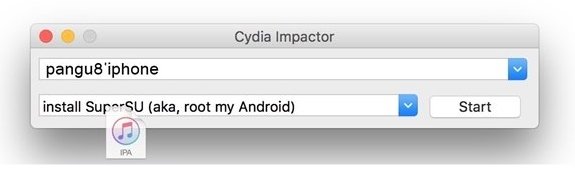
Step 05 – Enter your Apple ID & password to go ahead. Then the h3lix app will install to your device homescreen.

Step 06 – Before starting the H3lix jailbreak, it needs to trust the h3lix app.
General — > Settings — > Profiles & Device Management — > Trust the Enterprise App.
Step 07 – Go to homescreen and open the H3lix app. Click on the jailbreak button and it will take a few seconds to complete the process. Finally Cydia will be installed on your device.
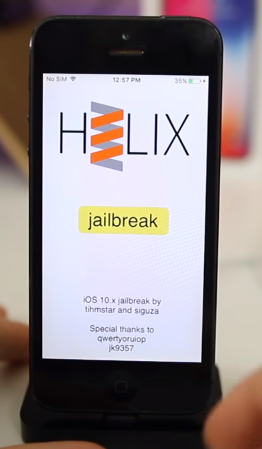
Step 08 – Semi tethered jailbreak always disabled jailbreak features after the device reboot. So it needs to re jailbreak your device, every time you reboot your device.
Note – Please repeat the h3lix jailbreak process several times, until you install Cydia to your device.
