iOS 8.4 / iOS 8.4.1 Jailbreak
There are three system rooted jailbreak methods available for iOS 8.4 and iOS 8.4.1. These are the standard methods to install full functional Cydia. After a long time, Apple released iOS 8.4.4 for only the 3rd generation Apple TV with iOS 13.4.
If you are on the old iOS version and if you have a compatible device, it is recommended to upgrade it to the latest. Then Check the availability of iOS 17- iOS 17.0.3 Jailbreak, iOS 17.1-iOS 17.1.2 Jailbreak, iOS 17.2 / iOS 17.2.1 Jailbreak, iOS 17.3/iOS 17.3.1 Jailbreak, iOS 17.4/iOS 17.4.1 Jailbreak, iOS 17.5/iOS 17.5.1 Jailbreak, iOS 17.6 Jailbreak (beta) and iOS 18 Jailbreak (Beta) from these links.
EtasonJB for iOS 8.4.1. Jailbreak
EtasonJB jailbreak released for all 32-bit devices running iOS 8.4.1 version. This tool was developed by tihmstar who brought Phoenix jailbreak tool for iOS 9.3.5 version.
EtasonJB is a fully untethered jailbreak and you do not need to run the Etason JB app whenever you restart the device. There are both PC required and Online methods available for Etason Jailbreak. You can get an Online method from the Silzee Online JB app. It is the easiest way to complete the Etason Jailbreak.
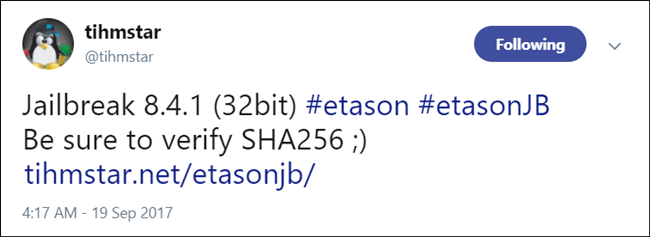
Compatible Devices
iPhone
iPhone 4S
iPhone 5 (GSM)
iPhone 5 (Global)
iPhone 5C (GSM)
iPad
iPad 2 (WiFi, GSM, CDMA, Mid 2012)
iPad mini (WiFi)
iPad 3 (WiFi)
iPad 3 (GSM)
iPad 3 (CDMA)
iPad 4
iPod
iPod touch 5
Please watch the following video released by the developer.
Step Guide to EtasonJB Jailbreak (NO PC Required)
Step 01 – First you need to download zJailbreak or Xabsi third party app stores from the following buttons.
Step 02 – Now go to the zJailbreak app or Xabsi app. Then, tap on Silzee online jailbreak tab. Install it. Click on the Allow button to confirm it. Once complete, the Online Jb app will be available on your homescreen.
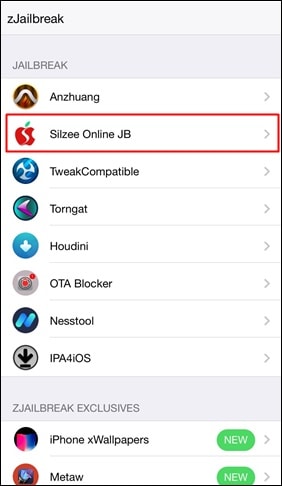
Step 03 – Open the Silzee online jb app. Tap On Etason JB app.
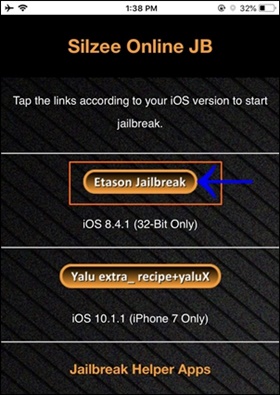
Step 04 – It will take a few minutes to complete the jailbreak process and finally, Cydia icon will be available on your homescreen.
Step Guide to EtasonJB Jailbreak (PC Required)
Step 01 – Download the EtasonJB jailbreak IPA file and Cydia Impactor from following download links.
Step 02 – Connect your device to the PC and Open the Cydia Impactor. Then it will detect your device.
Step 03 – Drag into the etasonJB-RC4.ipa file to Cydia Impactor window.
Step 04 – Now it will ask your Apple ID & the password. Provide it.
Step 05 – Once it is complete, Impactor will start the install EtasonJB app to your device. This will take a few minutes. Once done, close it and go to your device.
Step 06 – Etason JB jailbreak application will be on your home screen. Click on the Etason JB! Button to start the jailbreak process.
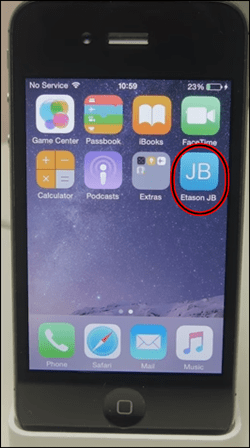
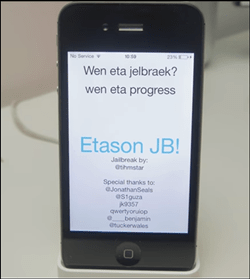
Step 07 – Please be patient until the jailbreak process complete. Finally, it will install Cydia.
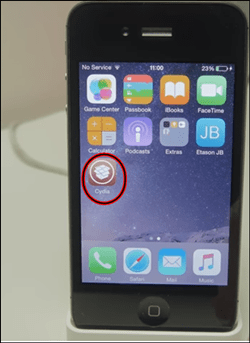
Etason JB Troubleshooting
Sometimes the Etason JB app will crash in a few days because of certificate expiration issues. Then users need to reinstall the Etason JB app to fix this.
Why do we need EtasonJB jailbreak?
Actually, iOS 9.3.5 operating system speed performance is a law on 32-bit devices. As solutions users can downgrade to iOS 8.4.1 the last version of iOS 8. But it needs to save SHSH blobs to complete the downgrade. If it is not, you cannot downgrade your device version to iOS 8.4.1.
However there is no any supported jailbreak tool for iOS 8.4.1 and as a result of that EtasonJB is out. Now users can speed up their old devices by downgrading to iOS 8.4.1 as well as jailbreak the device using this tool.
TaiG 2 for iOS 8.4 Jailbreak
TaiG 2 is the recommended method for iOS 8.4 jailbreak from Windows computer. This tool belongs to Chinese team called TaiG team. Your device is 100% safe if you download the correct jailbreak tools and follow the jailbreak guides.
Step 01 – Download the TaiG 2 premium from the following download button.
Step 02 – Then you have to register the TaiG 2 software. you will receive the registration code to your email after the registration of the software.
Step 03 – Then Open the TaiG2 and click the “enter code” button. After the registration TaiG 2 will open, You can also find a shortcut link to open the TaiG 2 software on your desktop.
Step 04 – Open the settings on your device and disable Touch ID, Passcode and activate the “Airplane mode” of your device. Then connect your device to the computer using your USB cable. Then TaiG2 should detect your device.
Note – We do not recommend installing the 3K assistant. It is a pirated app store, and it only comes with Chinese language. It will not be useful to you if you cannot read the Chinese language.
Step 05 – Now click the “start” button to start the jailbreak process. Wait a few more minutes. It takes some time to complete the iOS 8.4 jailbreak process.
Step 06 – Finally you will get an error as “storage full error”. It is really not an error, It is a part of the jailbreak process. Just skip it.
Step 07 – Now the jailbreak process is over. You can find Cydia on your device.
Also, Taig team successfully exploited all iOS versions of iOS 8 except iOS 8.4.1 released by Apple.
| Main Version | iOS Version | Stable Release | System |
|---|---|---|---|
| V2.4.5 | iOS 8.1.3-8.4 | 25th Dec 2015 | Windows |
| V1.1.0 | iOS 8.1.3-8.4 | 2nd Aug 2015 | Mac |
| V1.3.0 | iOS 8.2 Beta 2 | 23rd Feb 2015 | Windows |
| V1.2.1 | iOS 8.0-8.1.2 | 12th Feb 2015 | Windows |
PP Jailbreak for iOS 8.4 Jailbreak
This is the recommended method to jailbreak iOS 8.4 for Mac OS users. Please follow this guide for the safety of your device. You are 100% safe to download the correct tool for your jailbreak process.
Step 01 – Download the latest version of the PP jailbreak tool from the following button. PPJailbreak tool comes as the dmg file. Therefore you have to extract the PP jailbreak software to the Applications folder of your mac computer.
Step 02 – Disable your touch ID, Passcode and “Find My iPhone” option, Activate the “Airplane mode” on your device.Then plug your iOS 8.4 device to your Mac computer.
Step 03 – Open the PP jailbreak app. Click on the jailbreak button of PP jailbreak software. Then it will show a menu with instructions.
Note: We do not recommend installing PP helper with the jailbreak process. It is a Chinese app store. It is not useful to you if you cannot read the Chinese language.
Step 04 – Tap on the continue button to start the jailbreak process. It takes a few minutes to complete it.
Step 05 – Finally you can find the Cydia app on your device home screen.
Read more about PPjailbreak.
Other approaches for Jailbreak for iOS 8.4
i0n1c : Popular German iOS hacker (i0n1c) released the Jailbreak for iOS 8.4 beta versions for the 1st time. However, he has not released this Jailbreak to the public. Sometimes Apple may have fixed the i0n1c jailbreak at iOS 8.4 public release. Therefore we do not have a clear idea about this jailbreak.
