Download Ziyu
Step 01 – Tap below button from your device safari browser to Download Ziyu for your iOS 12 – iOS 12.3.2 devices.
Step 02 – Then open the repo extractor. Click the “Browse Jailbreak Repo List” button.
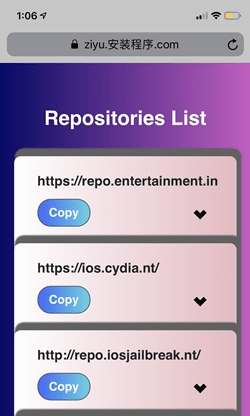
Step 03 – Now It will show the list of Ziyu compatible repo. You can select the repo and click the copy button.
Step 04 – Go back to the Ziyu app and click the Extract repo button and paste the copied repo.
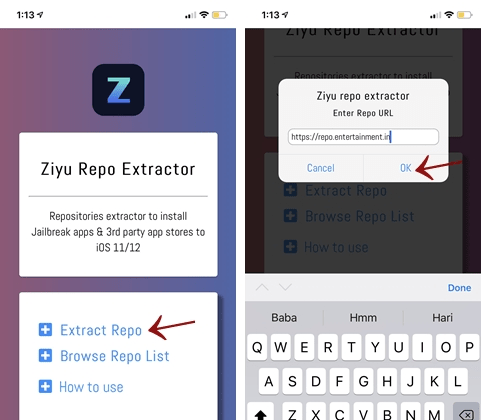
Step 05 – Then click the extract button and repo will be extracted. It has the Ziyu exclusive Jailbreak/3rd party apps. You can Install the Apps tapping its install button.
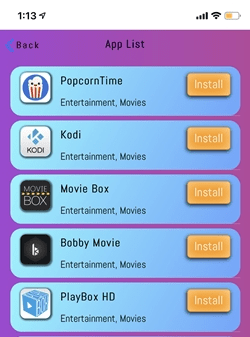
Note: You can install several apps using the same extracted repo.
