Jailbreak iOS 8.4 & iOS 8.4.1
We have listed all tools for Jailbreak iOS 8.4 and iOS 8.4.1 in this page.
Make sure to check the compatibility, if you have older devices like iPhone 4s, iPhone 5/ 5c/ 5s, iPhone 6/ 6 Plus, iPad 2, iPad (3rd/4th), iPad Air, iPad Air 2, iPad Mini (1st/2nd/3rd) & iPod Touch (5th /6th) following jailbreak tool will compatible.
It is recommended to upgrade to the latest iOS 18 versions, if you have a compatible device, then refer to the iOS 18 Jailbreak, iOS 18.1 Jailbreak, iOS 18.2 Jailbreak, iOS 18.3 Jailbreak, iOS 18.4 Jailbreak, iOS 18.5 Jailbreak, iOS 18.6 Jailbreak, iOS 18.7 Jailbreak, iOS 26 Jailbreak, iOS 26.1 Jailbreak, iOS 26.2 Jailbreak or iOS 26.3 Jailbreak (beta) pages for the latest jailbreak methods.
Even Though these are older versions, we update the web page regularly to add latest download links/guides and information relevant to the iOS 8.4/iOS 8.4.1 Jailbreak.
01. EtasonJB
EtasonJB jailbreak released for all 32-bit devices running iOS 8.4.1 Jailbreak. This tool was developed by tihmstar who brought the Phoenix jailbreak tool for iOS 9.3.5 Jailbreak.
EtasonJB is a fully untethered jailbreak and you do not need to run the Etason JB app whenever you restart the device. There are both PC required and Online methods available for Etason Jailbreak. You can get an Online method to install EtasonJB.

Compatible Devices : iPhone 4S, iPhone 5 (GSM), iPhone 5 (Global), iPhone 5C (GSM), iPhone 5C (Global), iPad 2 (WiFi, GSM, CDMA, Mid 2012), iPad mini (WiFi),iPad 3 (WiFi), iPad 3 (GSM), iPad 3 (CDMA),iPad 4, iPod touch 5
How to install EtasonJB
You can sideload the EtasonJB IPA to your iOS 8.4/8.4.1 running device with MAC/windows support using Cydia impactor, Sideloadly or 3u tools. We update the guide using sideloadly, because Cydia impactor is outdated now. Even if it is work, it needs a paid developer account.
Latest guide – (PC Required)
Step 01 – You need to download the latest version of EtasonJB IPA from the following button. Also download the latest version of Sideloadly & the latest version of iTunes.
Step 02 – Open the Sideloadly and connect your iOS 8.4/8.4.1 device into your computer
Step 03 – Drag and drop the EtasonJB .ipa file into Sideloadly, then enter your Apple ID and password.(Sideloadly needs to connect to its servers to work with free developer accounts. If you’re uncomfortable with this, you can use a different Apple ID instead)
Step 04 – EtasonJB app will now install to your iOS device.Trust the app going through Settings > General > Device Management > Your Apple ID > Tap Trust Your Apple ID.
Step 05 – Now you can see the EtasonJB app on your device home screen. Open the EtasonJB app, Tap Etason JB! After a few seconds, your device should be jailbroken with Cydia installed on your home screen.

Online guide – (Etasonjb ios 8.4 1 jailbreak without computer)
You can install the EtasonJB app online. This NO PC method is the easiest way to complete the Etason Jailbreak. However Apple might block the online EtasonJB IPA when you download.
Step 01 – First you need to download zJailbreak or Xabsi third party app stores from the following buttons.
Step 02 – Now go to the zJailbreak app or Xabsi app. Then, tap on the Silzee online jailbreak tab. Install it. Click on the Allow button to confirm it. Once complete, the Online Jb app will be available on your homescreen. Open the Silzee online jb app. Tap On Etason JB app.
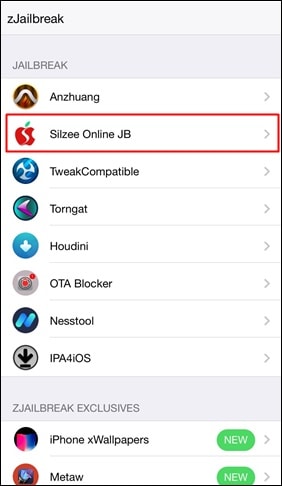
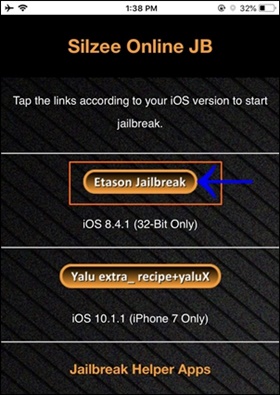
Step 03 – It will take a few minutes to complete the jailbreak process and finally, the Cydia icon will be available on your homescreen.
02. TaiG 2 Jailbreak
TaiG 2 is another recommended tool for iOS 8.4 jailbreak. This tool belongs to a Chinese team called TaiG team. It is an untethered jailbreak.Taig download is available for Windows users. However, Mac OS X users can use the Windows Virtual Machine to jailbreak iOS 8.4 on a Mac. The Taig team has introduced the easy guide to Jailbreak as compared with other jailbreak tools. This tool is untethered and finally, Cydia 1.1.23 version is installed automatically.
If you have an iPhone 6 Plus, iPhone 6, 5s, 5c, 5, 4s, iPad Air 2/1, iPad 4/3/2, iPad mini 3/2/1, iPod touch 5 running iOS 8.4 device, download the TaiG v2.4.3 is the latest version to jailbreak iOS 8.4. Follow the below guide.

Impotant –
- Make sure to download the latest version of the Taig.
- Currently, version 2.4.5 is the latest version of TaiG. Download this version from the above link according to the operating system.
- Sometimes you may face Apple drive related errors with TaiG jailbreak. TaiG 2 shows a message as “apple driver has not been found”. You must uninstall the latest iTunes version. Then install iTunes 12.0.1 (old version) to your computer. Old iTunes version fixed Taig stuck with a 20% error.
Step Guide
Step 01 – Download the TaiG 2 from the following download button.
Step 02 – Then you have to register the TaiG 2 software. you will receive the registration code to your email after the registration of the software.
Step 03 – Then Open the TaiG2 and click the “enter code” button. After the registration TaiG 2 will open, You can also find a shortcut link to open the TaiG 2 software on your desktop.
Step 04 – Open the settings on your device and disable Touch ID, Passcode and activate the “Airplane mode” of your device. Then connect your device to the computer using your USB cable. Then TaiG2 should detect your device.
Note – We do not recommend installing the 3K assistant. It is a pirated app store, and it only comes with Chinese language. It will not be useful to you if you cannot read the Chinese language.
Step 05 – Now click the “start” button to start the jailbreak process. Wait a few more minutes. It takes some time to complete the iOS 8.4 jailbreak process.
Step 06 – Finally you will get an error as “storage full error”. It is really not an error, It is a part of the jailbreak process. Just skip it.
Step 07- Now the jailbreak process is over. You can find Cydia on your device.
03. PP Jailbreak
PP jailbreak is the recommended method to jailbreak iOS 8.4 for Mac OS users. It is an untethered jailbreak, developed by 25PP. Read more about PPjailbreak.
PP jailbreak tool works with the following iOS 8 – iOS 8.4 running devices:
iPhone 6, iPhone 6 Plus, iPhone 5s, iPhone 5c, iPhone 5 and iPhone 4s
iPad Air 2, iPad Air, iPad 4, iPad 3 and iPad 2, iPad mini 3, iPad mini 2, 1st gen iPad mini
5th generation iPod touch (iPod touch 5g)
Following step guide will give you the instruction to jailbreak iOS 8.4 using the PP jailbreak tool.
Step 01 – Download the latest version of the PP jailbreak tool from the following button. PPJailbreak tool comes as the dmg file. Therefore you have to extract the PP jailbreak software to the Applications folder of your mac computer.
Step 02 – Disable your touch ID, Passcode and “Find My iPhone” option, Activate the “Airplane mode” on your device.Then plug your iOS 8.4 device to your Mac computer.
Step 03 – Open the PP jailbreak app. Click on the jailbreak button of PP jailbreak software. Then it will show a menu with instructions.

Note: We do not recommend installing PP helper with the jailbreak process. It is a Chinese app store. It is not useful to you if you cannot read the Chinese language.
Step 04 – Tap on the continue button to start the jailbreak process. It takes a few minutes to complete it.

Step 05 – It will take a few minutes to process. When the jailbreak process is complete, you will get the “Jailbreak succeeded!” message.

Step 06 – Finally you can find the Cydia app on your device home screen.

04. I0n1c iOS 8.4 beta 01 jailbreak
I0n1c (Stefan Esser),released a video clip showing his iOS 8.4 beta 1 installed iPhone running a unique Cydia application as the latest. But, it did not mention any tool, which is used to complete the jailbreak. It was the new concept for iOS 8.4 jailbreak because most of the Developers failed to release the proper version for beyond iOS 8.1.2 version. However, he did not release this jailbreak tool to the public.
Here is the video proof of iOS 8.4 beta 01 jailbreak.
