How to Jailbreak an iPhone
iPhone jailbreaking is not dead but needs a new approach that’s different from the previous methods of jailbreaking iPhones.
How to Start
To get started, find the jailbreak tool that supports your iPhone model and iOS version. Then download the iPhone jailbreak tool accordingly.
In this section, we have provided a complete guide and tools to jailbreak your iPhone with tool download links. Make sure to download the correct tool and follow the correct guide according to your iPhone and the iOS version.
For iOS 18
Even though iOS 18 looks like a jailbroken iPhone with the customizations it offers, there are many things still missing for it to feel like a jailbroken device.
With the Cowabunga Lite support for iOS 18 beta, there’s hope for iOS 18 jailbreak and more customization options than Apple already offers. But at this time no untethered iOS 18 jailbreak tool is available for the public.
No need to worry as there are some awesome jailbreak tools available that support iOS 18 to enable customizations.
01. Redensa
Redensa jailbreak solution now supports iOS 18. It’s the world’s first iTerminal-based jailbreak solution and initially released for iOS 17versions.
It enables installing themes, tweaks and apps while also offering Setting hacks to change iPhone system settings along with a ChatGPT jailbreak tool.

Recommended iPhone Models:
iPhone 15, iPhone 15 Plus (A16 Bionic)
iPhone 15 Pro, iPhone 15 Pro Max (A17 Pro)
iPhone 14, iPhone 14 Plus, iPhone 13, iPhone 13 Pro, iPhone 13 Pro Max, iPhone 13 Mini (A15 Bionic)
iPhone 14 Pro, iPhone 14 Pro Max (A16 Bionic)
iPhone 12, iPhone 12 Pro, iPhone 12 Pro Max, iPhone 12 Mini (A14 Bionic)
iPhone11 Pro Max, iPhone11, iPhone XR, iPhone XS, iPhone XS Max
[main_add]
More Details on iPhone Jailbreaking
02. Unc0ver Black
Unc0ver Black Edition is one of the best virtual jailbreak solutions for iPhones as the Unc0ver semi-untethered jailbreak tool is not available for the latest iOS versions after the iOS 14.8.1 version.

Recommended iPhone Models for virtual jailbreaking:
iPhone11 Pro Max, iPhone11, iPhone XR, iPhone XS, iPhone XS Max, iPhone X, iPhone 8, iPhone 8 Plus, iPhone 7, iPhone 7 Plus
The latest models iPhone 15, iPhone 14, iPhone 13, and iPhone 12 are compatible with most of the online iPhone jailbreak methods.
Learn about each iOS version jailbreak.
For iOS 17 – iOS 17.5 (Including iOS 17.6 Beta)
There’s no untethered jailbreak method available for iOS 17 running iPhones, but semi-tethered iPad jailbreak is available. Therefore, you have to use the iTerminal-based jailbreak solution, jailbreak repo extraction method, or online virtual jailbreak method for iPhones on iOS 17 versions.
These are the recommended methods for iPhones running iOS 17 – iOS 17.6 beta and these methods support the latest iPhone 15 series too.
03. Redensa
The world’s first iTerminal-based jailbreak solution is now available for iOS 17 – iOS 17.6 versions where you can install apps, themes, and tweaks, and it also offers Setting hacks to tweak iPhone system settings. The specialty of Redensa is beyond these, as it offers ChatGPT jailbreak using the iTerminal.

Recommended iPhone Models:
iPhone 15, iPhone 15 Plus (A16 Bionic)
iPhone 15 Pro, iPhone 15 Pro Max (A17 Pro)
iPhone 14, iPhone 14 Plus, iPhone 13, iPhone 13 Pro, iPhone 13 Pro Max, iPhone 13 Mini (A15 Bionic)
iPhone 14 Pro, iPhone 14 Pro Max (A16 Bionic)
iPhone 12, iPhone 12 Pro, iPhone 12 Pro Max, iPhone 12 Mini (A14 Bionic)
iPhone11 Pro Max, iPhone11, iPhone XR, iPhone XS, iPhone XS Max
04. Sileem Jailbreak Repo Extractor
Sileem is the most popular iPhone jailbreak repo extraction tool which supports almost every iPhone model up to the latest iOS 17.6 version. You can install jailbreak tweaks, apps, and themes to your iPhone by extracting repos with Sileem.

Virtual Jailbreak Methods
There are a few online virtual jailbreak methods available for iOS 17+ running iPhones. Unc0ver Black, Checkra1n Mirror, Hacksn0w, and Taigon Xuni are the popular virtual jailbreak tools. Some of these tools allow you to download Cydia 2.
01. Unc0ver Black
Unc0ver Black Edition is one of the best virtual jailbreak solutions for iPhones as the Unc0ver semi-untethered jailbreak tool is not available for the latest iOS versions after the iOS 14.8.1 version. All the latest iPhone models including iPhone 15, iPhone 14, iPhone 13, iPhone 12, and iPhone 11 running iOS 17 – iOS 17.6 are compatible with the Unc0ver Black edition.

02. TiJong Xūnǐ Jailbreak
Tijong Xuni is a virtual iPhone jailbreak solution that supports the latest iOS 17 – iOS 17.4.1 versions and is now updated for iOS 17.6. After the Tijong virtual jailbreaking process, you can download Cydia 2, the latest jailbreak app manager. With Cydia 2 you can install themes, tweaks, apps, hacked games, and many more on your iOS 17 running iPhone.

Recommended iPhone Models for virtual jailbreaking:
iPhone11 Pro Max, iPhone11, iPhone XR, iPhone XS, iPhone XS Max, iPhone X, iPhone 8, iPhone 8 Plus, iPhone 7, iPhone 7 Plus
Also, some devices like iPhone 15, iPhone 14, iPhone 13, and iPhone 12 are compatible with most of the online iPhone jailbreak methods.
For iOS 16 – iOS 16.7.8
There’s no untethered iPhone jailbreak available for the latest iPhone models running iOS 16 – iOS 16.7.6 versions. However, you can install jailbreak apps, themes, tweaks, hacked games, and many more with jailbreak repo extractor and virtual jailbreak methods.
01. Zeon Repo Extractor
Zeon was initially released for iOS 14 and it was very successful as a jailbreak repo extractor to install jailbreak apps, themes, tweaks, and games. It became the most popular jailbreak repo extractor for iOS 15 versions, hence updated to support all iOS 16 versions including the iOS 16.7.8 version.
You can install limited functionality versions of Cydia and Sileo with the Zeon repo extractor.

02. Hacksn0w
Hacksnow is a semi-jailbreak method for iPhones running iOS 16 and later versions. It’s an online jailbreak solution that can be installed and used without a computer. It will check the compatibility of your iPhone before installing and it allows you to install all package managers including Cydia 2, Cydia, Cydia Black, and Sileo.
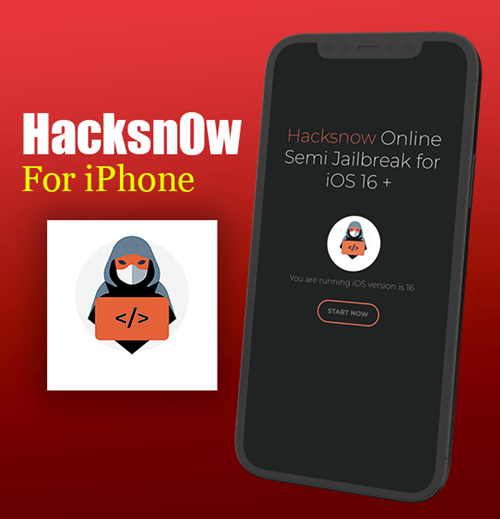
Recommended iPhone Models:
iPhone 14, iPhone 14 Plus, iPhone 13, iPhone 13 Pro, iPhone 13 Pro Max, iPhone 13 Mini (A15 Bionic)
iPhone 14 Pro, iPhone 14 Pro Max (A16 Bionic)
iPhone 12, iPhone 12 Pro, iPhone 12 Pro Max, iPhone 12 Mini (A14 Bionic)
iPhone11 Pro Max, iPhone11, iPhone XR, iPhone XS, iPhone XS Max, iPhone X, iPhone 8, iPhone 8 Plus
03. Palera1n Jailbreak for iOS 16 – iOS 16.7.5
Palera1n semi-tethered jailbreak supports iOS 16 – iOS 16.7.5 versions for Checkm8 devices. It offers Sileo and Zebra package managers instead of Cydia to install apps, tweaks, and themes.
Palera1n Supported iPhone Models for iOS 16 – iOS 16.7.5:
iPhone X, iPhone 8, iPhone 8 Plus
For tools, guides, and more information, refer to Palera1n jailbreak.

05. Dopamine Jailbreak for iOS 16 – iOS 16.6.1
Fugu15 Max developer-only jailbreak tool was later rebranded as Dopamine and can be used to jailbreak devices running iOS 16 – iOS 16.6.1 versions. It offers Sileo and Zebra package managers by default.
Dopamine Supported iPhone Models for iOS 16 – iOS 16.6.1:
iPhone 14, iPhone 14 Plus, iPhone 13, iPhone 13 Pro, iPhone 13 Pro Max, iPhone 13 Mini (A15 Bionic)
iPhone 14 Pro, iPhone 14 Pro Max (A16 Bionic)
iPhone 12, iPhone 12 Pro, iPhone 12 Pro Max, iPhone 12 Mini (A14 Bionic)
iPhone11 Pro Max, iPhone11, iPhone XR, iPhone XS, iPhone XS Max, iPhone X, iPhone 8, iPhone 8 Plus
Note: A12 and later devices are not supported on iOS 16.6 – 16.6.1, and A15 – A16 devices are not supported on iOS 16.5.1 – 16.6.1
Refer Dopamine jailbreak tool for more information.

Learn about each iOS version jailbreak
For iOS 15 – iOS 15.8.1
iOS 15 untethered jailbreak is not available for any iPhone model but some semi-tethered iPhone jailbreak tools are supported only for some older iPhone models. Palera1n, Dopamine, and Xina A15 semi-tethered jailbreak tools are supported for iOS 15 and higher versions.
However, you can install jailbreak apps, tweaks, and many more on any iPhone model running iOS 15 – iOS 15.8.1 with the support of the virtual jailbreak solutions we listed here.
01. Cheyote Virtual Jailbreak
Cheyote Virtual is one of the most popular virtual jailbreak solutions for iOS 15 iPhone jailbreak. This virtual jailbreak will install the Sileo lite version on your iPhone after the virtual jailbreak process and it supports all iOS 15 versions including the latest 15.8.1

02. Unc0ver Virtual Jailbreak
Unc0ver Virtual supports iOS 15 versions on all the latest iPhone models. As Uncover semi-untethered iPhone jailbreak is only supported up to iOS 14.8.1 Uncover virtual jailbreak tool was released and updated for iOS 15 versions.

Recommended iPhone Models:
iPhone 13, iPhone 13 Pro, iPhone 13 Pro Max, iPhone 13 Mini (A15 Bionic)
iPhone 12, iPhone 12 Pro, iPhone 12 Pro Max, iPhone 12 Mini (A14 Bionic)
iPhone11 Pro Max, iPhone11, iPhone XR, iPhone XS, iPhone XS Max, iPhone X, iPhone 8, iPhone 8 Plus, iPhone 7, iPhone 7 Plus
[main_add]
03. Palera1n Jailbreak for iOS 15 – iOS 15.6.1
With the Palera1n semi-tethered jailbreak you can jailbreak iOS 15 – iOS 15.6.1 versions for Checkm8 devices which are A8 – A11 devices. It offers to install Sileo and Zebra package managers after the jailbreak process.
Palera1n Supported iPhone Models for iOS 15 – iOS 15.6.1:
iPhone X, iPhone 8, iPhone 8 Plus, iPhone 7, iPhone 7 Plus, iPhone 6S, iPhone 6S Plus, iPhone SE (1st Generation)
For more information, refer Palera1n jailbreak.

04. Dopamine Jailbreak for iOS 15 – iOS 15.4.1
Dopamine is a semi-untethered jailbreak that supports A12 to A15 devices running on iOS 15 – iOS 15.4.1 versions. This rootless jailbreak also offers Zebra and Sileo package managers instead of Cydia to manage repositories.
Dopamine Supported iPhone Models for iOS 15 – iOS 15.4.1:
iPhone 13, iPhone 13 Pro, iPhone 13 Pro Max, iPhone 13 Mini, iPhone 12 Pro Max, iPhone 12 Pro, iPhone 12, iPhone 12 Mini, iPhone 11 Pro Max, iPhone 11 Pro, iPhone 11, iPhone XS Max, iPhone XS, iPhone XR
For more information, refer Dopamine jailbreak

05. Xina A15 Jailbreak for iOS 15 – iOS 15.4.1
Xina A15 semi-untethered jailbreak supports A12 and later devices running iOS 15 – iOS 15.4.1 versions. It comes with the Sileo package manager for the installation of tweaks, themes, and apps.
Xina A15 Supported iPhone Models for iOS 15 – iOS 15.4.1:
iPhone 13, iPhone 12, iPhone 11, iPhone XS, iPhone XR, iPhone SE (3rd), iPhone SE (2nd)
Refer Xina A15 for more information.

Learn about each iOS version jailbreak.
For iOS 14 – iOS 14.8.1
Untethered jailbreak for any iPhone running any iOS 14 version is not available at this time, but semi-untethered and virtual jailbreak solutions are available.
You can install jailbreak apps, tweaks, and many more on any iPhone model running iOS 14 – iOS 14.8.1 with the support of virtual jailbreak solutions or semi-tethered jailbreak tools we listed here.
01. Unc0ver Jailbreak for iOS 14 – iOS 14.8
Uncover jailbreak is the best semi-untethered jailbreak tool for iOS 14 running devices which offers more device support which is A9 – A14 devices. Cydia package manager is offered with the Unc0ver jailbreak.
Unc0ver Supported iPhone Models for iOS 14 – iOS 14.8:
iPhone 12 Pro Max, iPhone 12 Pro, iPhone 12, iPhone 12 Mini, iPhone 11 Pro Max, iPhone 11 Pro, iPhone 11, iPhone XS Max, iPhone XS, iPhone XR

02. Zeon Repo Extractor
Zeon, the repo extractor that was originally released for iOS 14 became so popular among jailbreak users that it was updated for iOS 15 and later iOS 16 versions also. It allows you to install jailbreak apps, themes, and tweaks on almost any iPhone.
Also, Zeon offers limited functionality versions of Cydia and Sileo to experience.

Recommended iPhone Models for virtual jailbreaking:
iPhone 12, iPhone 12 Pro, iPhone 12 Pro Max, iPhone 12 Mini (A14 Bionic)
iPhone11 Pro Max, iPhone11, iPhone XR, iPhone XS, iPhone XS Max, iPhone X, iPhone 8, iPhone 8 Plus, iPhone 7, iPhone 7 Plus
03. Taurine Jailbreak for iOS 14 – iOS 14.8.1
Taurine semi-untethered jailbreak tool can jailbreak iOS 14 – iOS 14.8.1 running iPhones and offers the Sileo package manager after the jailbreak process.
Refer to Taurine jailbreak for more information.
Taurine Supported iPhone Models for iOS 14 – iOS 14.8.1:
iPhone 12 Pro Max, iPhone 12 Pro, iPhone 12, iPhone 12 Mini, iPhone 11 Pro Max, iPhone 11 Pro, iPhone 11, iPhone XS Max, iPhone XS, iPhone XR

04. Checkra1n Jailbreak for iOS 14 – iOS 14.8.1
Checkra1n semi-tethered jailbreak tool supports a limited number of iPhones running on iOS 14 versions and it comes with the Cydia package manager.
Checkra1n Supported iPhone Models for iOS 14 – iOS 14.8.1:
iPhone X, iPhone 8, iPhone 8 Plus, iPhone 7, iPhone 7 Plus, iPhone 6S, iPhone 6S Plus, iPhone SE (2nd Gen), iPhone SE
For more information, refer to Checkra1n jailbreak.
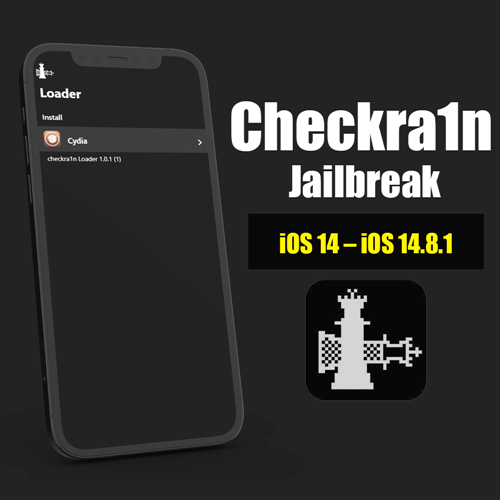
Learn about each iOS version jailbreak.
iOS 14.3 – iOS 14.4.2 Jailbreak
For iOS 13 – iOS 13.7
There’s no untethered jailbreak tool available for iOS 13 – iOS 13.7 versions, but virtual jailbreak solutions and semi-tethered jailbreak tools are available for any iPhone running iOS 13 versions.
Install jailbreak apps, tweaks, and many more with the support of virtual jailbreak solutions or semi-tethered jailbreak tools we listed here.
01. Hexxa Plus Repo Extractor
Hexxa Plus is the easiest online jailbreak for iOS 13 versions and it uses the repo extractor method to install jailbreak apps, tweaks, and themes.
You can install limited functionality versions of Cydia and Sileo via Hexxa Plus.

Recommended iPhone Models for virtual jailbreaking:
iPhone11 Pro Max, iPhone11, iPhone XR, iPhone XS, iPhone XS Max, iPhone X, iPhone 8, iPhone 8 Plus, iPhone 7, iPhone 7 Plus, iPhone 6S Plus, iPhone 6S, iPhone SE
02. Odyssey Jailbreak for iOS 13 – iOS 13.7
Odyssey is the best semi-untethered jailbreak tool for iOS 13 – iOS 13.7 as it supports a large number of device models including any iPhone running any iOS 13 version. Also, it offers the Sileo package manager to install jailbreak tweaks, apps, and themes.
Odyssey Jailbreak Supported iPhone Models for iOS 13 – iOS 13.7:
iPhone11 Pro Max, iPhone11, iPhone XR, iPhone XS, iPhone XS Max, iPhone X, iPhone 8, iPhone 8 Plus, iPhone 7, iPhone 7 Plus, iPhone 6S Plus, iPhone 6S, iPhone SE

03. Unc0ver Jailbreak for iOS 13 – iOS 13.7
Uncover semi-untethered jailbreak tool supports iOS 13 – iOS 13.7 running devices. Uncover added newer device support than other available semi-untethered jailbreak tools.
Unc0ver Supported iPhone Models for iOS 13 – iOS 13.7:
iPhone 11 Pro Max, iPhone 11 Pro, iPhone 11, iPhone XS Max, iPhone XS, iPhone XR,

04. Checkra1n Jailbreak for iOS 13 – iOS 13.7
Checkra1n is a popular semi-untethered jailbreak tool that supports older iPhone models. It also offers Cydia after the jailbreak process.
Refer Checkra1n jailbreak for more information.
Checkra1n Supported iPhone Models for iOS 13 – iOS 13.7:
iPhone X, iPhone 8, iPhone 8 Plus, iPhone 7, iPhone 7 Plus
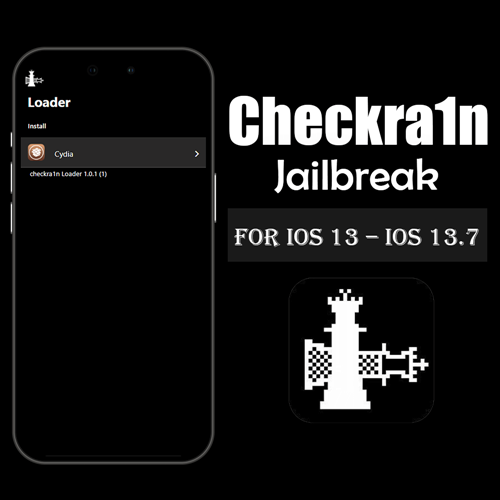
Learn about each iOS version jailbreak.
For iOS 12 – iOS 12.5.7
Apart from the semi-untethered jailbreak tools, iOS 12 – iOS 12.5.7 versions have virtual jailbreak solutions that support all the iOS 12 versions on a large number of devices including many iPhones.
01. Hexxa Repo Extractor
The Hexxa jailbreak repo extractor was initially released for iOS 12.2 and later extended its support for all iOS 12 versions. It’s a no-computer jailbreak method and it was the first ever tool to support A12 devices including iPhone XS, iPhone XS Max, and iPhone XR. It also offers Cydia and Sileo limited functionality versions to download.

Recommended iPhone Models for virtual jailbreaking:
iPhone11 Pro Max, iPhone11, iPhone XR, iPhone XS, iPhone XS Max, iPhone X, iPhone 8, iPhone 8 Plus, iPhone 7, iPhone 7 Plus, iPhone 6S Plus, iPhone 6S, iPhone SE, iPhone 6 Plus, iPhone 6, iPhone 5S
02. Checkra1n Jailbreak for iOS 12 – iOS 12.5.7
Checkra1n is a popular semi-untethered jailbreak tool that supports older iPhone models. It also offers Cydia after the jailbreak process.
Refer Checkra1n jailbreak for more information.
Checkra1n Supported iPhone Models for iOS 12 – iOS 12.5.7:
iPhone X, iPhone 8, iPhone 8 Plus, iPhone 7, iPhone 7 Plus, iPhone 6S Plus, iPhone 6S, iPhone SE, iPhone 6 Plus, iPhone 6, iPhone 5S
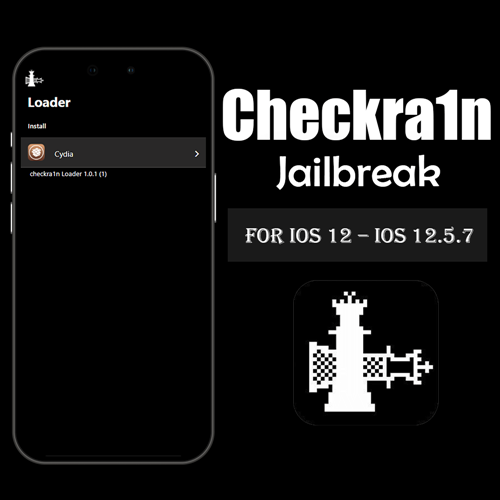
03. Unc0ver Jailbreak for iOS 12 – iOS 12.5.7
Uncover semi-untethered jailbreak tool supports all the iPhones running iOS 12 – iOS 12.5.7 versions. Unc0ver jailbreak tool supports both Cydia and Sileo package managers to install jailbreak apps, themes, and tweaks on your iOS 12 iPhone.
Unc0ver Supported iPhone Models for iOS 12 – iOS 12.5.7:
iPhone X, iPhone 8, iPhone 8 Plus, iPhone 7, iPhone 7 Plus, iPhone 6S Plus, iPhone 6S, iPhone SE, iPhone 6 Plus, iPhone 6, iPhone 5S

04. Chimera Jailbreak for iOS 12 – iOS 12.5.7
Chimera jailbreak supports all iPhone models running any iOS 12 version and offers the Sileo package manager to manage jailbreak repos. Chimera jailbreak is also a semi-untethered tool.
Chimera Supported iPhone Models for iOS 12 – iOS 12.5.7:
iPhone X, iPhone 8, iPhone 8 Plus, iPhone 7, iPhone 7 Plus, iPhone 6S Plus, iPhone 6S, iPhone SE, iPhone 6 Plus, iPhone 6, iPhone 5S
Note: Only Nonce setter available on 12.1.2 – 12.4.1 on A12
12.1.3 – 12.5.7 only supported on A7 – A11 devices. All devices supported on 12.0 – 12.1.2

Learn about each iOS version jailbreak.
iOS 12.4 – iOS 12.5.7 Jailbreak
For iOS 11 – iOS 11.4.1
iOS 11 versions support several jailbreak solutions including both semi-untethered jailbreak tools and virtual jailbreak solutions. Here we listed the best jailbreak tools for iOS 11 – iOS 11.4.1 versions from all categories.
01. Anzhuang Online Jailbreak
Anzhuang online jailbreak uses the dev code extraction method to install jailbreak apps on iOS 11 running devices. Anzhuang is the first tool to use the dev code extraction method to install jailbreak apps.
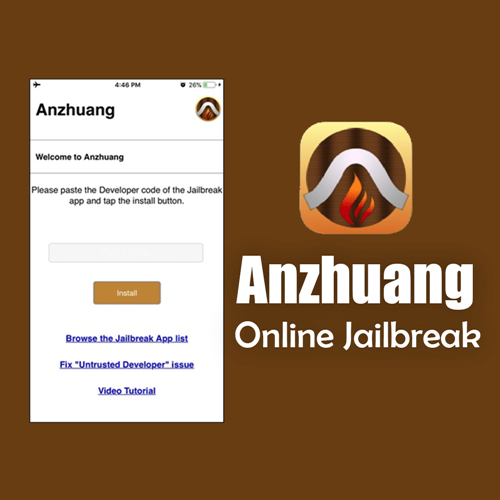
Recommended iPhone Models for Anzhuang:
iPhone X, iPhone 8, iPhone 8 Plus, iPhone 7, iPhone 7 Plus, iPhone 6S Plus, iPhone 6S, iPhone SE, iPhone 6 Plus, iPhone 6, iPhone 5S
02. Unc0ver Jailbreak for iOS 11 – iOS 11.4.1
The Uncover jailbreak tool supports all the iPhones running iOS 11 – iOS 11.4.1 versions. This semi-untethered jailbreak tool supports both Cydia and Sileo package managers for iOS 11 versions.
Unc0ver Supported iPhone Models for iOS 11 – iOS 11.4.1:
iPhone X, iPhone 8, iPhone 8 Plus, iPhone 7, iPhone 7 Plus, iPhone 6S Plus, iPhone 6S, iPhone SE, iPhone 6 Plus, iPhone 6, iPhone 5S

03. Electra Jailbreak for iOS 11 – iOS 11.4.1
Electra semi-untethered jailbreak tool also supports all the iPhone models running any iOS 11 version and offers Sileo as the default package manager for managing jailbreak repos to install jailbreak apps, tweaks, and themes.
Refer Electra jailbreak for more details.
Electra Supported iPhone Models for iOS 11 – iOS 11.4.1:
iPhone X, iPhone 8, iPhone 8 Plus, iPhone 7, iPhone 7 Plus, iPhone 6S Plus, iPhone 6S, iPhone SE, iPhone 6 Plus, iPhone 6, iPhone 5S

04. LiberiOS Jailbreak for iOS 11 – iOS 11.1.2
LiberiOS jailbreak tool supports all iPhone models running iOS 11 – iOS 11.1.2 versions. It is a semi-untethered jailbreak, and LiberiOS does not support Cydia.
LiberiOS Supported iPhone Models for iOS 11 – iOS 11.1.2:
iPhone X, iPhone 8, iPhone 8 Plus, iPhone 7, iPhone 7 Plus, iPhone 6S Plus, iPhone 6S, iPhone SE, iPhone 6 Plus, iPhone 6, iPhone 5S
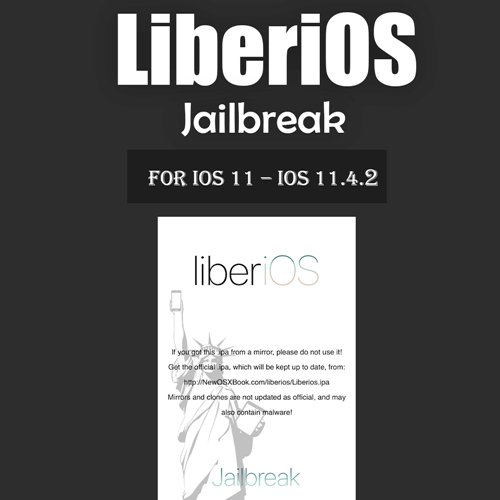
Learn about each iOS version jailbreak.
For iOS 10 – iOS 10.3.4
There are many jailbreak solutions available for iOS 10 versions including semi-untethered jailbreak tools and virtual jailbreak solutions. Even though there’s no untethered jailbreak tool available, you have many options to jailbreak your iPhone running any of the iOS 10 versions.
01. DoubleH3lix Jailbreak for iOS 10 – iOS 10.3.3
DoubleH3lix jailbreak tool supports all 64-bit iPhone models running iOS 10 – iOS 10.3.3 versions. It’s a semi-untethered jailbreak tool based on Siguza’s V0rtex exploit and offers Cydia.
DoubleH3lix Supported iPhone Models for iOS 10 – iOS 10.3.3:
iPhone 6S Plus, iPhone 6S, iPhone SE, iPhone 6 Plus, iPhone 6, iPhone 5S
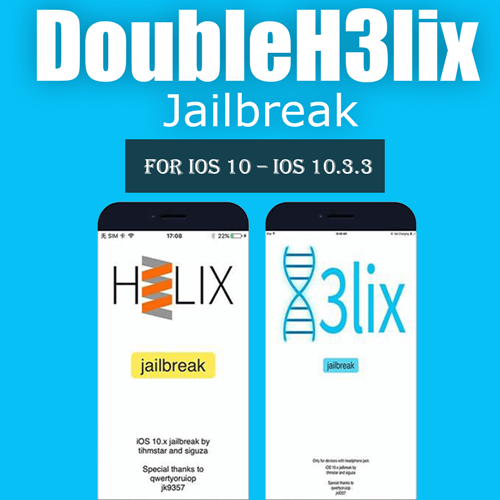
02. Meridian Jailbreak for iOS 10 – iOS 10.3.3
Meridian jailbreak is a PC-based jailbreak tool where you have to install the Meridian IPA with the support of Cydia Impactor. This also supports iOS 10 – iOS 10.3.3 versions on all 64-bit iPhones and offers the Cydia package manager.
Meridian Supported iPhone Models for iOS 10 – iOS 10.3.3:
iPhone 7 Plus, iPhone 7, iPhone 6S Plus, iPhone 6S, iPhone SE, iPhone 6 Plus, iPhone 6, iPhone 5S
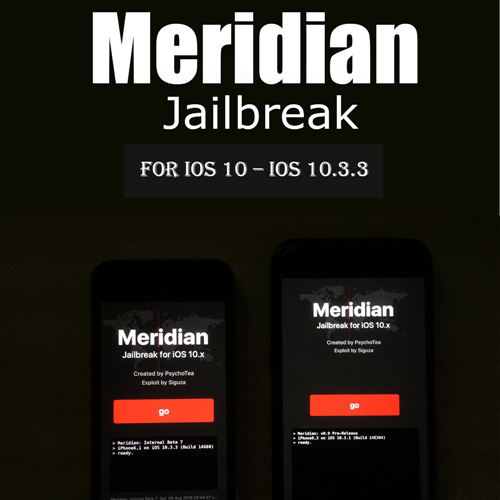
03. g0blin Jailbreak for iOS 10 – iOS 10.3.3
G0blin jailbreak tool also supports all iOS 10 versions up to iOS 10.3.3 running 64-bit iPhones and offers Cydia package manager.
g0blin Supported iPhone Models for iOS 10 – iOS 10.3.3:
iPhone 6S Plus, iPhone 6S, iPhone SE, iPhone 6 Plus, iPhone 6, iPhone 5S
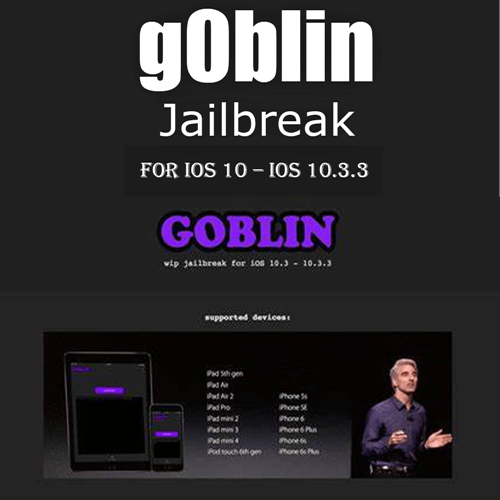
04. H3lix Jailbreak for iOS 10 – iOS 10.3.3
H3lix is a semi-untethered jailbreak tool that supports 32-bit iPhones running iOS 10 – iOS 10.3.3 versions. H3lix jailbreak tool is also based on the V0rtex exploit and H3lix is the solution for 32-bit iPhones while the DoubleH3lix tool was released for 64-bit devices.
H3lix Supported iPhone Models for iOS 10 – iOS 10.3.3:
iPhone 5, iPhone 5C
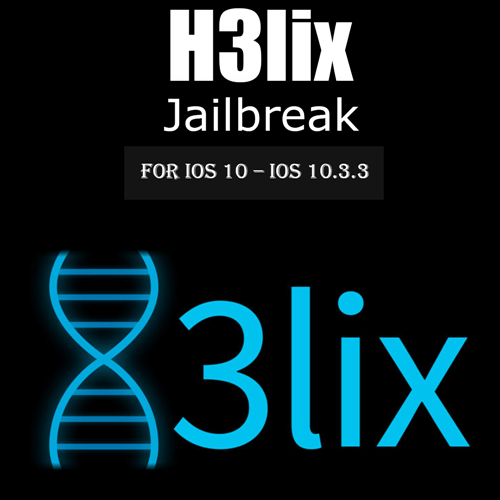
05. Yalu102 Jailbreak for iOS 10 – iOS 10.2
Yalu jailbreak tool supports all 64-bit devices running iOS 10 – iOS 10.2 versions except iPhone 7 and iPhone 7 Plus. Yalu102 is also a semi-untethered jailbreak tool and offers Cydia.
Yalu102 Supported iPhone Models for iOS 10 – iOS 10.3.3:
iPhone 6S Plus, iPhone 6S, iPhone SE, iPhone 6 Plus, iPhone 6, iPhone 5S
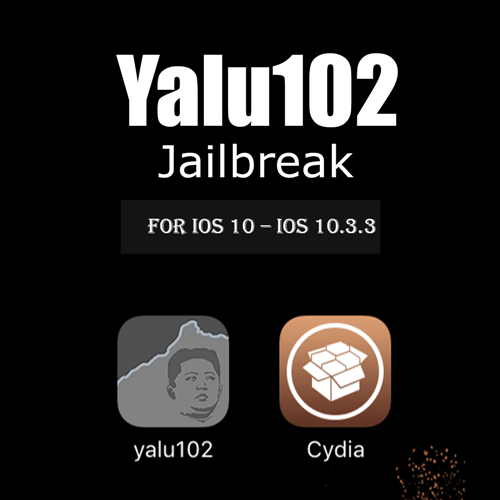
Learn about each iOS version jailbreak.
For iOS 9 – iOS 9.3.6
iOS 9 versions have many jailbreak solutions be it semi-untethered jailbreak or a virtual jailbreak solution. We have listed here the best jailbreak solutions for all iOS 9 versions and you can pick one that suits your needs and the iPhone model.
01. zJailbreak
zJailbreak is an online app store where you can install various jailbreak apps, tweaks, and themes without jailbreaking your iPhone. It supports all iOS 9 versions and offers to download a limited functionality version of Cydia.

Recommended iPhone Models for zJailbreak on iOS 9 – iOS 9.3.6:
iPhone 6S Plus, iPhone 6S, iPhone SE, iPhone 6 Plus, iPhone 6, iPhone 5S, iPhone 5C, iPhone 5, iPhone 4S
02. Pangu Jailbreak for iOS 9.2 – iOS 9.3.3
Pangu jailbreak supports iOS 9.2 – iOS 9.3.3 versions and offers the Cydia package manager. You can jailbreak your supported 64-bit iPhone by downloading the IPA file and installing it using Cydia Impactor.
Pangu Jailbreak Supported iPhone Models for iOS 9 – iOS 9.3.3:
iPhone 6S Plus, iPhone 6S, iPhone SE, iPhone 6 Plus, iPhone 6, iPhone 5S
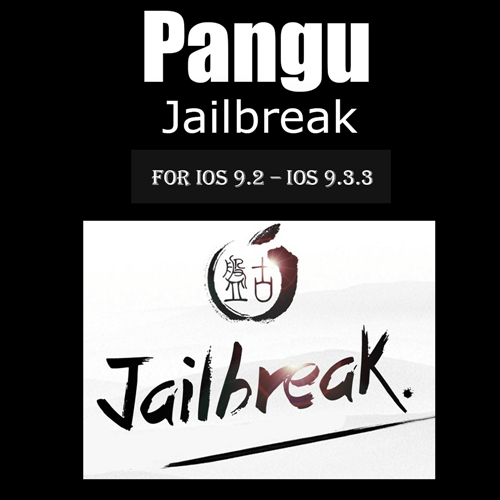
03. Pangu Jailbreak for iOS 9 – iOS 9.1
This Pangu jailbreak tool supports all devices running iOS 9 – iOS 9.1 versions and offers Cydia.
Pangu Jailbreak Supported iPhone Models for iOS 9 – iOS 9.1:
iPhone 6S Plus, iPhone 6S, iPhone 6 Plus, iPhone 6, iPhone 5S, iPhone 5C, iPhone 5, iPhone 4S
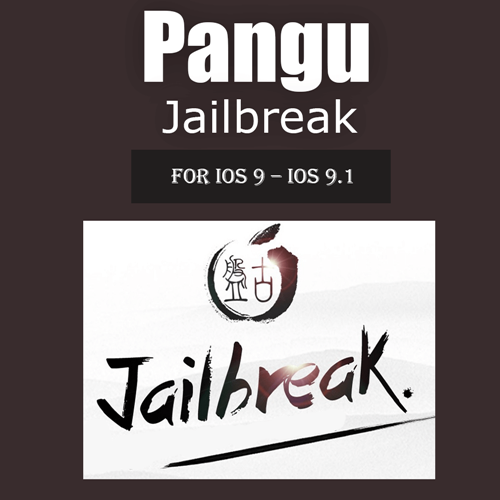
04. Phoenix Jailbreak for iOS 9.3.5 – iOS 9.3.6
Phoenix jailbreak supports 32-bit iPhones running iOS 9.3.5 and iOS 9.3.6 versions. You have to install the Phoenix jailbreak tool IPA using Cydia Impactor and it may install Cydia on your jailbroken iPhone after the jailbreak process is completed.
Phoenix Jailbreak Supported iPhone Models for iOS 9.3.5 – iOS 9.3.6:
iPhone 5C, iPhone 5, iPhone 4S
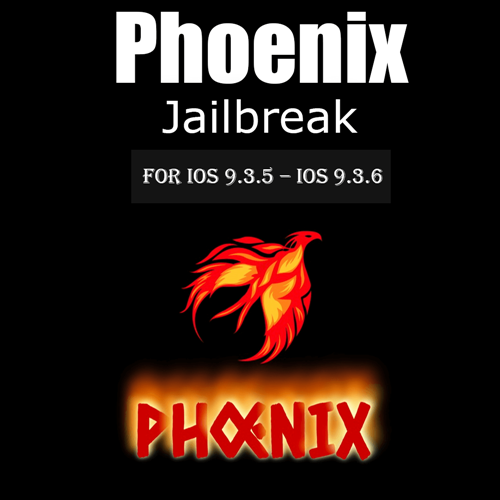
Learn about each iOS version jailbreak.
iOS 9.3.5 – iOS 9.3.6 Jailbreak
[main_add]
For iOS 8 – iOS 8.4.1
You can try any of the available jailbreak solutions to jailbreak iOS 8 running supported iPhones. Refer to the list of recommended jailbreak tools and choose the method you want to use.
01. EtasonJB for iOS 8.4.1
Tihmstar released EtasonJB for all 32-bit devices running iOS 8.4.1 version. This is a fully untethered jailbreak tool and offers the Cydia package manager.
EtasonJB Supported iPhone Models for iOS 8.4.1:
iPhone 5, iPhone 5c, iPhone 4S
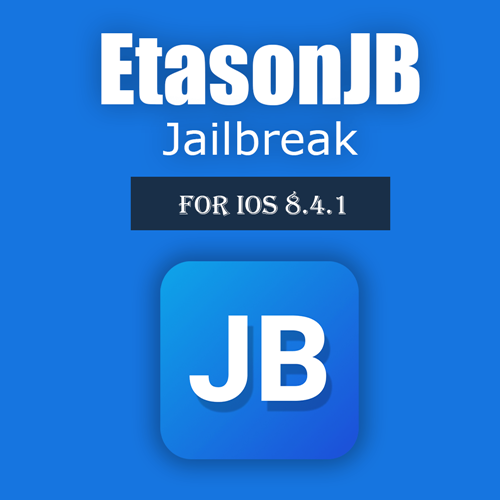
02. PP Jailbreak for iOS 8 – iOS 8.4
PP Jailbreak is a tool developed by a Chinese jailbreak team for iOS 8 versions. This is a PC-based jailbreak tool and the tool is also offered in the Chinese language.
PP Jailbreak Supported iPhone Models for iOS 8.4.1:
iPhone 6 Plus, iPhone 6, iPhone 5S, iPhone 5, iPhone 5c, iPhone 4S
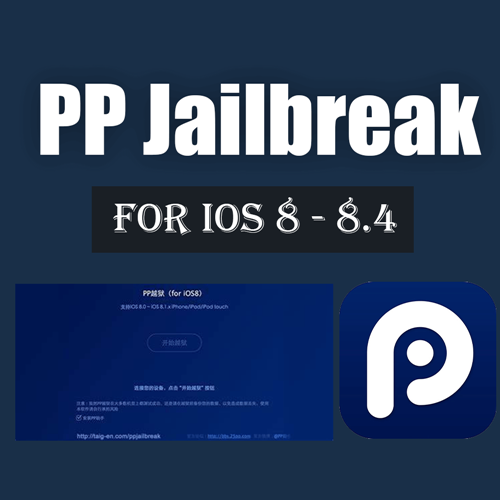
Learn about each iOS version jailbreak.
FAQs
Is it Legal to jailbreak an iPhone?
In many countries, including the United States, jailbreaking your iPhone is legal. But there are clear safe / unsafe areas and gray areas in this. Read more at Is it legal to jailbreak iPhone.
Is jailbreaking an iPhone Safe?
Jailbreaking can potentially compromise the security and stability of your iPhone. By removing Apple’s restrictions on the device’s software, you may expose it to security vulnerabilities or instability caused by unauthorized apps or modifications.
Read more on Is jailbreaking safe
