Ritz Jailbreak (Semi Jailbreak)
Download – Ritz IPA and Cydia Impactor
Compatibility – All latest iPhones, iPads, and iPod touches running iOS 12.
Step Guide
Step 01 – First you need to download the Ritz Jailbreak IPA and Cydia impactor from using the above links. (Ritz Jailbreak is a beta version, download it at your own risk)
Step 02 – Plug your device into the computer and Launch Cydia impactor from the computer.
Step 03 – Drag the Ritz.IPA onto Cydia Impactor and enter your Apple ID when prompted.
Step 04 – Once Complete the side load process app should appear on your device homescreen.
Step 05 – Before launch, the app navigates to Settings General, Profiles & Device Management and Trust, the developer.
Step 06 – Launch Ritz app from your device. Press the Jailbreak Now button to jailbreak iOS 12.
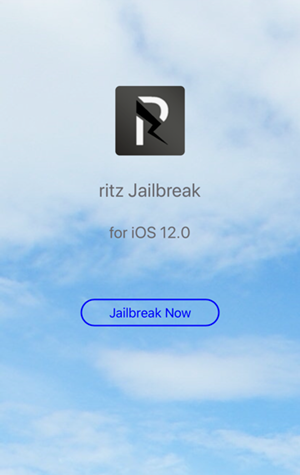
Step 07– Once Ritz Jailbreak has succeeded, the device will respring. Now you can add the following Ritz Jailbreak features and many more.
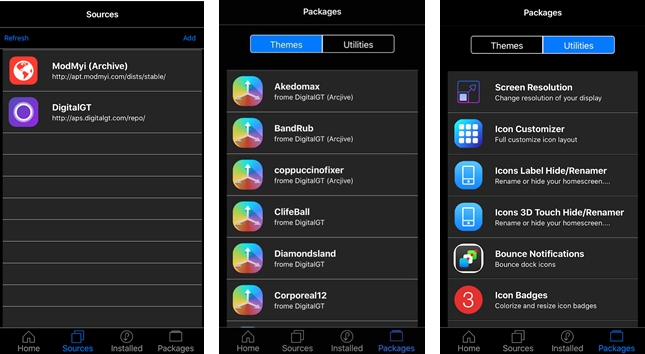
Step 08 – To add themes tap on Packages → Themes —> tap on the desired theme → Install → Respring Now. You can see the new theme on iOS 12 devices.
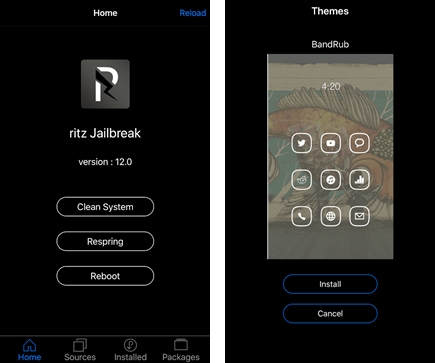
Step 09 – To customize the icon tap on Packages → Utilities → Icon Customizer → Change the custom icon Layout rows/columns → Apply and Respring. Check your home screen to see the new icon on iOS 12 device.
Step 10 – To bounce the notification tap on Packages → Utilities → Bounce Notification → Change the bounce interval→ Apply and Respring. Check your home screen to see the bounce notification on iOS 12 devices.
