Download Cydia using Checkra1n Jailbreak
Step guide
Step 01 – Download the Checkra1n dmg file from Cydia page.
Step 02 – Drag the Checkra1n file into the Applications.
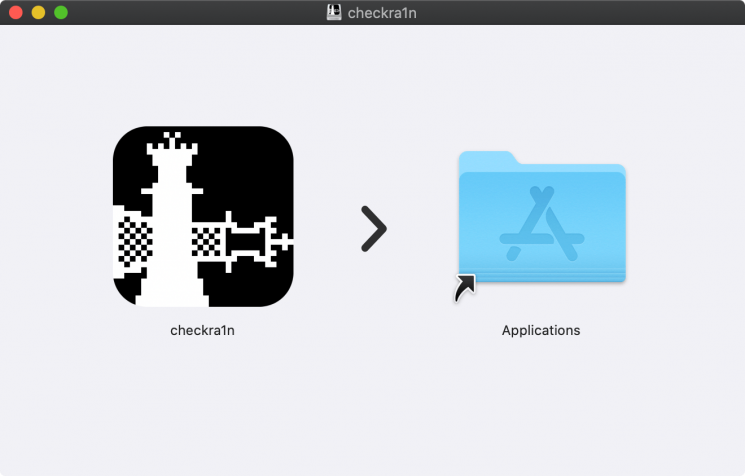
Step 03 – Make sure to turn off filevault. Otherwise you cannot run the Checkra1n application on your Mac. Then go to the General tab —> Allow.
Step 04 – Connect the Mac and the device. Then Run the Checkra1n app —> Start —> Next —> wait until spring the device.
Step 05 – Go head with —> Start again —> Turn the device into DFU mode by pressing the Side button and Volume down button as the instructions right of the window.
Step 06 – Now, it will start the jailbreak. Wait until it is complete. After completing the jailbreak process, the Checkra1n app will be added on your device homescreen.
Step 07 – Run the Checkra1n application located on your homescreen. Click on Cydia —> Install Cydia —> Done. Now Cydia on your device.
