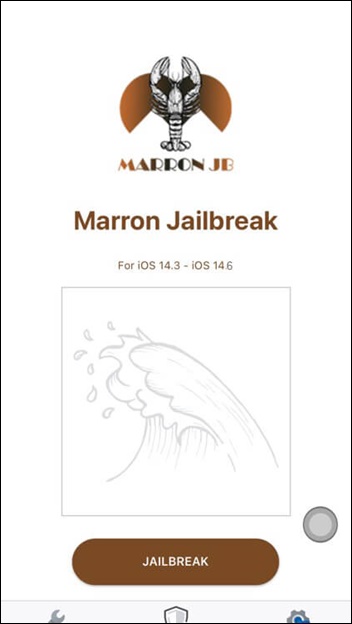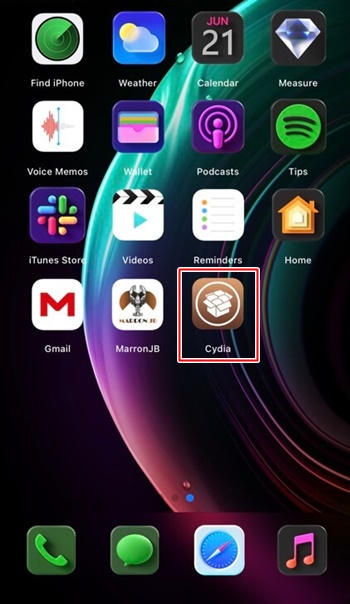Step guide
Step 01 – Visit this page from your iPhone or iPad. Click the download zJailbreak button.

Step 02 – Initially it will add the zJailbreak profile to your device settings. Then you have to install it on your iOS 14.6 device. It may require you to provide your device passcode.
Step 03 – After a few seconds the process will be completed and the zjailbreak app will be available on your device homescreen.
Step 04 – Open the zJailbreak, Scroll down for the zJailbreak exclusives category. Tap the iOS 14.6++ tab 7 click install > Allow. It will download the mirror iOS 14.6 ++ version to your device settings.
Step 05 – Go to device settings > Tap on the profile to install it providing your device passcode. iOS 14.6++ app will be available on your device’s home screen.
Step 06 – Launch the iOS 14.6++ app. Open the Marron JB app available on 3rd page Open it. Tap on the Jailbreak button.
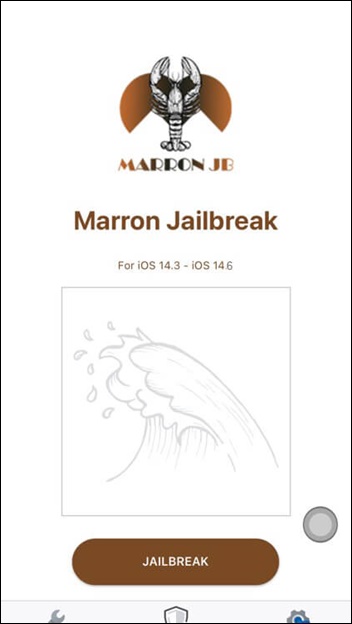
Step 07 – You will receive the jailbroken message once jailbreak is done. At the same time Cydia will appear on your mirror iOS 14.6++ homescreen.