Step guide to install Hexxa Plus
Step 01 – Tap the Hexxa plus download button from the Safari browser of your iPhone or iPad to download Hexxa Plus, then tap “Allow” link and “Download”.
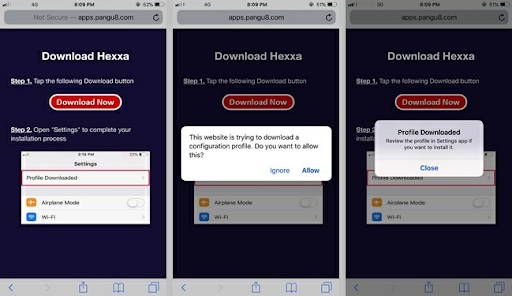
Step 03 – Now Open your “Settings” app. You can find the “Profile Download” link, tap it.
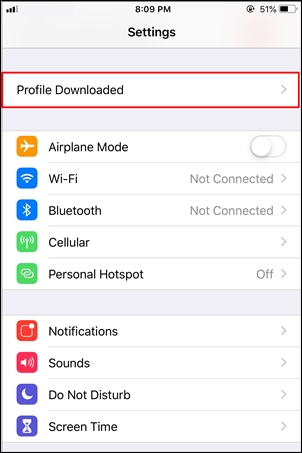
Step 04 – Enter your device passcode to continue the Installation process.
Step 05 – Congratulations! Now you have installed Hexxa to your iPhone / iPad. Now you can install themes, 3rd party apps and tweaks from Hexxa jailbreak repo extractor.
