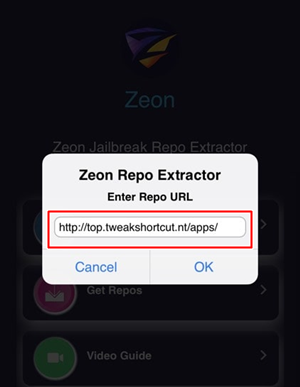Step Guide to install Zeon
Step 01 – Download Zeon from the iOS 15.7 Jailbreak page.
Step 02 – Then it will download to the device settings.
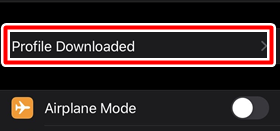
Step 03 – Go to your device Settings > Profile download > Enter the Device passcode.
Step 04 – Install Process will complete within a few seconds.
Step 05 – Check your device Home screen. There will be a Zeon app.

Step 06 – Open the Zeon app. Install repo extractor from it.
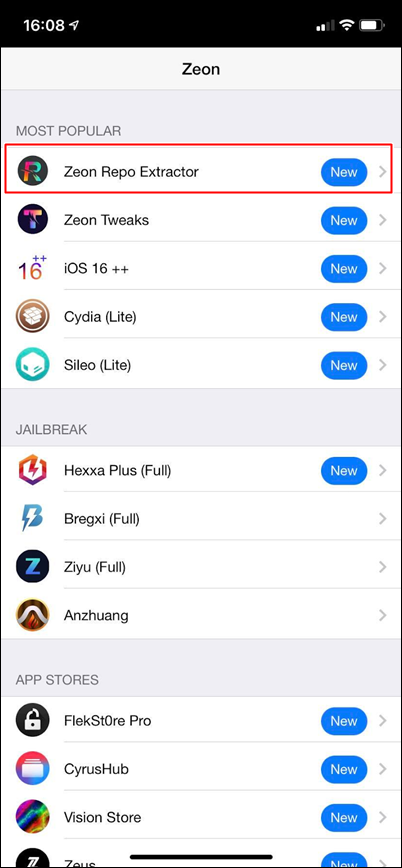
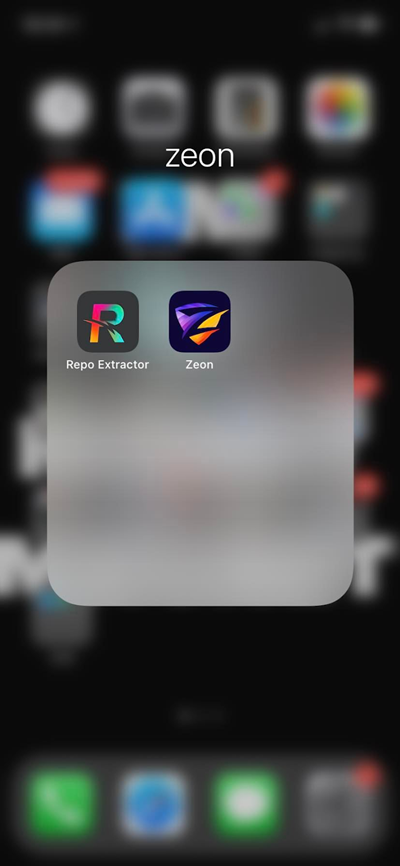
Step 07 – Then open the Zeon repo extractor. Now you can install any number of repositories from Zeon.

Step 08 – Tap the Get Repo tab. Copy any repo, which you want to install.
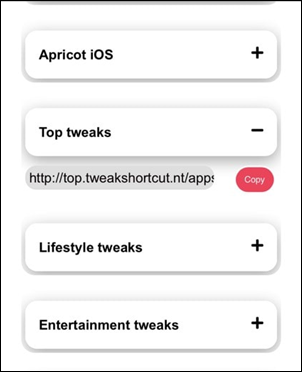
Step 09 – Tap the Repo Extractor tab. Paste the copied repo url there. Click ok to extract the repo. Then install the extracted repo to your iOS 15.7 device.