How to install Xina Virtual Jailbreak
Step 01 – Download Pangu8 app store from iOS 16 Jailbreak page.
Step 02 – Check your device settings tab. Pangu8 profile will be there.
Step 03 – Install Pangu8 app store providing device passcode.
Step 04 – Opened installed pangu8 app store > Jailbreak solutions > Xina Jailbreak ( Virtual )
Step 05 – Tap the Xina Virtual Jailbreak app > Allow > Close
Step 06 – Open the settings tab > Xina Jailbreak > Install > Provide your passcode > Install > Done
Step 05 – Now XinaA15 app will be available on your device homescreen.
Step 06 – Open the XinaA15 app, Tap on respring. You will complete the virtual jailbreak process and the Sileo Download button will appear.
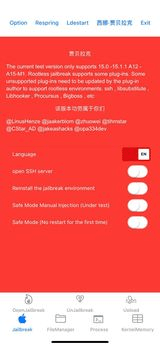
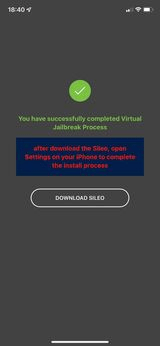
Step 07 – Tap the button, Go ahead with the Sileo Installation Process. Finally you will see the Sileo on your device homescreen.
