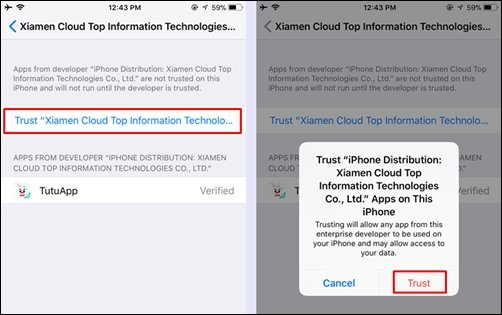Download Anzhuang
Step 01 – Install zJailbreak or Xabsi from the above buttons. You just need to enter your device passcode during the installation process of zJailbreak or Xabsi.
Step 02 – Open the installed App store (zJailbreak or Xabsi). Install Anzhuang which is available in the jailbreak category.
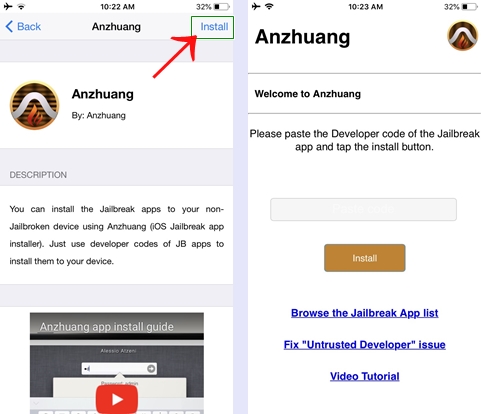
Step 03 – Now click “Browse the Jailbreak app list” to select an iOS 10.3.3 Jailbreak App.
Step 04 – OK, Select the Jailbreak app from list, tap the generate code, Then copy the code.
Step 05 – Open Anzhuang and paste the code. App will download automatically.
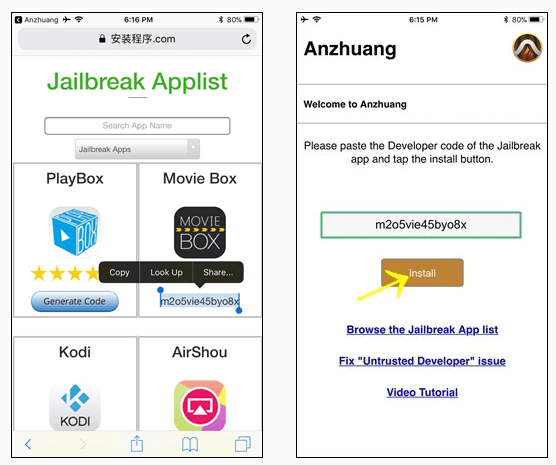
How to Trust the Application
When you open an Enterprise App for the first time, you will receive the message to trust it. Follow the given below instructions to trust the application.
Step 01 – Dismiss the Untrusted Enterprise Developer popup message.

Step 02 – Go to Settings > General > Profile and Device management.
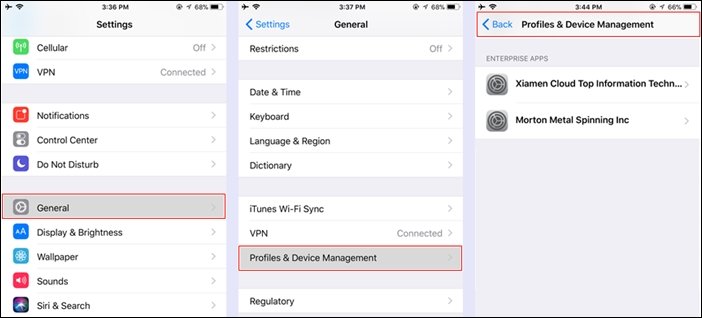
Step 03 – Trust the app.