Download Meridian
Step 01– Download Meridian IPA and save it to the desktop.
Step 02 – Download Cydia Impactor. Make sure to download according to your computer operating system.
Step 03 – Open Cydia Impactor and select the IPA and drop it into Cydia Impactor.
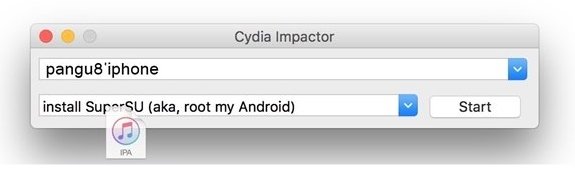
Step 04 – Enter Apple ID details to start the IPA sideload process.
Step 05 – Wait for the sideload complete message.
Step 06 – Once complete, go to Settings > General > Profile and Device management and trust the app.
Step 07 – Open the app and tap the go button.

Step 08 – Wait for the reboot of the device.
Step 09 – Check homescreen for Cydia.

Note: You need to re-jailbreak your device every time you reboot because meridian is Semi-Untethered Jailbreak.
