Download Saigon
Step Guide for PC Required Method
Step 01 – Download the Saigon.IPA from the following link.
Step 02 – Download Cydia Impactor from the following button.
Step 03 – Connect your device to PC.
Step 04 – Drag & drop the Saigon.IPA file to Cydia Impactor.
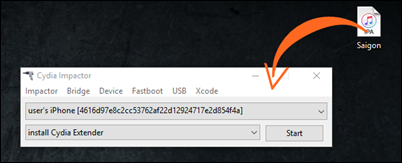
Step 05 – Then you need to enter your Apple ID & Password.
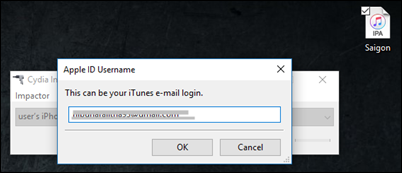
Step 06 – It will take some time, and Saigon app will be available after a few minutes.

Step 07 – Before open the app you should verify the profile.
Go to Settings > General > Profiles & Device Management and trust it.
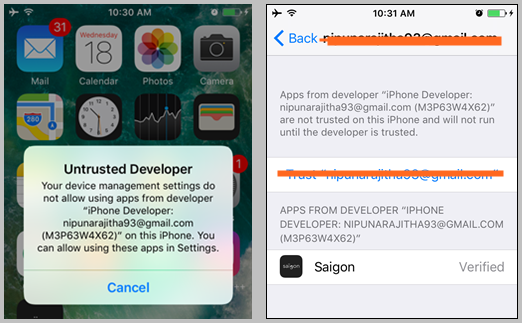
Step 08 – Then open the Saigon app which is downloaded to your device.
Step 09 – Tap on Jailbreak button to start the jailbreak process.
Step 10 – Finally you can see the Cydia app on your device home screen.

Note – If Cydia is not there restart your device and repeat the jailbreak process until it appears.
Step Guide for Online Method
First, you need to Download zJailbreak or Xabsi from the following buttons.
Step 01– Open the zJailbreak/Xabsi app and Install the Silzee online JB app available under jailbreak.
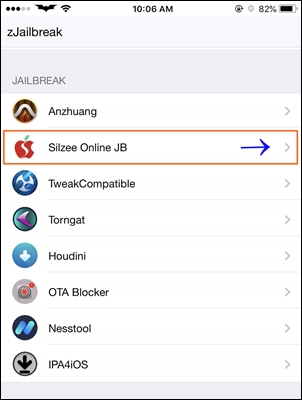
Step 02 – Now you have install Silzee Online JB app to your device.
Step 03 – Run Silzee Online JB app from your device and tap on saigon button.
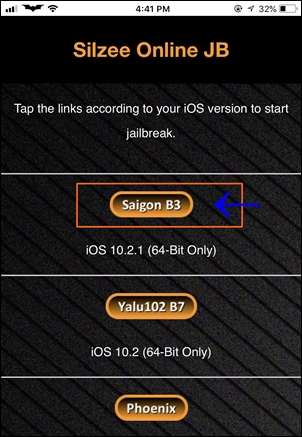
Step 04 – Now it will begin to install Saigon jailbreak on your device and finally the Saigon jailbreak app will appear on your home screen.
Step 05 – Open the Saigon app and tap on jailbreak. It will take a few minutes to complete the jailbreak process.
Step 06 – Finally you can find Cydia on your homescreen.
