Download Yalu 102 Jailbreak
Step 01 – Install zJailbreak or Xabsi app stores from the following button.
Step 02 – Go to zJailbreak or Xabsi app and click the Silzee Online Jailbreak tab.
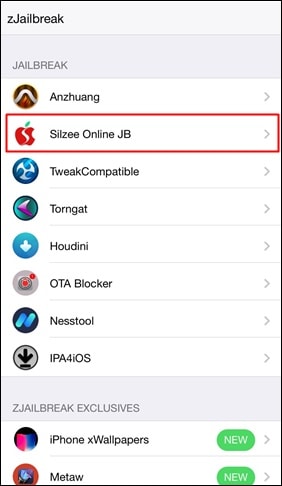
Step 03 – Click on the “install” and then click “Allow” for the popup message to install the Silzee Online app to your device.
Step 04 – Now Launch Silzee online app from your device homescreen and Click on the Yalu102 tab. It will begin to jailbreak your device automatically.
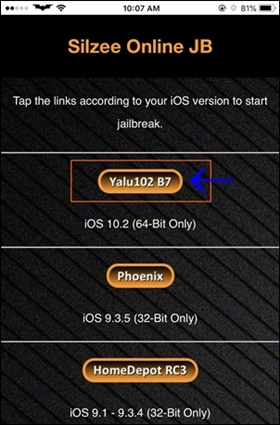
Step 05 – Once complete the jailbreak process, you can find Cydia on your homescreen.
- Yalu102 PC required method
This method is valid to jailbreak all the 64-bit devices except iPhone 7 and iPhone 7 plus. It easily can complete the iOS 10, iOS 10.0.2 and iOS 10.0.3 jailbreak with Yalu102 PC required method. Other than these, it is possible to jailbreak iOS 10.1, iOS 10.1.1, iOS 10.2 Jailbreak too.
Step Guide to install Cydia using Yalu102 (PC Required)
Step 01 – Download Cydia impactor and Yalu102 tool from the following buttons.
Step 02 – Plug your device to PC.
Step 03 – Open the Cydia impactor.
Step 04 – Drag and drop the Yalu IPA file into the Cydia impactor.
Step 05 – Now you have to enter the Apple ID and password.
Step 06 – It will take some time to install yalu app to your device. Once it is completed, the Yalu app will be available on your device homescreen.
Step 07 – Now you have to verify the profile.
Settings > General > Profile and device management and find Yalu app. Tap the trust button.
Step 08 – Now you need to open yalu app in homescreen and Click on “Go”
Step 09 – Then your device will reboot and Cydia icon will be available on your homescreen.
Note – If Cydia is not there you need to repeat the process until it is available.
