Download Chimera
Step 01 – Tap the below buttons to install any app stores.
Step 02 – Open zJailbreak or Xabsi. Find Chimera app and install Chimera app on your device.
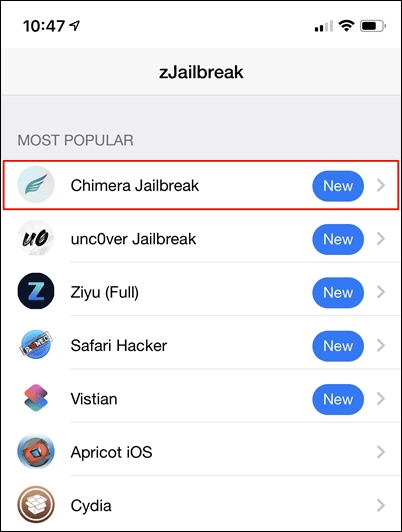
Step 03 – Then Go to device settings, Device & Profile Management , Trust the Chimera App.
Step 04 – Run Chimera app and Tap on Jailbreak to start the Jailbreak process.
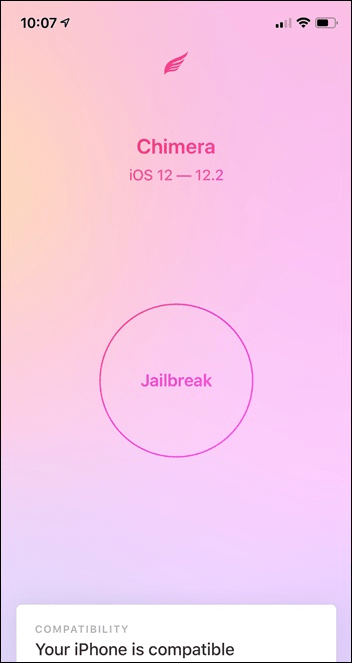
Step 05 – Once complete the Jailbreak process, you can see the Sileo app manager on your iOS 12.3 (beta)device homescreen.

Chimera Computer Method
Step 01 – Download Chimera IPA and Cydia Impactor from the following links.
Step 02 – Connect your device to Computer and run Cydia Impactor.
Step 03 – When Cydia Impactor detects your device drag the Chimera IPA on to Cydia Impactor window.
It will ask your Apple ID and Password to sideload the Chimera app to your iPhone or iPad.
Step 04 – Once the side load process is completed you can see the Chimera app on your device homescreen.
Then follow the same steps from Step 03 on above Online Guide
