Download Hexxa
Step 01 – Click on the below download button to install zJailbreak on your device. Then find Hexxa from zJailbreak.
Step 02 – Tap on Hexxa, within a few seconds Hexxa profile will be available on your device settings.
Step 03 – Tap on device settings, then tap on Hexxa profile to install. You need to provide the device passcode.
Step 04 – Finally you can see the Hexxa on your iOS 12 – iOS 12.3.2 device homescreen.
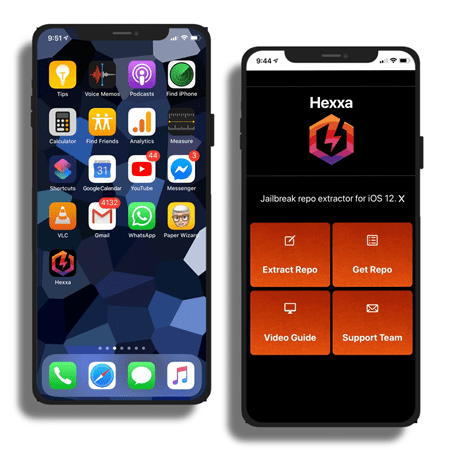
How to extract Repo using Hexxa
Step 01 – Launch Hexxa from your device and tap on “Get Repos.” link. It has a list of Jailbreak repos.
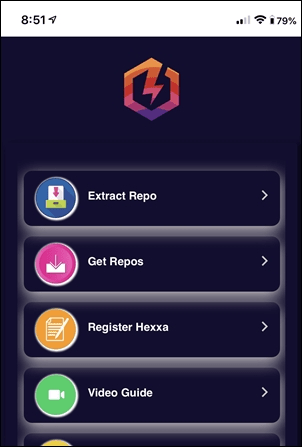
Step 02 – Now select repo you want to install and tap the copy button to copy the URL.

Step 03 – Then go back to Hexxa home page and Paste the copied repo URL, tap the Extract button.

Step 04 – It will extract the repo URL, Then you can install Jailbreak apps, theme or tweak available under that repo.
