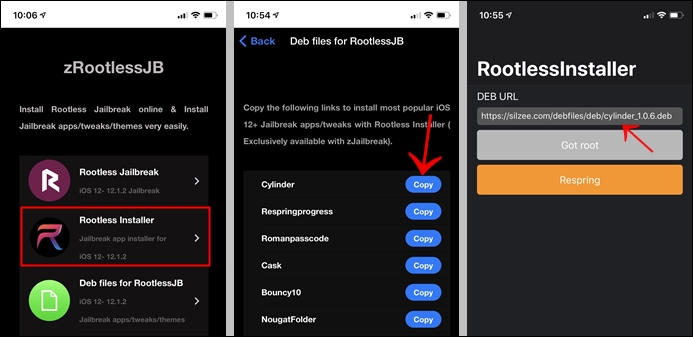Download Rootless
Step 01 – First, install zRootless from the below button for your iOS 12 running iPhone / iPad.
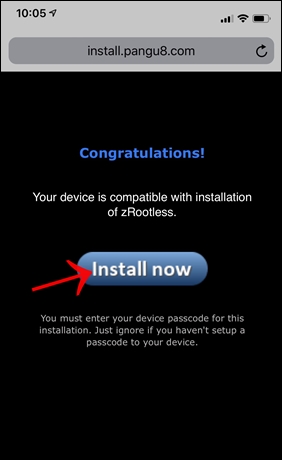
Step 02 – Then Install rootless Jailbreak from zRootless.

Step 03 – Go to Settings, General, Profile and device management to trust the app.
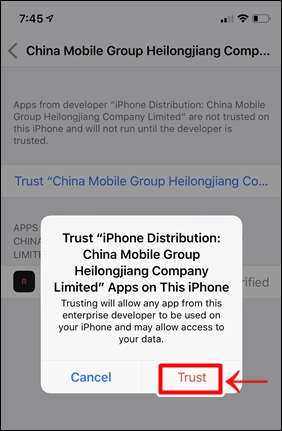
Step 04 – Launch Rootless JB app and tap Jailbreak button to jailbreak your iOS 12 device.
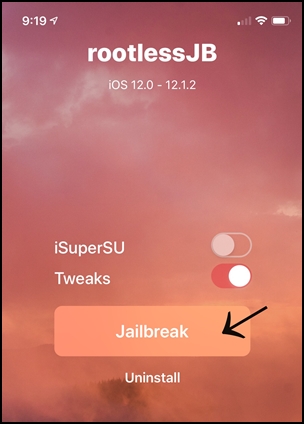
Step 05 – Now install Rootless deb installer using zRootless.
Step 06 – Go back to zRootless and Tap Deb files to install iOS 12 Jailbreak app / tweaks / theme. Copy url and install them using Rootless installer.