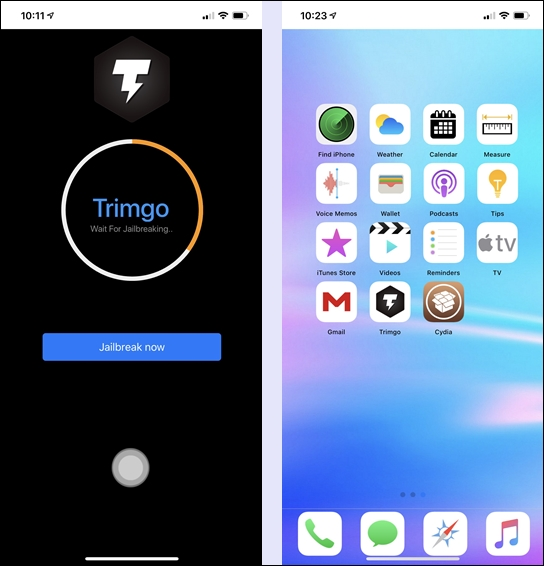Jailbreak iOS 12.3++
First you need to download the iOS 12.3 ++ app using the zJailbreak app store.
Step 01 – Run the iOS 12.3++ app on your iPhone. There is Trimgo app on third page on of the iOS 12.3++ homescreen.
Step 02 – Open the Trimgo app. Then tap on the “Jailbreak Now “ button.
Step 03 – Within a few seconds, the Cydia configuration screen will pop up and finally you can find Cydia on iOS 12.3++ homescreen.