Download Uncover
The Unc0ver Online method is the easiest way. Unfortunately, Apple has blocked the Online Plist. So, we highly recommend using the Computer method to Uncover Jailbreak.
With Online method you could install unc0ver Jailbreak IPA directly from the zJailbreak (The World’s most popular 3rd party app store)
Click here to get zJailbreak Installation guide
Computer Method
Computer Guide
Step 01 – Just tap above uncover IPA button and Cydia impactor button to install both on your computer.
Step 02 – Connect your device to the computer and open Cydia impactor.
Step 03 – Drag and Drop the Unc0ver IPA into Cydia impactor window.
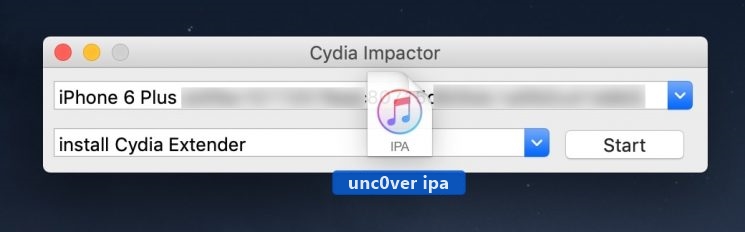
Step 04 – You need to provide your Apple ID and PW to start the side load process.
Step 05 – When the sideload process is complete you can see the Unc0ver IPA on your device homescreen.
Step 06 – Before opening the Unc0ver app, trust the developer profile going through the device settings.
Step 07 – Now launch the Unc0ver Jailbreak app from your device and tap the jailbreak button to start the Jailbreak process.
Step 08 – Wait for a few seconds until the Jailbreak process compte and Finally Cydia will appear on your device.
Congratulations! Enjoy your iOS 12.4 Jailbreak with Unc0ver!
