Download Checkra1n Linux Jailbreak
Step Guide
Step 01 – Download the checkra1n Linux jailbreak file according to your PC operating system using the below download links.
Download for Linux (CLI, x86_64)
Download for Linux (CLI, arm64)
Download for Linux (CLI, i486)
Step 02 – Now open the downloaded file and open the terminal window. Type the below command.
chmod +x
Step 03 – Then drag the checkra1n jailbreak folder on the terminal and tap enter.
Step 04 – Now again type below command and drag the checkra1n jailbreak folder on the terminal. Tap enter.
Step 05 – Once you run above commands, checkra1n Linux jailbreak will open on your screen. (It might ask your computer password if you have set up any.) Tap the Start button, then enter.
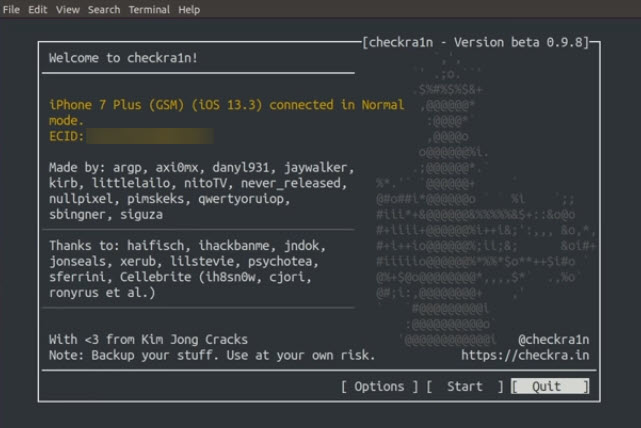
Step 06 – Now it will ask to put your device into DFU mode. Tap enter and put your device into DFU mode according to the instructions on the screen. (There are different methods to put your device into DFU mode according to device models).
Step 07 – You can see the progress on your computer screen and wait until the process is completed. Finally, you can see the Checkra1n Linux jailbreak on the device homescreen and open to install Cydia.
