How to Install Zylon
Step 01 – Download Zylon from below button.
Step 02 – It will download the Zylon profile to the iOS 14.5 device Settings.
Step 03 – Go to your iOS 14.5 device’s Settings > Profile download.
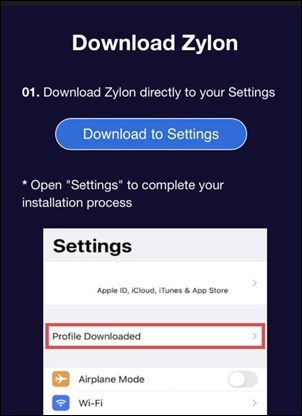
Step 04 – Install the Zylon profile on your iOS 14.5 device. Enter the Device passcode during the installation.
Step 05 – After the easy installation process, you can see the Zylon Appstore on your iOS 14.5 iPhone/iPad springboard.
Step 06 – Now your iOS 14.5 device is ready to install Zylon jailbreak features
