Checkra1n MAC Guide
Step 01 – Tap the Checkra1n download button from your MAC.
Step 02 – Once downloaded, drag the downloaded Checkra1n dmg file into the Applications folder.
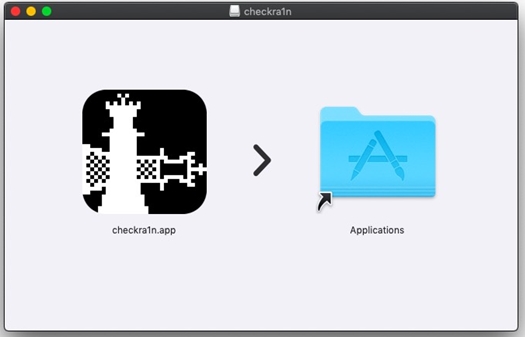
Step 03 – Then connect your iPadOS 14.7 iPad to the computer.
Step 04 – Go to the Application folder, Run the Checkra1n.
Step 05 – Tap Start Button > Ok > Next and Put your device into DFU mode according to the on screen instructions. Once your device is successfully DFU mode, reboot your iPadOS 14.7 device.
Step 06 – When the process is completed, you can disconnect your device from the computer. Now Checkra1n app will be available on your device homescreen.
Step 07 – Run the Checkra1n app. Let it complete the jailbreak process.
