Taurine Jailbreak Guide
Step 01 – Visit this page from your device Safari web browser. Tap the below download button.
Step 02 – Then tap on the open in AltStore button in the share menu. Again tap Open in the popup.
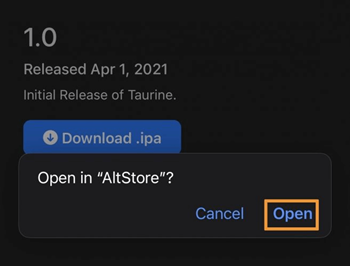
Step 03 – Now AltStore will side load Taurine to your device. Once completed, Taurine Jailbreak app appears on your device homescreen.
Step 04 – Launch the Taurine jailbreak app from your device.
Step 05 – Click on the Jailbreak button to begin the jailbreak process.
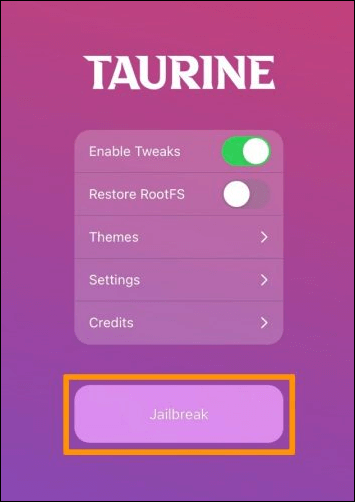
Step 06 – Once the jailbreak process completes, your device will reboot. You can find the Sileo on your device Homescreen. Now customize your device installing Jailbreak tweaks.
Unc0ver Jailbreak Guide
Step 01 – First download the zJailbreak using the below button. You need to provide the device passcode for the installation process.
Step 02 – Now launch zJailbreak from your iPhone 11 and tap the Unc0ver Jailbreak button to install the unc0ver app to your device.
Step 03 – Once you have successfully installed the Unc0ver app navigate to Settings > General > Profile & Device Management > Trust the developer profile of unc0ver.
Step 04 – Open the unc0ver app from your device homescreen and tap Jailbreak button to jailbreak your device.
Step 05 – Wait until Jailbreak Complete. Your device will restart at least twice during the process.
Step 06 – Once exploitation finished, Cydia will be installed on your device.
Enjoy! your iOS device is now jailbroken! Now you can Install the desired tweaks and jailbreak packages.
Odyssey Jailbreak Guide
Step 01 – Open this page from your device safari browser and tap the below button. Then tap on Install in the popup, Odyssey jailbreak will start installing on your device.
Step 02 – You must trust the odyssey app once installed. Go to Settings > General > Profile and Device management > Trust the Odyssey app
Step 03 – Now run the Odyssey app from your device homescreen. Tap on the big jailbreak button. Jailbreak progress will start. Few seconds later it will ask you to reboot the device. Reboot and tap on the jailbreak again.
Step 04 – Once jailbreak is successful, you can see the respring indicator.
Step 05 – Now Sileo app will be available on your device homescreen.
Congratulations! You have successfully Jailbroken your device with Odyssey Online Jailbreak.
Hexxa plus Step Guide
Step 01 – Tap the below download button to download zJailbreak app store to your iPhone 11. You need to provide your device passcode for the installation.
Step 02 – Once you install the zJailbreak app store to your device install Hexxa plus.Open Hexxa plus from your iPhone 11.
Step 03 – Click on the “Get repos” add any repo to your device. Select one of the repo from the available list and Click the copy button.
Step 04 – Now go back to Hexxa plus homepage and paste the copied URL on Extract repo.
Step 05 – It will extract the repo and finally you can install the jailbreak apps on the latest iPhone 11, iPhone 11 pro and iPhone 11 Pro max.
Bregxi Step Guide
Step 01 – Tap the below download button to download zJailbreak app store to your iPhone 11. You need to provide your device passcode for the installation.
Step 02 – Once you install the zJailbreak app store to your device install Bregxi.Open Bregxi from your iPhone 11.
Step 03 – Once complete the installation, open Bregxi app from your iPhone 11. Tap on “All Source List” and copy the one of Repo URL you want to install.
Step 03 – Return to Bregxi home page and paste the copied URL on Extract source button. Now repo will be extracted to your iPhone 11.
Step 04 – Once successfully extracted, it will show the available Jailbreak apps under that repo. Tap the download button to install any jailbreak app on your iPhone 11. iPhone 11 Pro, iPhone 11 pro max.
Ziyu Step Guide
Step 01 – Tap below button below to install one of the third party app stores. Complete the installation process providing your device passcode.Download Ziyu from zJailbreak
Step 02 – Then open the app store and search for Ziyu. Tap to install the button and go ahead with the normal installation process.
Step 03 – Now run ziyu on your iphone 11 and tap “Browse Jailbreak Repo List” button.
Step 04 – You can see the Ziyu compatible repo list. Select the any repo and tap the copy button.
Step 05 – Go back to Ziyu app again paste the copied Repo and tap the extract button. Once you have extracted the repo you can install the Jailbreak app from the app list.
How to Install Zeon
Step 01 – Download Zeon from zJailbreak app store. Use the following button.
Step 02 – Then it will download to the device settings.
Step 03 – Go with Settings > Profile download > Enter the Device passcode.
Step 04 – Install Process will complete within a few seconds.
Step 05 – Go to iOS 14 Home screen from your iPhone 11 or iPhone 11 Pro or iPhone 11 Pro max device . There will be available Zeon repo extractor.
Step 06 – Open the Zeon app. Now you can install any number of repositories from Zeon.
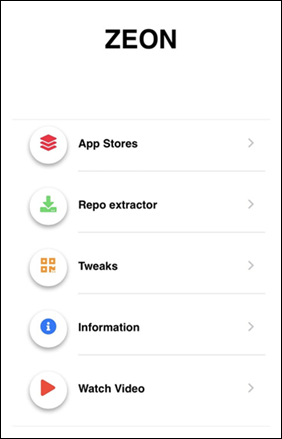
Step 07 – Tap the Get Repo tab. Copy any repo, which you want to install.
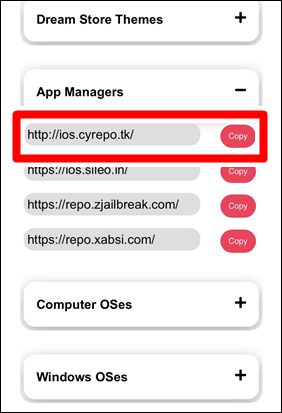
Step 08 – Tap the Repo Extractor tab. Paste the copied repo url there. Click ok to extract the repo. Then install the extracted repo to your iOS 14 device.
