Step guide for Taurine
You should have installed Altstore & configure it on your iPhone 12 first.
Step 01 – Tap the download button to download Taurine. From the share menu, tap on the open in AltStore button, again tap Open in the popup. Make sure to use your device’s Safari web browser.
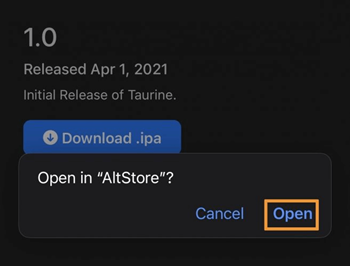
Step 02 – AltStore starts the side loading process. When it is finished, you can see the Taurine Jailbreak app on your device homescreen.
Step 03 – Run the Taurine jailbreak app from your iPhone 12.
Step 04 -Tap on the Jailbreak button to start the jailbreak process.
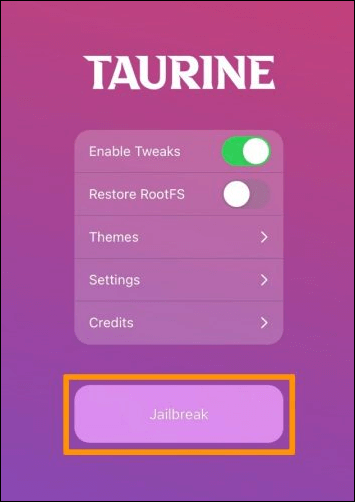
Step 05 – It will take a few minutes to complete the jailbreak process. Then it will reboot with the Sileo on your device Homescreen.
