Chimera Step Guide
Step 01 – Download zJailbreak to your iOS device using the above buttons. You need to provide device passcode only.
Step 02 – Then launch the zJailbreak App store and install the Chimera app from it.
Step 03 – Before launching the app you must trust the developer profile. Go to settings > Device & Profile Management > Trust the App.
Step 04 – Now run the Chimera Jailbreak app from your device and Tap on Jailbreak to start the Jailbreak process.
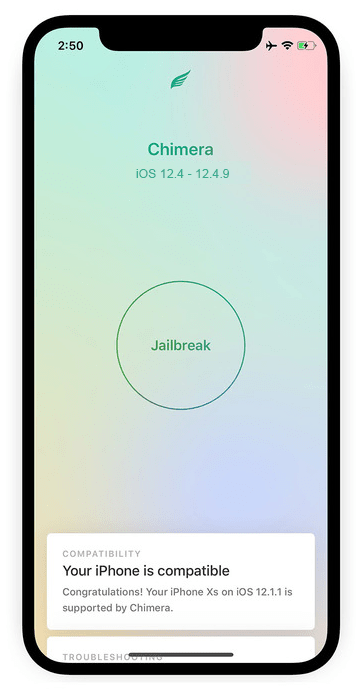
Repeat this process until successful.
Step 05 – Finally you can see the Sileo app manager on your device homescreen.

