Taurine Jailbreak Guide
Step 01 – Visit this page from your device Safari web browser. Tap the download button below.
Step 02 – Then tap on the open AltStore button in the share menu. Again tap Open in the popup.
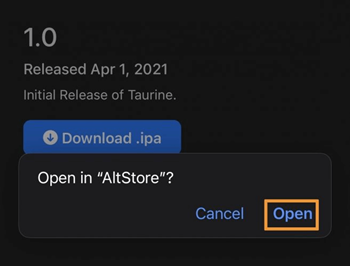
Step 03 – Now AltStore will side load Taurine to your device. Once completed, the Taurine Jailbreak app appears on your device homescreen.
Step 04 – Launch the Taurine jailbreak app from your device.
Step 05 – Click on the Jailbreak button to begin the jailbreak process.
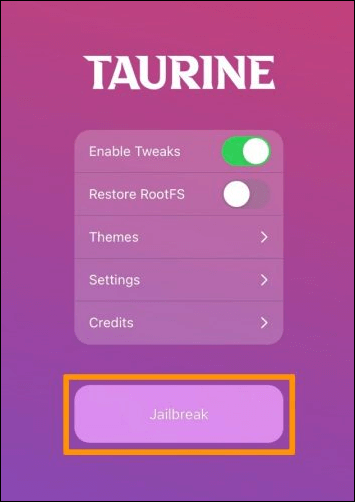
Step 06 – Once the jailbreak process completes, your device will reboot. You can find the Sileo on your device Homescreen. Now customize your device installing Jailbreak tweaks.
