Jailbreak iOS 14.3 using Taurine Jailbreak
You can install Taurine with Altstore.
Important – If you haven’t installed the Altstore on your device, use the above Unc0ver guide up to step 08, to install Altstore on your iOS 14.3 device. If you have already installed it use AltStore to side load the Taurine jailbreak app.
Step 01 – Download the Taurine IPA. Then tap on the open in AltStore button in the share menu. Again tap Open in the popup.
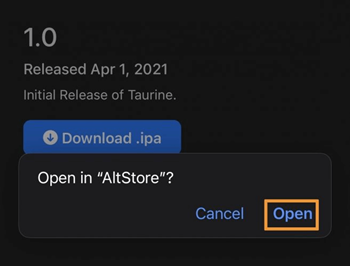
Step 02 – Now AltStore will side load Taurine to your device. Once completed, Taurine Jailbreak app appears on your device homescreen.
Step 03 – Launch the Taurine jailbreak app from your iOS 14.3 device.
Step 04 – Click on the Jailbreak button to begin the jailbreak process.
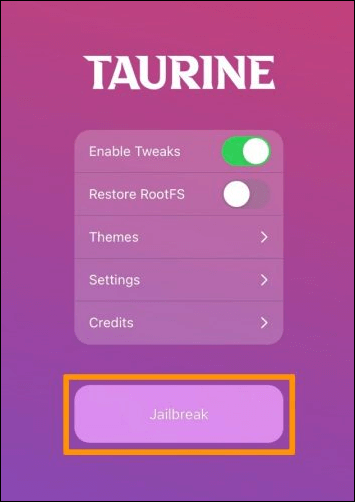
Step 05 – Once the jailbreak process completes, your device will reboot. You can find the Sileo on your device Homescreen. Now customize your device installing Jailbreak tweaks.
