Anzhuang Installation Guide
Step 01 – Install Anzhuang from the button.
Step 02 – Open the installed zJailbreak App store . Install Anzhuang which is available in the jailbreak category.
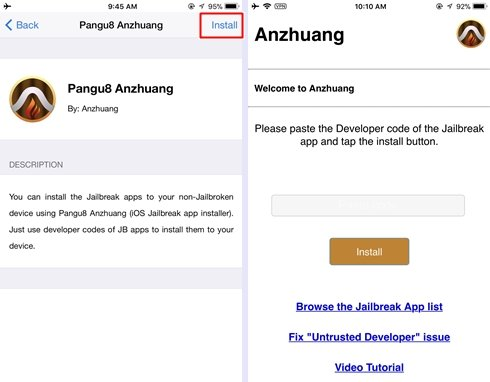
Step 03 – Now click “Browse the Jailbreak app list” to select an Jailbreak App.
Step 04 – OK, Select the Jailbreak app from list, tap the generate code, Then copy the code.
Step 05 – Open Anzhuang and paste the code. App will download automatically.

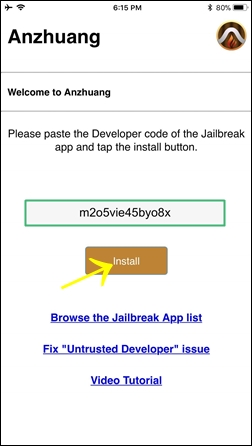
Step 06 – Open the Anzhuang app. Go to “Browse the Jailbreak App list.”
Step 07 – Find Cydia from Jailbreak app list and click on “Generate Code” in the Cydia icon.
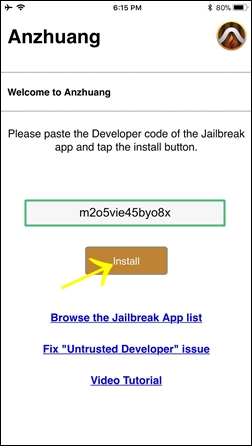
Step 08 – Go back to Anzhuang App and Paste the Code.
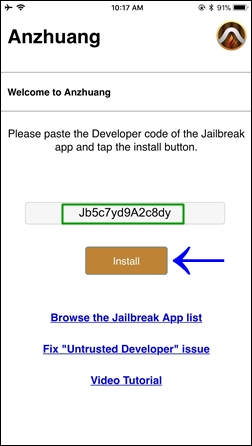
Step 09 – Click “Install” → “Allow”—> “Install”—> Enter device passcode —> “Install”–> “Done”
Step 10 – Finally, Cydia icon will be available on your homescreen.
