Ziyu Guide
Step 01 – Tap the Ziyu download button from NO PC page.
Step 02 – Then Ziyu profile will be downloaded to your device settings.
Step 03 – Go to device settings > Tap the Ziyu profile > Install > Enter the Passcode > Done.
Step 04 – Now the Ziyu app will appear on your iPhone or iPad’s homescreen.
Step 05 – Launch Ziyu from your device. Tap on the “Browse Jailbreak Repo List” button.
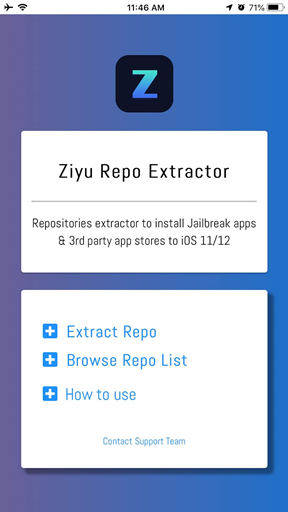
Step 06 – Now you can browse the Ziyu compatible repo list. Select the http://ios.cydia.in and Tap the copy button.
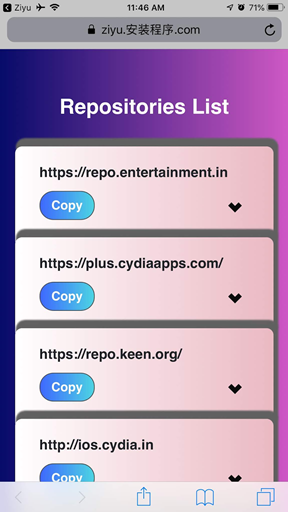
Step 07 – Go back to Ziyu home page and tap “Extract Repo” button to paste the copied Repository and tap OK.
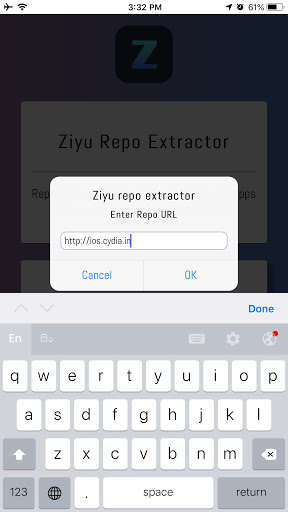
Step 08 – Now Cydia Repo will extract, and you can install it by tapping its Install button.
