Sileem Repo Extractor
Sileem is a Jailbreak repo extractor for latest versions up to iOS 17.5.1 including iOS 17.6 beta and iOS 18 beta. It installs best repositories to install 3td party apps. It uses a repo extraction method to install these 3rd party apps on iPhone or iPad. This repo extractor is working as an online jailbreak solution.
Sileem was initially released for iOS 16 and continuously updated for every iOS version. Now it is compatible with iOS 16 – iOS 16.7.8, iOS 17 – iOS 17.5.1 including the latest iOS 17.6 beta and iOS 18 beta too. You can install jailbreak tweaks, apps, themes, games and many more using Sileem.
Download Sileem Repo Extractor
You can download Sileem directly to your iPhone or iPad from the button below.
Sileem installation guide
Step 01 – Download Sileem from the above button.
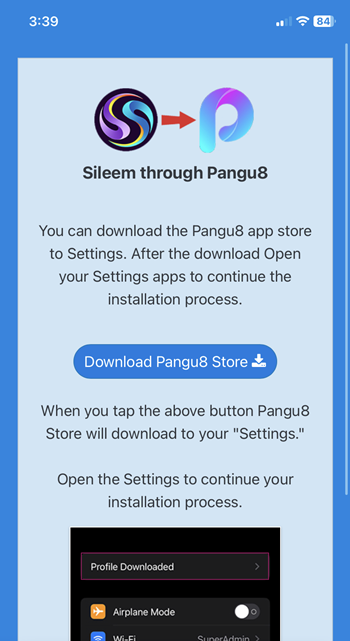
Step 02 – Then it will download to the Pangu8 app manager on your device settings.
Step 03 – Go to your device Settings > Profile download > Enter the Device passcode.
Step 04 – Install Process will complete within a few seconds.
Step 05 – Check your device Home screen. There will be a Pangu8 app manager.
Step 06 – Open the downloaded Pangu8 App manager app > Tap the Sileem > Install > Allow > Close
Step 07 – Sileem profile will download to the device settings.
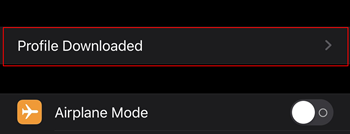
Step 08 – Go to your device Settings > Profile download > Enter the Device passcode.
Step 09 – Sileem Install Process will complete within a few seconds.
Step 10 – Go to your device homescreen, You can see the Sileem app.

Step 11 – Open the Sileem app. Go to All repo urls, there are many repositories under various categories. Just copy the url you want to extract.
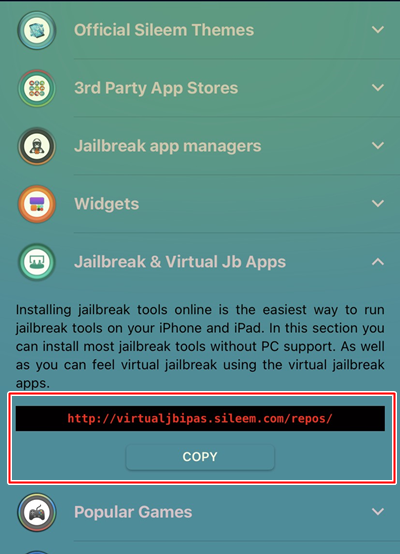
Step 12 – Go back to Sileem home page. Tap the “Extract a Repo” tab. Paste the copied repo url there. Click ok to extract a repo. Then install the extracted repo to your device.
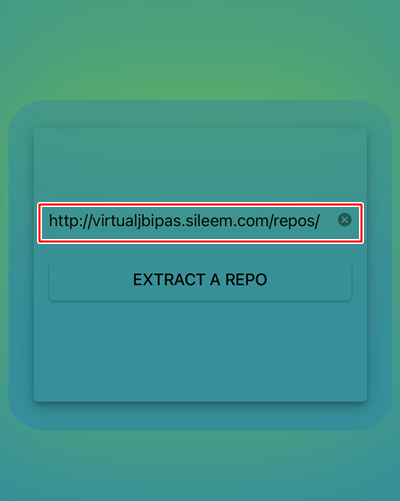
Sileem compatibility
Compatible iOS versions :
iOS 18 versions – iOS 18 beta
iOS 17 – iOS 17.5.1 versions – iOS 17, iOS 17.0.1, iOS 17.0.2, iOS 17.0.3, iOS 17.1, iOS 17.1.1, iOS 17.1.2, iOS 17.2, iOS 17.2.1, iOS 17.3, iOS 17.3.1, iOS 17.4.1, iOS 17.5, iOS 17.5.1, iOS 17.6 beta
Note – Sileem is recommended for the latest iOS 17 – iOS 17.5.1 including iOS 18 beta. Refer more details from the iOS 17 – iOS 17.0.3 jailbreak, iOS 17.1-iOS 17.1.2 Jailbreak, iOS 17.2/iOS 17.2.1 Jailbreak, iOS 17.3/iOS 17.3.1 Jailbreak, iOS 17.4/iOS 17.4.1 Jailbreak, iOS 17.5/iOS 17.5.1 Jailbreak, iOS 17.6 Jailbreak (beta) and iOS 18 Jailbreak (beta) pages.
iOS 16 – iOS 16.7.8 versions – iOS 16, iOS 16.0.1, iOS 16.0.2, iOS 16.0.3, iOS 16.1, iOS 16.1.1, iOS 16.1.2, iOS 16.2, iOS 16.3, iOS 16.3.1, iOS 16.4, iOS 16.4.1, iOS 16.5, iOS 16.5.1, iOS 16.6, iOS 16.6.1, iOS 16.7, iOS 16.7.1, iOS 16.7.2, iOS 16.7.3, iOS 16.7.4, iOS 16.7.5, iOS 16.7.6, iOS 16.7.7, iOS 16.7.8
Compatible Devices :
iPhone 14 Pro Max, iPhone 14 Pro, iPhone 14 Plus, iPhone 14, iPhone SE, iPhone 13 Pro Max, iPhone 13 Pro, iPhone 13, iPhone 13 mini, iPhone 12 Pro Max, iPhone 12 Pro, iPhone 12, iPhone 12 mini, iPhone SE (gen 2), iPhone 11 Pro Max, iPhone 11 Pro, iPhone 11, iPhone XS Max, iPhone XS, iPhone XR, iPhone X, iPhone 8 Plus, iPhone 8, iPhone 7 Plus, iPhone 7, iPhone SE (gen 1), iPhone 6s Plus, iPhone 6s, iPhone 5
How to remove Sileem
Step 01 – Open the Settings > General > VPN and Device management
Step 02 – Find the Sileem profile, Tap on it
Step 03 – Tap to remove profile
Step 04 – Enter your device passcode > remove
Refer iOS 16.7-iOS 16.7.8 Jailbreak, iOS 16.6/iOS 16.6.1 Jailbreak, iOS 16.5/iOS 16.5.1 Jailbreak, iOS 16.4 / iOS 16.4.1 Jailbreak, iOS 16.3 / iOS 16.3.1 Jailbreak, iOS 16.2 Jailbreak, iOS 16.1 – iOS 16.1.2 Jailbreak and iOS 16 – iOS 16.0.3 Jailbreak pages for more information about Sileem and other Jailbreak solutions.
