Jailbreak iOS 14.5 & iOS 14.5.1
You can find all iOS 14.5 & iOS 14.5.1 Jailbreak information from this Page. Also, you can download all Jailbreak tools and follow the simple guides for Jailbreak iOS 14.5 or iOS 14.5.1 running iPhones or iPads.
If you are a latest iOS version user please refer, iOS 16 – iOS 16.0.3 Jailbreak, iOS 16.1 – iOS 16.1.2 Jailbreak, iOS 16.2 Jailbreak, iOS 16.3 / iOS 16.3.1 Jailbreak, iOS 16.4 / iOS 16.4.1 Jailbreak, iOS 16.5 / iOS 16.5.1 Jailbreak, iOS 16.6 / iOS 16.6.1 Jailbreak, iOS 16.7 – iOS 16.7.8 Jailbreak, iOS 17 – iOS 17.0.3 Jailbreak, iOS 17.1 – iOS 17.1.2 Jailbreak, iOS 17.2/iOS 17.2.1 Jailbreak, iOS 17.3/iOS 17.3.1 Jailbreak, iOS 17.4/iOS 17.4.1 Jailbreak, iOS 17.5/iOS 17.5.1 Jailbreak, iOS 17.6 Jailbreak (beta) or iOS 18 Jailbreak (beta) pages.
1. Zylon
Zylon is the iOS 14.5 / iOS 14.5.1 Jailbreak app store to install Jailbreak apps, tweaks, themes, games, and other features.
It is a community-based development. So many jailbreak developers are continuously updating this, adding new Jailbreak features for future iOS versions.
Pros and Cons of Zylon
Pros
- It has an easy installation process. Without having any jailbreak knowledge, anyone can install Zylon through a very simple process. You just need to provide the device passcode only.
- Never ask Mac, Windows or Linux computers to complete the installation. Normally, Semi-tethered or Semi-Untethered jailbreak tools ask computer support to install jailbreak IPA to your device. Even Zylon is not a jailbreak tool, it works just like an untethered jailbreak tool’s method.
- Zylon never voids the warranty of the iPhone or iPad. When you jailbreak the iOS 14.5 / iOS 14.5.1 versions, it voids the warranty of your device while you are using the same jailbroken version.
- Nothing to worry about the installation or uninstallation of the Zylon. Anytime you can install or uninstall the Zylon.
- Version upgrade is possible with Zylon. Zylon never asks any version limitation to install Zylon features. You can upgrade the device version, any time you want.
Cons
- Zylon Cydia and Zylon Sileo are not fully functional. Because Zylon offers the lite version of Cydia and Sileo, most of the Cydia and Sileo features cannot work properly.
- Zylon is not a Semi untethered or Semi tethered jailbreak tool. It is a jailbreak solution for iOS 14.5 / iOS 14.5.1 to install any number of jailbreak apps.
Compatibility –
All the iOS 14.5 / iOS 14.5.1 running devices from iPhone 6S to iPhone 12 jailbreak including Pro / Pro Max and iPhone 11 Jailbreak including Pro / Pro Max. iPhone XS Jailbreak including X, XS, XS Max, XR.
In this page, you can find the best Jailbreaking solutions for iOS 14.5 and iOS 14.5.1. But Zeon is compatible with the iOS 15 & higher versions too. Refer to the iOS 15.8 – iOS 15.8.2 Jailbreak, iOS 15.7 – iOS 15.7.9 Jailbreak, iOS 15.6 / iOS 15.6.1 Jailbreak, iOS 15.5 Jailbreak, iOS 15.4 / iOS 15.4.1 Jailbreak pages.
Features of Zylon
There are 14 different categories available in Zylon to give the perfect iOS 14.5 / iOS 14.5.1 Jailbreak experience to you. “Jailbreak” category is the most popular one of Zylon. It is compatible with all iOS 14 versions up to iOS 14.8 / iOS 14.8.1 Jailbreak.
Watch the following video or refer to the following content to get an idea about Zylon categories.
Jailbreak – It has the most popular Jailbreak IPA’s & Solutions. Here are the top 5 things you can grab from this category.
Unc0ver – IPA available to install directly on iPhones and iPads. Unc0ver is now compatible with iOS 14.5 jailbreak or iOS 14.5.1 jailbreak with Fugu14.
Zeon – Zeon is a very famous jailbreak repo extractor. Currently this is the best Jailbreak solution to install 14.5 & iOS 14.5.1 jailbreak related apps. It is compatible with all device models.
Hexxa Plus – Another popular repo extractor to get iOS 14.5 / iOS 14.5.1 jailbreak features such as App stores, tweak apps, hacked apps and more.
Bregxi – Bregxi is also a jailbreak repo extractor for iOS 14.5 & iOS 14.5.1 users which is based on the repo extracting method.
Cydia – Install the lite version of Cydia for your iOS 14.5 / iOS 14.5.1 or iPadOS 14.5 / iPadOS 14.5.1 running iPhone / iPad.
3rd party app stores – This is another category which is exclusive to the most popular 3rd party apps store for iOS 14.5 & iOS 14.5.1. Here are a few app stores available.
zJailbreak – Most popular third party app store for Apple devices. It has been upgraded for iOS 14.5 / iOS 14.5.1 Jailbreak.
Xabsi – Another popular app store. It is an alternative to Apple app store as well as Cydia app store.
Emu4iOS – A best app store to download Screen recorders, emulators, tweaks, video streaming, torrent for your iOS 14.5 & iOS 14.5.1 devices.
Serium – A newly introduced third Party App Store for getting paid tweaked apps, games, emulators for free.
Vshare Pro – Free Download Cracked iOS apps for iPhone, iPad. Massive new apps and games available to download.
iOS Tweaks – This is another category you can Install shortcut apps enabling “Allow Untrusted Shortcuts” We have mentioned below most downloaded tweaks.
Save Battery life Tweaks – It is available with a few Zylon tweaks to get battery information. Some options will be given along with Battery saver shortcuts to turn off WiFi, turn on low power mode, turn off mobile data, changing brightness to save battery life.
Play Music Tweaks – You can add many Music related tweaks from Zylon tweak to make listening music easier. Download music, Play music, Save music and many more options can be obtained with shortcut tweaks.
Traveling tweaks – Zylon offers many tweaks to make your traveling easier than ever. You can arrange traveling time, traveling date, direction and more with these tweak shortcuts
Setting Tweaks – Another Zylon category with Setting tweaks brings disable enable options for settings apps. It works directly with setting apps to turn off or turn on setting features. Here are some of the famous Setting Tweaks.
No Facetime – You can remove Facetime calls as well as iMessages option from iOS 14.5 / iOS 14.5.1 running iPhones.
No Screenshots and Screen Recording – iOS 14.5 / iOS 14.5.1 users can disable getting screenshot and screen recording, when you enable this setting option on your iOS 14.5 devices.
No Siri – iOS 14.5 / iOS 14.5.1 iPhone users can disable Siri with this Setting tweak.
Enough apps – When you enable this option on your iOS 14.5 / IOS 14.5.1 devices, you cannot install app store apps any more.
iPhone without Camera – If you want to remove your default camera on your iOS 14.5 / iOS 14.5.1 iPhones, you must install this setting app.
iOS themes – Jailbreakers most wanted category. More than 100+ themes are available under the Zylon iOS themes.
There is no online Jailbreak method available for Checkra1n, you must use a MAC computer. So. Zylon is the only option with the Online method for iOS 14.5 / iOS 14.5.1.
Zylon Step guide
Step 01 – Download Zylon using the above button. Make sure to visit this page from Safari browser, if you want to download Zylon.
Step 02 – Zylon profile will be downloaded to the device Settings.
Step 03 – Go and check your iOS 14.5 or iOS 14.5.1 device’s Settings > Profile download.
Step 04 – Just Install the Zylon profile on your device. It will ask the Device passcode during the installation. Provide it to go ahead.
Step 05 – Then, you can see the Zylon Appstore on your iPhone/iPad springboard.
Step 06 – Now your device is ready to install Zylon iOS 14.5 / iOS 14.5.1 jailbreak features.
2. Unc0ver Jailbreak
Unc0ver semi-untethered jailbreak added iOS 14.5 & iOS 14.5.1 jailbreak support via v.7.0.0 update. This update comes with the Fugu14 project. So, you must install Fugu14 manually by following LinusHenze’s instructions before running the Unc0ver Jailbreak.
Previously it was available for iOS 14 – iOS 14.3 jailbreak only. Also, you can jailbreak iOS 11 – iOS 11.4.1, iOS 12 – iOS 12.5.4 & iOS 13 – iOS 13.7 jailbreak on all devices with Unc0ver jailbreak.
Compatibility – A12-A14 devices only
iPhone 12 / Pro / Pro Max, iPhone 11/ Pro / Pro Max. iPhone XS/ XS Max, XR.Refer Unc0ver Jailbreak page for guide.
3. Checkra1n
Checkra1n added iOS 14.5 Jailbreak support with it’s latest release. Also you can jailbreak iOS 14.5.1 using the same checkra1n update. It is the only semi-tethered jailbreak for iOS 14.5 & iOS 14.5.1. But Checkra1n Jailbreak only works with iPhone 6S, iPhone 6S Plus, iPhone 7, iPhone 7 Plus, iPhone X, iPhone 8, iPhone 8 plus.
Compatibility – iPhone 6s / 6s Plus, iPhone SE 1st, iPhone 7 / 7 Plus, iPhone 8 / 8 Plus, iPhone X iPad 5th (A9), iPad 6th , iPad 7th, iPad Mini 4, iPad Air 2, iPad Pro 1st, iPad Pro 1st, iPad Pro 2nd, iPad Pro 2nd, iPod Touch 7th
Checkra1n iOS 14.5 / iOS 14.5.1 Jailbreak using Mac
Step 01 – Click the above Checkra1n download button from your MAC.
Step 02 – Open it and drag into the Mac’s Applications folder.
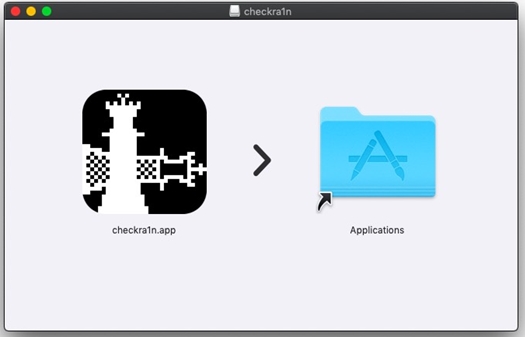
Step 03 – Connect your iOS 14.5 / iOS 14.5.1 device to MAC. Launch the Checkra1n application from the Applications folder.
Step 04 – Click the Start Button > Ok > Next to put your device into DFU mode following onscreen instructions. The device will reboot several times during the process.
Note – Once connected to the iPhone X or iPhone 8/8plus it will show as unsupported. Go to options, then tick on skip a 11 BPR check. Also, you may have to unplug & Plug your USB-C type cable on Apple Silicon macs when using A9X, A10 and A10X devices during the process.
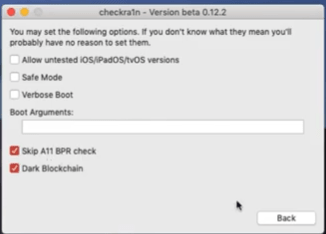
Step 05 – Once completed the jailbreak process, Checkra1n app will appear on your device homescreen. Launch the Checkra1n app and install Cydia to complete the jailbreak process.
But we don’t recommend Checkra1n jailbreak for everyone. It has issues that need to be considered carefully. Check from below.
Checkra1n iOS 14.5 / iOS 14.5.1 Jailbreak using Mac
Checkra1n is the one and only computer based semi tethered jailbreak tool for iOS 14.5 / iOS 14.5.1 so far. Normally, Checkra1n comes with Mac and Linux based jailbreak methods. But, few methods are available as follows to jailbreak iOS 14.5 and iOS 14.5.1 versions devices with Checkra1n as Windows alternative methods.
- By using 3UTools
- Ra1nUSB Jailbreak
- Ra1nstorm Jailbreak
- Boot Ra1n Jailbreak
- piRa1n Jailbreak
Click here to get all these Checkra1n Windows alternative methods to jailbreak iOS 14.5 and iOS 14.5.1 with Checkra1n.
4. Marron Jailbreak
Virtual jailbreak is a very popular method to install Cydia virtually on iOS 14.5.1 devices. Maroon JB is now available as virtual iOS 14.5.1 Jailbreak. You can install it as a web-based iOS 14.5.1 version on all the latest iPhone models.
Also, you can virtually Jailbreak iOS 14.5.1 and install the web-based Cydia application to it. However, we don’t recommend this method hence it is virtual Jailbreak.
Marron virtual iOS 14.5.1 JB Guide
Step 01 – Tap the above button to install iOS 14.5.1 mirror version. It will be downloaded to your device settings and Provide your device passcode for the installation.
Step 02 – Now you can see the iOS 14.5.1 mirror app on your device homescreen. Open the app and swipe to the third page from your homescreen. There is a MarronJB app.
Step 03 – Open the MarronJB app and click on the Jailbreak button.
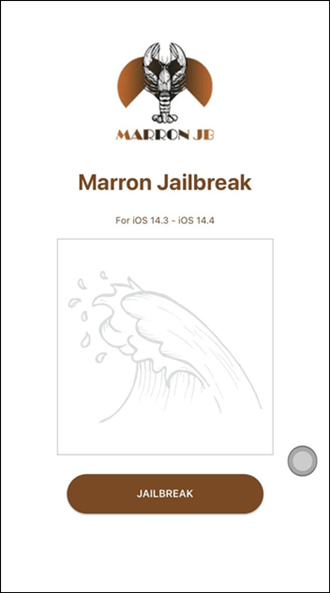
Step 04 – Within a few seconds it will complete the jailbreak process.
Step 05 – Once completed you can see the Cydia on your iOS 14.5.1 app homescreen.
5. Taurine Jailbreak
Taurine latest update added iOS 14.5/iOS 14.5.1 jailbreak support. Taurine is a semi-untethered jailbreak that comes with Sileo as default package manager. The latest Taurine is based on the recently released KFD Jailbreak exploit. Initially Taurine was available for iOS 14 – iOS 14.3 jailbreak only.
Compatibility – All iOS 14.5 and iOS 14.5.1 running devices up to iPhone X
Refer to the Taurine Jailbreak page for guidance.
iOS 14.5.1 Jailbreak risk
Currently, Checkra1n tool is the one and only semi-tethered iOS 14.5 / iOS 14.5.1 jailbreak tool. However, it is a somewhat hard process to complete the jailbreak. Normally, jailbreaking iDevice is a little bit of a risk. It escapes from Apple’s security features when you jailbreak your device.
It can recommend Online jailbreak solutions, if you worry about Apple’s device warranty. Zylon is the best online jailbreak method to install jailbreak apps, without voiding security features of your iOS 14.5 / iOS 14.5.1 devices. Also Marron JB is no risk the same as Zylon. But we don’t recommend Marron jailbreak, because it is a virtual jailbreak only.
- There are so many errors can be happened after the Checkra1n Jailbreak
Checkra1n is an advanced method, it gets many errors such as exploit failed, USB errors, Secure Boot Errors while jailbreaking.
- It voids apple warranty
Checkra1n is a semi-tethered Jailbreak and it accesses your system root. So, it voids Apple warranty. (You can get back your warranty restoring your device with latest iOS or iPad OS 14.5.1 )
- Device battery issues
Many users complain about battery draining issues with Checkra1n iOS 14.5 / iOS 14.5.1 jailbreak. This mostly happened with the Jailbreak tweaks. Once you jailbreak with Checkra1n you install many jailbreak tweaks. So use the following trick to prevent battery draining issues.
Especially if you have installed Cylinder, it’s a total battery drainer. So if you can prevent installing this tweak it will be helpful .
Also there are battery saving Jailbreak tweaks. You can install battery saving Jailbreak tweaks to prevent this.
Tried rebooting normally into a non-jailbroken state and then re jailbreak.
Always use the latest Checkra1n version to jailbreak hence the latest version has fixed previous bugs.
- Checkra1n boot Loop error on iOS 14.5 /iOS 14.5.1 devices
How to fix – Download the most recent version of checkra1n, Re-jailbreak your device using similar steps you did the first run, When the jailbreak starts, press and hold the Volume Up button until the device restarts. When your device is ready, open Cydia and uninstall the incompatible tweak.
- Select the right Checkra1n Jailbreak tool.
Checkra.in is the original website for Checkra1n. There are many other scam websites and Stay away from these fraud sites. Always use trusted sources to download checkra1n.
Here are some common risks of Jailbreak iOS 14.5 / iOS 14.5.1.
- Usually stop getting iOS updates, including security updates from Apple, it may leave your device even more vulnerable.
- You need to wait for a long time to get Jailbreak updates. That is you can’t update your jailbroken iPhone until the most recent iOS update has been jailbroken.
- It may prevent jailbroken devices from accessing corporate resources.
- Hence jailbroken devices based on the root-level access, Attackers able to install malicious code or target their device. (Some years back, KeyRaider malware stole Apple account credentials to buy software via Apple’s App Store)
But with zylon you don’t need to put your device at risk. So, when comparing with Checkra1n, we can recommend Zylon as the best iOS 14.5 / iOS 14.5.1 jailbreak solution to avoid the above mentioned causes.
Cydia for iOS 14.5 / iOS 14.5.1, The Easiest way to install Cydia.
Currently, there are two methods available to install Cydia for iOS 14.5 / iOS 14.5.1 devices. Once is semi-tethered or Semi-Untethered tools. Other is alternative methods.
- Install Cydia on iOS 14.5 / iOS 14.5.1 with Checkra1n
Checkra1n install Cydia once you complete the Jailbreak process. Use the above guide. This is the only solution to get full functional Cydia on iOS 14.5 or iOS 14.5.1. You can install a bunch of Cydia tweaks with Checkra1n. But checkra1n comes with a lot of issues.
Here are few iOS 14.5 checkra1n jailbreak tweaks you must have.
CC On & Off – Turn off your WiFi and Bluetooth permanently on iOS 14.5 / iOS 14.5.1 device.
Six LS – It brings back the iOS 6 style lock screen with old unlocking sound to the latest devices you have.
CozyBadges – All the icon labels will be removed & when you get notification for a specific app or apps, the label for those will appear.
Kal – Alter the clock and date at your iOS 14.5 / iOS 14.5.1 lock screen.
Pull To Respring – This allows you to respring your device from settings. Pull down from settings and hold down.
Taptaplock – Lock your device by either double-tapping or triple tapping any empty area on your home screen.
- Install Cydia with Unc0ver
Unc0ver is the best method to install full functional Cydia. It will automatically install Cydia once the jailbreak process completes. Also, it is compatible with all latest devices.
Here are a few Unc0ver Jailbreak compatible tweaks.
3DBadgeClear – Clear your badges from the Force Touch / 3D Touch Menu.
MoreFrequentlyUsedEmojis – Increase the frequently used emojis category count to 50 emoji
A-Font – Simply change the font on your idevice.
A-Shield – Lock the Connectivity Modules in the Control Center or lock your apps.
Accelerated Home Button – Makes accessing the home screen faster and snappier.
- Limited functional Cydia with Zylon
Now, Zylon offers to install the lite version of Cydia. The most important thing is that Zylon Cydia can install on jailbroken & non-jailbroken iOS 14.5 / iOS 14.5.1 iDevices. However, some important functions only work with Zylon Cydia.
First, Download Zylon. You can find Cydia app from the Jailbreak app category. Install it from the get button. It has a very easy installation process.
Through Repo Extractors :
Zylon offers few iOS 14.5 / iOS 14.5.1 jailbreak repo extractores. Zeon, Hexxa Plus and Bregxi are famous repo extractores offered by Zylon. You can download the lite version of Cydia from these repo extractors.
Just download the Zylon third party app store to your iOS 14.5 / iOS 14.5.1 device. Then you can install Zeon, Hexxa Plus or Bregxi jailbreak apps. Then download Cydia from them as follows.
i) Zeon > Zeon repo extractor > Get repos > App managers > Copy the http://ios.cyrepo.tk/repo > extract the copied cydia repo to install Cydia for iOS 14.5 / iOS 14.5.1 devices.
ii) Hexxa Plus > Hexxa Plus repo extractor > Get repos > Copy the http://ios.cyrepo.tk > extract the copied Cydia repo to install it.
iii) Bregxi > All Source List > Jailbreak Apps > Copy the Jailbreak alternative app’s repo > Extract the Source > click the download button of Cydia to install it.
- Cydia demo with Maroon JB
Marron JB is a virtual Jailbreak. So it installed only a demo version of Cydia. Get more details.
Do unbelievable things with your iOS 14.5.1 running iPhone
Do you wanna do magic with your iOS 14.5.1 iPhone or iPad? Let’s do some cool magic with Hippoc Magic Jailbreak iOS 14.5.1 app.
Watch the following video for the coolest iPhone Magic tricks!
There are 9 more magic tricks available on zylon Hippoc magic app.These are lighty, Spider, Fire, Fabric, Coin, Crack, Smork, Procxz and Crack. You can amaze your friends and family with these simple Hippoc easy magic tricks.
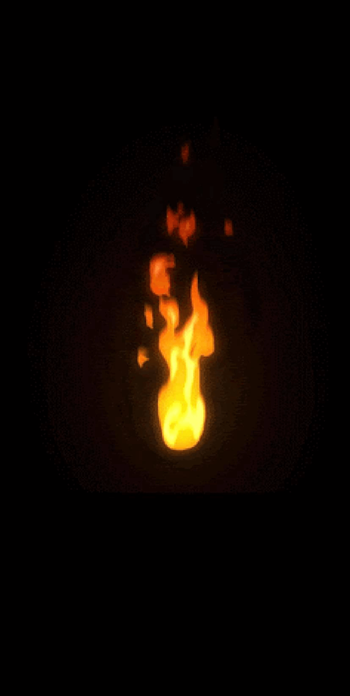

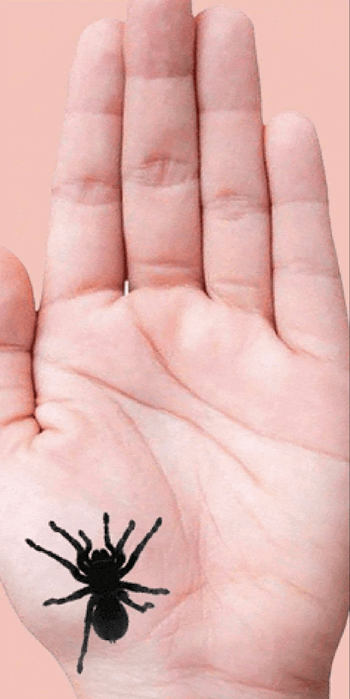
Install themes and tweaks without Jailbreak
iOS 14.5 & iOS 14.5.1 users can install themes and tweaks without Jailbreak. So it is possible to get experience about customization app icons using Themeboard apps. It will completely change your iOS 14.5 / iOS 14.5.1 iPhone or iPad homescreen.
zylon lets you install Themes on iOS 14.5 / iOS 14.5.1 iPhones.
There are many more themeboard apps such as Leatus, Polychrome, Soft Light, Blackly, Eco Theme, Ella Green, Infinity, Colorista, Colorix, Devoted, Shadow. You will be able to customize app icons as follows using the iOS Themes section.
How to install Jailbreak Themes
Step 01 – First install Zylon from the above button.
Step 02 – Launch Zylon and go to the iOS themes section.
Step 03 – Tap on the install button which you want to install.
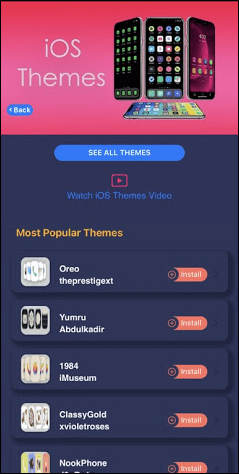
Step 04 – Profile will be downloaded to your device settings. Just provide the device passcode for installation. Tap on it to add themes on your device home screen.
Leatus
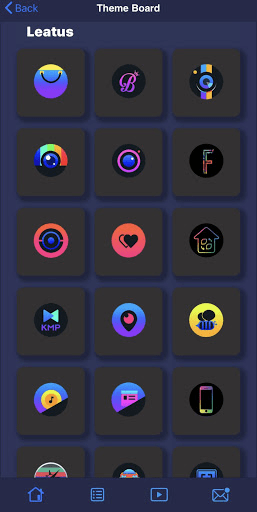
Polychrome
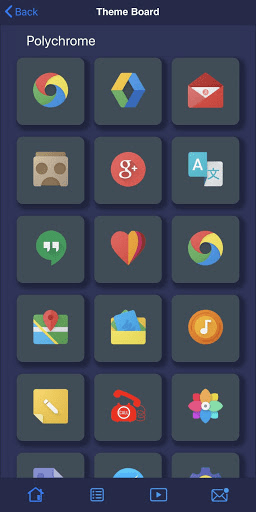
Soft Light
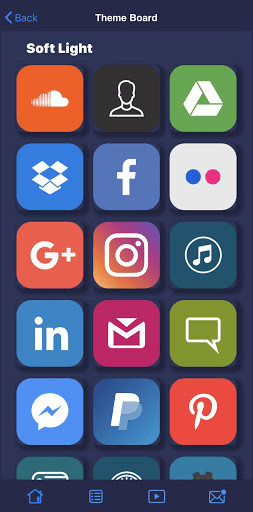
Blackly
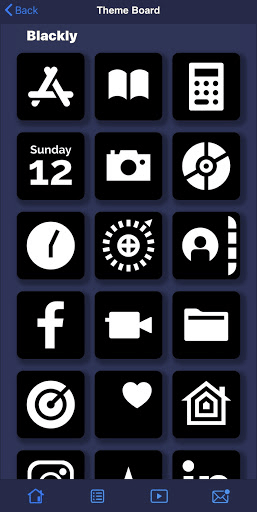
Eco Theme
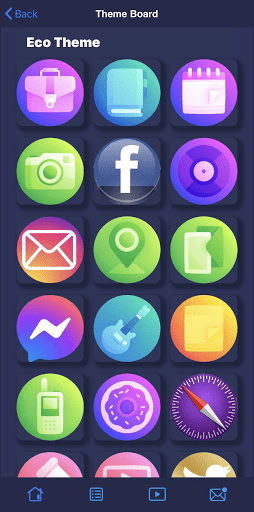
Eco Green
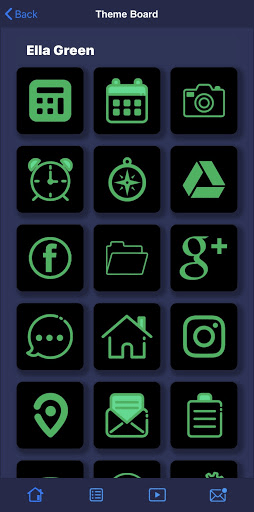
Colorix
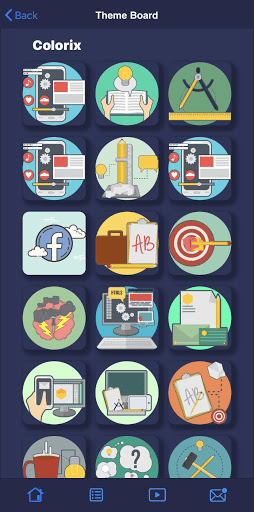
Shadow
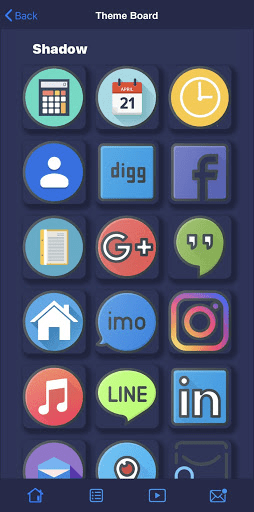
The most wanted Jailbreak apps in 2021
Here are the most wanted iOS 14.5.1 / iOS 14.5 Jailbreak Apps. You can install these Jailbreak apps directly to your iOS 14.5.1 iPhone or iPad, No need to Jailbreak your iOS 14.5.1 device.
In App purchase Pro- You can play online, for games such as FIFA Mobile, Dream League Soccer, Clash of clans and many more
Facebook++ – This and modified version of official facebook which connect with people via texts and social networking using a single app
Instagram++ – This is a free version of the Instagram app with more features. It can download photos, videos, and has a more privacy option.
TikTok++ – This app added more powerful and amazing new features to the official TikTok app such as Download Videos & user’s Profile Image, Hide all buttons and text views for all videos.
Youtube++ – This is a tweak version of the official Youtube with more features such as blocking ads, downloading HD videos..
PlenixClash – A private server for Clash of Clans that provides an unlimited number of coins, gems, and elixir.
ISSB ISSB Emulator is an emulator. A cross-platform “Super Smash Bros, It allows you to play the popular Super Smash Bros.
No FaceTime – Remove Facetime and iMessages options from iPhones or iPads.
No Screenshots & Screen Recording – Disable taking screenshots and stop recording the screen.
Remove Passcode Option – Remove Passcode, Touch ID, Face ID on iOS devices.
NoSiri – Disable the Siri option.
Safe Passcode Touch ID or Face ID – No one can change your touch ID, Face ID or device passcode without your permission.
Latest Jailbreak tools for iOS & iPadOS 14.5 / iOS 14.5.1
Fugu jailbreak released for all arm64e devices (iPhone XS and newer) on iOS 14.4 – 14.5.1. However, it is an incomplete jailbreak. Read more about Fugu Jailbreak.
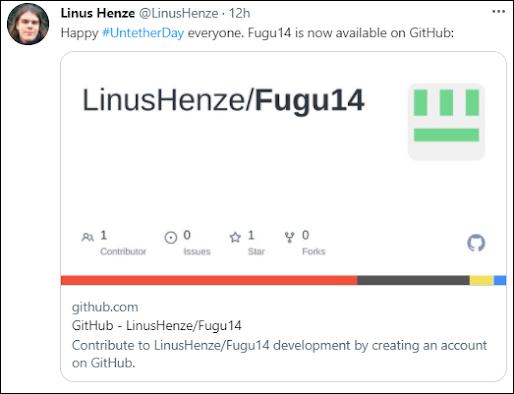
A couple of days ago @LinusHenze promised to release Fugu Untethered iOS 14.5.1 jailbreak.According to the developer’s twitter, he updates the news that Fugu Jailbreak will release iOS 14.3 – iOS 14.5.1 Jailbreak for arm64e devices such as iPhone XS models onwards.
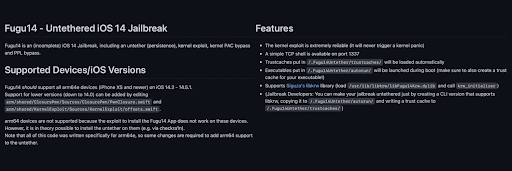
Previously, @LinusHenze, demonstrated an iOS 14.5.1 Untethered jailbreak using iPhone 12 Pro Max. Suddenly he is going to open source the exploit. According to him it will arrive on 21st October. This will be huge because untethered jailbreak was not released after iOS 9. Untethered jailbreak is the most wanted jailbreak that remains while rebooting without losing jailbreak status.
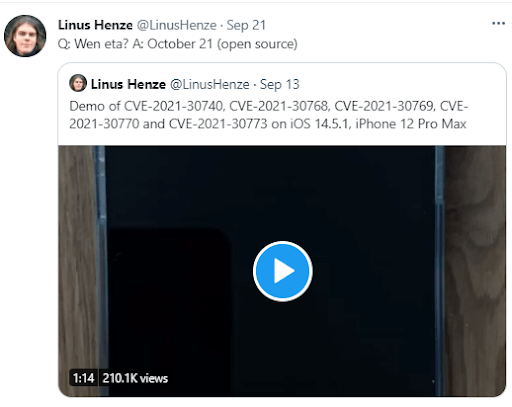
Coolstar also advised to stay on iOS 14.5.1 before updating to iOS 15, because there is a chance to get iOS 13 – IOS 14.5.1 jailbreak soon.
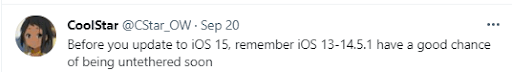
Manticore Jailbreak for iOS 14.5 / iOS 14.5.1
Manticore jailbreak is an upcoming jailbreak for iOS 14 & higher versions. It comes with selectable package managers including Cydia, Sileo, Installer and Zebra. It is planned to release for iOS 14 – iOS 14.3 as the first step and they are going to upgrade for every iOS version. So, Manticore will be compatible with iOS 14.5 & iOS 14.5.1 too.
