Sideloadly
Sideloadly is a Cydia impactor alternative that allows you to install IPA for your iPhone or iPad. Sideloadly is supported for both Windows & Mac too. Even the latest Apple Silicon MacBook, Mac Minis and iMacs are supported. Now the latest v0.55.0 update has added more improvements to the sideloadly.

☝️Requires Windows 7 or higher
☝️Requires Windows 7 or higher
Important notice for Windows users – Please ensure that you have the web version of iTunes installed on Windows. If not, download the non-Microsoft Store version from: x64 – x32.
Furthermore, while iCloud is not required, installing it appears to help resolve some issues that users have reported. The non-Microsoft Store version can be downloaded from the official Apple download page.
☝️ Requires macOS 10.12 Sierra and higher
☝️No Jailbreak required! Sideloadly online was built for Non-Jailbroken devices
Compatible iOS versions
Sideloadly supports iOS 7 and all the way up to iOS 18.7.2, iOS 26, iOS 26.1 & iOS 26.2 (beta)
Sideload IPAs with Sideloadly
Follow the given below step guide to sideload IPA’s using Sideloadly. You can install Unc0ver Jailbreak or Taurine Jailbreak IPA’s using this guide. Even the upcoming Choyote Jailbreak can be installed.
Step guide (Windows / Mac)
Step 01 – Download Sideloadly from above button according to your computer OS. Then open it.
Step 02 – You should have downloaded the IPA which you want to install on your PC. Connect the device with the PC. Drag the downloaded IPA file into Sideloadly tool.
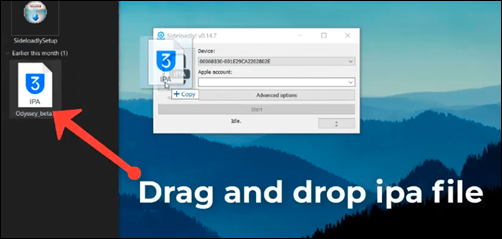
Step 03 – Provide Apple ID and the Password.
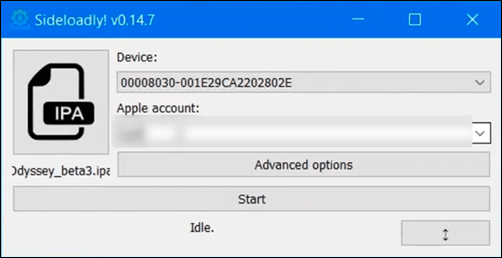
Step 04 – Then verify it using Apple ID verification code.
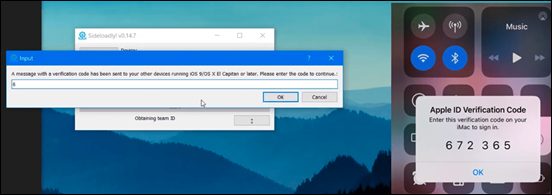
Step 05 – Waiting until completing the process of installing IPA.
Step 06 – Go to settings > Profiles and devices management > trust the developer.
Step 07 – Now you have completed the IPA sideloading. Then open the install jailbreak app from your device and complete the jailbreak process.
Sideloadly Features
- Apps can be sideloaded with a free or Paid Apple developer account.
- Easy sideloading with drag and drop support.
- It is possible to change the app name on your Homescreen.
- It is an available jailbreak only installation option.
- It is supported with Windows operating systems.
- It is possible to troubleshoot easier with installation logs.
- URL Scheme to easily download and sideload an IPA directly from the web.
- Light/Dark Version for macOS.
Why should Sideloadly as a Cydia Impactor alternative?
As we know, the Cydia Impactor tool is not working properly. It needs a paid Apple developer account to run it. But Sideloadly works with both Paid & free developer accounts. Also, it has released a few Cydia impactor alternatives. But almost all Cydia Impactor alternatives are working on macOS only. That’s why Sideloadly is the best Cydia impactor alternative because it works on both Windows & MacOS.
Alternative / Online alternative for Sideloadly
Here are alternatives for Sideloadly.
TrollStore – With the help of the iOS app Trollstore, you can sideload any app without any restrictions and use it for as long as you like without having to go through the app store verification process. You are not required to re-sign the app every seven days when using Trollstore. Read more about trollstore.
Permasigner – IPA Permasigner is a python script that is available for Windows, Mac, and Linux and enables you to quickly sign IPA files for jailbroken iDevices running iOS 14 – iOS 14.8.1. Works on iOS 15 – iOS 15.4.1 too. Using this technique, you can sign and install other apps from our IPA Library without getting revoked. Read more about ipa-permasigner.
AltStore – Altstore is the best alternative for Sideloadly as well as Cydia Impactor. This alternative works with both Windows and Mac OS. Read More about Altstore.
There are the following alternatives too.
AltDeploy – This is another alternative for both Sideloadly and Cydia Impactor. This develop by developer pixelomer (@pixelomer)
nullxImpactor – Here is another Mac OS based Cydia Impactor alternative. You can sign and sideload IPA files to iOS 10 – iOS 13 versions using nullxImpactor which is developed by @nullxme.
Read more about AltDeploy & nullxImpactor from the Cydia Impactor alternative page.
Zeon is one of the best online alternatives for Sideloadly to install jailbreak apps.
Zeon – Zeon is a jailbreak repo extractor. This has a simple installation process you can directly run from your iPhone or iPad. No need for Windows or Mac PC. Once you install Zeon on your device you will be able to install Jailbreak apps, IPA’s, tweaks, themes and many more customization options. It uses the repo extraction method to install all these features. It is compatible with all iOS 15 – iOS 15.8.5, iOS 16 – iOS 16.7.12, iOS 17 – iOS 17.7.7.
Sideloadly Errors
- Error – Installation failed: 3892346921 ApplicationVerificationFailed (Failed to verify code signature of /var/installd/Library/Caches/com.apple.mobile.installd.staging/temp.hlgRn9/extracted/Payload/MysticMessenger.app : 0xe8008029 (The code signature version is no longer supported.)
How to fix : Deleting the “adi” folder in iTunes’ file directory, then restart your computer and try again
- Error – Failed: (7252) There is no ‘ios’ certificate with serial number ’66D0F1862CE****’ on this team
How to Fix : Deleting and re-adding AppleIDs from Xcode preferences
- Error – Fatal Error: Loading failed! Failed to init layer 2
Uninstalling the iTunes and then reinstalling the latest version of iTunes.
- Issues – 2fa requested second time?
How to fix : Use an Apple account without two-factor authentication.
Or
If you create a dummy Apple ID, you need to sign in an apple device with the dummy apple ID. When you’re signed in, keep that device connected to the internet and upon installing an app with Sideloadly, the device will be sent the 2FA verification code as a popup. Authorize the access, input the code into Sideloadly and it should work. Then, you can log out of the dummy ID on the device. If you keep the ID details stored in Sideloadly it should work without the error.
- Failed: (35) An invalid value, Phoenix was provided for parameter ‘appIdname’
How to fix : Uninstall the Microsoft Store version of iTunes. Install the normal/web version from the following links.
Download iTunes 12.4.3 for Windows (64-bit )
Download iTunes 12.1.3 for Windows (32 bit)
Then connect your device and sync it. Then open Sideloadly.
- Error – Sideloadly does not show my device
How to fix : Reboot the PC & open iTunes while your device is connected. Tap on ‘Trust’ from the popup on your iPhone or iPad. Then open Sideloadly. Still there is an issue, connect your device and check whether it is detected by your PC/iTunes. Then open Sideloadly. If not try completely uninstalling then reinstalling iTunes.
Credits
Developer – iOS God /Rook
AltStore for the iOS 13 workaround & AltPlugin
UI ideas – @KevinIssaDev
Disadvantage of Sideloadly
There are few disadvantages with Sideloadly. Actually it happens because we use a free Apple developer account. It has some limitations when you are using a free developer account. It may cause the following issues.
- Sideloaded apps revoked
Normally, Apple allows apps to function only for 7 days which are sideloaded using a free Apple developer account. But you can sideload the same app using sideloadly with the same Apple ID. You should back up your progress. However, paid Apple accounts allow you to keep going through this process up to 1 year.
- Can not sideload many apps
You can not sideload many apps like iOS 7 – iOS 9. Now you can only have 3 sideloaded apps installed on iOS 10 – iOS 14 devices with a free developer account. However, you can bypass those limitations by creating a new Apple ID. But the paid Apple Developer Account does not have limitations.
