Jailbreak iOS 14.7 / iOS 14.7.1
On this page, we have listed all iOS 14.7 & iOS 14.7.1 Jailbreak solutions in the world. However, it would be best to consider your device model before choosing the most compatible Jailbreak solution.
Information on this page is only valid for Jailbreak iOS 14.7 / iOS 14.7.1. If you are using the latest iOS versions some tools and links may be changed. So refer to the latest iOS 17 – iOS 17.0.3 Jailbreak, iOS 17.1 – iOS 17.1.2 Jailbreak, iOS 17.2/iOS 17.2.1 Jailbreak, iOS 17.3/iOS 17.3.1 Jailbreak, iOS 17.4/iOS 17.4.1 Jailbreak, iOS 17.5/iOS 17.5.1 Jailbreak pages or iOS 17.6 Jailbreak & iOS 18 Jailbreak beta pages.
1. Zeon
Zeon is a jailbreak repo extractor that is compatible with iOS 14.7 / iOS 14.7.1. Additionally, Zeon is compatible with all iPhone and iPad models including latest iPhone 12 and iPhone 13 models.

- Zeon is an Online Jailbreak solution, you don’t need a computer
- Zeon is not a jailbreak tool, it lets you install iOS 14.7 jailbreak features as well as iOS 14.7.1 Jailbreak features via repo extraction method
- Compatible with all latest iPhone and iPad models including iPhone 12, iPhone 13
- It’s very easy to install Jailbreak features using Zeon
- Zeon is compatible with iOS 16 and higher jailbreak up to iOS 16.7.8 Jailbreak
2. Unc0ver
Unc0ver is the best untethered jailbreak tool for iOS 14.7 and iOS 14.7.1 iPhones. Pwn20wnd has upgraded Unc0ver jailbreak support by adding iOS 14.7 and iOS 14.7.1 versions.

- Jailbreak iOS 14.7 / iOS 14.7.1 using Unc0ver latest update
- iPadOS 14.7.1 and iPadOS 14.7 versions are not compatible with Unc0ver
- It will install full functional Cydia automatically once completed the jailbreak process
- Both online jailbreak support and Mac/Windows computer support available
3. Checkra1n
Checkra1n is the only semi-tethered tool for iOS 14.7 & iOS 14.7.1 jailbreak that you can install full functional Cydia. However checkra1n Jailbreak is somewhat complicated and you must have a Windows, Mac or Linux computer to complete Checkra1n Jailbreak process.

- Checkm8 based permanent semi-tethered jailbreak iOS 14.7 / iOS 14.7.1 tool
- It’s too complicated Jailbreak with Checkra1n
- No Online Jailbreak support for iOS 14.7 / iOS 14.7.1 with Checkra1n
- Not compatible with latest models such as iPhone 12 / 12 mini / 12 Pro /12 Pro Max, iPhone 11/ 11 pro/ 11 pro max/ iPhone Xs /Xs max / Xr
4. iBundles
This is the collection of websites ( all 19) to install jailbreak and exclusive 3rd party features for your iOS 14.7 / iOS 14.7.1 iPhone / iPads. You can install almost every Jailbreak feature for non jailbroken iOS 14.7 / iOS 14.7.1 using this iBundles website collection.

- It’s easy to install iOS 14.7 / iOS 14.7.1 Jailbreak features through 17 different websites
- No computer need and 100% safe
- So many exclusive features are available that not available with jailbreaking
- Compatible with all iPhone and iPad models
5. Marron Virtual Jailbreak
Marron Jailbreak is a new way to Jailbreak iOS 14.7.1. First, you can install the iOS 14.7.1 ++ version to your iPhone or iPad model. Then you can Jailbreak iOS 14.7.1 ++ virtually to install the Cydia using Marron virtual Jailbreak tool.

- You must install a modified online version of iOS 14.7.1 ++ to Jailbreak it with the MarronJB app.
- iOS 14.7.1++ is the best way to feel the iOS 14.7.1 experience without installing it.
- Jailbreak iOS 14.7.1 version virtually using the MarronJB app and install Cydia.
6 . Zylon
Zylon is a community-based jailbreak development that works with iOS 14.7 / iOS 14.7.1. You can download Jailbreak features such as themes, tweaks and many more using Zylon categories.

- Zylon community based jailbreak development is one of the best iOS 14.7 / iOS 14.7.1 jailbreak solutions.
- It is available in more than hundred jailbreak apps to install easily.
- It does not access your device root, So no risk at all
7. Taurine jailbreak
Recently Taurine jailbreak added iOS 14 all versions support over KFD exploit. So you can jailbreak iOS 14.7/iOS 14.7.1 with Taurine now. However, this is in the developing stage and available as a beta version. So use it at your own risk or stay until a stable version of Taurine is released.

- Taurine Jailbreak is an upgraded version of the odyssey jailbreak by Coolstar.
- You can install Taurine on iOS 14.7 / iOS 14.7.1 running A11 and lower devices
- Can be install via altstore, sideloadly, Trollstore or ReProvision
- You need Mac or windows support to install Taurine IPA
Currently the above tools and methods are considerable iOS 14.7 / iOS 14.7.1 Jailbreak solutions. However you may find 100s of scammed iOS 14.7 / iOS 14.7.1 jailbreak solutions on the internet ( even Google search / specially youtube videos).
Unfortunately no Unc0ver, Odyssey, Chimera Jailbreak tools are available for iOS 14.7 / iOS 14.7.1. But you can find so many scammed videos and scammed websites claiming Unc0ver, Odyssey, Chimera Jailbreak. Stay away from these untrusted websites.
Refer to the following pages if you are on iOS 15 & higher versions.
iOS 15.8 – iOS 15.8.2 Jailbreak
iOS 15.7 – iOS 15.7.9 Jailbreak
iOS 15.6 / iOS 15.6.1 Jailbreak
iOS 15.4 / iOS 15.4.1 Jailbreak
iOS 15.3 / iOS 15.3.1 Jailbreak
iOS 15.2 / iOS 15.2.1 Jailbreak
iOS 15.1 / iOS 15.1.1 Jailbreak
[main_add]
1. Zeon
Zeon Jailbreak repo extractor is the best way to install iOS 14.7 jailbreak apps on your latest devices. It works with iOS 14.7.1 minor version too.
Zeon is the best jailbreak repo extractor to install tweaks, themes and jailbreak / 3rd party iOS features.
How to install Zeon
You just have to follow a few steps to install Zeon on iOS 14.7 / iOS 14.7.1 devices. Just tap the above Zeon direct download button or you can download the Zeon app from iBundle website. Make sure to visit from Safari Browser, when you download the Zeon app. During the Zeon installation process, you have to provide your iOS 14.7 / iOS 14.7.1 device passcode.
Zeon iOS 14.7 jailbreak features
Zeon jailbreak repo extractor is the best Zeon feature. Other than Zeon jailbreak repo extractor iOS 14.7 or iOS 14.7.1 users can download Zeon app and Zeon tweak to install iOS 14.7 / iOS 14.7.1 jailbreak apps. All the following Zeon features are ready to download on your iOS 14.7 and iOS 14.7.1 iPhone / iPad.
- Zeon Jailbreak repo extractor
As the best Zeon feature, it has an easy repo extracting method to install more than 1000 iOS 14.7 jailbreak apps and iOS 14.7.1 Jailbreak apps. You can install any number of jailbreak apps using a few steps. First install Zeon repo extractor from the Zeon. Open Zeon repo extractor and get the repo URL from the Get repos. Then extract it using the Extract repo tab.
- Zeon Tweaks
Zeon tweaks is another popular Zeon feature. You can install iOS 14.7 / iOS 14.7.1 jailbreak tweaks from Zeon tweak through Apple Shortcut app.
- Cydia
As you know Cydia is the popular third party jailbreak app store. After every jailbreak process, it installs Cydia automatically on your iOS devices. But you can easily download the lite version of Cydia from Zeon repo extractor or Zeon app. However, Zeon Cydia has limited functionalities. Download Cydia for iOS 14.7 / iOS 14.7.1 devices to customize it with third party apps.
- Sileo
Sileo is an alternative app for Cydia. It is an APT package manager for jailbroken iDevices. Now you can download it for your iOS 14.7 or iOS 14.7.1 devices from Zeon with limited functions. You can use two ways to install it. By extracting Sileo repo or installing it directly from the Zeon app.
- Jailbreak apps
Zeon offers another popular jailbreak repo extractors for iOS 14.7 / iOS 14.7.1 devices. Hexxa Plus, Bregxi, Ziyu repo extractors are available under Zeon app. It uses the same repo extracting method to install more than 1000 jailbreak apps, tweaks, games and more iOS 14.7 / iOS 14.7.1 jailbreak related apps.
- Jailbreak app stores
Zeon is the best way to install world famous jailbreak app stores. FlekSt0re Pro, Tweak Box, AppValley, Zeus, Vshare Pro and more app stores are available to download on your iOS 14.7 or iOS 14.7.1 iPhone / iPads. You can install jailbreak IPAs, / Jailbreak apps, download Cydia alternatives and more.
- Theme apps
iOS 14.7 / iOS 14.7.1 Device customization is easy with Zeon. You can install popular theme apps from Zeon. Ela theme and iNifty theme are best theme apps, which you can download from Zeon for free. DreamStore and GoogiOS are other theme apps available on Zeon.
2. Unc0ver
If you are really interested in full functional Cydia for iOS 14.7 and iOS 14.7.1 versions, Unc0ver is the best. Because of Pwn20wnd expanding Unc0ver jailbreak support by adding iOS 14.7 and iOS 14.7.1, fully functional Cydia is available on these versions running iPhones.
But, iPad users who are running iPadOS 14.7 and 14.7.1 versions cannot jailbreak with this upgraded Unc0ver jailbreak tool.
How to jailbreak with Unc0ver
Unc0ver is the easiest way to jailbreak iDevices. It has a few easy steps to follow to install Cydia (Not lite version of Cydia). Windows users, Mac users and iOS users are available with different methods of Unc0ver guides to complete the jailbreak. Altstore method, ReProvision method, IPA + Sideloadly method have been given by the developer. iOS 14.4 – iOS 14.5.1 users also use the Unc0ver jailbreak method with Fugu 14. iOS 14.7 and iOS 14.7.1 users do not want to get Fugu help to complete their jailbreak process.
Click here to get all the Unc0ver Jailbreak methods.
3. Checkra1n Jailbreak
Checkra1n is the only available semi-tethered jailbreak tool for iOS 14.7 & iOS 14.7.1. You can jailbreak iOS 14.7 & iOS 14.7.1 running iPhone 6S- iPhone X device using Checkra1n tool.
3.1 Checkra1n for MAC users
Step 01 – Tap the Checkra1n download button to download the Checkra1n dmg file to your Mac.
Step 02 – Drag the downloaded Checkra1n file into the Applications.
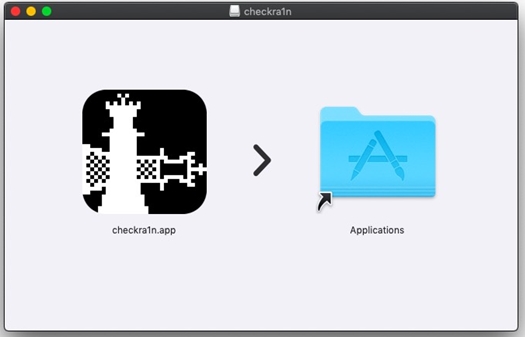
Step 03 – Connect the Mac and the device. Open Mac’s application folder > checkra1n > Contents > MacOS > Checkra1n_gui Terminal file. Now your device will be recognized by Checkra1n.
Step 04 – Click on the Start now. Then it will ask you to enter DFU Mode. Click on Next and it will guide you to enter the DFU Mode.
Step 05 – Again click the Start button and Turn the device into DFU mode by pressing the side button and Volume down button as the instructions right of the window.
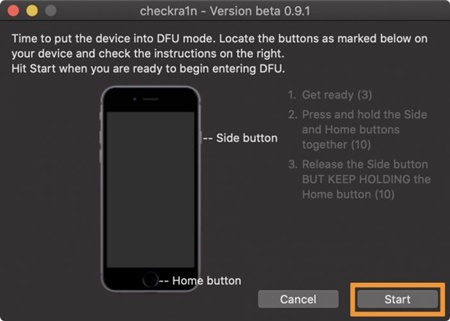
Step 06 – Once entered DFU mode successfully, it will start the jailbreak process. Wait until complete and close the checkra1n application after completing the jailbreak process. Then the Checkra1n app will be added on your device homescreen.
Step 07 – Open the Checkra1n application from your device homescreen. Click on Cydia > Install Cydia> Done. Now Cydia on your device.
3.2 Checkra1n for Linux users
Checkra1n is the only iOS 14.7 / iOS 14.7.1 jailbreak tool that works with Linux. Checkra1n is used to work with A9-A11 devices properly.
Step 01 – Tap the below links to download the checkra1n Linux jailbreak file according to computer OS.
Download for Linux (CLI, x86_64)
Download for Linux (CLI, arm64)
Download for Linux (CLI, i486)
Step 02 – Launch the downloaded file. Open the terminal window and type the below commands.
chmod +x (drag and drop the checkra1n jailbreak folder on the terminal, enter)
Sudo (drag and drop the checkra1n jailbreak folder on the terminal, enter)
Step 03 – After that, it will ask your computer password (If you have setup), otherwise it will show the checkra1n Linux jailbreak on your Linux screen. Click on the Start button to go ahead with the CheckRa1n Jailbreak process. Steps remain the same as the above Mac guide.
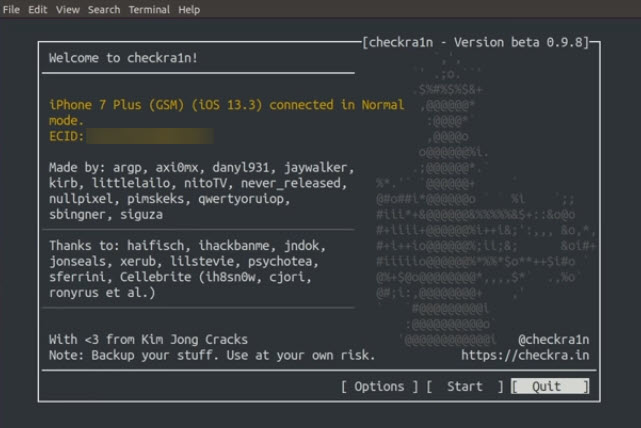
3.3 Checkra1n Jailbreak for Windows users
Still there is no other semi-untethered jailbreak tool for iOS 14.7 or iOS 14.7.1 except Checkra1n. Even if checkra1n supports iOS 14.7 / iOS 14.7.1, there is no windows support. You need to use Checkra1n windows alternative somewhat advanced.
Go to Checkra1n Jailbreak page Windows alternative guides.
3.4 Checkra1n Jailbreak for Online users
Online method is the easiest way. It does not require a computer. There is no online support for Checkra1n. If there is No PC methods available for Unc0ver, it does not upgrade for iOS 14.7 / iOS 14.7.1. Therefore Zeon, is the best online iOS 14.7 / iOS 14.7.1 jailbreak solution.
3.5 Checkra1n Jailbreak for Android users
Now you can jailbreak your iOS 14.7 / iOS 14.7.1 iPhone using an android device. Hence Checkra1n has Linux support that lets you jailbreak using a rooted Android smartphone. That is because Android was built using the Linux base. You will need the following items as optional to proceed the installation.
- Rooted Android device
- A terminal app on your Android phone
- Lightning to USB-C data cable, Lightning to USB adapter with a USB-A to USB-C (Otherwise USB-A to Micro-USB data cable, or Lightning data cable with USB-A to Micro-USB or USB-A to USB-C adapter)
However it is an advanced method and if you are familiar with Linux you can go ahead.
Checkra1n errors
Checkra1n is a bit advanced method and most probably you will get any of the following errors.
iOS version not supported message – You will see version does not support message when you try Checkra1n on iOS 14.7 or iOS 14.7.1. Reason is still these versions support is not added officially. So we need to use the previous version to Jailbreak iOS 14.7 or iOS 14.7.1. So just follow the below extra step.
- Once you open the Checkra1n app, you have to select the “Allow untested iOS/iPadOS/tvOS versions”. Because the iOS 14.7 / iOS 14.7.1 and the iPadOS 14.7 / iPadOS 14.7.1 not yet officially support the Checkra1n.
Security error – If you get a security error, follow the given below path.
- Go to System Preferences app > System Preferences app > Click “Open Anyway” > Enter “Administrator password” Reopen the Checkra1n.
A11 device error – Hence Checkra1n is partially supported with A11 devices you will get an error. You just need to follow the option following if you are using an iPhone X or iPhone 8, 8 plus device.
- You must check the “Skip A11 BPR check” box in Checkra1n, in the Options section, before jailbreaking. This is not recommended, but still you can jailbreak iOS 14.7 / iOS 14.7.1 running iPhone X using this method.
USB errors – When Checkra1n runs on A7, A9X, A10 and A10X devices, there is an issue in the USB stack of Apple Silicon Macs. You need to unplug and replug the lightning cable during the jailbreaking process as a solution.
4. iBundles
It is the latest released method for all the new iOS versions and iPhone / iPad models.
With iBundles, you can get access to 18 different services that provide a complete Jailbreak experience for your iOS 14.7 running iPhone/iPad.
What is iBundles?
Jailbreaking is different for the latest iOS versions such as iOS 14.7 or iOS 14.7.1.
For previous iOS versions, you can get almost every feature from Cydia after the Jailbreak process.
But now Cydia has not been updated continuously. So you need to use a few more services with Cydia to get an awesome Jailbreak experience for iOS 14.7 & iOS 14.7.1.
Why we do recommend this as a better option
We have recommended iBundles as the best Jailbreak option for iOS 14.7 & iOS 14.7.1 because of the following reasons.
- For user safety
Some untrusted / unverified Jailbreak tweaks and apps may harm the latest devices.
You can install so many 3rd party jailbreak tweaks and apps for iOS 14.7 / iOS 14.7.1 adding 3rd party sources/ repos to Cydia.
But no one guaranteed the safety of apps and tweaks of these tweaks. Sometimes your devices may be infected with viruses and malware or with these apps/tweaks.
Jailbreak-solutions website (iBundles partner service) has listed best / risk free Jailbreak tweaks and app list that has been verified by an expert team.
- Cydia compatibility issues
Cydia is not compatible for iOS 14.7 or iOS 14.7.1 running iPhone XS, XS Max, XR, X, iPhone 11, 11 Pro, 11 Pro Max, iPhone 12, 12 Pro, 12 pro max, 12 mini.
But You can get jailbreak features for all devices using their partner websites.
- Tweaks
Because of lack of Cydia support, most jailbreak developers are working to develop tweaks using the siri scripting method.
All iOS 14.7 / iOS 14.7.1 compatible popular Siri scripting tweaks are available on itweaks.org, which is the partner website of iBundles.
- Exclusive features not available with Jailbreaking
Some features such as 3rd party mobile OS installation, computer OS installation, setting tweaks installation etc are not available with iOS 14.7 / iOS 14.7.1 Jailbreaking.
But you can get these features from iBundles partner websites.
- Non jailbreak features
You can install exclusive themes and customization features from iBundle partner websites.
Some of the latest themes and features aren’t available in Cydia, and you don’t need to Jailbreak your iOS 14.7 / iOS 14.7.1 running devices to install these themes / features.
What are the cons
- It’s not a free service
- You need to pay for iBundles. But don’t worry!
- You can get premium codes of iBundles from the Pangu8 website to get it forever free
Get iBundles for free
iBundles is an awesome premium service to get the Jailbreak experience for latest iOS versions such as iOS 14.7 or iOS 14.7.1.
In iBundles, you can access 18 website based premium services after completing the one time payment.
But we believe that jailbreaking must be free. So we decided to publish free login details of iBundles from our website. Please check the following login details to log iBundles to download unlimited Jailbreak and 3rd party features for your iOS 14.7 / iOS 14.7.1 running device.
Some of these logins may be blocked.
But make sure, you cannot get premium support Future iBundles updates using these login details and don’t try to update these passwords.
Email – pamelaHSevier@dayrep.com
Password – JFA2244
Email – rebeccaTGrass42@yahoo.com
Password – JFA2244
Email – thomasAStoner@jourrapide.com
Password – NMC3033
Email – samsin2435@gmail.com
Password – MFA3641
Email – gegegdkekkhjhkwbw@gmail.com
Password – AJS2239
5. MarronJB (Virtual Jailbreak)
You can jailbreak iOS 14.7.1 ++ virtually and install web-based Cydia which is a limited function. It brings virtual Jailbreak features with MarronJB.
First you have to download the iOS 14.7++ app through zJailbreak using the above button. Then follow the given below instructions.
Step 01 – Run the iOS 14.7.1++ app on your iPhone.
Step 02 – You can find the built-in MarronJB app on the third page on your iOS 14.7.1 ++ homescreen. Open the MarronB app.
Step 03 – Tap “Jailbreak Now” button”. Within a few seconds Cydia will be available on your iOS 14.7.1++ homescreen.
6. Zylon
All the latest devices capable of running iOS 14.7 / iOS 14.7.1 are compatible with Zylon. iPhone 12 (Mini / 12 Pro / Pro Max), iPhone 11 (Pro Max / Pro ) iPhone Xs / Xs Max, iPhone Xr, iPhone X, iPhone 8 / 8 Plus, iPhone 7 / 7 Plus, iPhone 6S / 6S Plus are compatible with Zylon without any hassle.
Zylon has an easy and 100% safe install and uninstall process. You can install any number of following Zylon features to your iOS 14.7 / iOS 14.7.1 devices without breaking the device system root.
Zylon iOS 14.7 features
Jailbreak apps – Jailbreak repo extractors, Jailbreak IPAs, Lite version of Cydia and Sileo are available to download under this category as the best Zylon features.
Third party app stores – World famous third party app stores have been categorized under this section. zJailbreak, Xabsi, iPhoenix, SSerium, AppInstaller, Zeus and many more are available as Zylon third party apps stores.
iOS Tweaks – You can install many iOS Tweaks from Zylon. More than 100 tweaks are available to install on your iOS 14.7 / iOS 14.7.1 device through Apple shortcut app.
Setting Tweaks – Setting Tweaks are exclusively available on Zylon app store. You can install many settings apps to your iOS 14.7 / iOS 14.7.1 using the Setting Tweaks category.
iOS themes – Most popular iOS 14.7 / iOS 14.7.1 themes are ready to install from this section. Almost all themes are compatible with iOS 14.7 & iOS 14.7.1.
iPhone OSes – iPhone OSes is the way to experience how to run web-based mirror iOS versions simultaneously with default iOS 14.7 or iOS 14.7.1. It offers virtual jailbreak too.
Computer Operating Systems – Computer Operating systems can download to your iOS 14.7 / iOS 14.7.1 devices with this Zylon feature.
iOS Launchers – Winmobia, Raizer, Pearl Effect, Iceburg and more iOS launchers are available to download for iOS 14.7 / iOS 14.7.1 devices from Zylon.
Download Cydia for iOS 14.7 / iOS 14.7.1
You can install Cydia on iOS 14.7 using several methods. Out of all of the methods below, Checkra1n is the only jailbreak tool you can Install full functional Cydia. Others will offer the limited function of Cydia.
Install Cydia with Checkra1n – You can install Cydia up to iPhone X using Checkra1n. Once you install the Checkra1n app on your device (Use above button) for the very first time, just follow up the below steps.
- Run the Checkra1n app. Once the Loader screen launches, tap on Cydia and Install it.
- Your iOS 14.7 / iOS 14.7.1 device will respring again. Once completed, the Cydia icon will be available on your device homescreen.
There are three ways to install Cydia app to your iOS 14.7 / iOS 14.7.1 device on all device models.
Zeon – It is available to install Cydia on iOS 14.7 & iOS 14.7.1 device under the Zeon repo extractor. First install Zeon from the above button. Open it, go to the repo extractor tab and open Get repos. You can find Cydia repo Under the App Managers.
http://ios.cyrepo.tk/repo
Copy the Cydia repo and go back to the Repo extractor tab. Paste the copied Cydia repo there and click ok to install Cydia.
Zylon – Cydia is available to download under the Jailbreak category in zylon. Once you install the Zylon on your iOS 14.7 or iOS 14.7.1, using the above button, open the Zylon and go to Jailbreak category. Click the Cydia app store and go ahead with installation instructions. Finally you can install non system rooted Cydia for your iOS 14.7 / iOS 14.7.1 device.
[main_add]
Other iOS 14.7 Jailbreak tools that may come in the future
iOS 14.7 is buggy. Already it has been exploited using existing vulnerabilities. Therefore, iOS 14.7.1 was released to patch the following exploits.
- Kernel exploit released for iOS 14.7 & lower on all devices
Hacker Justin Sherman announced a proof of concept and kernel-level exploit supporting iOS & iPadOS 14.7 & lower. According to him, the kernel exploit is based on CVE-2021-30807 and that it is a semester-long project for his studies. This might useful for iOS 14.7 Jailbreak.
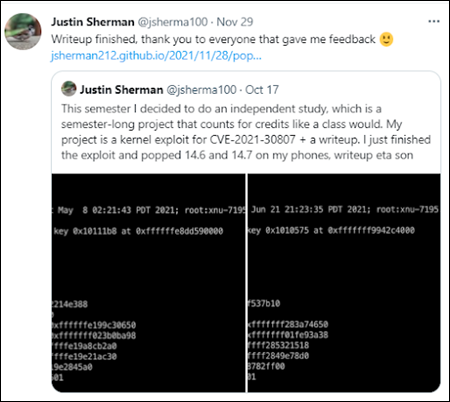
- iOS 14.7 PoC kernel exploit released by @b1n4r1b01
The security researcher @b1n4r1b01 shared a proof of concept (PoC) of CVE-2021-30807 work on iOS 14.7.1. Further, he mentioned details about PoC as “make sure you have com.apple.private.allow-explicit-graphics-priority entitlement and IOKit headers imported.”
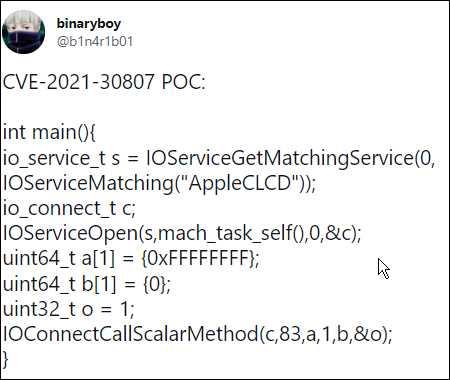
- EL1 LPE: OOBR in AppleCLCD / IOMobileFrameBuffer exploit by @AmarSaar
Maybe these exploits can be used to develop the following popular Jailbreak tools for iOS 14.7.
Manticore – Manticore is an upcoming jailbreak based on the cicuta_virosa kernel exploit. It was planned to release for iOS 14 – iOS 14.3 jailbreak initially when the time iOS 14.3 released. However, the tool was not released and the project is ongoing. So now it might be released for all the iOS 14 versions up to iOS 14.7. The speciality of Manticore jailbreak tool, it is going to be with the selectable package managers of all Cydia, Sileo, Installer and Zebra.
Get ios 14.7 features Jailbreak
iOS 14.7 brings a new feature for HomePod users. HomePod users. With this new feature iOS, users will be able to set timers on the HomePod using the Home app on the iPhone, iPad. Earlier this was possible using Siri commands. Now there is a new option located right below the HomePod alarms to set timers without having to ask Siri.
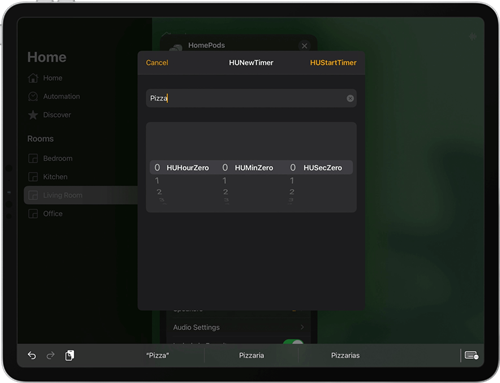
Apart from that, you can do the following tricks using Siri commands.
These are Ask Siri To Play You Something, Control Volume, Control Playback, Invoke Siri From Touchpad, Change Volume From Touchpad & many more.
Also, HomePod can be jailbroken with checkra1n jailbreak too.
L1ng, known as @el1ng0 in twitter, achieved the jailbreak on the first-generation HomePod. He shared a screenshot of accessing the root of the HomePod’s operating system through SSH connection.
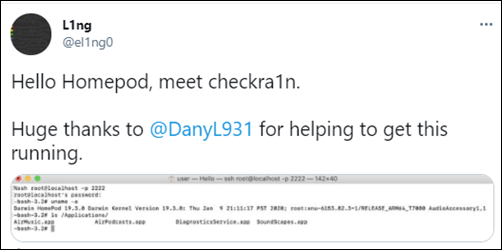
So, jailbreak is the way to get new features on the homepod. Still there is no further information about this and the project is ongoing. When it succeeds definitely, these new iOS 14.7 features you can get through jailbreak tweaks. However, there are more similar jailbreak tweaks for Siri commands & music apps which are related to homepod. Here are a few of them you can use on iOS 14.7 jailbroken devices using Checkra1n.
Assistant+ – This is empowering users to assign custom actions on Siri and responses to almost any query.
What’s this song, Siri? – This is another Jailbreak tweak to identify a song that’s playing on the Radio or anywhere.
QuickSiri – You can invoke Siri using your own personal commands
Acapella III – This Jailbreak tweak lets you use touch-based gestures to your Now playing.
Don’t Stop the Party – Allow to continue any music playing throughout the duration of the respring without getting interrupted.
Harp – This tweak brings a small buzz any time you tap on music control buttons from any of your Now Playing interfaces in Control Center and on the Lock screen.
