Electra Jailbreak
Electra 1141 has been released for iOS 11.4 / iOS 11.4.1 Jailbreak.
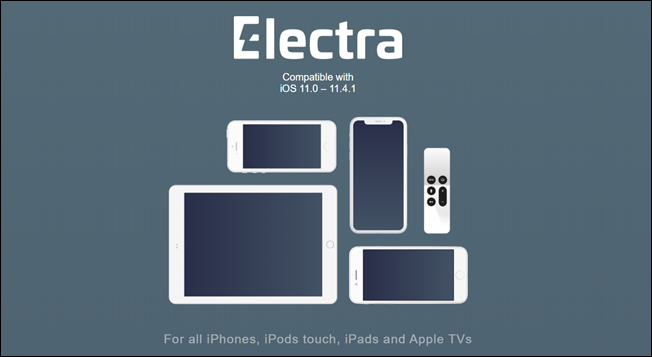
Silzee has found an easy online method to install this Electra IPA online to any iPhone / iPad.
According to the priority, we have listed Electra jailbreak support as follows.
1) Electra 5.0 for iOS 15 & higher
2) Electra for iOS 11.4 / iOS 11.4.1
3) Electra easy Online Jailbreak by Silzee
4) Electra1131 for iOS 11.2 – iOS 11.3.1
5) Electra Jailbreak for iOS 11 – iOS 11.1.2
6) Electra for iOS 12 – iOS 14.8.1
7) Install Sileo on iOS 11 – iOS 11.4.1
8) Apple tvOS 11.3.1 – tvOS 11.2 Jailbreak by Electra
11) Electra developer’s other iOS Projects
1) Electra for iOS 15 & higher
After a long time Coolstar is going to upgrade Electra 5.0 for iOS 15 & higher versions. His first Jailbreak tool is Electra and after that he changed the brand names as Chimera, Odyssey, Taurine for every major iOS version range. This time he chose to upgrade the Electra Jailbreak for iOS 15 & higher.
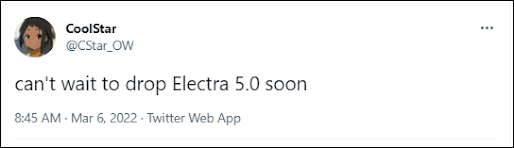
Before this he announced that he is going to look at the iOS 15 – iOS 15.1 exploit that was released by @b1n4r1b01. This is based on @realBrightiup’s kernel bug write-up for CVE-2021-30955.
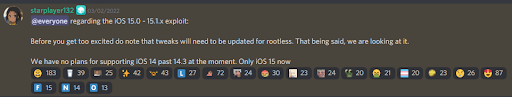
So, we can predict he is going to release the Electra 5.0 update using this exploit. If so this will be the first jailbreak for iOS 15 & higher versions. But they didn’t release the tool until now. Now there are several iOS 15 jailbreak tools like Dopamine, Xina A17, Palera1n Etc. However there is no IOS 17 and higher jailbreak yet. Find more details from iOS 18 Jailbreak (beta), iOS 17.6 Jailbreak (beta), iOS 17.5/iOS 17.5.1 Jailbreak, iOS 17.4/iOS 17.4.1 Jailbreak, iOS 17.3/iOS 17.3.1 Jailbreak, iOS 17.2 / iOS 17.2.1 Jailbreak, iOS 17.1 – iOS 17.1.2 Jailbreak & iOS 17 – iOS 17.0.3 Jailbreak pages.
2) Electra for iOS 11.4 / iOS 11.4.1
Electra 1131 added support to jailbreak iOS 11.4 & iOS 11.4.1 by releasing Electra 1.2.0 update.
Use following any guide to complete Electra jailbreak iOS 11.4.1 or iOS 11.4 on your devices.
iOS 11.4.1 & iOS 11.4 Electra PC Required Guide
Step 01 – Download the Cydia Impactor and the Electra1141 IPA to your device using the links below.
Step 02 – Run the Cydia Impactor and drag the Electra1141 IPA into it. Make sure to connect your device with the computer.
Step 03 – Provide your Apple ID Email and Password to sideload the Electra app.
Step 04 – Go to device Settings → General → Profile & Device management to Trust the Electra app.
Step 05 – Disable Siri, Disable Passcode and keep your device AirPlane mode now.
Step 06 – Run the Electra app on your device. Restart your device several times, before starting the jailbreak as a trick. Then click on the jailbreak button and wait for a few seconds.
Step 07 – Finally Cydia will be added on your iOS 11.4 / iOS 11.4.1 device homescreen.

iOS 11.4 / iOS 11.4.1 Electra Online Guide
You can easily jailbreak your iOS 11.4 & iOS 11.4.1 devices using Silzee. You don’t need to use a computer with this method. Just go to the Silzee website from your device and download Electra app directly by a single tap. You can use the following guide to install Electra with Silzee.
3) Electra easy Online Jailbreak by Silzee
Now you can install Electra with Silzee without a PC. This is a straightforward online method to install Electra IPA directly to your iPhone or iPad.
Step Guide to Getting Electra from Silzee – No PC
Step 01 – Go to Silzee web site from your iPhone or iPad.
Step 02 – Tap Electra iOS 11 to iOS 11.4.1 install button.
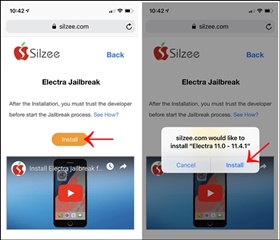
Step 03 – After a few seconds, Electra app will be available on your iOS 11.4 / iOS 11.4.1 device homescreen.

Step 04 – You need to trust the app before opening it. Then Launch Electra app from your iPhone or iPad.
4) Electra1131 for iOS 11.2 – iOS 11.3.1
CoolStar released Electra1131 IPA targeting iOS 11.2 to iOS 11.3.1 jailbreak. This Jailbreak is based on a tfp0 exploit created by Ian Beer. Select any method from the following guides.
Cydia Impactor + IPA installation for Mac/Windows installation method is default Jailbreak method for iOS 11.2 to iOS 11.3.1.
However, we recommend the Silzee method to install the Electra IPA for your iPhone/iPad easily.
Electra iOS 11.2 to iOS 11.3.1 – Computer Method
You can jailbreak your iOS 11.3.1 to iOS 11.2 running iPhone or iPad using Electra Computer method. You must use a Mac or Windows PC to complete this process.
Step 01 – Download the Electra .ipa file and place it on your desktop.
Step 02 – Download Cydia impactor on your Windows/Mac PC.
Step 03 – Connect your device to the PC and open the Cydia Impactor.
Step 04 – Drag and drop the Electra IPA onto Cydia Impactor. You need to provide your Apple ID and Password to sideload the IPA to your device.
Step 05 – Once complete the Electra Jailbreak app will be available on your device homescreen.
Step 06 – Now go to Settings > General > Profile and trust the app.
Step 07 – Then run Electra app from your device and tap the jailbreak button.
Step 08 – It will take a few seconds and finally, Cydia will appear on your iOS 11.3.1 device.
Electra iOS 11.2 to iOS 11.3.1 – Online Method
Silzee will let you install Electra app directly to your iPhone or iPad. Use the above the same guide to install Electra online from Silzee.
5) Electra Jailbreak for iOS 11.1.2 – iOS 11
Electra was initially released for Jailbreak iOS 11 to iOS 11.1.2 version. Also, it was released as a Jailbreak toolkit for developers and themers. Later Electra improved the success rate of jailbreak by adding Cydia.
Version Compatibility : iOS 11.1.2 , iOS 11.1.1, iOS 11.1, iOS 11.0.3, iOS 11.0.2, iOS 11.0.1, iOS 11
Step Guide for Electra iOS 11 to iOS 11.1.2 – Computer Method
You should have a MAC or Windows computer to complete this process.
Step 01 – Download the Electra.IPA from the following button.
Step 02 – Download the Cydia Impactor version according to your computer.
Step 03 – Connect your device to the computer. Launch Cydia Impactor from your computer. Drag and Drop Electra IPA into the Cydia impactor.
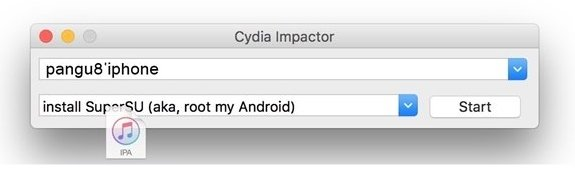
Step 04 – You need to provide your Apple ID and password. Now it’s beginning to sideload Electra.IPA to your device.
Step 05 – Once complete the process, Electra Jailbreak app will be available on your device homescreen.
Step 06 – Before launching the app, you need to verify the developer profile. Go to Settings → General and Profile and Device management → Trust.

Step 07 – Now Launch the Electra app from your device. Tap the Jailbreak button to start the process. Then tap Continue Jailbreak from the popup message.

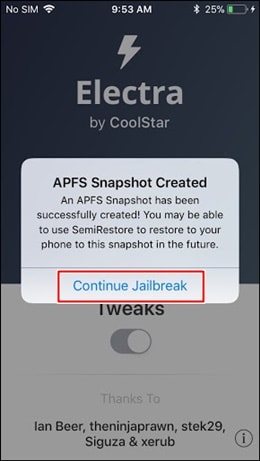
Step 08 – It will take a few minutes. Once you complete the jailbreak process, your device will reboot and the Cydia icon will be available on your device homescreen.
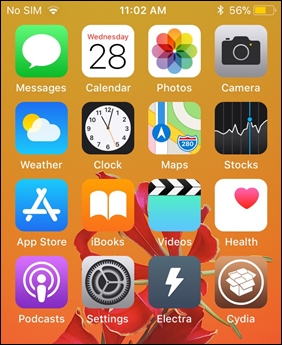
Note – Electra jailbreak is semi-untethered. So you have to re-jailbreak the device after every reboot.
6) Electra for iOS 12 – iOS 14.8.1
Electra didn’t update for iOS 12 & higher versions. The Coolstar and the team upgraded their jailbreak replacing new jailbreaks as follows.
Electra team released Chimera Jailbreak for iOS 12.1.3 – iOS 12.5.5 running A7 – A11 devices, iOS 12.1.2 to iOS 12 including A12 support instead of Electra. However, it does not install Cydia and replaces it with Sileo. Then, Odyssey Jailbreak was released for iOS 13 – iOS 13.7 & it is the same Chimera tools upgradement. Now Taurine jailbreak is available to install Cydia on iOS 14 – iOS 14.3 on all device models as odyssey tool upgrading.
Here are the other Jailbreak tools available for iOS 12 & higher versions.
Unc0ver jailbreak is available to install Cydia on iOS 12 – iOS 14.3 on all device models, iOS 14.4 – iOS 14.5.1 on A12 – A14 devices & iOS 14.6 – iOS 14.8 on A12/A13 devices.
Checkra1n Jailbreak is also available to Jailbreak iOS 12 – iOS 14.8.1 for A5-A11 devices.
Rootless JB also offers iOS 12 – iOS 12.4.8 jailbreak except A12 devices.
Therefore, we recommend referring to other Jailbreak solutions for 12 & higher versions.
iOS 14.8 / iOS 14.8.1 Jailbreak
iOS 14.7 / iOS 14.7.1 Jailbreak
iOS 14.5 / iOS 14.5.1 Jailbreak
iOS 14.3 – iOS 14.4.2 Jailbreak
iOS 14.2 / iOS 14.2.1 Jailbreak
iOS 12.4 – iOS 12.5.7 Jailbreak
7) Install Sileo on iOS 11 to iOS 11.4.1
Step 01 – Launch Cydia from your jailbroken device.
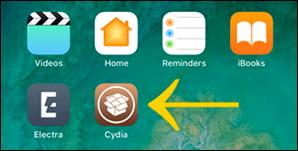
Step 02 – Go to the Sources section and click on Electra’s iOS utility source.
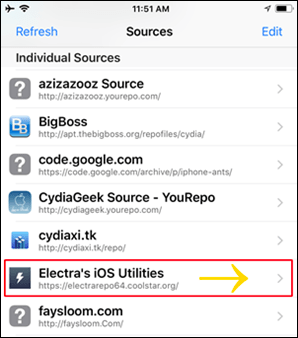
Step 03 – Now Scroll down and click on the Sileo (Beta) package to Install.
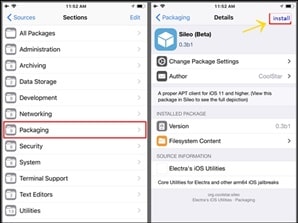
Step 04 – Once complete the installation, click Restart SpringBoard.
Step 05 – Now you have installed Sileo on your device homescreen.
8) Apple tvOS 11.2- tvOS 11.3.1 Jailbreak by Electra
Electra 1.0.5 update support for jailbreak tvOS 11.3.1 to tvOS 11.2. Click here to get the ElectraTV Jailbreak guides.
Earlier, Electra1131 1.0.4 Changelog supported jailbreak tvOS 11.2, tvOS 11.2.1, tvOS 11.2.5, tvOS 11.2.6 and tvOS 11.3 devices too.
Electra team has given thanks to Justin Williams@Jaywalker and kb@nitotv for the support.
ElectraTV jailbreak is compatible with 4th Generation and 5th Generation Apple TV.
9) Electra Alternative
Uncover Jailbreak released as Electra Jailbreak replacement. This is released by former Electra team member pwn20wnd with Sam Binger. This Unc0ver jailbreak was released for the same iOS versions covered through Electra. However, Pwn20wnd claims it is more stable and has a better success rate than Electra.
However, Coolstar has informed earlier that Pwn20wnd has been removed from the Electra team because he was planning to leak the source code.
10) Electra Scam tools
There are a lot of scam Jailbreak videos you can find on the web. We just found a few sites as follows. Don’t mess with these scam sites. Always use trusted sources to get correct details.
- http://E1ectra.online
This site copied the Electra original website, and it has updated Electra compatibility up to iOS 12. It can not spot the difference between this site and the original site. Also, it has published a youtube video too. Its tutorial shows Electra app Added to the homescreen and then it runs an app. Be careful, this is totally fake.
- http://12electra.com
This site shows that Electra now supports all 64bit devices between iOS 11 to iOS 12 and It has been updated using new Exploit. Also, they published a video on youtube, and it shows installing Cydia on iOS 12 using Electra. Don’t get scammed by them.
- http://ElectraRemote.com
One youtube video shows Electra Jailbreak compatible as iOS 12.1, iOS 12. It shows Cydia running on iOS 12 version, and they send it to download this site. But still, Coolstar does not update Electra compatibility for any of these iOS versions. This is another fake site.
- http://ioselectra.com
Currently Electra supports up to iOS 11.4.1 versions only. Above site shows Electra availability according to Device’s iOS version. It shows Electra compatibility as iOS 11.X.X – iOS 12.X.X. But, it has no ability to use Electra for iOS 12 & higher versions yet. Completely scam site.
- https://download.net.ua/electra
Another Electra scam site. It shows Electra compatibility as iOS 11.2 to iOS 12 versions. But it cannot use Electra for iOS 12 jailbreak yet. The site allows you to download extracted folders only. They have published a fake video guide to install Cydia too. However nothing will be installed.
11) Electra developer’s other iOS Projects
Chimera Jailbreak – Electra team released Chimera Jailbreak for iOS 12 to iOS 12.1.2 with Sileo including A12 device support. Also, it is supported for iOS 12.1.3 – iOS 12.5.5 jailbreak on A7- A11 devices.
Sileo – Sileo is a new package manager for Jailbroken devices as well as non jailbroken devices.
Anemone – Anemone is the theme engine for iOS 7 to iOS 11. Anemone also supports theming folder icons, applying masks, overlays and shadows to icons, changing interface colors across iOS, customizing icon labels, and applying custom blurs. Electra also initially released with Anemone instead of Cydia.
ClassicFolders 2 – iOS 6 Styled folders with a modern twist for iOS 8 to iOS 10.
Ventana – Modern lock screen inspired by Windows 10 for iOS 8 to iOS 10.
ClassicLockScreen – iOS 6 styled lock screen with a modern twist for iOS 7 to iOS 9.
3DSwitcher – 3D Card-style switcher for iOS 7 to iOS 10.
ClassicSwitcher 3 – iOS 6-styled app switcher for iOS 7 to iOS 10.
