iPhone Jailbreak
You must choose the iPhone Jailbreak tool according to your iPhone model.
Old iPhone Jailbreak tools & iOS versions are based on Untethered, Semi untethered, IPA, GUI based, Windows, Mac software.
New iOS versions / iPhone jailbreak tools and methods based on repo extraction method and virtual jailbreak, mainly online.
Old iPhone Jailbreak
If your iPhone is listed in iPhone iPhone X, iPhone 8, iPhone 8 Plus, iPhone 7, iPhone 7 Plus, iPhone 6s, iPhone 6s Plus, iPhone 6, iPhone 6 Plus, iPhone SE, iPhone 5s, iPhone 5C, iPhone 5, iPhone 4S, iPhone 4, iPhone 3GS, iPhone 3G you need to choose old iPhone Jailbreaking tools and methods
New iPhone Jailbreak
If your iPhone is listed in iPhone 14, iPhone 14 Plus, iPhone 14 Pro and iPhone 14 Pro Max, iPhone 13, iPhone 13 Mini, iPhone 13 Pro, iPhone 13 Pro Max, iPhone SE (3rd gen), iPhone 12, iPhone 12 Mini, iPhone 12 Pro, and iPhone 12 Pro Max, iPhone 11 Pro Max, iPhone 11 Pro, iPhone 11, iPhone SE (2nd gen) iPhone Xs, iPhone Xs Max, iPhone Xr select below iPhone jailbreak tools and methods.
Old iPhone Jailbreak tools
1. Unc0ver
Make sure your iPhone is running following iOS versions before downloading Unc0ver.
iOS 14.8, iOS 14.7.1, iOS 14.7, iOS 14.6, iOS 14.5.1, iOS 14.5, iOS 14.4.2, iOS 14.4.1, iOS 14.4, iOS 14.3, iOS 14.2.1, iOS 14.2, iOS 14.1, iOS 14.0.1, iOS 14, iOS 13.7, iOS 13.6.1, iOS 13.6, iOS 13.5.1, iOS 13.5, iOS 13.4.1, iOS 13.4, iOS 13.3.1, iOS 13.3, iOS 13.2.3, iOS 13.2.2, iOS 13.2, iOS 13.1.3, iOS 13.1.2, iOS 13.1.1, iOS 13.1, iOS 13, iOS 12.5.6, iOS 12.5.5, iOS 12.5.4, iOS 12.5.3, iOS 12.5.2, iOS 12.5.1, iOS 12.5, iOS 12.4.9, iOS 12.4.8, iOS 12.4.7, iOS 12.4.6, iOS 12.4.5, iOS 12.4.4, iOS 12.4.3, iOS 12.4.2, iOS 12.4.1, iOS 12.4, iOS 12.3.2, iOS 12.3.1, iOS 12.3, iOS 12.2, iOS 12.1.4, iOS 12.1.3, iOS 12.1.2, iOS 12.1.1, iOS 12.1, iOS 12.0.1, iOS 12, iOS 11.4.1, iOS 11.4, iOS 11.3.1, iOS 11.3, iOS 11.2.6, iOS 11.2.5, iOS 11.2.2, iOS 11.2.1, iOS 11.2, iOS 11.1.2, iOS 11.1.1, iOS 11.1, iOS 11.0.3, iOS 11.0.2, iOS 11.0.1, iOS 11
Unc0ver jailbreak is available for iOS 11 & higher versions up to iOS 14.8 for iPhone’s jailbreak.
Once you complete the Unc0ver jailbreak process it automatically installs Cydia.
It was the most reliable semi-untethered jailbreak tool released by Pwn20wnd.

Refer about Unc0ver from iOS 14.6 Jailbreak and iOS 14.5 / iOS 14.5.1 Jailbreak.
2. Checkra1n Jailbreak
Ensure that the following iOS versions are installed on your iPhone before downloading Checkra1n.
iOS 14.8.1, iOS 14.8, iOS 14.7.1, iOS 14.7, iOS 14.6, iOS 14.5.1, iOS 14.5, iOS 14.4.2, iOS 14.4.1, iOS 14.4, iOS 14.3, iOS 14.2.1, iOS 14.2, iOS 14.1, iOS 14.0.1, iOS 14, iOS 13.7, iOS 13.6.1, iOS 13.6, iOS 13.5.1, iOS 13.5, iOS 13.4.1, iOS 13.4, iOS 13.3.1, iOS 13.3, iOS 13.2.3, iOS 13.2.2, iOS 13.2, iOS 13.1.3, iOS 13.1.2, iOS 13.1.1, iOS 13.1, iOS 13, iOS 12.5.6, iOS 12.5.5, iOS 12.5.4, iOS 12.5.3, iOS 12.5.2, iOS 12.5.1, iOS 12.5, iOS 12.4.9, iOS 12.4.8, iOS 12.4.7, iOS 12.4.6, iOS 12.4.5, iOS 12.4.4, iOS 12.4.3, iOS 12.4.2, iOS 12.4.1, iOS 12.4, iOS 12.3.2, iOS 12.3.1, iOS 12.3, iOS 12.2, iOS 12.1.4, iOS 12.1.3, iOS 12.1.2, iOS 12.1.1, iOS 12.1, iOS 12.0.1, iOS 12,
Checkra1n is a semi-tethered jailbreak, based on the Checkm8 exploit.
It is a hardware based permanent exploit and can not be patched via software update.
Checkra1n officially is not available for Windows yet. But alternative methods are available.
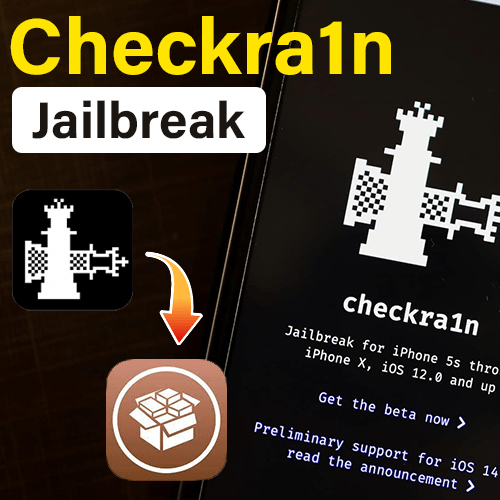
Refer more from iOS 14.8 / iOS 14.8.1 Jailbreak and iOS 14.7 / iOS 14.7.1 Jailbreak pages.
3. Taurine Jailbreak
Before downloading Taurine, verify that your iPhone is running one of the following versions of iOS.
iOS 14.3, iOS 14.2.1, iOS 14.2, iOS 14.1, iOS 14.0.1, iOS 14
Taurine is another semi-untethered jailbreak developed by Coolstar.
Its modern Jailbreak with default app manager Sileo, liibhooker tweak injection platform and Procursus Bootstrap.
Taurines IPA can sideload to your iPhone via AltStore and Sideloadly.

Refer more from iOS 14.3 – iOS 14.4.2 Jailbreak, iOS 14.2 Jailbreak & iOS 14 – iOS 14.1 Jailbreak pages.
4. Odyssey Jailbreak
Before downloading Odyssey, make sure your iPhone is running one of the following iOS versions.
iOS 13, iOS 13.1, iOS 13.1.1, iOS 13.1.2, iOS 13.1.3, iOS 13.2, iOS 13.2.2, iOS 13.2.3, iOS 13.3, iOS 13.3.1, iOS 13.4, iOS 13.4.1, iOS 13.5, iOS 13.5.1, iOS 13.6, iOS 13.6.1, iOS 13.7
Odyssey is a semi-untethered jailbreak by Coolstar and Odyssey team.
Once you complete the odyssey jailbreak possess it will install Sileo automatically as default app manager.
Odyssey app has Wander Installer to install it with a variety of methods such as Reprovision, Alt store and many more.

5. Chimera Jailbreak
Verify that the following iOS versions are installed on your iPhone.
iOS 12.5.5, iOS 12.5.4, iOS 12.5.3, iOS 12.5.2, iOS 12.5.1, iOS 12.5, iOS 12.4.9, iOS 12.4.8, iOS 12.4.7, iOS 12.4.6, iOS 12.4.5, iOS 12.4.4, iOS 12.4.3, iOS 12.4.2, iOS 12.4, iOS 12.3.2, iOS 12. 3.1, iOS 12.3, iOS 12.2, iOS 12.1.4, iOS 12.1.3, iOS 12.1.2, iOS 12.1.1, iOS 12.1, iOS 12.0.1, iOS 12
Chimera Jailbreak is compatible with iOS 12- iOS 12.5.5.
Chimera is a semi-untethered jailbreak by Coolstar and the Electra Team.
Instead of Cydia, Sileo is installed automatically after jailbreaking.

Refer other jailbreak tools from iOS 12 – iOS 12.3.2 Jailbreak and iOS 12.4 – iOS 12.5.6 Jailbreak.
6. Electra Jailbreak
Make sure your iPhone is running following iOS versions.
iOS 11, iOS 11.0.3, iOS 11.1, iOS 11.1.1, iOS 11.1.2, iOS 11.2, iOS 11.2.1, iOS 11.2.2, iOS 11.2.5, iOS 11.2.6, iOS 11.3, iOS 11.3.1, iOS 11.4, iOS 11.4.1
Electra is a semi-untethered jailbreak based on the IPA
It is the best iPhone Jailbreak tool for iOS 11 – iOS 11.4.1 which is developed by Coolstar.
Electra installs Cydia automatically when the Jailbreak process is completed.
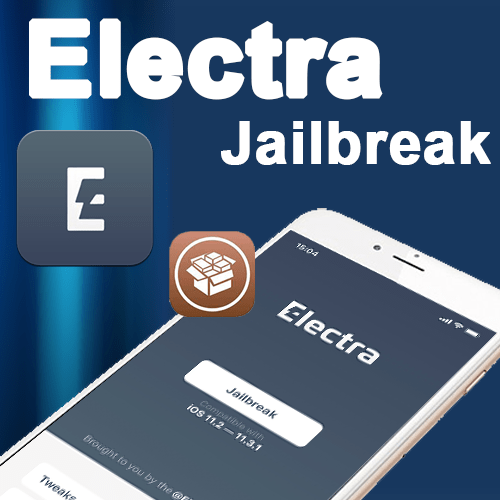
Refer more from iOS 11 – iOS 11.4.1 Jailbreak page.
New iPhone Jailbreak tools
1. Sileem
Make sure your iPhone is running following iOS versions to get Sileem.
iOS 16, iOS 16.0.1, iOS 16.0.2, iOS 16.0.3, iOS 16.1, iOS 16.1.1, iOS 16.1.2 and iOS 16.2 beta.
Sileem is an advanced Jailbreak repo extractor especially designed for iOS 16.
It is a newly introduced Japanese online tool.
Sileem lets you install jailbreak apps, themes on your iPhone.

Refer more from iOS 16.2 Jailbreak (Beta), iOS 16.1 – iOS 16.1.2 Jailbreak or iOS 16 – iOS 16.0.3 Jailbreak pages.
2. Zeon
Make sure your iPhone is running following iOS versions to download Zeon.
iOS 16.2 (beta), iOS 16.1.2, iOS 16.1.1, iOS 16.1, iOS 16.0.3, iOS 16.0.2, iOS 16.0.1, iOS 16, iOS 15.7.1, iOS 15.7, iOS 15.6.1, iOS 15.6, iOS 15.5, iOS 15.4.1, iOS 15.4, iOS 15.3.1, iOS 15.3, iOS 15.2.1, iOS 15.2, iOS 15.1.1, iOS 15.1, iOS 15.0.2, iOS 15.0.1, iOS 15
Zeon is an iPhone jailbreak repo extractor.
You cannot Jailbreak your device using Zeon. But you can extract Jailbreak repos and install apps to your iPhone.
It has a simple online method, No PC required.

Refer more from iOS 15.7 / iOS 15.7.1 Jailbreak or iOS 15.6 / iOS 15.6.1 Jailbreak pages
3. Tijong virtual jailbreak
You should run the following iOS versions on iPhone to download Tijong.
iOS 16.2 (beta), iOS 16.1.2, iOS 16.1.1, iOS 16.1, iOS 16.0.3, iOS 16.0.2, iOS 16.0.1, iOS 16, iOS 15.7.1, iOS 15.7, iOS 15.6.1, iOS 15.6, iOS 15.5, iOS 15.4.1, iOS 15.4, iOS 15.3.1, iOS 15.3, iOS 15.2.1, iOS 15.2, iOS 15.1.1, iOS 15.1, iOS 15.0.2, iOS 15.0.1, iOS 15
Tijong or Tijong Xūnǐ is a recently introduced Chinese virtual jailbreak method for iPhones.
It has both Chinese and English versions.
It installs Cydia 2 after the jailbreak process is completed.

4. iBundles
Make sure your iPhone is running following iOS versions to get access with iBundles.
iOS 16.2 (beta), iOS 16.1.2, iOS 16.1.1, iOS 16.1, iOS 16.0.3, iOS 16.0.2, iOS 16.0.1, iOS 16, iOS 15.7.1, iOS 15.7, iOS 15.6.1, iOS 15.6, iOS 15.5, iOS 15.4.1, iOS 15.4, iOS 15.3.1, iOS 15.3, iOS 15.2.1, iOS 15.2, iOS 15.1.1, iOS 15.1, iOS 15.0.2, iOS 15.0.1, iOS 15
iBundles is a collection of websites where you can get jailbreak experience on an iPhone.
Once you get the iBundles membership you can access 19 websites using the same login credentials.

Refer more from iOS 15.5 Jailbreak or iOS 15.4 / iOS 15.4.1 Jailbreak pages.
5. Hexxa Plus
Before downloading the Hexxa Plus, Check whether your iPhone is running following iOS versions.
iOS 16.2 (beta), iOS 16.1.2, iOS 16.1.1, iOS 16.1, iOS 16.0.3, iOS 16.0.2, iOS 16.0.1, iOS 16, iOS 15.7.1, iOS 15.7, iOS 15.6.1, iOS 15.6, iOS 15.5, iOS 15.4.1, iOS 15.4, iOS 15.3.1, iOS 15.3, iOS 15.2.1, iOS 15.2, iOS 15.1.1, iOS 15.1, iOS 15.0.2, iOS 15.0.1, iOS 15, iOS 14.8.1, iOS 14.8, iOS 14.7.1, iOS 14.7, iOS 14.6, iOS 14.5.1, iOS 14.5, iOS 14.4.2, iOS 14.4.1, iOS 14.4, iOS 14.3, iOS 14.2.1, iOS 14.2, iOS 14.1, iOS 14.0.1, iOS 14
Hexxa plus is a famous jailbreak repo extractor for iOS 14 & higher versions.
It will add jailbreak apps to your iPhone using the repo extractor method.
It has plenty of repositories such as themes, simulators, movies, games.

Refer from iOS 15.3 / iOS 15.3.1 Jailbreak or iOS 15.2 / iOS 15.2.1 Jailbreak pages.
6. Bregxi
Be sure your iPhone is running following iOS versions to before get Bregxi.
iOS 16.2 (beta), iOS 16.1.2, iOS 16.1.1, iOS 16.1, iOS 16.0.3, iOS 16.0.2, iOS 16.0.1, iOS 16, iOS 15.7.1, iOS 15.7, iOS 15.6.1, iOS 15.6, iOS 15.5, iOS 15.4.1, iOS 15.4, iOS 15.3.1, iOS 15.3, iOS 15.2.1, iOS 15.2, iOS 15.1.1, iOS 15.1, iOS 15.0.2, iOS 15.0.1, iOS 15, iOS 14.8.1, iOS 14.8, iOS 14.7.1, iOS 14.7, iOS 14.6, iOS 14.5.1, iOS 14.5, iOS 14.4.2, iOS 14.4.1, iOS 14.4, iOS 14.3, iOS 14.2.1, iOS 14.2, iOS 14.1, iOS 14.0.1, iOS 14, iOS 13.7, iOS 13.6.1, iOS 13.6, iOS 13.5.1, iOS 13.5, iOS 13.4.1, iOS 13.4, iOS 13.3.1, iOS 13.3, iOS 13.2.3, iOS 13.2.2, iOS 13.2, iOS 13.1.3, iOS 13.1.2, iOS 13.1.1, iOS 13.1, iOS 13, iOS 12.5.6, iOS 12.5.5, iOS 12.5.4, iOS 12.5.3, iOS 12.5.2, iOS 12.5.1, iOS 12.5, iOS 12.4.9, iOS 12.4.8, iOS 12.4.7, iOS 12.4.6, iOS 12.4.5, iOS 12.4.4, iOS 12.4.3, iOS 12.4.2, iOS 12.4.1, iOS 12.4, iOS 12.3.2, iOS 12.3.1, iOS 12.3, iOS 12.2, iOS 12.1.4, iOS 12.1.3, iOS 12.1.2, iOS 12.1.1, iOS 12.1, iOS 12.0.1, iOS 12
Bregxi is a jailbreak repo extractor for iOS 12 & higher versions to install jailbreak apps.
It’s not an IPA based computer method and simply you can directly install it on your iPhone.
Bregxi also follows the simple online process.

Refer more iOS 13.7 Jailbreak or iOS 13 – iOS 13.6.1 Jailbreak pages.
Oldest iPhone Jailbreak tools
H3lix Jailbreak – h3lix Jailbreak available for all the iOS 10 versions. That is compatible only with 32-bit devices. h3lix tool developed by Tihmstar and Siguza. That is a Semi-Tethered jailbreak. That means when you reboot your device, your jailbreak features will be lost. Then, you just need to re-jailbreak your device.Tihmstar’s latest jailbreak release is DoubleH3lix for 64-bit devices. It supports jailbreaking all the iOS 10 versions including iOS 10.1.1 & iOS 10.1. Both DoubleH3lix and H3lix jailbreak methods found through Siguza’s v0rtex.
TaiG – TaiG Jailbreak tool is the biggest competitor of Pangu Jailbreak tool. This tool belongs to a Chinese team called TaiG team. Earlier TaiG tools functioned with only Windows and later supported the Mac version too. The Taig team has introduced the easy guide to Jailbreak to compete with other jailbreak tools. This tool is untethered and finally, Cydia 1.1.23 version is installed automatically.Taig team successfully exploited all iOS versions of iOS 8 except iOS 8.4.1 released by Apple.
Absinthe – Absinthe is one of the easiest jailbreak tools for iPhone 4S. It is userland untethered jailbreak and both MAC & Windows support available. Absinthe Is developed by the Chronic Dev team and the combination of redsn0w & iPhone Dev Team for troubleshooting. It uses the Racoon String Format Overflow Exploit and HFS Heap Overflow from Corona. It is named Absinthe in respect to Chronic Dev Team’s earlier jailbreak to greenpois0n. Download it from greenpois0n website.
Evasi0n – Evasi0n is an untethered jailbreak tool released by evad3rs. It is known as a portable code base and minimal use of arbitrary code execution. This was the most downloadable Jailbreak tool. It has all Windows, Mac OS X OS and Linux system support. Also, there was a “evasi0n iOS 6.0-6.1.2 untether” Cydia package which can untether an existing tethered jailbreak without the need to restore and use the desktop tool.
Sn0wbreeze – Sn0wbreeze was another successful jailbreak tool released by iH8sn0w. It supports jailbreak iOS 3.1.3 to iOS 6.1.3 versions as untethered. 2.9.14 was the last version and beyond iOS 6.1.3 release, iH8sn0w failed to update. Download Snowbreeze from here
P0sixspwn – Posixspwn is the most successful jailbreak tool of the iH8sn0w. It works to jailbreak iOS 6.1.6 to iOS 6.1.3 versions as untethered. The latest version is 1.0.8, and it is working on both Windows and Mac operating systems. But, it has not had any P0sixspwn tool update recently. Posixspwn available to download on Posixspwn site.
PwnageTool – PwnageTool is Untethered jailbreak for all devices including iPhone 3G with iOS 2 – iOS 6.1.2. PwnageTool developed by the iPhone Dev Team. The speciality of this tool is that it allows you to create custom firmwares while preserving the baseband, a key component unlocking iPhones.
PwnageTool allows you to pre-install jailbreak applications. PwnageTool is a Mac only application which always requires you to put your iPhone in DFU mode to complete the jailbreak process.
PwnageTool allows you to pre-install jailbreak applications. PwnageTool is a Mac only application which always requires you to put your iPhone in DFU mode to complete the jailbreak process.
Purplera1n / blackra1n – purplera1n Jailbreak available for iOS 3.0. It achieved this by patching the firmware of the device “on the fly”. It edits the firmware located on the device whilst in DFU (Device Firmware Upgrade) mode. Also, iOS 3.1 – iOS 3.1.2 can jailbreak with the blackra1n tool. These jailbreak tools were developed by George Hotz. Download Purplera1n or blackra1n to jailbreak iPhone 3G.
iPhone Jailbreaking Advantages and Disadvantages
There are advantages and disadvantages of iPhone Jailbreaking.
Advantages
- Customize your iPhone’s icons, wallpaper, and even volume controls after jailbreaking it. This allows the user to completely customize their iPhone.
- Install unauthorized third-party apps from various websites. In general, third-party apps have more features than App store stock apps.
- Jailbreaking opens up the iOS file system to apps. Jailbroken iPhones can use SSH clients to remotely access their devices in order to repair corrupted files or install third-party applications.
- Install new features without updating the firmware version
Disadvantages
- Jailbreak void your iPhone warranty – Apple does not accept unauthorized modification on iPhone and your device’s warranty will be voided if you jailbreak it. Apple may also refuse to repair your iOS device.
Solution – You can restore your iPhone to the latest iOS version.
- Slowness – Third-party apps are untrustworthy. Installing a faulty unauthorized app may cause system instability and reduce the overall smoothness of the iOS UI.
Solution – Don’t use so many tweaks and themes, if you need to test more uninstall previously installed themes. Only install themes from official repos such as bigboss repo, Dynastic repo and Packix repo. If you use, repo extraction method, it doesn’t slow your device / no system access.
- Some banking and security apps may not work – Banking apps, some online videogames (Pokemon Go, Mario Kart Tour), and other privacy-focused apps that rely on security will include algorithms that detect and prevent jailbroken users from accessing the app.
Solution – Use Jailbreak detection bypass tweak
- Security issues – Potential security flaws, bugs, or third-party applications could compromise your device or jeopardize your data. A jailbroken device’s lack of security updates is also a risk, as your device becomes vulnerable to malicious exploits used by nefarious hackers.
Solution – Only install themes, tweaks apps from trusted repos such as BigBoss Repo, Karen’s Repo, ModMyi Repo, iForce Repo to your iPhone
- Battery drain issues / reducing battery life – The more tweaks you install that run in the background (most of them do), the faster your battery will drain. Also, there are poorly programmed tweaks and pirated tweaks that can cause your phone’s battery to drain much faster than usual.
Solution – Install battery-centric jailbreak tweaks that boost performance, improve the user interface, and make battery monitoring easier. EnableBatteryPercent, LPM Enabler, DrainCheck are some of them.
Unlock your Sim
Normally, your iPhone is locked to your carrier. The process of removing network restrictions from an iPhone is known as unlocking. That means once you unlock your Sim, you can use any SIM card.
Unlocking an iPhone requires a jailbreak. In the early days, popular unlock jailbreak tools included UltraSn0w and BlackSn0w for older iPhones. Unfortunately, these tools do not work with the most recent iOS versions or device models.
Ultrasn0w
Ultrasn0w is a free unlocking utility. Only jailbroken iPhones with Cydia can use Ultrasn0w SIM unlock. Unfortunately, it does not provide a permanent unlock, but it will suffice when other unlock options are unavailable. Ultrasn0w can effectively unlock all iPhone 3GS and 3G models, as well as relevant iOS firmware and basebands. This method is still available for older iPhone models, up to and including the iPhone 4.
BlackSn0w
BlackSn0w is Geohot’s FREE jailbreak/unlock. Blacksn0w is a complete software unlock solution for iPhone 3G and 3GS models with baseband version 05.11.07 and firmware version 3.1.2. After you unlock the phone, you can use it with any carrier in the world.Tethering is also enabled on these iPhones by Blacksn0w, allowing you to share your data connection with a laptop or desktop computer.Find more details about unlocking the iPhone from here.
Cydia on iPhone
Cydia install process differs according to iOS version and device model. All popular iPhone Jailbreak tools such as Unc0ver, Checkra1n install Cydia automatically after the Jailbreak process. Rarely, You have to install Cydia manually after the Jailbreak. You can get Cydia up to iOS 14.8.1 with Checkra1n on A5-A11 devices and up to iOS 14.8 with Unc0ver on all latest devices.
But you can not use Cydia on latest iOS versions such as iOS 15 & higher. As a solution, Zeon offers Cydia lite as a partial jailbreak app. It never asks to access the iPhone system root to install Cydia lite. You can find Cydia app directly on zeon or you can extract the Cydia through ios.cyrepo.tk/
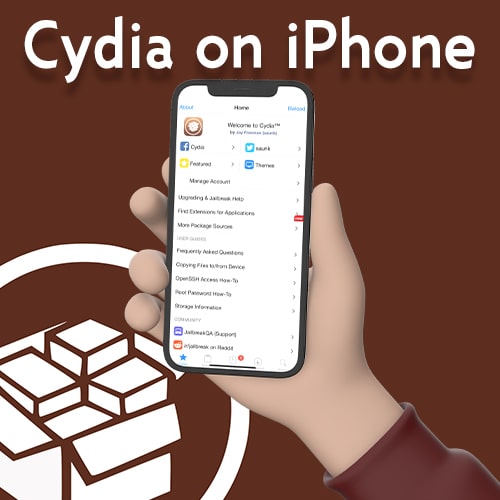
Must have Jailbreak apps for iPhones
Once you jailbreak your iPhone there are awesome jailbreak apps you must have on your iPhone. We have listed them according to popularity.
Activator
Activator remains the best jailbreak app for customization. It enables you to program gestures and events so that your iPhone behaves exactly as you desire. Program actions to be executed when your battery runs low, replace double-clicking on the home button with your own commands, turn the volume buttons into skip track buttons, start emails with a flick and so much more. It’s the simplest way to customize your iPhone. Also on the subject of personalization.

Sugarcane 13
Sugarcane 13 allows you to add the percentage level to your device’s control center. You can set the volume and battery indicator with the percentage label using this tweak. It also aids comprehension when adjusting the volume via the side buttons.
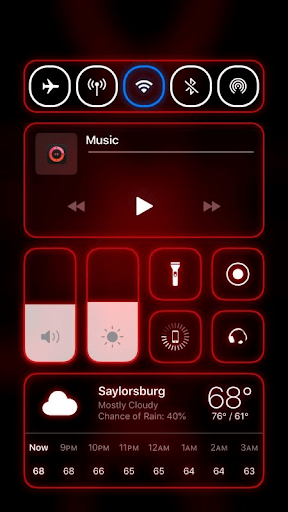
Hive Reborn
There was an iPhone’s passcode entry interface called Hive just over three years ago. It added a hexagonal-inspired aesthetic to the passcode entry interface found in a beehive. So, now there is Hive Reborn by iOS developer Sugiuta for iOS 14 running iPhones.
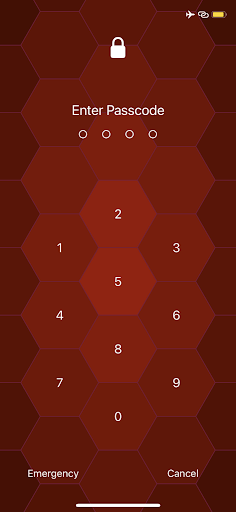
Cylinder
Cylinder, modeled after the popular Barrel app, is an excellent app that adds more Home screen icon animations for older iPhones. While most apps include pre-packaged features and functions, Cylinder gives its users more freedom by allowing them to create their own animations using Lua scripts.

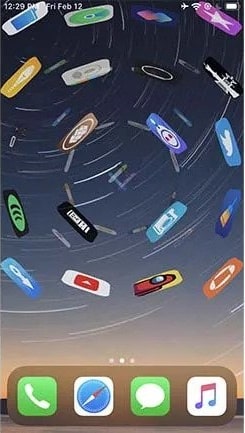
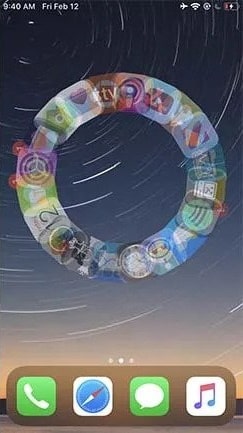
Snowboard
Snowboard is the theming engine which lets you customize your iPhone’s Home screen with new icon themes, change the layout of icons, and more. This tweak is called the spirit of jailbreaking. It was compatible with the oldest iOS 7 to iOS 14.8.1 version.
Most popular themes such as Desa, Peek, Mohave, Voila, Big Sur, Darker, Nookphone you can download through snowboard.
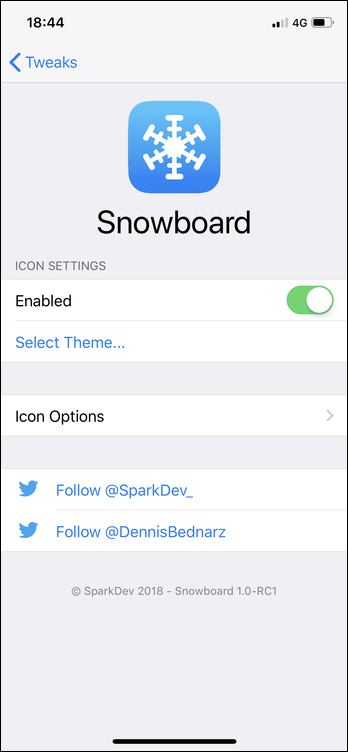


Almpoum
This fantastic app includes numerous options for handling your screenshot utility requirements. After installing Almpoum, you can easily upload your screenshots to Image, share them via AidDrop, or save them to a custom album in your phone’s storage device.
Almpoum is developed by Elijah and Andrew, and can be downloaded via BigBoss repo.

Grupi
Grupi will make your lock screen more useful. It lets you categorize all the app notifications & quickly remove a notification group by 1 tap. In addition, it has custom dark mode and adds a shallow blur to the lock screen. Also, comes with the feature of Nonobstructive mini media player integration. It ‘s compatible with jailbroken iPhone running on iOS 11 – iOS 14.8.1.
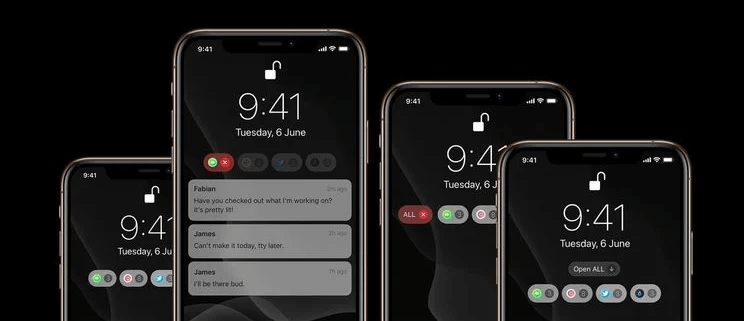
Filza
Filza is one of the most essential tweaks ever. Filza is a complete file manager with file opening capability. Filz lets you access several types of file formats including DEB tweak files. Also it allows you to fully browse the whole filesystem. Filza also has a built-in Terminal to run commands in bash if you need to fix your jailbreak and you do not have NewTerm2 or SSH installed.Apart from these it has a lot of useful features. That’s why Filza must be on your iPhone. You can install Filza on iOS 7 to the latest iOS 14 versions.
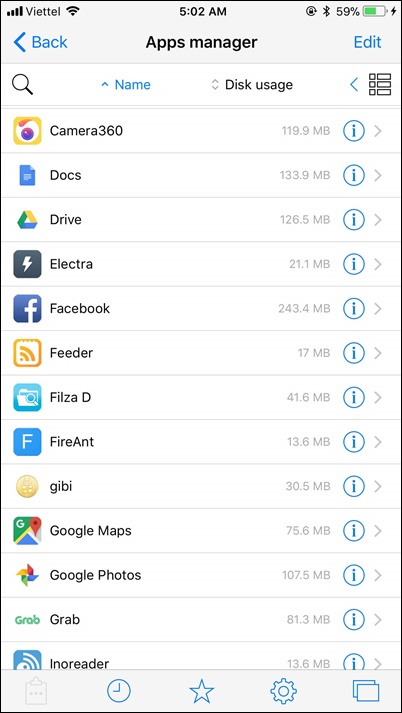
iCleaner and iCleaner Pro
iCleaner allows you to remove unnecessary files from your iPhone. It Analyzes the file system to what can be deleted to free up space while never deleting your personal files or photos.
Some features that iCleaner offers :
Delete files sent and received via iMessage or MMS
Delete cookies browsing history and cache files to free up memory
Delete app caches, cookies, temporary files and snapshots.
deletes downloaded iOS update file
deletes archived battery data
custom cleanup pass based on file extensions & more
It is compatible with iOS 4 to iOS 14.8.1 running iPhone Jailbreaking. While compatible with the oldest iPhone 3G to latest iPhone 12, iPhone 12 pro & 12 pro max.
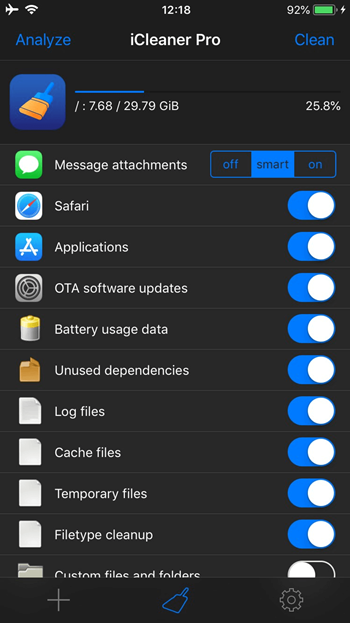
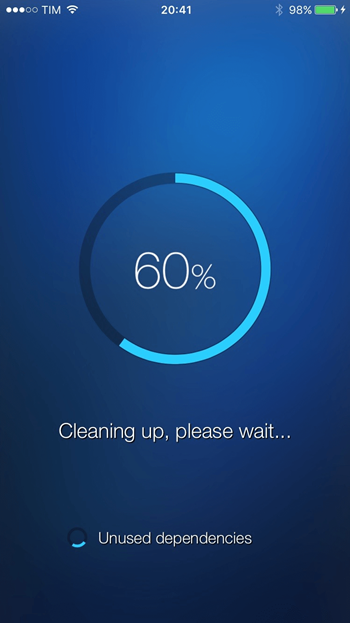
Shuffle
With Shuffle tweak you can find the settings for apps and tweak in the top of the app. It helps you to manage the apps and tweaks adding tweaks section for accessing all of your tweak settings,
Shuffle jailbreak tweak is a very popular tweak because it is compatible with older iOS 10 to iOS 14.8.1.
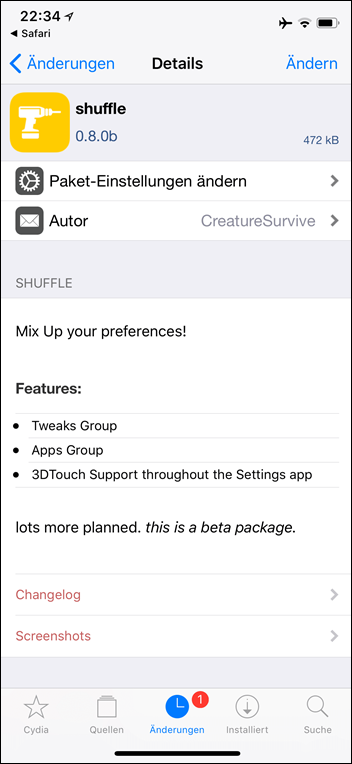

Flame
You can change the Cydia interface with the Flame app. Previously, Cydia was non-customizable and with Flame jailbreak tweak we could do that. Flame offers features such as Timeout , Automatically respring, reboot, or return to Cydia when installation is complete, Remove Ads, remove the button border, change the border color, and change the background color of the installation screen.
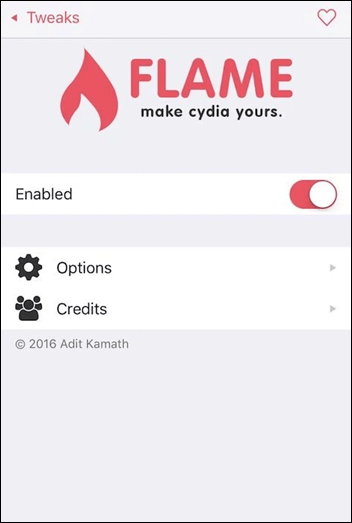
Snell
Snell is an awesome iPhone Jailbreak tweak. Snell gives alert messages customization features for iDevice. It gives a modern and clean look to your iPhone’s alert messages. Snell Jailbreak tweak customizes almost everything on our Jailbroken iPhone. In settings you can find so many customization options for your iPhone with Snell Jailbreak tweak. Snell also provides pre set customization options, Or you can save your own iPhone customization themes using this.

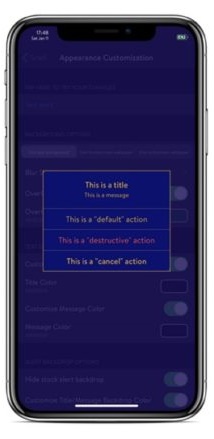

Dyan
Dyan is a notification banner related iPhone Jailbreak app. You can change font size, appearance, radius , icon size of Settings of Dyan. Also you can change status bar settings, button settings, profile picture on your iPhone using Dyan jailbreak tweak. From this iPhone Jailbreak tweak, it is possible to enable or disable profile pictures of notification banners for some apps such as WhatsApp, Slack, Discord, Twitter, iMessages and more.

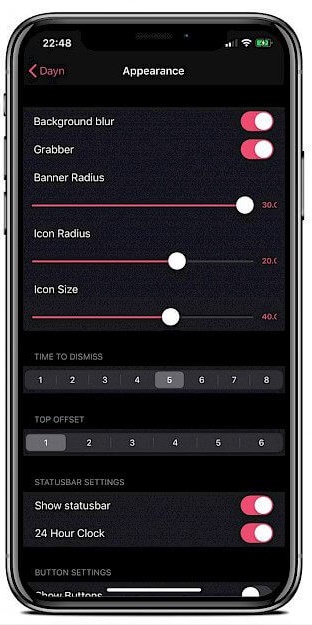

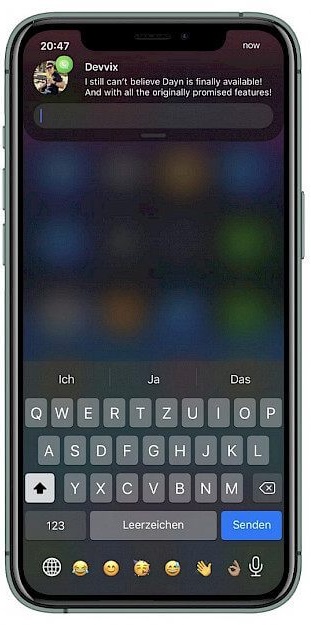
PercentNotify
Customize your jailbroken iPhone battery notifications with PercentNotify iPhone jailbreak tweak. This tweak is supported with AirPods too.
Just install PercentNotify iPhone jailbreak tweak with https://onelesslagger.github.io/repo/ repo.
Users can set the certain battery percentage for both iPhone and iPod to get notification or alert.
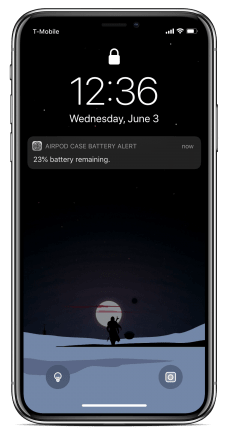

DockSpring
DockSpring gives a respring option for iPhone’s HomeScreens Dock. Jailbroken users know that respring is very important for them. You can download DockSpring iPhone jailbreak tweak from packix repo. If you are an iOS 11 or later iPhone user, you can easily respring your iPhone with DockSpring tweak.

iPhone hardware jailbreaking
Hardware Jailbreaking is the latest trend of Apple Jailbreaking. You can use some parts to Jailbreak hardware features of iPhones.
Ru$za, Pangu8 developers and some hackers have started the hardware programming for latest iPhones such as the iPhone 5, 6, 7, 8 and iPhone X etc.
Some simple parts of hardware programmed will make a big difference on your iPhone. Here are some of the few.
- Change the Apple backside Logo color
It needs to install the Glow LED light Apple logo to your iPhone. It never asks for battery consumption for this product and no need to be welded. Just want to replace the Glow LED light Apple logo instead of the original logo. However, installation is not an easy process, if you have not technical skill about iPhone assembling.
- Use dual Sim on iPhone
Dual SIM Adapter is the way to get this option to your iPhone. The Adapter consists of an easy process to install. Take out the original sim tray and place the thin part of the Dual SIM Adapter into the tray. Other parts of the Adapter can install normal SIM cards.
- Increase external memory of iPhone
It can add external memory for your iPhone with easy installation. This method never asks to connect to the internet to sync files. Just plug the external device to increase the memory. Memory adapter consists of Apple Lightning & USB 3.0 and It is wireless.
- Setup speaker lights
It can set up glowing Speaker lights for the device as Hardware jailbreaking. Just place the glowing light near the speaker position according to the guide. However, installation is not easy, if users do not have some skills about iPhone hardware.
